Summary of Contents for SENZIME TetraGraph SEN 2001
- Page 1 TetraGraph Neuromuscular Transmission Monitor Operating Instructions TetraGraph Model SEN 2001 SEN 008 Issue 9.3 23 May 2019...
-
Page 2: Table Of Contents
Contents Introduction .......................... 1 Warnings and Cautions ......................1 Scope of Use and Contraindications ..................1 Intended Users ........................2 Modes of Operation ......................2 Train of Four (TOF), TOF Ratio (TOFR) and TOF Count (TOFC) ..........3 Post Tetanic Count (PTC) ...................... 4 Single Twitch (ST) ........................ -
Page 3: Introduction
1. Introduction These instructions are intended to assist with the operation of the TetraGraph Neuromuscular Transmission (NMT) monitor and its TetraSens electrodes. It is important that these instructions be read thoroughly and understood before using the equipment. An NMT monitor such as the TetraGraph is intended to supplement clinical information obtained with other monitors, such as peripheral oxygen saturation (SpO ), end-tidal carbon dioxide (ETCO... -
Page 4: Intended Users
care settings. The device is for use with patients (excluding neonates), and where the patient is mechanically ventilated and when a neuromuscular block has been administered. The use of TetraGraph is intended to supplement clinical information obtained with other monitors, such as peripheral oxygen saturation (SpO ), end-tidal carbon dioxide (ETCO ), as well as clinical assessment, and these must remain the... -
Page 5: Train Of Four (Tof), Tof Ratio (Tofr) And Tof Count (Tofc)
commonly used in assessing depth of neuromuscular blockade and recovery during reversal. The four evoked response amplitudes are displayed as a sequential bar graph, along with the calculated TOFR or TOFC. The four underlying EMG waveforms recorded by the TetraGraph may alternatively be displayed. In both cases, the vertical axis of the bar graph is automatically scaled to fit 5 mV multiples. -
Page 6: Post Tetanic Count (Ptc)
the TOF Count is 2. When T2 disappears and only T1 remains, the TOF Count is 1, and when T1 disappears, the TOF Count becomes 0. WARNING: When depolarizing agents such as succinylcholine (suxamethonium) are used, no fade may occur, and the TOF Ratio remains 100% until all responses disappear. 7. -
Page 7: Summary Of Warnings, Cautions And Side-Effects
Use only TetraSens Electrodes. Only TetraSens Electrodes are suitable for use with the TetraGraph. TetraSens Electrodes are strictly single use only. Reuse will risk inaccurate measurement due the drying or loss of hydrogel and adhesive properties. Additionally, electrode re-use may lead to bacterial transmission, cross-contamination and superficial burns. -
Page 8: Symbols And Icons
Patients with an implanted electronic device such as a cardiac pacemaker must not be subjected to electrical stimulation until specialist medical opinion has been obtained. Patients with cerebrovascular accidents (CVAs or Stroke) may have unexpected electromyographic responses. TetraGraph is not for use near shortwave or microwave therapy equipment as this can cause unwanted stimulation in the electrodes and incorrect operation. - Page 9 Indicates compliance with the European Medical Device Directive 93/42 and CE mark and notified body amendments thereto. number Symbol is associated with a number indicating the Notified Body. Serial number The unique serial number allocated to the device. Reference number The catalogue or model number of the device.
-
Page 10: Getting Started
Waveform graph Selects waveform graph display. For the TetraSens Electrode – Caution Caution For the TetraSens Electrode – single use only. Do not reuse Non sterile For the TetraSens Electrode. Use by date For the TetraSens Electrode. The following symbols are used on the TetraGraph power supply. IEC 60417-5172 Class II equipment. -
Page 11: Setting Up
Before use, charge the battery until the battery indicator glows green. Further instructions are in chapter 17. On receipt and after periods of storage, clean and disinfect the TetraGraph before using it. Further instructions are detailed in chapter 18. 13. Setting Up Do the following: ... - Page 12 To attach the electrodes, do the following: Clip to remove hair if necessary, and lightly abrade with a clean gauze sponge. DO NOT SHAVE THE SKIN APPLICATION AREA. Tear the pouch open along the dotted line (do not use scissors) and remove the TetraSens Electrodes from the pouch.
-
Page 13: Operation
To remove the electrodes, do the following: Turn the TetraGraph monitor off. Disconnect the TetraCord cable from the TetraSens electrodes by squeezing the tabs on the side of the cable connector. Remove the electrode from the skin by gently peeling from the edge. ... - Page 14 If Setup is selected, the screen to the right appears: Use the up and down arrows to change the date and time. → Press DD/MM/YY to alternate between the date format options. → Press + or - to increase or decrease the brightness.
- Page 15 The screen indicates when the electrodes are in contact with the skin by changing the colour of the icons for the stimulating and evoked response sensors. GREY indicates that the stimulating or recording electrode pairs are not connected to the patient. YELLOW indicates that the TetraGraph was unable to deliver the requested current setting (mA), most likely due to high impedance at the skin connection.
- Page 16 To begin, the unit can be started using either Auto or Manual setting mode. During an automatic setup, the unit will detect the maximal current before the main test screen appears, and will set the current to 20% above the point of maximal response (supramaximal current level).
- Page 17 MANUAL MODE Stimulus current settings: press on the Stimulus button to reveal the parameter selection menu. Please see the following figure for all settings within the parameter selection menu. The Auto flag is displayed if the automatic stimulus setting was determined and has not been changed. The Auto flag will disappear if the stimulus settings are changed.
- Page 18 To start monitoring, press (Train of Four), or (Single Twitch). During monitoring, data can be displayed in three different ways: bar graph, trend or waveform. These options can be accessed by the three buttons below the graph. To pause monitoring, press .
- Page 19 SINGLE TWITCH MODE Single Twitch (ST) is used in two settings: 1) To determine the onset of paralysis during neuromuscular relaxation as a guide for readiness for tracheal intubation. 2) As part of the PTC sequence, when a series of up to 20 ST stimuli at a frequency of 1 Hz are delivered 3 seconds after a 5-sec, 50 Hz tetanic stimulus.
- Page 20 The screen to the left appears once the waveform button has been pressed during a TOF measurement. NOISE NOTIFICATION The noise notification will appear when any electromagnetic interference is detected from any nearby electronic device. This may be as a result of electrocautery activity and the monitoring will resume after the electrocautery interference ceases.
- Page 21 ERROR NOTIFICATION The error notification appears when there is a response the monitor cannot compute or is outside of the expected range. SEN 008 Issue 9.3 23 May 2019 Page 19 of 29...
- Page 22 TURNING UNIT OFF, UPLOAD AND SYSTEM When monitoring is complete, pause the unit and switch off using the power button at the top right of the screen. When the power button has been pressed, a screen with a 5 second countdown will appear.
- Page 23 If Upload is selected, the screen to the right will appear. An upload can be performed through the TetraGraph Application as long as the monitor is connected to a computer running the application via the USB cable, the right-hand connector in the photograph below.
-
Page 24: Troubleshooting
16. Troubleshooting The monitor can store up to 500 records (cases) in memory. When free memory space sufficient for approximately 30 additional records (20 hours of recording space) remains, a warning will be displayed on the opening screen. The monitor will continue to operate normally but the data should be downloaded to an external computer... - Page 25 Troubleshooting Chart Use this troubleshooting chart to resolve some of the most common issues identified when using a TetraGraph monitor. Symptom Resolution Electrode symbol is Ensure that the Electrode indicated is making good contact with the skin. yellow Electrode symbol is Ensure that the Electrode indicated is making good contact with the skin.
-
Page 26: Maintenance And Battery Charging
17. Maintenance and Battery Charging When not in use, connect the TetraGraph device to the charger via the USB port using only the cable and charger provided. The device cannot be used while charging and must be disconnected from the charging cable before connecting to the patient. If the device is going to be stored for more than eight weeks it should be periodically charged to avoid damage to the battery. -
Page 27: Cleaning And Disinfecting
18. Cleaning and Disinfecting Before cleaning, disconnect the power unit from the mains electrical supply. The TetraGraph and its cables must NOT be immersed in water or other liquids during cleaning or disinfection. Do NOT use solvents or abrasive cleaners. Cleansers and disinfectants must be indicated for use on medical devices and specify compatibility with use on plastics and metal surfaces. -
Page 28: Performance And Technical Specifications
19. Performance and Technical Specifications Stimulation Patterns Single Twitch (ST) Pulse of 200 or 300 µs duration at 0.1 Hz Automatic Calibration is ST Set of up to 14 pulses of 200 or 300 µs duration repeating automatically at 1 Hz Train-of-Four Ratio (TOFR &... -
Page 29: Environment
Patient ID Up to 12 characters, numeric plus hyphen Audible stimulus indication On/Off and volume control Data Interface USB file transfer to PC Dimensions Length 180 mm Width 100 mm Thickness 35 mm Weight 380 g ±40 g (including battery) Communications Interface USB connector Connected equipment USB 2.0 or higher... -
Page 30: Electromagnetic Compatibility Information
21. Electromagnetic Compatibility Information If it is necessary to use the TetraGraph stacked with other equipment, observe both the TetraGraph and the other equipment to make sure that they are operating normally. Ensure the TetraCord cable is separated from other cables. The TetraGraph is suitable for use in hospital operating rooms, associated recovery rooms and intensive care / high dependency units with antistatic flooring. -
Page 31: Disposal Of Waste Electrical And Electronic Equipment
23. Disposal of Waste Electrical and Electronic Equipment This symbol means that used electrical and electronic products should not be mixed with general waste. Disposing of this product correctly will save valuable resources and prevent any potential negative effects on human health and the environment which could otherwise arise from inappropriate waste handling. - Page 32 Email: info@senzime © 2019 Senzime AB all rights reserved: The information in this document is the property and copyright of Senzime AB. This document is only intended for users of the device and shall not be copied, circulated or transmitted electronically to other parties.
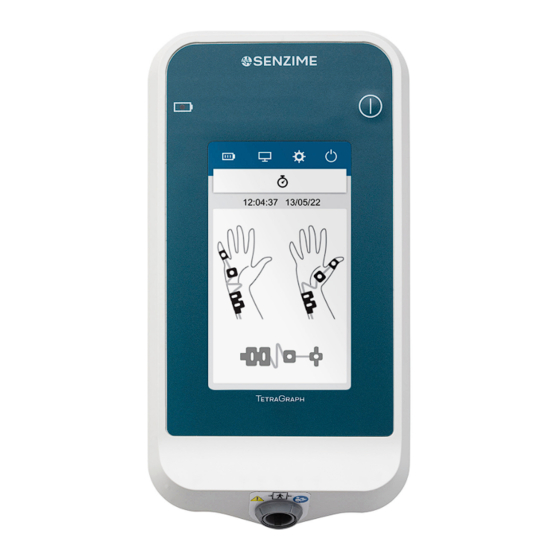



Need help?
Do you have a question about the TetraGraph SEN 2001 and is the answer not in the manual?
Questions and answers