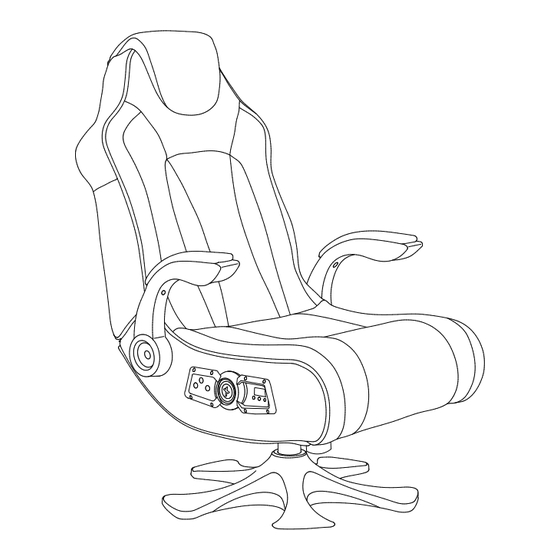
Summary of Contents for Ace Casual Furniture X Rocker CXR4
- Page 1 HAVE THIS ITEM NUMBER READY WHEN CONTACTING CUSTOMER SERVICE:# Need Help? Email:Email: service@acecasual.com IMPORTANT: You must keep your original retail receipt as proof of purchase.
-
Page 2: Table Of Contents
Welcome to X Rocker! Thank you for purchasing this X Rocker gaming chair. You are now close to enhancing your favourite games with glorious audio! To get started, please assemble the chair using the assembly instructions on the separate leaflet and then follow the instructions in this manual to get rocking! Table of contents... - Page 3 B1 - 3m 3.5mm to 3.5mm Audio cable 0.492ft/0.15m 9.84ft/3m B2 - 15cm RCA to female 3.5mm audio cable B3 - RCA female to female adapters B4 - Power supply Cable B5 - Wireless DAC Transmitter B6 - 1m Optical Toslink Audio Cable B7 - Micro USB Cable 3.28ft/1m 2.624ft/1m...
-
Page 4: Wireless Connection Guide: Ps4
Wireless connection guide: PS4 Step 1: Make sure that the PS4™ system is switched OFF. Insert the micro USB cable into the X Rocker DAC converter and the other end into one of the front USB ports on the PS4™ system. Remove the clear plastic covers from both ends of the optical cable. -
Page 5: Wireless Connection Guide: Xbox One
Wireless connection guide: Xbox One Step 1: Make sure that the Xbox One™ system is switched OFF. Insert the micro USB cable into the X Rocker DAC converter and the other end into one of the back USB ports on the Xbox One™ system. Remove the clear plastic covers from both ends of the optical cable. -
Page 6: Wireless Connection Guide: Tv (All Systems)
Wireless connection guide: TV (All systems) Transmitter TV/SPDIF/Optical Socket TV USB socket 1. Connect B6 Optical Cable to the B3 Wirelesss DAC transmitter’s SPDIF Port. 2. Connect other end of B6 Optical Cable to the TV Optical socket. 3. Connect Micro USB Cable to the transmitter and other end to an available USB socket on the TV. -
Page 7: Wired Connection Guide: Tv (All Consoles)
Wired connection guide: TV (All consoles) TV/Mobile/Tablet 1. Connect B1 Cable to X Rocker control panel MP3 INPUT sockets. 2. Connect other end of B1 3.5mm end into the headphone socket of your television. 3. Once connected to your TV, increase volume to 50% of the maximum for the best sound level. -
Page 8: Wired Connection Guide: Ps4 Controller Only
Wired connection guide: PS4 Controller only 1. Connect the B1 cable to the bottom of the PS4 controller via the headset socket. 2. Connect the other end of the B1 cable to the chair via the green port. 3. With the PS4 turned on, go to the main menu (or locate the main menu screen). -
Page 9: Bluetooth Connection Guide
Bluetooth connection guide Step 1: Switch the X Rocker Avanti’s wireless switch to the Bluetooth position. Step 2: On the Audio output device go into its Bluetooth settings, turn Bluetooth on if it is not on already and search for XROCKER. - Page 10 DO NOT SHIP ANYTHING TO US WITHOUT CONTACTING US FIRST. DO NOT SHIP ANY PARTS OR WHOLE UNITS TO THIS ADDRES FOR REPAIR WITHOUT OUR PERMISSION. For service assistance, product information, or to locate a dealer nearest you please call or write to: Ace Casual Furniture 671 CRESTLAND ST. LEWISBURG,TN 37091 UNITED STATES TEL:866 969 2603 Service@acecasual.com...
-
Page 11: Warranty Page
6. Customer installation, set up adjustments, or signal reception problems. Ace Casual Furniture will repair or replace (at its discretion) units covered by this warranty without charge to the consumer for labor or materials. YOU ARE RESPONSIBLE FOR INITIAL SHIPPING CHARGES. However, we will pay the return shipping charges to any destination within the usa if repairs are covered by the warranty. - Page 12 Email service@acecasual.com or call Need Help? Email:service@acecasual.com Phone: 866-969-2603 www.XRockerNation.com IMPORTANT: You must keep your original retail receipt as proof of purchase.

Need help?
Do you have a question about the X Rocker CXR4 and is the answer not in the manual?
Questions and answers