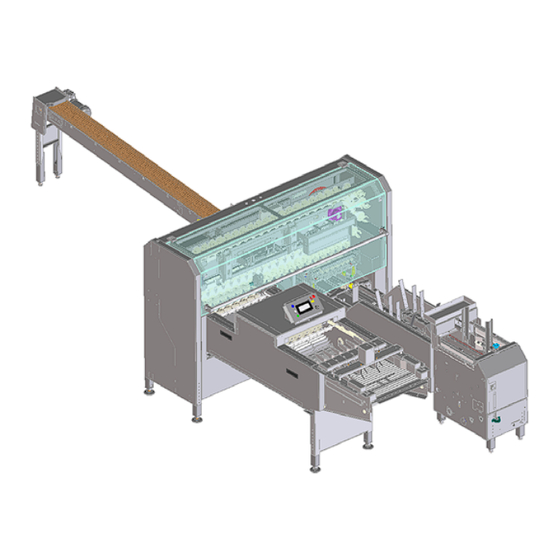
Chapters
Table of Contents

Summary of Contents for MOBA Farmpacker M100T
- Page 1 Training manual MOBA Farmpacker M100T MOBA b.v. Stationsweg 117 P.O. Box 7 3770 AA BARNEVELD The Netherlands (T) +31 (0) 342 - 455 655 (F) +31 (0) 342 - 455 755 (E) info@moba.nl (I) http://www.moba.nl Document number: Release 5 4 April 2013...
- Page 2 Release 5 Training manual , MOBA Farmpacker M100T...
-
Page 3: Table Of Contents
The learning procedure: . . 25 5.1.2 Running the lane: . . 25 LUST controller modes 5.2.1 LUST Indication LED’s. . 26 Communication schematics LUST Controller Update LUST program ABI controller for the main motor Training manual , MOBA Farmpacker M100T... -
Page 4: Fig. 29 Msw1 Quick Ref
Extra functions of the MSW1 7.1.1 Power supply and automatic thermal fuses . . 34 7.1.2 Emergency procedure defective Linear actuator Farmpacker M100T . . 36 Software update of the MSW1 7.2.1 Different Version of the MSW1 . . 38 7.2.2... - Page 5 10.0.14 Unlock system does drop eggs not in right sequence. . . 55 10.0.15 Last egg not dropped into dropset. . . 55 10.0.16 Eggs are ‘restless’ as they are arriving in the carrier. . . 55 List of figures Index Training manual , MOBA Farmpacker M100T...
- Page 6 Release 5 Training manual , MOBA Farmpacker M100T...
-
Page 7: Moba Farmpacker M100T
Release 5 MOBA Farmpacker M100T This training document subscribes the MOBA Farmpacker M100T functions and electrical layout. NOTE In this document: Read signal “0” as a low potential <0,5 Volt DC. Read signal “1” as a high potential >5 Volts Dc. (Measured towards Gnd) -
Page 8: Adjusting The Dropset Stop Postion
Fig. 2 - Dropset Stop postion 5. If not move the Sensor (1) a little up or down to create the correct stop position. Training manual , MOBA Farmpacker M100T... -
Page 9: Initialization Of The Packing Lane
Oiling mode, the lane will complete an initialisation or just run to the Home position. If the LUST controller has received all the information he needs, the MSW1-output X11-5 (Init Index) will become “0” again. Fig. 3 - Lane disc Training manual , MOBA Farmpacker M100T... - Page 10 Release 5 Training manual , MOBA Farmpacker M100T...
-
Page 11: The Linear Actuator
Linear actuator motor start to run. Depending on the speed, the motor will stop, setting the Linear actuator in a specific position. This position secure correct dropping of the eggs into the receiverset. Training manual , MOBA Farmpacker M100T... -
Page 12: Unlock Compensation Depending On Speed
Eggselect Unlock unlock Pos #2 unlock Pos #1 Chain Speed = 0,1K 54mm Unlock unit Egg Sensor 81mm 21mm Egg flow Receiverset 0 - Pos 54 mm Fig. 6 - Unlock at Low speed Training manual , MOBA Farmpacker M100T... -
Page 13: Fig. 7 Unlock At High Speed
Depending on the position of the moving bar the MSW1 send a 4 bit number (Barpos 1 to 4) to the Unlock unit. This number is used to eject the unlock pawl a certain number of HiRes earlier. On 36K speed the unlock pawl will be activated 11 HiRes pulses earlier. Training manual , MOBA Farmpacker M100T... - Page 14 Release 5 Training manual , MOBA Farmpacker M100T...
-
Page 15: The Unlock Unit
The Unlock unit of the Farmpacker secures the egg is dropped at the correct position into the Receiverset. Fig. 8 - Unlock Unit & Receiverset On the circuit board all the inputs and outputs are indicated by LEDs Fig. 9 - Unlock unit circuit Training manual , MOBA Farmpacker M100T... -
Page 16: Section 1 Output Side
Fig. 11 - Unlock Board Section 1 Inputs Following LED’s are used in the Farmpacker configuration. D27 - Worm Error. D28 - Dropset Full. D29 to D38 Output to Unlock magnets 1 to 10. Training manual , MOBA Farmpacker M100T... -
Page 17: Section 2 Input Side
The Dipswitch on the board set the functionality of the unlock board. S17-3: On=Left machine configuration. Off=Right machine configuration Tab. 1 - Dipswitch S17-1 and S172 S17-1 S17-2 S17-3 Function 10 wide dropping (Hatchery trays) EOC (Manual lane) Automatic lane Invalid Training manual , MOBA Farmpacker M100T... -
Page 18: Unlock Unit Signals And Commands
4x Blink This error appears when there are 6 eggs shifting in the memory for one unlock position. The memory can only handle 5 eggs at the same time. e. 5x Blink Software problem Training manual , MOBA Farmpacker M100T... - Page 19 Dropset Full signal is still active. A unlock pawl is activated while the Dropset-Full signal is still active. The PLC did not receive the “Dropset full” signal or the “lane ready” signal is not detected. Training manual , MOBA Farmpacker M100T...
- Page 20 Release 5 Training manual , MOBA Farmpacker M100T...
-
Page 21: Machine Timing Synchronisation In 4 Steps
Check the postion by starting and stopping the machine once. 2. Step 2. Check the postion of the Egg check Photocell. a. In stop postion the distance between the unlock unit and the Egg Check photocell must be 405mm. Training manual , MOBA Farmpacker M100T... -
Page 22: Fig. 14 Distance Unlock To Photocell
Fig. 15 - Chain Sensor NOTE Concider the direction of rotation 4. Step 4. Adjusting the unlock moment a. Set the machine to ghost egg function (Switch SW4-1 is On) see fig. 16 (1). Training manual , MOBA Farmpacker M100T... -
Page 23: Fig. 16 Msw1 Unlock Correction
Each number on the switch represents a HiRes (9mm) e. The correct moment is 18 to 21 mm after the previous carrier have passed the unlock pawl. See fig. 17(1) Fig. 17 - Unlock Moment Training manual , MOBA Farmpacker M100T... - Page 24 Release 5 Training manual , MOBA Farmpacker M100T...
-
Page 25: The Lust Controller
INIT signal become “1” LUST controller modes The LUST controller can operate in two modes: FOR-mode (Field Oriented Regulation) used at the Farmpacker M100. VFC-mode (Voltage Frequency Control) used at the M2500 grader. Training manual , MOBA Farmpacker M100T... -
Page 26: Lust Indication Led's
Release 5 The mode is set on the controller connection 7 and 9 (Open = FOR). NOTE The MOBA Farmpacker M100T is set in the FOR-mode 5.2.1 LUST Indication LED’s On the LUST controller you find 3 Indication LEDS. H1, H2 and H3. They indicate a status or error messages •... - Page 27 Motor overloaded? allow motor to cool down. Check dimensioning Ambient temperature too high: Improve ventilation in E-OTI Inverter overheating switch cabinet. Load too high during driving/braking: check dimensioning. possibly use a braking resistor. Training manual , MOBA Farmpacker M100T...
-
Page 28: Communication Schematics Lust Controller
Disk row sensor X11 - 2 Enable Power Index X11 - 4 Init Index signal X11 - 47 Start signal X11 - 6 Output signals: Index Busy signal X11- 7 Index Ready signal X11 - 8 Training manual , MOBA Farmpacker M100T... - Page 29 If after a E-stop the motor starts the Index busy signal is “1 “ until the disc reaches the Home postion. Index ready The Index error signal is always “1” as the device is switched on. In case of fault or as the device is switched off the signal turns to “:0”. Training manual , MOBA Farmpacker M100T...
-
Page 30: Update Lust Program
10.Wait until the program is loaded. Now the display shows “READY”. 11. Switch off the power and unlock the programmer module. This is done by pressing the button “PRESS” and pulling the module forward. Training manual , MOBA Farmpacker M100T... -
Page 31: Abi Controller For The Main Motor
Feedback signals to MSW1 As the motor runs, the encoder creates encoder pulses who are calculated into HiRes Pulses. Encoder pulse A Input X9-3 (DL3). Encoder pulse B Input X9-5 (DL4). Chain Prox Input X9-13 (DL6). Training manual , MOBA Farmpacker M100T... -
Page 32: Fig. 21 Msw1 Speed Output
The trip output is activated when there is a fault in the frequency converter. MSW1 Input X2-3 (DL 17) is “1’” and on the display you read following message. See fig. 22.(3) Fig. 22 - ABI controller error Training manual , MOBA Farmpacker M100T... -
Page 33: The Msw1
SW4-3 On= Wait Henhouses. With this option a delay time of 2 sec.is build-in to delay the start of the rod conveyor out of the chicken houses after the machine starts to run. The rot conveyour halts for 2 seconds during the ramp-up time of the farmpacker. • SW4-4 Not used. Training manual , MOBA Farmpacker M100T... -
Page 34: Power Supply And Automatic Thermal Fuses
The power supply for the Packing lane and the infeed conveyor is also distributed from the MSW1. These power supplies have thermal fuses on board of the MSW1. NOTE After an overload, the automatic fuses will restore as the current reduces Training manual , MOBA Farmpacker M100T... - Page 35 DL 89 (10), 24V DC fused by 140mA is connected to X5-29 this voltage is used by the Stacker (TS10 stopped). • The output X7-12, 24V Emergency stop circuit to the Stacker, is fused separately by 500mA. NOTE All signal outputs of the MSW1 are protected on 75 mA Training manual , MOBA Farmpacker M100T...
-
Page 36: Emergency Procedure Defective Linear Actuator Farmpacker M100T
Release 5 7.1.2 Emergency procedure defective Linear actuator Farmpacker M100T If for any reason the moving bar is defective, there is a emergency procedure to be able to run the Farmpacker without Linear actuator. Fig. 25 - Detail MSW1 Procedure: 1. -
Page 37: Software Update Of The Msw1
2. Power up, and as the display show any text Press upper left corner and lower right corner and the software version appears on screen. Fig. 26 - Detail MSW1 To update the Farmpacker M100T a special SD-card is needed with an SPI protocol loaded. NOTE Do not use a regular SD-card. -
Page 38: Different Version Of The Msw1
The function of the MSW-5 is to give a total Reset to the Unlock unit after the machine is made operational The MSW-5 is plugged on the board See fig. 27 (1). Connections See fig. 27(2).. Fig. 27 - MSW-5 Training manual , MOBA Farmpacker M100T... -
Page 39: General Information Regarding Update Possibilities
MSW-1 < V3.0 New version Replace MSW-1 MSW-1 78901530 > V3.0 Update only Display < V4.2 MSW-1 to V3.4 Update MSW-1 to V3.4 Display to V4.2 Add MSW-5 Ready Fig. 28 - MSW upgrade Training manual , MOBA Farmpacker M100T... -
Page 40: Msw1 Quick Reference
Release 5 MSW1 Quick reference Fig. 29 - MSW1 Quick ref Training manual , MOBA Farmpacker M100T... -
Page 41: Inkjet Provision
Release 5 Inkjet provision The MSW1 has an Inkjet provision onboard.See fig. 30 No encoder or Photocell is needed to provide an inkjet system on the Farmpacker M100T. Fig. 30 - Inkjet output Signals The Inkjet is directly connected to the Plug X16.(1) One LED DL 95 (2) show the Encoder signal. And LED DL 5 (3) Indicates the Print-go signal. -
Page 42: Inkjet Diagram
NOTE The fuse will restore itself after the current is reduced. Technical data: Encoder signal 300 Pulses per pitch. 40 %to 60% duty cycle Max power consumption 24V 10 mA. Training manual , MOBA Farmpacker M100T... -
Page 43: Fig. 32 Npn-System
Release 5 The Inkjet system connected to the Farmpacker can be NPN or PNP based. see fig. 32 and fig. 33 Fig. 32 - NPN-system Fig. 33 - PNP-system Training manual , MOBA Farmpacker M100T... - Page 44 Release 5 Training manual , MOBA Farmpacker M100T...
-
Page 45: Touch Screen
The program is retored to factory settings.: 1. Switch off the power 2. Switch on the power. After a few seconds the display will show the Moba Logo. 3. Press in the top left corner of the Logo screen 4. Press in the bottom right corner of the logo screen. -
Page 46: Erase Firmware Software
NOTE This must be carried out only by specially qualified engineers NOTE The software can only be restored by Moba service engineers. You will enter this option as follows: 1. Switch off the power 2. Press on the lower left corner of the screen 3. -
Page 47: Update Software Touch Screen
Fig. 34 - Loading application Software 5. Connect the loader box with the comunication port #1 from the touch 6. screen (see fig. 35). Fig. 35 - Touchscreen backside. NOTE Always use com-port1. Cables are swaped in some cases. Training manual , MOBA Farmpacker M100T... -
Page 48: Fig. 36 Programming Unit "Loaderbox
11. Wait until the green LED is constantly illuminated. 12.Put the modeswitches in the following position ( Loading firmware): Fig. 37 - Loading Firmware Software 13.Press the pushbutton (green LED start flashing). 14.Wait until the green LED is constantly illuminated. Training manual , MOBA Farmpacker M100T... -
Page 49: Fig. 38 Loading Ladder Software
17.Wait until the green LED is constantly illuminated. 18.Switch off the power. 19.Disconnect the loaderbox. 20.Connect the Data cable to the MSW 1 and close the control panel. 21.Apply a factory reset after power up.See chapter 9.3 Training manual , MOBA Farmpacker M100T... - Page 50 Release 5 Training manual , MOBA Farmpacker M100T...
- Page 51 Barposition 4 - DL82 10.0.4 Dropset go down and lane does not pull-up, all eggs are dropped on top of each other, machine does not stop. Check following: Dropset Check sensor - Input DL20 Training manual , MOBA Farmpacker M100T...
- Page 52 After power-up, the packing lane start to move and does not stop. Check following: Disc Row sensor - Input X11-2, DL50 Disc Home sensor - Input X11-1, DL49 Missing belt NOTE This signal must also arrive at the LUST controller. Check this! Training manual , MOBA Farmpacker M100T...
- Page 53 In case the error message does not disappear, switch main power off and on again. 10.0.10 The dropset drops down on the Contra-pawl, brake seems not to work Check following: Output Led 58 - Dropset Brake See fig. 29. Proximity switch Dropset Stop position Clutch/Brake. See fig. 39 Training manual , MOBA Farmpacker M100T...
-
Page 54: Fig. 39 Clutch/Brake Unit Of The Dropset Movement
After the farmpacker is stoped on the output side (stacker or photocell) the machine will not start automatically. Although the menu settings are correct. Manual start is okay. This is a typical problem in case the farmpacker max speed is set too slow (2% below the 36000 eph) Training manual , MOBA Farmpacker M100T... - Page 55 (Inkjet prints are not always correctly positioned on eggs) In this case the transfer moving bar is not adjusted correctly. Use the Service manual to adjust the bar and additional change the angle of the moving bar basket slightly towards rollers (backwards) Training manual , MOBA Farmpacker M100T...
- Page 56 Release 5 Training manual , MOBA Farmpacker M100T...
- Page 57 36 Programming unit “Loaderbox” . . 48 fig. 37 Loading Firmware Software . . 48 fig. 38 Loading Ladder Software . . 49 fig. 39 Clutch/Brake unit of the dropset movement . . 54 Training manual , MOBA Farmpacker M100T...
- Page 58 Release 5 Training manual , MOBA Farmpacker M100T...
- Page 59 Ghost eggs 33 Ghost-eggs 41 HiRes 17 Index ready 29 Inkjet 41 Lane ready 18 Linear Actuator 51 Loaderbox 48 LUST controller 25 Max speed 31 Modeswitches 48 MSW1 11 MSW-5 38 Positioning 29 Training manual , MOBA Farmpacker M100T...
Need help?
Do you have a question about the Farmpacker M100T and is the answer not in the manual?
Questions and answers