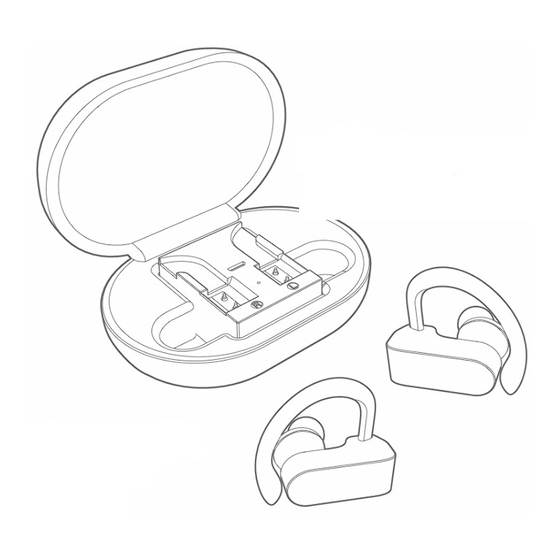
Table of Contents
Advertisement
Quick Links
Advertisement
Table of Contents

Summary of Contents for ZOpid ZOpid-M8
-
Page 2: Table Of Contents
Optional Accessories ............................5 Product Overview ......................... 6 Activating and Charging the Earbuds ..................7 ZOpid-M8 TWS Earbuds Pairing with Cell Phone, Tablet, or Laptop ........7 For first-time pairing with a new device ......................8 Wearing Earbuds ........................8 Main Function Button (MFB) Operations................ -
Page 3: Preface
ZOpid-M8 User Manual Preface Thanks for purchasing ZOpid-M8 True Wireless Stereo Earbuds! The Earbuds and the Charging Case feature built-in rechargeable batteries, providing approximately 30 hours of total combined Play time before requiring the Charging Case to be recharged. Before operating the Earplugs and the Charging case, make sure to read this user manual carefully. After reading it, please keep it in a safe place for future reference. -
Page 4: Notes Regarding Fcc Compliance
Use USB charging device with DC Power Output of 5V and between 500mA and 1A – you can buy a ZOpid USB 5W Power Adapter Model HA-ZC5V1A online. Use battery charger and accessories permitted by the manufacturer. Using other accessories or charger may be a safety hazard or affect product performance and/or void product warranty. -
Page 5: Technical Specifications And Product Features
User Manual Optional Accessories USB Wall Charger with DC Power Out of 5V and 1A (not included) - you can buy a ZOpid USB 5W Power Adapter Model HA-ZC5V1A online IMPORTANT NOTE: Please charge the Charging Case using the included USB cable through computer’s USB port or any other USB charging device with DC Power Output of 5V and between 500mA and 1A –... -
Page 6: Product Overview
Please charge the case using the included USB cable through your computer’s USB port or any other USB charging device with DC Power Output of 5V and between 500mA and 1A – you can buy a ZOpid USB 5W Power Adapter Model HA-ZC5V1A. -
Page 7: Activating And Charging The Earbuds
Solid red charging status lights on the Earbuds indicate the earplugs are getting charged. The LED light will turn off when the Earbuds are fully charged. ZOpid-M8 TWS Earbuds Pairing with Cell Phone, Tablet, or Laptop 1. Take both Earbuds out of the case at the same time. -
Page 8: For First-Time Pairing With A New Device
Wireless Settings of that wireless device while the earplugs are in pairing-mode. 5. Under Available devices list, look for “ ZOpid-M8" and select ZOpid-M8 to connect both Earbuds with the wireless device. NOTE: If Earbuds fail to connect, please insert both Earbuds into charging case and repeat above listed steps, starting with step 1. -
Page 9: Main Function Button (Mfb) Operations
ZOpid-M8 User Manual Main Function Button (MFB) Operations Quick Reference Table Function Right Earbud MFB Left Earbud MFB Remove both or either one of the Earbuds from the Charging Case Power On (one or both) Ear buds out of Case... -
Page 10: Reject Call
ZOpid-M8 User Manual Method 2 (you do not have the charging case near-by): Press MFB on either one of the Earbuds for 4 seconds to power off both Earbuds (voice prompt saying “Power Off” will be heard from both the Earbuds) –... -
Page 11: Next Track/Previous Track
ZOpid-M8 User Manual Next Track/Previous Track When playing music, quickly Press and Release MFB two (2) times on Right (R) Earbud to skip forward (Next Track) Left (L) Earbud to go back (Previous Track) Volume+/Volume- When playing music or on a phone call, quickly Press and Release MFB three (3) times on... -
Page 12: Reset Earbuds
6. Both Earbuds will auto pair with each other after 3-5 seconds - the LED on one Earbud will flash blue and the other Earbud will flash Red & Blue 7. Delete the ZOpid-M8 from the list of paired devices on the wireless device (Cellphone, Tablet, Laptop etc.) 8. -
Page 13: Limited One (1) Year Warranty
ZOpid-M8 User Manual Limited One (1) Year Warranty Coverage: Hi-Tech Trading (USA), Inc. (“HiTT”) warrants these Earbuds (“product”) against defects in materials and workmanship under normal consumer use for one (1) year from the date of purchase. HiTT, at its option, will at no charge repair, replace or refund the purchase price of this product should it not conform to this warranty. -
Page 14: Company & Contact Information
U.S.A. Web: www.hittusa.com Email: help@hittusa.com ZOpid and the Stylized Logo are registered in the US Patent & Trademark Office. All other product or service names are the property of their respective owners. © 2020 Hi-Tech Trading USA The information contained in this User Manual is believed to be correct at the time of printing. HiTT reserves the right to change or modify any information or specifications without notice.
Need help?
Do you have a question about the ZOpid-M8 and is the answer not in the manual?
Questions and answers