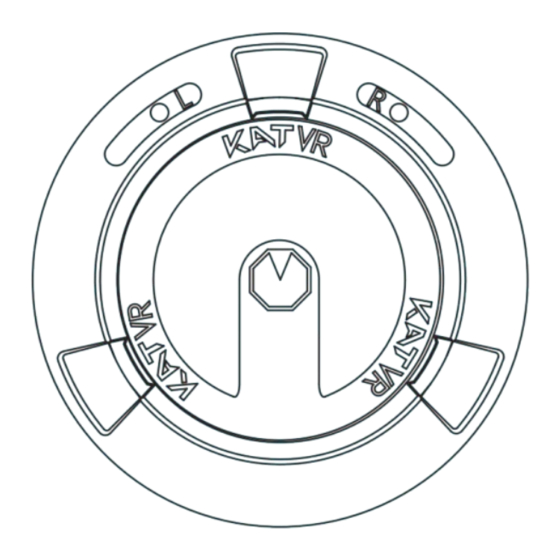
Summary of Contents for KAT VR KAT Ioco LC01
- Page 1 KAT Ioco OWNER'S MANUAL This product is for home use ONLY and NOT for the commercial use. Thank you for purchasing our product! Please read this instruction manual carefully and keep it safely stored for future use.
- Page 2 INDEX First & Foremost Declaration Safety Instructions Health Warnings Laws and regulations Product Introduction Product Description Product Appearance Product Parameters List of Items Windows Based Software Description Software Description Software Download First Use Instructions Contact Information Product Warranty...
- Page 3 First & Foremost This owner's manual contains all the information you need to install and use KAT loco. This product is for home use ONLY and NOT for the commercial use. The following symbols are used to indicate useful and import- ant information: This symbol is a precaution: It usually provides additional information to help with a task, as well as information that...
- Page 4 Declaration It is the trademark of Hangzhou Virtual and Reality Technology Co., Ltd. All trademarks, product identification and trade names of other companies appearing in this manual belong to their respective owners. No parts or content of this manual may be copied or reproduced without the written permission of the company, and may not be shared in any form or used for any commercial or profitable purpose.
-
Page 5: Safety Instructions
Safety Instructions To avoid personal injuries or damage to the product, read and follow all product safety and operation instructions before using KAT loco. Pay special attention to safety warnings. If you allow others to use the product, you are responsible for ensuring that each user knows and follows all product safety and operation instructions. - Page 6 Product use: Keep the product safely away from liquids or containers holding liquids. Do not place the product near fire or heat sources, nor leave it directly exposed to the sun. Do not insert items into any openings of the product. Do not disassemble or modify this product or its accessories.
-
Page 7: Health Warnings
interfere with the operation of nearby electronic equipment. If you are wearing a pacemaker or any other implantable medical device, consult your doctor or your medical device manufacturer before using the product. In order to minimize radio frequency interference, use only accessories approved by the original manufacturer. Do not use at the same location, or together with any other antenna or transmitter. -
Page 8: Laws And Regulations
If you violate the above safety instructions or carry out other violations, it may cause personal injury or adverse consequences for which KAT VR will not be held responsible. Laws and Regulations Radiation Exposure Statement FCC Radiation Exposure Statement (1). - Page 9 (2) this device must accept any interference received, including interference that may cause undesired operation. Changes or modifications not expressly approved by the party responsible for compliance could void the user's authority to operate the equipment. This equipment has been tested and found to comply with the limits for a Class B digital device, pursuant to Part 15 of the FCC Rules.
- Page 10 subject to the following two conditions: (1) this device may not cause interference, and (2) this device must accept any interference, including interference that may cause undesired operation of the device. Le présent appareil est conforme aux CNR d'Industrie Canada applicables aux appareils radio exempts de licence.L'exploitation est autorisée aux deux conditions suivantes : (1) l'appareil ne doit pas produire de brouillage, et.
-
Page 11: Product Description
Product Introduction Product Description KAT loco is a foot-based VR locomotion system that gives complete physical control over lower-body actions, allowing the user to freely walk, run, and carry out just any other movement in virtual reality. Product Appearance L Signal Light W Signal Light R Signal Light USB Port... -
Page 12: Product Parameters
Product Parameters KAT Ioco Model LC01 Suitable age 14-60 Connection Bluetooth 4.2 Signal range Operating temperature 0-40℃(32℉-104℉) Storage temperature -5℃ - 50℃(23℉-122℉) Accepted humidity level - 5%-95% in non-condensing state Software KAT Gateway Certificates CB, CE, FCC, WEEE, RCM, IC, MIC 230*123*60mm Package size (L*W*H, 9.06*4.84*2.36in) - Page 13 Ankle sensor Model LC011 Weight 35g(1.23oz) Diameter 50mm(1.97in) Total thickness 24mm(0.94in) Battery Lithium-ion polymer battery Battery capacity 370mAh Charging voltage 0.5A(2A MAX) and current Charging time About 1 hour Battery life ≥10hrs Lighting Housing material Velcro Straps length 20cm-35cm(7.87in-13.78in) Adjustable length for 330mm±10mm(Optional accessary) Velcro Strap Performance of the battery might vary depending on the frequency and method...
- Page 14 Waist sensor Model LC012 Weight 35g(1.23oz) Total thickness 24mm(0.94in) Lithium Battery Lithium-ion Polymer Battery Battery capacity 370mAh Charging voltage 0.5A(2A MAX) and current Charging time 1 hour Battery life ≥10hrs Lighting Housing material Receiver Model LC013 Weight 80g(2.82oz) Size 112*99*74mm (4.41*3.90*2.91in) Housing material Port USB2.0 or above...
- Page 15 Complete list of items in a KAT loco package List of Items Name Look Quantity Waist Sensor Ankle Sensor Receiver Velcro Strap Multifunctional USB Wire USB Cable A Notification Card for Owner's Manual Download KAT Gateway 2. The difference between the three micro USB endings of the multifuctional USB wire is that the white one serves for charging as well as for data transferring, while the other two can be only used for charging.
-
Page 16: Software Description
Windows Based Software Description Software Description KAT Gateway is our comprehensive software solution dedicated to users of KAT loco for the device management, and VR games support. With Gateway you can quickly connect KAT loco to your computer to view current connection status of the device and run available VR content. -
Page 17: First Use Instructions
First Use Instructions Note: Once you receive the KAT loco, you may need this step to charge your KAT loco. Here is the instruction: Electrical parameters: Voltage: 5V±10%, current: at least 500mA (Computer USB 2.0 port, 5V Adapter) Charging status indication: Recharging: diming light; Fully charged: Long bright signal (Picture shown below) Charging time: up to 2h Charging steps:... - Page 18 01. Connecting: Take out the USB cable and the receiver, then connect it to your PC. Verify that the receiver is in good technical condition and launch the software. Notice about the receiver location: It is recommended for the receiver to be placed on a table in the open space, without any metal objects or any other large items blocking the connection...
- Page 19 The lighting signals described below signalize different operation modes of your KAT loco: Recharging: Diming light Fully charged: Long bright signal Low power: Flashing with a long break Pairing/Firmware updating: Quick flashing Unpairing: Slow flashing Sleep Mode/Power-off: Light off 03. Waist Sensor Mag Calibration: When used for the first time, the waist sensor requires to collect the location data to complete the calibration process.
- Page 20 II. Clip the waist sensor in front, right in the center of your waist to ensure the correct operation of the device; The pictures below show improper placement of the sensor. Skewed placement Upside down placement...
- Page 21 Upside down placement 05. Putting on the ankle sensors: I. Mount the velcro straps at the backside of the sensors, making sure that the loop side faces the outside. Make sure to thread the entire strap through the buckle till its end (Otherwise, improper placement of the device on your leg might influence the length of the straps).
- Page 22 II. Identify the left and right sensor,Firstly, find the L/R Signs on the sensors symbolizing which leg should you put them on. The sensor with left light on should be placed on your left ankle and vice versa. L Signal Light R Signal Light Left Ankle sensor Righ Ankle sensor...
- Page 23 The pictures below show improper placement of the sensor. Skewed placement Upside down placement Reversed placement of the right and left sensors...
- Page 24 06. Choose the Play Area: Range of Use: 1m-2m; Recommended distance: 1.5m Note: Make sure to only use this product in a safe indoor area with enough play space. Avoid potentially dangerous zones such as those near stairs and 1.5m windows.
- Page 25 09. Sensor parameter adjustment: When within the game, you can adjust the parameter settings of the sensors to your liking. All adjustments such as sensor sensitivity to walking or the way of triggering special actions (such as strafing) can be made in 'Controller Options' tab of KAT Gateway. Note: If the movement direction suddenly deviates, first check if the waist sensor is still placed at its starting position.
- Page 26 II. Pull the waist sensor up gently to unclip it; Note: Do not use excessive force to take off the sensors.
-
Page 27: Contact Information
KAT VR or your local distributor. Please present the product receipt to the place of purchase or another place designated by KAT VR. KAT VR will decide whether to repair, replace or refund defective product according to... -
Page 28: Warranty Card
WARRANTY CARD Customer Information Name: Number: Address: Zip Code: Product Information Serial No: Name: Purchase Date: Warranty Period: ONE YEAR of free repair service Repair Records Service Device Issue Product Condition Date Check the terms and conditions of the warranty online: http://katvr.com/support/technical-support/...

Need help?
Do you have a question about the KAT Ioco LC01 and is the answer not in the manual?
Questions and answers