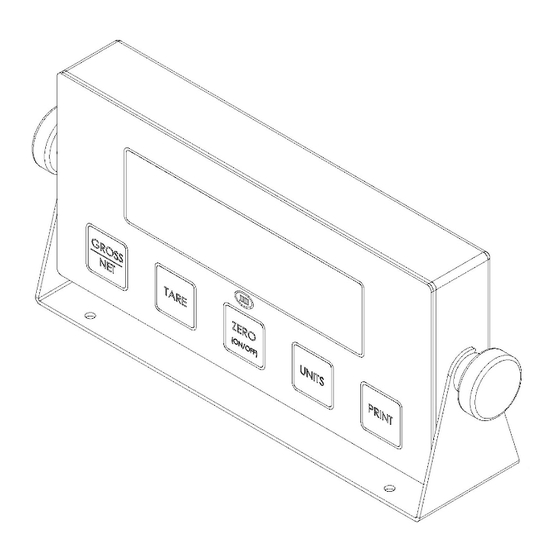
Summary of Contents for Doran Scales DS100
- Page 1 Model DS100 Scale Indicator Operator’s Manual Doran Scales, Inc. 1315 Paramount Pkwy Batavia, IL 60510 1-800-262-6844 www.doranscales.com MAN0247 Manual Revision 0.0...
-
Page 2: Table Of Contents
Section 1. Unpacking and Installation ........... 1 Unpacking..............................1 Installation ...............................1 Electrical Connections..........................1 Care & Cleaning ............................1 Section 2. Scale Operation..............2 Display Functions ............................2 Power ..............................2 Units Select .............................2 Print .................................2 Motion ..............................2 Zero Weighing ............................3 Net / Gross Mode ............................3 Net / Gross Weighing ..........................3 Section 3. -
Page 3: Section 1. Unpacking And Installation
(bubble in center.) Electrical Connections The DS100 uses a wall mounted transformer to provide power to the scale. The transformer requires 115 VAC, 50/60 Hz power. Be sure the AC power is not excessively noisy – this can occur if large inductive loads, such as solenoids or motors, are on the same power line. -
Page 4: Section 2. Scale Operation
Power The DS100 is powered by an AC wall transformer. Turn the scale off by pressing and holding the ZERO (ON/OFF) button for three seconds. Turn the scale on by pressing the ZERO (ON/OFF) button. -
Page 5: Zero Weighing
ZERO to zero the scale. If the scale is in motion when the ZERO button is pressed, the DS100 will zero the scale once the scale becomes stable. 2. Place an item on the scale and wait for the MOTION indicator to go out 3. -
Page 6: Section 3. Power And Rs-232
RS-232 Connections The DS100 has a standard RS-232 output. To use this feature, the optional RS- 232 cable (P/N DSOPT001 or DSOPT002) is required. To access the RS-232 terminals at the rear of the scale, remove the rear panel from the indicator as shown in Figure 2. -
Page 7: Section 4. Data Communications
Typical values are 1200, 2400, 4800 and 9600. The DS100 is factory set for eight bits, no parity and one stop bit also known as 8n1. The receiving units must be set to 8n1 for proper communications. - Page 8 ◙ ☻(- 1112 kg MOT.)♪ The dual print mode provides the DS100 with the ability to print the current scale reading followed by the equivalent value in kilograms. The weight is first printed using the “F0” format. Then the weight is recalculated in kilograms and is sent as a second line of text.
- Page 9 “SP” Example (Negative weight, in motion) ◙ FR"L1" ◙ ◙ - 1.052 ◙ ◙ ◙ MOT. ◙ - 0.478 ◙ ◙ P1,1 “SP” Print String Definition for Each Weight Unit: Pounds FR”L1” | LF | ? | LF | POL | WEIGHT | LF | lb | LF | GS | LF | ST | LF | POL | WEIGHT2 | LF | kg | LF | P1,1 | LF Ounces FR”L1”...
-
Page 10: Remote Scale Commands
“Gn” Example (Negative weight, in motion) ◙ ☻ 25.15 lb GR MOT.♪ ◙ ☻ 20.05 lb NT MOT.♪ ◙ ☻ 5.10 lb TR MOT.♪ “Gn” Print String Definition for Each Weight Unit: Pounds STX | POL | WEIGHTGROSS | SP | lb | SP | GR | SP | ST | CR | LF STX | POL | WEIGHTNET | SP | lb | SP | NT | SP | ST | CR | LF STX | POL | WEIGHTTARE | SP | lb | SP | TR | SP | ST | CR | LF Ounces... -
Page 11: Section 5. Specifications
Section 5. Specifications Resolution 200 to 12500 divisions Indicator Load Cell 0.35 mV/V to 3.0 mV/V Input Range Excitation Power Supply Wall Transformer output: (scale input) 12VDC, 300mA Neg. (-) center Display 0.56” high red LED Displayed Units lb, oz, kg, g and lb-oz Indicator Capacities 1 to 99,999 lb 1 to 45,000 kg... -
Page 12: Section 6. Troubleshooting
Section 6. Troubleshooting General Problem Resolution Problem What to Do or Check Weight reading will not repeat or Make sure that the scale platter is not scale does not return to zero when rubbing or touching the scale cover. Verify weight is removed. -
Page 13: Error Messages
Error Messages Error Message What to Do or Check The setup parameters loaded in nonvolatile memory have become corrupted. Er EP Verify scale parameters and calibrate. The A/D communication is not detected. If problem persists, recalibrate. Er Ad If problem still persists, the motherboard will need to be replaced. - Page 14 Error Message What to Do or Check The scale is in gross overload. The load exceeds the scale rating and might result in damage to the scale. gS−oL Remove excess weight immediately. If problem persists, recalibrate. If problem still persists, the motherboard or load cell will need to be replaced.
- Page 15 Doran’s liability under this warranty is limited to the repair or replacement of the defective product and in no event shall Doran Scales, Inc. be liable for consequential or indirect damages to equipment or personnel. Nor shall Doran Scales.


Need help?
Do you have a question about the DS100 and is the answer not in the manual?
Questions and answers