Advertisement
Advertisement
Table of Contents

Summary of Contents for Narvitech NJ300
- Page 1 U3 HD60 4K Capture NJ300 Quick start guide © 2019 Narvitech Corp.
- Page 2 NJ300 Package Contents User Manual Software Key NJ300 HDMI Cable USB Type C Cable 3.5mm Audio Cable...
- Page 3 NJ300 Configuration ● Button and connector HDMI In HDMI Out MIC Input Controller jack USB 3.0 Type C Function Description Item Splitter FW Update Fn Button Connect your headset for audio mix. Headset Connector Loop the headset / MIC to Gamepad to support the party chat Gamepad Connector recording.
- Page 4 ● Status LED Action Color : Purple USB3.0 with MPJEG Light up constantly Status LED Action Color : Blue USB3.0 with YUY2 Light up constantly Status LED Action Color : Orange USB2.0 with MPJEG Light up constantly...
- Page 5 NJ300 Hardware Installation Game Consoles Component Input TV(Pass- Through) Audio/Video HDMI Output HDMI Out HDMI In Digital Camcorder HD Camera DVD Players, video cassettes MIC Input USB 3.0 (3.5mm Phone Jack) Type C Controller Jack (3.5mm) Party Chat Laptop...
- Page 6 NJ300 System Requirements ● Desktop Intel® Core™ i5-4440 3.10 GHz + NVIDIA GeForce GTX 660 or equivalent display card. ● Laptop Intel® Core™ i7-4810MQ + NVIDIA GeForce GTX 870M or equivalent display card. ● 4GB RAM (8GB recommended) ● Powerful Graphics Card (Must support DirectX 9.0c)
- Page 7 For more NJ300 information, please visit out web site at https://narvitech.com © 2019 Narvitech Corp. All Rights Reserved. Narvitech , NJ300, its products names and logos are trademarks or registered trademarks of Narvitech Corp. All other company and product names and logos may be trademarks or registered trademarks of their respective owners in certain countries.
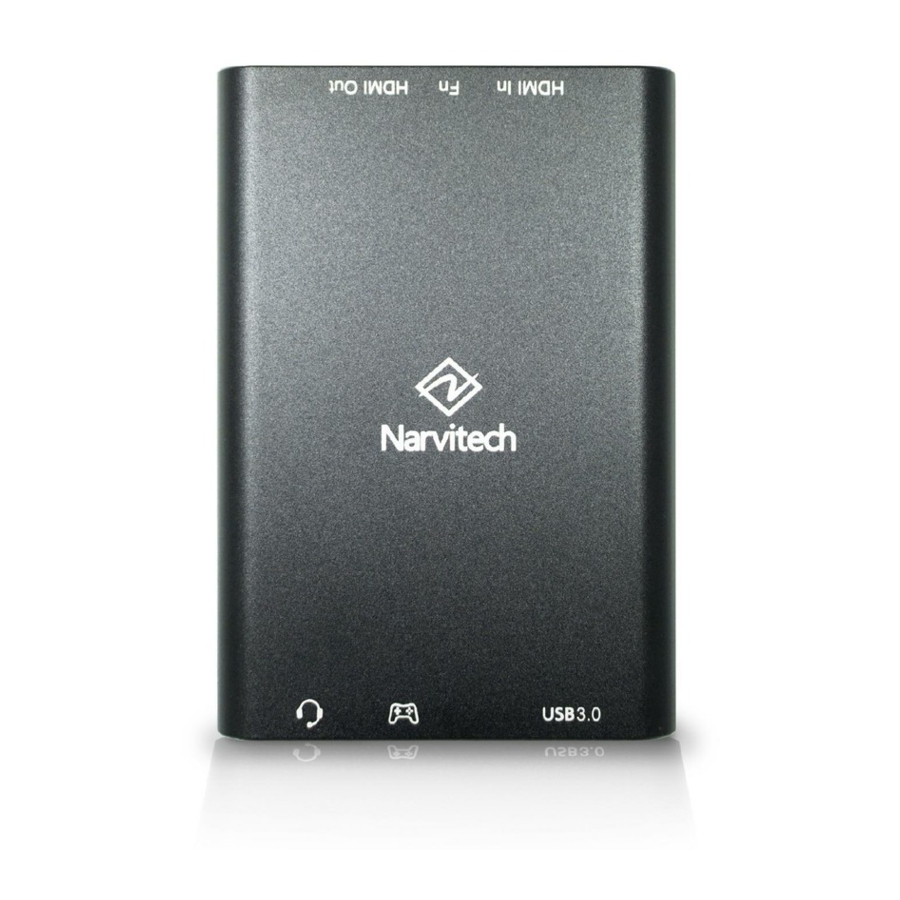

Need help?
Do you have a question about the NJ300 and is the answer not in the manual?
Questions and answers