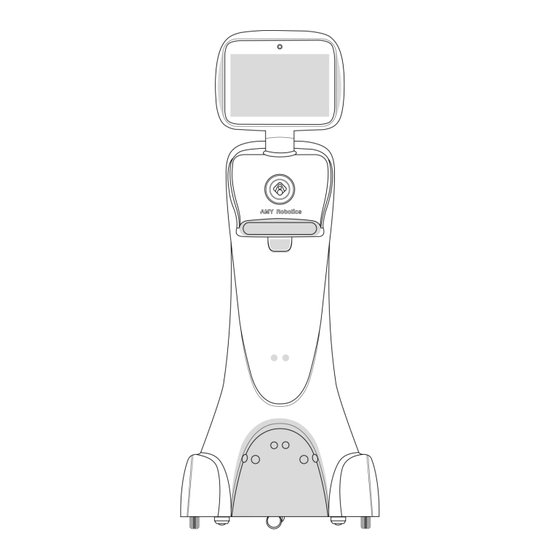
Subscribe to Our Youtube Channel
Summary of Contents for AMY ROBOTICS AMY-A1
- Page 1 AMY-A1 User Manual Before operating the appliance, please read this manual carefully and retain it for your reference. *FOR INDOOR USE ONLY...
- Page 2 Dear Family and Friend, This is an AMY-A1, thank you for taking me to your home. I am so excited to be here and be a part of your life. I am a helpful social robot and I love to engage with people. I can talk with you, move independently, avoid obstacles, you can remotely operate and make a video call at the same time and I can also be customized to serve in different scenarios.
-
Page 3: Table Of Contents
Table of Content Safety information............................ 4 Important safety instructions......................4 Disclaimer..............................5 Product Overview............................6 Packing List............................6 Robot Overview..........................7 Getting Started............................8 Charging............................8 Power on the Robot......................... 8 Appendix..............................9 Trouble shooting..........................9 FAQ..............................10... -
Page 4: Safety Information
Do not disassemble or modify the machine • Attempts to disassemble or modify the equipment without AMY Robotics or third parties authorized by Amy Robotics will void the warranty service. Do not attempt to replace the internal battery •... -
Page 5: Disclaimer
ALL PRODUCT, PRODUCT SPECIFICATIONS AND DATA ARE SUBJECT TO CHANGE WITHOUT NOTICE TO IMPROVE RELIABILITY, FUNCTION OR DESIGN OR OTHERWISE. AMY Robotics Co.,LTD., its affiliates, agents, and employees, and all persons acting on its or their behalf, disclaim any and all liability for any errors, inaccuracies or incompleteness contained in any datasheet or in any other disclosure relating to any product. -
Page 6: Product Overview
(www.amyrobotics.com/support) or contact Amy Robotics Customer Service (400-100-0837). Our technical staff is always available to help with your questions. AMY Robotics is a registered trademark. All other product names or brand mentioned in this manual are the properties of their respective owners and are acknowledged. -
Page 7: Robot Overview
Robot Overview [1] HD camera 500 Mega pixel HD camera with auto focus, image stabilization [2] Microphone array Circular microphone array with far-field vice pickup and noise reduction Allow voice interaction in 5 meters surrounded. [3] LED lights LED Operational indicators Flashing Blue Normal Flashing Green... -
Page 8: Getting Started
Getting Started Charging Plug the charging cable into the power jack at bottom of the robot. You should see an LED light when plugged in. Power on the Robot Before powering on, please confirm the red emergency button on the back of the robot is released. -
Page 9: Appendix
3 Press and hold the ON / OFF button on the chest of the robot 3-5 seconds until the LEDs flashing and beep sound. Appendix Trouble shooting Q: Cannot boot? A: Please check if you need to recharge and check whether the boot process is correct. Q: The screen is blank after boot? A: Please check whether Amy has power and the appearance of the machine is intact. -
Page 10: Faq
A: Please press chest button to restart. Q: The machine cannot recognize the inserted U disk? A: Please check whether the USB port is loose. Q: When talking to the robot, the robot does not respond? A: Please check: Network connection Whether the robot has been waken up successfully and whether the light ring is green . - Page 11 A: Gently wipe with a soft cloth using the matched detergent. It is recommended to regularly do the internal structure cleaning every year to our store. Contact us Tel: 400-100-0837 Customer Service: 400-885-3138 (9: 00-21: 00) Official website: www.amyrobotics.com Mail: sales@amyrobotics.com Address: Xintiandi East Block 11th floor, Hangzhou, Zhejiang Province. Amy Robotics website We Chat: amyrobots...


Need help?
Do you have a question about the AMY-A1 and is the answer not in the manual?
Questions and answers