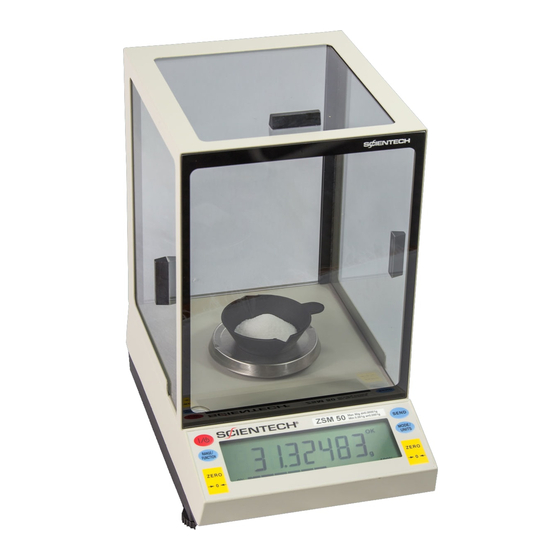
Table of Contents
Advertisement
Advertisement
Table of Contents

Summary of Contents for ScienTECH Zeta ZSM50
- Page 1 Electronic Balance Setup and Operating Instructions PN 12222 REV-D...
-
Page 2: Table Of Contents
Table of Contents Unpacking and Setup ....................3 Choose the proper environment ............... 4 Level the balance ..................... 4 Unlock shipping stop ..................4 Connect to an electrical outlet ................5 Turn the balance on ..................5 Good measurement practice ..................5 Equipment ...................... -
Page 3: Unpacking And Setup
Unpacking and Setup: The balance, weighing pans, remote power supply, windscreen (standard on some models) and any op- tional accessories are packed in a foam support to protect them from shock during shipping and han- dling. Save and reuse all packing material for future damage-free shipments. -
Page 4: Choose The Proper Environment
Choose the Proper Environment: The environment in which your balance is used is very important. Air movement, temperature changes, vibra- tions, direct sunlight, etc. influences the performance of high precision balances. Therefore, place your balance on a solid, sturdy surface that is free of air currents, vibration and not in direct sunlight. The surface should not be magnetic and should be located away from doors, windows, heaters, air conditioners and fans. -
Page 5: Connect To An Electrical Outlet
Note: First plug the round 2.5mm connector into the balance’s rear panel receptacle. Then, plug the power supply into a grounded AC outlet. Note: Scientech recommends that the balance be plugged into an electrical outlet at all times. This insures the balance is always warmed up and ready for use. -
Page 6: Equipment
Equipment: Select weights that have a tolerance that is one third or better than the accuracy you require for your application. This way the error of the weight will not dramatically impact the quality of your measurements. The equipment must be of sufficient readability to calibrate or measure the weight or sample under test. -
Page 7: Front Panel Controls
Place the weight or sample near the center of the balance pan. A small offset from center can have a pro- nounced effect and introduce undue variation. 3. Take special care not to breathe onto the weight or into the balance chamber. Back away from the instru- ment. -
Page 8: Dual Range Balances
Note: Scientech balances are DTE (computer) devices. If communicating to another DTE device (ie computer), a Scientech RS-232 cable, PN10697, or normal null modem cable is required. If you are communicating to a DCE device (printer), a serial cable is required. Scientech offers a serial cable, PN11367, for your convenience. -
Page 9: Balance Functions And Features
Balance Func ons and Features: Autocalibration – To Calibrate the balance to an External Weight: This procedure calibrates your balance to an external calibration weight. If your balance has a motorized inter- nal calibration weight it will have a suffix of IW after the model number. Please use the procedure for Autocali- bration to calibrate the balance to a Motorized Internal Calibration Weight. -
Page 10: Autocalibration-To Calibrate To An Internal Weight
Autocalibration – To Calibrate the Balance to a Motorized Internal Weight: This procedure is only for balances with the suffix IW after the model number which means a motorized inter- nal calibration weight is installed. Note: Dual range models must be placed in HI range before starting the calibration procedure. Note: For correct calibration weight refer to specification charts in the back of the manual. -
Page 11: Mode
User Action Balance Response Remove any containers or weighing samples so Zeros are displayed that nothing is on the weighing pan. Then press the ZERO button Press the RANGE/FUNCTION button (or Balance display cycles repeatedly through PCS, MODE and RANGE buttons simultaneously for dual range balance models) HI OK LO, CAL 1, CAL 2, and %. -
Page 12: (Pcs) Front Panel Parts Counting
(PCS) Front Panel Parts Counting: The minimum single piece weight for (Z)SA model balance is 0.001 g (Z)SP model balance is 0.01 g (Z)SL model balance is 0.1 g SG model balance is 1.0 g User Action Balance Response Press the FUNCTION button (or MODE and Display cycles repeatedly through PCS, HI-OK- RANGE buttons simultaneously for dual range models). -
Page 13: (Hi-Ok-Lo) Check Weighing / Process Control Limits
(HI-OK-LO) Check weighing / Process Control Limits: User Action Balance Response Press the FUNCTION button (or MODE and Display cycles repeatedly through PCS, HI-OK- RANGE buttons simultaneously for dual range models). LO, CAL1, CAL2, , and %. Press the MODE button when HI OK LO appears HI, LO and 0 flash. -
Page 14: (%) Percent Weighing
(%) Percent Weighing: User Action Balance Response Place an empty container on the weighing pan Zeros are displayed. and press the ZERO button. Place the sample which represents 100% in the Display indicates the weight of the sample in the weighing container. -
Page 15: Live Animal Weighing Over The Rs-232 Port
User Action Balance Response Replace the container/cage with the enclosed Wait 5 seconds and then press the RANGE/ sample/animal on the weighing pan. FUNCTION button. The time averaging may require several more seconds to reach a final value. If you want to exit the time averaging weighing You are now in the weighing mode you used just mode, press the MODE switch. -
Page 16: Selectable Filters
Density Determination: Scientech does not offer a density determination kit nor do you need one to determine density. Density is mass (grams) per unit volume (cubic centimeters). In order to determine density of a solid, place a graduated flask with a known volume of water on the pan of the balance, tare the balance, and then place the solid in the flask of water. -
Page 17: Specific Gravity Determination
A security bracket is provided on the rear panel providing a convenient method of securing the balance. Op ons: Below Balance Weighing and Custom Unit of Measure options must be installed at the Scientech factory. Other options, such as a Scientech printer, may be purchased at any time. -
Page 18: Rs-232 Interface
Scientech balances are DTE (computer) devices. If communicating to another DTE device (ie computer), a Scientech RS-232 cable, PN10697, or normal null modem cable is required. If you are communicating to a DCE device (printer), a serial cable is required. Scientech offers a serial cable, PN11367, for your convenience. -
Page 19: Usb
Using Bi-Directional Communications: Scientech electronic balances, interfaced to a computer via the RS-232 port, can be controlled by a computer program. Any programming language with access to the RS-232 interface can be used to program this control. - Page 20 Command Response Purpose OK troy ounces selected Places balance in Troy Ounces. OZT↵ OK ounces selected Places balance in Ounces (advp) OZ↵ OK pounds selected Places balance in Pounds. LB↵ OK kilograms selected Places balance in Kilograms. KG↵ OK milligrams selected Places balance in milligrams.
- Page 21 Not all balances may have this unit of weight available. For a custom unit of weight please contact Scientech customer support. N = number of samples collected, XX.XXX = weight value added to stack, U = unit of weight. 4. Target weight should be entered in the precision displayed by the balance.
-
Page 22: Troubleshooting
Problem Possible Cause Possible Solution The display is blank *Balance not turned on *Press ON/OFF switch *Power cable not plugged in *Plug in cable, press ON/OFF *No power from AC outlet switch *Turn on circuit breaker *Change AC outlets OL appears in display *Maximum capacity exceeded *Reduce container weight *Weigh sample in smaller incre-... -
Page 29: Warranty
(5) years from date of shipment. During the war- ranty period, Scientech will repair, or at its option replace at no charge, components that prove to be defective. The equipment must be returned, shipping prepaid, to Scientech's product service facility. This limited warranty does not apply if the equipment is damaged by accident or misuse or as a result of service or modification by other than a Scientech approved service facility. - Page 30 EN 61326-1-2013 ESD Permissible loss of Performance. Discharging 4KV directly through the weighing pan can cause the reading on the display to freeze and require the user to press the I/O key on the front panel.

Need help?
Do you have a question about the Zeta ZSM50 and is the answer not in the manual?
Questions and answers