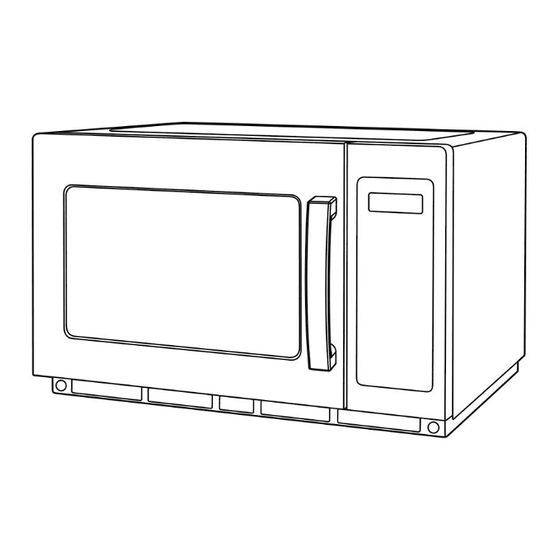
Table of Contents
Advertisement
Advertisement
Table of Contents

Summary of Contents for robatherm RM1434
- Page 1 Proudly Distributed By OPERATING INSTRUCTIONS COMMERCIAL MICROWAVE OVEN Models: RM1434 Version 1 Features: 1400W Power Output Stainless Steel Construction Ceramic Base 10A Plug Internal Capacity 34L 100 Programmable menus + Multi-stage cooking 20kg...
- Page 2 ® ® Roband Australia also acts as the Australian agents for Vitamix Blenders, Noaw ® ® Meat Slicers, F Cookware, Robalec Soup/Rice Warmers, Robatherm Urns, ö ® ® Robatherm Microwaves, Hallde food processing machines, Austheat Fryers, Dipo Induction & Autofry.
-
Page 3: Table Of Contents
SERVICE MODE ....................12 ADVANCED USER SETTINGS ................. 13 RESTORE FACTORY DEFAULTS ..............14 TROUBLESHOOTING ..................14 WARRANTY ...................... 15 SPECIFICATIONS Model RM1434 Power Source 230 Volts AC ~ 50Hz Input Power 1900 Watts Output Power 1400 Watts Oven Capacity... -
Page 4: Safety
SAFETY GENERAL SAFETY WARNINGS Read and follow all instructions in this manual prior to using this product. This appliance is not intended for use by persons (including children) with reduced physical, sensory or mental capabilities, or lack of experience and knowledge, unless they have been given supervision or instruction concerning use of the appliance by a person responsible for their safety. -
Page 5: Cleaning, Care & Maintenance
MICROWAVE SAFETY WARNINGS: If the door or door seals, door hinges or any part of the machine is damaged, the oven must not be operated until it has been repaired by an authorised person. Do not place any object between the oven front face and the door, or allow soil or cleaning residue to accumulate on sealing surfaces. -
Page 6: Installation
INSTALLATION IMPORTANT: DO NOT USE THE MICROWAVE DOOR HANDLE TO LIFT THE MICROWAVE OVEN. Remove all the packaging materials, tape and any protective film on the microwave and inside the oven cavity. Examine the microwave oven and report any damage immediately. Do not attempt to use the oven if there is damage. -
Page 7: Operation
OPERATION 1. POWER LEVEL – Used to select power 2. TIME ENTRY – To enter cooking time 3. x2 – Double quantity 4. STOP / RESET – To stop Cooking and Reset timer 5. START / +10s – Begin/resume cooking or quickstart 10s 6. - Page 8 NORMAL COOKING - MANUAL OPERATION 1) Open the door and insert food in the oven. Close the door. “Ready” will display 2) Set cooking time by pressing ‘Time Entry’ then enter cooking time using the numeral keypad 3) Select desired power by pressing ‘Hold-0%’, ‘Defrost – 20%’, Medium- 50%’...
-
Page 9: Staged Cooking
STAGED COOKING The microwave can cook in sequences of up to 3 Time / Power settings which run sequentially without further input from the user. The display will show the total time while cooking. Stage 1: 1) Open the door and insert food in the oven. Close the door. “Ready” will display. -
Page 10: Programmed Menu Operation
PROGRAMMED MENU OPERATION The microwave can store up to 10 Pre-Programmed Time / Power sequences. This can be increased to 100 Programs under “Advanced User Settings.” To select a pre-programmed sequence; 1) Open the door and insert food in the oven. Close the door. “Ready” will display 2) Enter the ‘NUMBER’... -
Page 11: Programmed Menu Setup
PROGRAMMED MENU SETUP 1) Open the door 2) Press and Hold ‘1’ for 5 seconds. The display will read “PROGRAM” 3) Enter the Program number to be changed - ‘0-9’, OR ‘00-99’ when 100 programs is enabled. 4) Set new cooking time using numeral keypad 5) Set new Power level by pressing ‘Hold-0%’, ‘Defrost –... -
Page 12: Double Quantity
DOUBLE QUANTITY The cooking times of programmed menus can be adjusted for double the food quantity by pressing ‘X2’, then pressing the desired programmed menu number within 5 seconds. NOTE: The time will increase 1.8 times the programmed time to account for the additional food load. -
Page 13: Advanced User Settings
ADVANCED USER SETTINGS User options can be changed to customise the machine. 1) Open the oven door. 2) Press hold button ‘2’ for 5 seconds. "OP:--" is displayed. 3) Press the first digit of the setting you want to modify (ref table below) 4) Press the first digit again to cycle through the available options. -
Page 14: Restore Factory Defaults
RESTORE FACTORY DEFAULTS Follow the steps below to return the unit to factory default settings. NOTE: All programmable menus will be restored to default by this procedure. 1) Open and close door. 2) Press and hold ‘Start’ and ‘0’ together for 10 seconds. MATERIALS SUITABLE FOR USE ... -
Page 15: Warranty
WARRANTY The warranty conditions set out below are in addition to any warranties implied or governed by law. Roband Australia warrants that this appliance shall be delivered free from defects in material and workmanship. The warranty for this product is offered to the original purchaser, to be free of fault in both workmanship and materials for a period of 12 months from date of purchase. - Page 16 OTHER PRODUCTS BY ROBAND: FRY-POD FRYER DRINK MIXERS SYCLOID CONVEYOR TOASTER GRILL STATION VITAMIX BLENDER NOAW SLICERS Manufactured/Imported in Australia by: Authorised Distributor/Agent...




Need help?
Do you have a question about the RM1434 and is the answer not in the manual?
Questions and answers