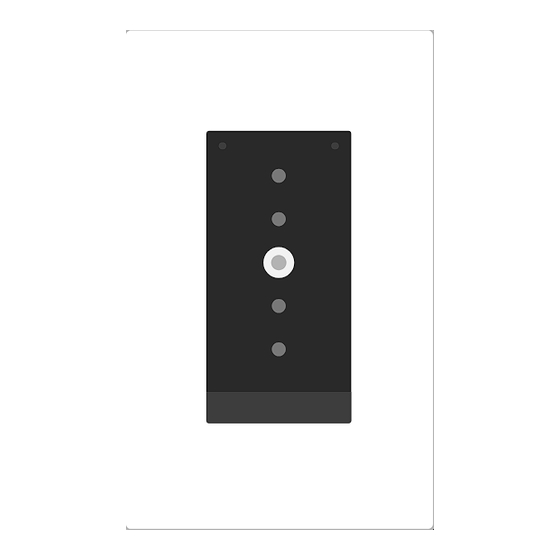
Summary of Contents for Orro Multiway
- Page 1 Multiway Installation Guide This installation guide is to be used only for installing Orro Switches where multiple switches control the same lights. (Multiway switches can be found in stairways, hallways, and other common areas of a home.)
- Page 2 Need Help? We're ready to assist you. Installation FAQ: getorro.com/setupfaq support@getorro.com General support: Urgent issues: (747) 253 0608 Support hours: Weekdays 7am-7pm (PT) Weekends 10am-6pm (PT)
-
Page 3: Table Of Contents
Before We Start Check Compatibility Multiway Installation Set Up Orro Troubleshooting... -
Page 4: Before We Start
Before We Start... - Page 5 Start the install during daylight or have a flashlight ready. Switch installation requires your lights to be off. Your first time installing Orro may take up to 45 min. You’ll get faster with each installation. Be Safe Installing Orro is a straightforward process but it requires handling high voltage wiring.
- Page 6 What You'll Need 2x Faceplate & Mount 2x Orro Switch 2x Pack of Extension Wires 2x Set of Wire 4x Plate Screws 2x Set of Wire Labels Connectors 4x Mounting Screws...
- Page 7 Tools Needed Flathead Phillips Pliers Screwdriver Screwdriver (recommended) Power tools are not recommended.
-
Page 8: Check Compatibility
Check Compatibility... - Page 9 Maximum Load Identify your bulb type: Common bulb types: Incandescent Halogen (often plastic) (often glass) Calculate the Total Load of your current light setup: Number of bulbs Wattage of Total Load controlled by switch single bulb Example: [ 4 LED bulbs ] x [ 10 watts each ] = 40 watts total load Total Load must be less than Max Load (based on bulb type): Bulb Type MagLowV...
- Page 10 120V/60 Hz power is standard in residential homes in the USA and Canada. WiFi Required for Setup Orro does not rely on WiFi to make lighting decisions. However, the Switch must be connected to WiFi for setup, app based remote control, enabling certain features, and getting updates.
-
Page 11: Multiway Installation
Multiway Installation... - Page 12 Electrician Recommended Installing Orro Switches in a multiway configuration can be quite difficult especially if you are not trained in residential electrical wiring. Hire a professional electrician for a safe, care-free installation.
- Page 13 Turn Off Power Turn off the circuit breaker for the light switches you’re replacing. Check the power is OFF by toggling your light switches on and off. Your lights should NOT turn on. Where is my circuit breaker? Breakers may be found in a garage, hallway, or basement. If you can’t find the specific breaker, turn off the master breaker.
- Page 14 Remove Faceplate • Choose a switch to begin with. • Unscrew or pop off the existing faceplate. • If there is dried paint connecting the plate to the wall, use a box cutter to remove the Unscrew Switch Remove the screws from the top and bottom of the switch.
- Page 15 Pull Switch Out of the Wall Do NOT detach any wires! Pull switch out as far as possible so that you can clearly see all the wires in the switch box.
- Page 16 Take a Photo Take a photo showing the existing wire connections from the wall to the back of your switch. This will be useful if you ever need to re-attach your old switch.
- Page 17 Identify Wires...
- Page 18 Identify Neutral Wire(s) Neutral wire(s) (white) • A Neutral wire is required for the Orro Switch to work. • Neutral wires are often white and can be found as a single wire or bundle of wires.. • They may or may not be connected to your switch.
- Page 19 Label Neutral Wire(s) Label the wire beyond the wire nuts Use the included sticker to label all Neutral wire(s) coming out of the wall.
- Page 20 Label Ground Wire GROUND Note: Your switch wire terminal positions may not match this illustration exactly (Back of switch) • Ground wires are often green or bare copper and can be found either as a single wire or bundle. Label these wires. •...
- Page 21 Label Traveller Wires GROU ND • Find the two wires attached to the same color screw terminals. Both terminals will often be a gold color screw. Wire colors are often black and/or red. • If you have a black wire and a red wire, label the black wire as T1 and the red wire as T2.
- Page 22 Identify the Remaining Wire LINE LOAD Power Bulb Note: Your switches and wiring may not match this illustration exactly Identify whether the remaining, unlabeled wire attached to your switch is a Line or Load wire. Line wire: usually black and is often found coming from the bottom of the switch box.
- Page 23 Label Line or Load Wire GR OUN D LINE LO AD (Back of switch) Once you've identified the last wire, please label the wire Line or Load accordingly with the appropriate sticker. (747) 253 0608 Having trouble identifying your wires? Call us:...
- Page 24 Remove Switch Screwed-In Wires Built-In Wires Possible Switch Configurations Disconnect the wall wires from your switch. Depending on your switch type, either loosen the screws or remove the wire nuts. For wires inserted into ports, either remove the wires from the ports or cut the wires to remove them.
- Page 25 Repeat Steps for Second Switch First Switch Second Switch Repeat setup steps on pages 11-22 for the second switch. Once done, proceed to the next page.
- Page 26 Install Orro...
- Page 27 POWER BULB To detach wires, hold slider to the left. Installing Orro Switches in a multiway setup requires that the Switches be powered in parallel. This means that the Switches do not depend on each other for power. For 4-way (or more), complete the same parallel wiring as the Switch on the left for all Switches except the last Switch.
- Page 28 Go to Switch Box with Line Wire LINE LOAD Power Bulb Traveler Wires Switch with Line Switch with Load Note: Your switches and wiring may not match this illustration exactly...
- Page 29 Strip and Straighten Wall Wires 0.6 inches (15mm) Actual Size The wires coming out of your wall need to have straight stipped ends for proper operation: If the ends of the wires in your switch box are bent out of shape, use pliers to cut and discard them. Strip the wire by removing the plastic casing.
- Page 30 Connect Line Wires Black Extension Wire • Attach the T1 wire (blue label) and the Line wire (black label) to the provided black extension wire using the provided 3-port wire connector. • Tug each wire to ensure that the wire connector is secure. How to Use Wire Connectors...
- Page 31 Connect Neutral Wires White Extension Wire • Attach the T2 wire (yellow label) and the Neutral wires (white label) to the provided white extension wire using the provided 3-port wire connector. • Tug each wire to ensure that the wire connector is secure. Hold the ends of the wires parallel together.
- Page 32 Connect Neutral Wires (Alternative Wiring) • If your wire nut cannot accept 2 additional wires (step 4 from previous page) attach a single white extension wire to the neutral wire bundle with the wire nut. • Then, attach the white extension wire to the T2 wire and an additional white extension wire to a 3-way wire connector.
- Page 33 Plug In Wires To detach wires, hold slider to the left. GROUND NEUTRAL LINE Plug the Black extension wire into the black port Plug the Neutral extension wire into the white port Plug the Ground wire into the green port...
- Page 34 Check Wire Connections To detach wires, hold slider to the left. Tug on the wires connected to the Switch and the wire connectors. Make sure that the wires are not loose.
- Page 35 Push Wires Deep into Switch Box Make room for the Orro Switch by pushing each wire as far as possible into the back of the switch box. Please do NOT force the Switch into the wall.
- Page 36 Check Switch Fit • With light pressure, push your Orro Switch into the switch box. • The Switch should sit flush against the wall – if not, pull the Switch out and try rearranging the wires. Do not use tools to push wires in. They may damage the wires.
- Page 37 Secure Switch to Box • Mount the Switch to the switch box using the long mounting screws. The screws should go through the oval holes. • Before fully tightening the screws, check that the Switch is level and flush against the wall. The longer screws are used to mount the Switch to the wall.
- Page 38 Go to Switch Box with Load Wire LINE LOAD Power Bulb Traveler Wires Switch with Line Switch with Load Switch with Line Switch with Load Note: Your switches and wiring may not match this illustration exactly...
- Page 39 Strip and Straighten All Wall Wires 0.6 inches (15mm) Actual Size The wires coming out of your wall need to have straight and stripped ends for proper operation: If the ends of the wires in your switch box are bent out of shape, use pliers to cut and discard them.
- Page 40 Plug In Wires To detach wires: slide the toggle to the left. To detach wires, hold slider to the left. GROUND LOAD Plug the Load wire into the red port Plug the T1 wire into the black port Plug the T2 wire into the white port Plug the Ground wire into the green port...
- Page 41 Push Wires Deep into Switch Box Make room for the Orro Switch by pushing each wire as far as possible into the back of the switch box. Please do NOT force the Switch into the wall.
- Page 42 Check Switch Fit • With light pressure, push your Orro Switch into the switch box. • The Switch should sit flush against the wall – if not, pull the Switch out and try rearranging the wires. Do not use tools to push wires in. They may damage the wires.
- Page 43 Secure Switch to Box • Mount theSwitch to the switch box using the long mounting screws. The screws should go through the oval holes. • Before fully tightening the screws, check that the Switch is level and flush against the wall. The longer screws are used to mount the Switch to the wall.
- Page 44 ST OP Make sure all Switches are fully installed before proceeding.
-
Page 45: Set Up Orro
Set Up Orro... - Page 46 Turn On Power Once installation is complete, go to your circuit breaker and turn the power back on.
-
Page 47: Troubleshooting
Check Screens Give your Switches 30 seconds to power on. The lights may stay off during this process. Check to see that both screens lights up. If your multiway Switches do not power on, go to pg. 50 for troubleshooting. - Page 48 Detach Mount from Faceplate Push a flathead screwdriver into the slot at the bottom of the faceplate until it separates from the mount. Pry apart the two pieces.
- Page 49 Attach Faceplate Use the short screws to attach the faceplate mount. Push faceplate onto the mount and snap it into place.
- Page 50 Follow Switch Instructions Tap “START” on all Switches and complete all on-screen instructions to begin setup. For multiway setup, make sure all Switches display "Continue Setup" before proceeding.
- Page 51 Get the App Complete Setup Install the Orro App from Sign up and complete the Apple App Store setup in the app.
- Page 52 If your Switch still does not turn on: Turn off the circuit breaker. Remove your Orro Switch. Swap the wiring configuration for both Switches: - Label your existing Line wire as the Load wire and the existing Load wire as the Line wire with the provided wire labels.
- Page 53 This device complies with Part 15 of the FCC Rules. Operation is subject to the following two conditions: (1) this device may not cause harmful interference, and (2) this device must accept any interference received, including interference that may cause undesired operation. This equipment has been tested and found to comply with the limits for a Class B digital device, pursuant to part 15 of the FCC Rules.


Need help?
Do you have a question about the Multiway and is the answer not in the manual?
Questions and answers