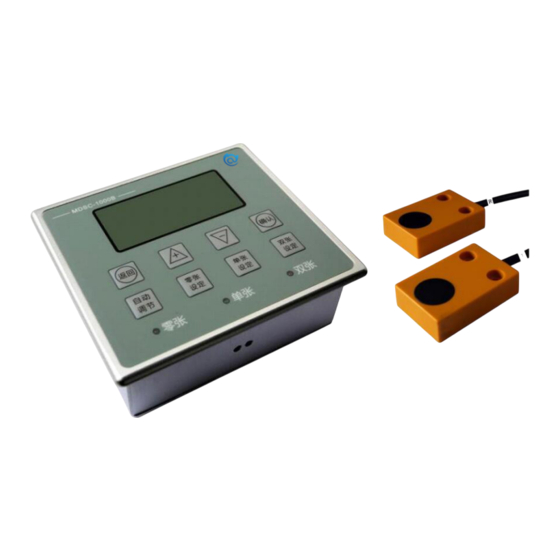
Summary of Contents for Atonm MDSC-1000B
- Page 1 User Manual for MDSC-1000B Metal Double-sheet Detector Atonm (Guangzhou) Intelligent Technology Co., Ltd.
-
Page 2: Safety Cautions
MDSC-1000B 使用指南 I. Introduction to MDSC-1000B Thank you for purchasing MDSC-1000B series metal double-sheet detectors independently developed and manufactured by Atonm (Guangzhou) Intelligent Technology Co., Ltd.. The product is mainly used in automatic feeding system of various industries to detect the thickness difference of various kinds of metals (such as aluminum sheets, iron sheets, copper sheets, stainless steel sheets, etc.) and can... - Page 3 ◆The sensor’s wire routing should be separated from that of the power line, especially when the wiring place has strong interference caused by frequency converter, etc. III. Parameters and properties of the product Product name MDSC-1000B metal double-sheet detector Host size 132mm * 116mm * 48mm Hole size 121mm * 105mm...
- Page 4 MDSC-1000B 使用指南 standard configuration of 5m cables Circular sensor: 18mm (Diameter) * 50mm(Length), with standard configuration of 5m cables Circular sensor: 30mm (Diameter) * 65mm (Length), with standard configuration of 5m cables Input voltage DC24V/500mA Control output 1. NPN single and double-sheet switch signal output, maximum drive: 50mA/48V 2.
-
Page 5: Led Display
MDSC-1000B 使用指南 LED display Key operation LED indicating 单张:Single sheet 频道:Channel 双张:Double-sheet 幅度:Amplitude 返回:Return 确认:Confirm 自动调节:Automatic adjustment 零张设定:Zero sheet setting 单张设定:Single sheet setting 双张设定:Double-sheet setting 零张:Zero sheet 单张:Single sheet 双张:Double-sheet (1) LED display Items Content Description displayed Single sheet 0~99... - Page 6 MDSC-1000B 使用指南 Channel 0~23 Displaying the present selected channel; automatic display selecting and unadjustable. Amplitude 0~99 Displaying the present signal output Amplitude; display automatic selecting and unadjustable. Signal 0~16 Displaying the metal signal value that has been Amplitude grids detected; the more grids, the stronger of the signal.
- Page 7 MDSC-1000B 使用指南 Auto Shortly press the "Auto adjustment" key and enter the adjustment automatic adjustment mode. Zero-sheet Without metal sheets being placed, Shortly press the Setting "Zero-sheet setting" until the Zero-sheet LED flickeres and enter the zero-sheet study mode. Press the "Confirm" key to save.
-
Page 8: Installation Of Sensors
MDSC-1000B 使用指南 Notes: All the pressing keys can only be operated after long pressing the "Confirm" key to enter the setting mode. Otherwise, it is void! (3) LED indication LED is used to indicate the real-time testing state of the sensors. When it is zero sheet, the blue LED is on;... -
Page 9: Wiring Diagram
MDSC-1000B 使用指南 through the valid induction area (at least it should approximately align with the internal edge of the sensor, or more deeper into the area). The installation position is recommended as the following diagram. Note: Net space is required for the sensors' facing area and can't be sheltered by other metals. - Page 10 MDSC-1000B 使用指南 双:Double 单:Single 双:Double 单:Single 红:Red 蓝:Blue 黑:Black 红:Red 蓝:Blue 黑:Black (4) Electric control wiring diagram (i)Connection of PNP/NPN ports to relays to realize various controls 单张: Single-sheet 双张: Double-sheet 单张: Single-sheet 双张: Double-sheet 主机 NPN 接口:Host NPN Ports 主机 PNP 接口:Host PNP Ports...
- Page 11 MDSC-1000B 使用指南 接 PLC 正极(+V):Connecting PLC Positive Pole (+V) 接 PLC(单张)输入端:Connecting PLC (single-sheet) input port 接 PLC(双张)输入端:Connecting PLC (double-sheet) input port 主机 PNP 接口:Host’s PNP port 接 PLC 负极(-V):Connecting PLC Negative Pole (-V) 接 PLC(单张)输入端:Connecting PLC (single-sheet) input port 接 PLC(双张)输入端:Connecting PLC (double-sheet) input port 主机...
- Page 12 MDSC-1000B 使用指南 VI. Host debugging procedures Preparations: Install the testing host and sensors well as request and connect the electric wires. Switch on the power, and the LCD displays normally, which means that the host is under the working mode. If all the parameters have been set earlier and the metal sheets conveyed remain unchanged, then the host can directly work.
- Page 13 MDSC-1000B 使用指南 Place a metal sheet and Shortly press the Single-sheet Setting Key. Until the Double-sheet LED flickers, move away the metal sheet. 不放片料,短按零张设定键,短按确定键保存,长按返回键退出: Do not place the metal sheet, and press the Zero-sheet Setting Key. Shortly press the Confirm Key to save and long Press the Return Key to exit.
- Page 14 MDSC-1000B 使用指南 zero-sheet setting has been completed. Long press the “Return” key to exit the auto adjustment mode and enter the working mode. (ii) dynamic learning (not a must) If the operation effect is not idea after the auto adjustment has been done, such as too many wrong reports and missing inspections, etc.
- Page 15 MDSC-1000B 使用指南 flickers. Then the single metal sheet passes through the equipment under dynamic conditions. Shortly press the “Confirm” key to save. 短按双张设定键,双张红色 LED 闪烁,双张片料动态过机,短按确定键保 存: Shortly press the “Double-sheet Setting” key and the Double-sheet red LED flickers. Then the double metal sheets pass through the equipment under dynamic conditions.
-
Page 16: Warranty Agreement
MDSC-1000B 使用指南 (iii) Manual setting (not a must) If you feel single-sheet or double-sheet detecting is not sensitive enough or too sensitive, then you can long press the “Confirm” key for 3s to enter the setting mode. After that shortly press the “Confirm” key, then the numbers beside the “Single-sheet”... - Page 17 Contact us Should you encounter any problem or have any requirement in the course of using the product, please don’t hesitate to contact the technicians of Atonm (Guangzhou) Intelligent Technology Co., Ltd. by calling the hot line: 400 0088 976.

Need help?
Do you have a question about the MDSC-1000B and is the answer not in the manual?
Questions and answers