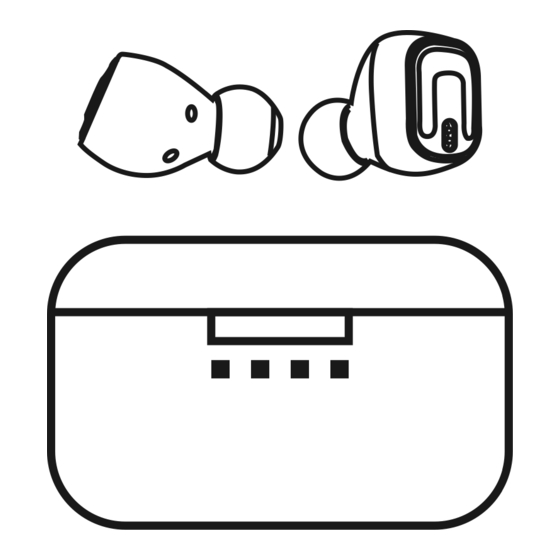
Subscribe to Our Youtube Channel
Summary of Contents for BlueHive 035-7309-4
- Page 1 Bluetooth ® True Wireless Earbuds User Manual Model No. 035-7309-4 BUILT-IN MICROPHONE...
-
Page 2: Usage Precautions
Usage precautions 1. Use the product for its intended purpose only. 2. Do not disassemble product. This product does not contain parts that are entitled to self-sufficient repair. 3. Keep away from children under the age of 3, as it contains small parts. 4. -
Page 3: Key Parts Diagram
Key Parts Diagram Charging Case Left Earbud Right Earbud LED Indicator Power Key Battery Level Indicator Charging Pin Charging Pin Micro USB Charging Port USB Charging Cable 3 Pairs of Earbuds Caps Earbuds LED Indicator Earbuds status LED Indication In idle mode after paired Blue light flickers once every 7 seconds Incoming call Blue light flickers once every 7 seconds... - Page 4 Sounds & Voice Prompt Functions Function Voice Prompt/Audio Tone Powering on your Earbuds Power On Powering off your Earbuds Power Off Power on and Pairing Power On, Pairing Disconnecting from Bluetooth Disconnected, Pairing ® Low battery power Please charging True Wireless Earbuds pairing Searching for slave True Wireless Earbuds connected Pairing success, Connected...
- Page 5 True Wireless Earbuds Pairing Mode ① Red & Blue Flashing LED Bluetooth Settings PRESS & HOLD Bluetooth 5 SEC MY DEVICES 035-7309-4 Connected True Wireless Earbuds Paired Red & ② Blue Flashing LED (Main Earbuds) Bluetooth Connected ③ ® Blue Flashing LED...
- Page 6 Make sure that Bluetooth is turned on. Connect to the device ® listed as "035-7309-4". A prompt " Pairing Success, Connected" indicates your device has been successfully connected and the Earbuds are ready to use. Note: If pairing is not completed within 5 minutes, the Earbuds will automatically power off.
-
Page 7: Specifications
Tips for True Wireless Earbuds Pairing True Wireless Earbuds pairing is a technical term of using the Bluetooth ® product. Two Bluetooth enable devices can be connected. ® It will automatically distinguish between left channel and right channel Earbuds. Either one of the Earbuds can be the main one and should be paired and connected with Bluetooth mobile phone. -
Page 8: Maintenance And Care
Maintenance and Care Before using your Earbuds and charging case, examine the Earbud caps to make sure that they are clean. Similarly, inspect the ports and jacks of your Earbuds and charging case to make sure that they are clear of dust and debris before charging.




Need help?
Do you have a question about the 035-7309-4 and is the answer not in the manual?
Questions and answers
What may be the cause if the aipods are not on when you remove it from the case?
The BlueHive part number 035-7309-4 earbuds may not turn on when removed from the case due to several possible reasons:
1. Dirty or Blocked Charging Contacts – Dust or debris on the earbud caps, ports, or jacks may prevent proper charging. Clean them with a soft cloth or paper towel.
2. Insufficient Charge – The earbuds or charging case may not have enough battery power. Ensure the case is charged before using the earbuds.
3. Moisture Damage – If moisture has entered the earbuds or charging case, it may prevent them from functioning properly. Ensure they are dry before use.
4. Loose or Improper USB Connection – If the charging cable is not securely connected or has been tugged or yanked, the case may not charge correctly. Carefully check the cable connection.
5. Extreme Temperature Exposure – High temperatures, extreme cold, or high humidity can affect the functionality of the earbuds. Store them in a cool, dry place.
If the issue persists, try manually turning on the earbuds by pressing and holding the power keys.
This answer is automatically generated
My bluehive eb's seem to intermittently disconnect whenever i turn my head which is extremely annoying. I don't know how to remedy this.
Intermittent disconnections when turning your head may be caused by interference, distance, or obstacles between the earbuds and the connected device. Try these steps to fix the issue:
1. Keep the Device Close – Ensure your phone or tablet is within a short distance of the earbuds, as Bluetooth signals weaken with distance.
2. Minimize Interference – Avoid using the earbuds near other wireless devices or Wi-Fi routers that may cause signal disruptions.
3. Check for Obstacles – Ensure there are no physical barriers (like walls or metal objects) between the earbuds and the connected device.
4. Reset and Reconnect – Unpair the earbuds from your device, reset them by turning them off and on, then pair them again following the manual instructions.
5. Charge the Earbuds – Low battery levels can cause connection instability, so ensure the earbuds are fully charged.
6. Avoid Extreme Conditions – Using the earbuds in areas with high humidity or extreme temperatures can affect performance.
If the problem persists, it may be due to hardware limitations or a defect in the earbuds.
This answer is automatically generated
How to pair earbuds to telephone
To pair BlueHive earbuds model 035-7309-4 to a phone:
1. Press and hold both earbuds' power keys until the red and blue LED indicators flash alternately. A prompt will say "Power On," followed by "Connected," "Left Channel," and "Right Channel," indicating the earbuds are connected to each other.
2. The red and blue LED indicators will continue flashing, and a prompt will say "Pairing," indicating the earbuds are in Bluetooth pairing mode.
3. On your phone, go to the Bluetooth settings menu and ensure Bluetooth is turned on.
4. Select "035-7309-4" from the list of available devices.
5. A prompt will say "Pairing Success, Connected," confirming the earbuds are successfully paired and ready to use.
Note: If pairing is not completed within 5 minutes, the earbuds will power off automatically. If this happens, repeat the steps above.
This answer is automatically generated
Case doesn’t light up when plugged in, and the right ear bud too
How do I lower the volume?