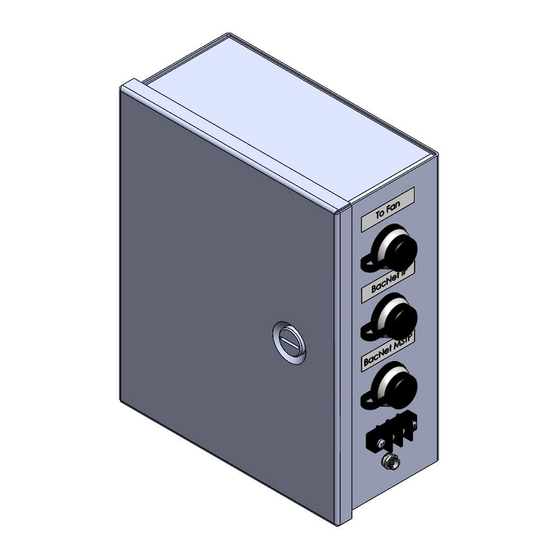
Table of Contents
Advertisement
Advertisement
Table of Contents

Summary of Contents for MacroAir Technologies AirLynk BACnet
- Page 1 Operation Manual MacroAir AirLynk BACnet...
-
Page 3: Table Of Contents
Appendix B: Limited 2 Year Warranty . . . 24 Technical Support ....25 © 2019 MacroAir Technologies Toll Free: 866 668-3247 Fax: 909 890-2313 www.macroairfans.com... -
Page 4: Caution & Safety
ATTENTION: Qualified Technicians. All electrical troubleshooting and repair must be done by a qualified technician and meet all applicable codes. REFER TO FAN INSTALLATION MANUAL(S) FOR FURTHER MAINTENANCE INFORMATION. © 2019 MacroAir Technologies Toll Free: 866 668-3247 Fax: 909 890-2313 www.macroairfans.com... -
Page 5: Fan Network Ordering
*If you did not order your fans for a network by default they will all have a default Node Address, and you will be missing necessary materials. Contact technical support to modify your fans when installing for networking. © 2019 MacroAir Technologies Toll Free: 866 668-3247 Fax: 909 890-2313 www.macroairfans.com... -
Page 6: Airlynk Enclosure
Introduction MacroAir AirLynk AirLynk Enclosure Dimensions Components © 2019 MacroAir Technologies Toll Free: 866 668-3247 Fax: 909 890-2313 www.macroairfans.com Rev Date: 071519... -
Page 7: Network Wiring Instructions
MacroAir AirLynk Network Wiring Instructions Refer to the appropriate fan installation manual for specific networking instructions. Fans AVD3, 550, Y Series Fan 780 Fan 370 © 2019 MacroAir Technologies Toll Free: 866 668-3247 Fax: 909 890-2313 www.macroairfans.com Rev Date: 071519... -
Page 8: Repeater Install For 370 Fans
The Repeater/Isolator boosts the signal along the network preventing signal “loss” and minimizes noise on the line. Repeaters/Isolators should be evenly placed in the network. Make sure there is at least one Repeater/Isolator every 5 fans. © 2019 MacroAir Technologies Toll Free: 866 668-3247 Fax: 909 890-2313 www.macroairfans.com... -
Page 9: Network Wiring Requirements
(fans in the network may not operate). ¤ - Control Panel VFD MC - Motor Control Cable (supplied with Fan by MacroAir) © 2019 MacroAir Technologies Toll Free: 866 668-3247 Fax: 909 890-2313 www.macroairfans.com Rev Date: 071519... -
Page 10: Improper Wiring Configuration
Network Installation MacroAir AirLynk Improper Wiring Configuration End of Line x3 End of Line x8 Proper Wiring Configuration ONE End of Line © 2019 MacroAir Technologies Toll Free: 866 668-3247 Fax: 909 890-2313 www.macroairfans.com Rev Date: 071519... -
Page 11: Excess Cable At Connection Point
If more than two feet of cable is needed for future relocation of the fan, run the cable up toward the ceiling and back down in a horseshoe shape. ALWAYS AVOID SHARP BENDS OF THE CABLE. © 2019 MacroAir Technologies Toll Free: 866 668-3247 Fax: 909 890-2313 www.macroairfans.com... -
Page 12: Wiring: Cat5E Pin-Out
Wiring: CAT5E Pin-Out CAT5E-B to MacroAir Equipment Pin-Out Note: For Fire Alarm assignment on existing networks use the blue & white/blue pair. Wiring: Repeater (370 Fan) © 2019 MacroAir Technologies Toll Free: 866 668-3247 Fax: 909 890-2313 www.macroairfans.com Rev Date: 071519... - Page 13 Wiring Diagrams MacroAir AirLynk Wiring: Airlynk © 2019 MacroAir Technologies Toll Free: 866 668-3247 Fax: 909 890-2313 www.macroairfans.com Rev Date: 071519...
-
Page 14: Plc
5. Run all fans to ensure fan functionality. Fan Type No Fan AVD-3 AVD 550 AVD 780 AVD 370 AirVolution L AVD S Fig. 1: Fan Values Table © 2019 MacroAir Technologies Toll Free: 866 668-3247 Fax: 909 890-2313 www.macroairfans.com Rev Date: 071519... -
Page 15: Bacnet Mstp Setup
3. From “IP Settings” you can set the various settings needed to operate the fans through BACnet IP IP- IP address Net MSK- Net Mask Port- BACnet/IP port (0= port 37808) DHCP- Enabled/Disable DHCP Gate- Default Gateway DNS1/2- DNS server © 2019 MacroAir Technologies Toll Free: 866 668-3247 Fax: 909 890-2313 www.macroairfans.com Rev Date: 071519... -
Page 16: Certifications
The mark is a symbol of a high-quality BACnet product. Go to http://www.BACnetInternational.net/blt/ for more information about the BACnet Testing Laboratory. Click here for BACnet PIC Statement. © 2019 MacroAir Technologies Toll Free: 866 668-3247 Fax: 909 890-2313 www.macroairfans.com... -
Page 17: Introduction
• The Modbus Node-ID’s assigned are used for designating the Device Instance for BACnet/IP and BACnet MS/TP • The Modbus TCP/IP Node-ID will be set to the same value as the Node-ID of the Modbus RTU device. © 2019 MacroAir Technologies Toll Free: 866 668-3247 Fax: 909 890-2313 www.macroairfans.com... -
Page 18: Interfacing Plc To Devices
Pin 1 RS-485-1 + RS-485 - Pin 2 RS-485-1 - Pin 3 RS-485-1 GS Figure 4: Connection from PLC to RS-485 Field Network (ref pg. 10) © 2019 MacroAir Technologies Toll Free: 866 668-3247 Fax: 909 890-2313 www.macroairfans.com Rev Date: 071519... - Page 19 Power to PLC PLC Pin # Pin Assignment CN10 Power In (+) Pin 4 Power In (-) Pin 5 Figure 6: Power Connections (ref pg. 10) © 2019 MacroAir Technologies Toll Free: 866 668-3247 Fax: 909 890-2313 www.macroairfans.com Rev Date: 071519...
-
Page 20: Plc's Web Configurator
• If the IP address of the PLC has been changed by a previous configuration, you will need to get the assigned IP address from display (Page 12, BACnet IP setup). 3. Selecting Profiles for Devices Connected to PLC © 2019 MacroAir Technologies Toll Free: 866 668-3247 Fax: 909 890-2313 www.macroairfans.com... -
Page 21: Appendix A: Control Points
28 FanSpeed28 Sets the speed of fan 28 0-100% 29 FanSpeed29 Sets the speed of fan 29 0-100% 30 FanSpeed30 Sets the speed of fan 30 0-100% © 2019 MacroAir Technologies Toll Free: 866 668-3247 Fax: 909 890-2313 www.macroairfans.com Rev Date: 071519... - Page 22 Sets the direction of fan 28 0-Off 1-Forward 2-Reverse FanDir29 Sets the direction of fan 29 0-Off 1-Forward 2-Reverse FanDir30 Sets the direction of fan 30 0-Off 1-Forward 2-Reverse © 2019 MacroAir Technologies Toll Free: 866 668-3247 Fax: 909 890-2313 www.macroairfans.com Rev Date: 071519...
- Page 23 0.1 RPM (AVD)/0.1A (VFD) FanRPM29 Shows the RPM/output current of fan 29 0.1 RPM (AVD)/0.1A (VFD) FanRPM30 Shows the RPM/output current of fan 30 0.1 RPM (AVD)/0.1A (VFD) © 2019 MacroAir Technologies Toll Free: 866 668-3247 Fax: 909 890-2313 www.macroairfans.com Rev Date: 071519...
- Page 24 Displays the fault of fan 27 FanFault28 Displays the fault of fan 28 FanFault29 Displays the fault of fan 29 FanFault30 Displays the fault of fan 30 © 2019 MacroAir Technologies Toll Free: 866 668-3247 Fax: 909 890-2313 www.macroairfans.com Rev Date: 071519...
- Page 25 0-Off 1-Forward 2-Reverse FanSpeed Set the speed of the selected fan 0-100% FanSend Send the speed & direction of the selected fan 1 to send © 2019 MacroAir Technologies Toll Free: 866 668-3247 Fax: 909 890-2313 www.macroairfans.com Rev Date: 071519...
-
Page 26: Appendix B: Limited 2 Year Warranty
1 "Standard Electrical" means any common electrical component that is utilized across more than one fan line will assume the higher warranty period. 2 "Operate properly" applies only to mechanical, electrical, and structural systems of the Product. © 2019 MacroAir Technologies Toll Free: 866 668-3247 Fax: 909 890-2313 www.macroairfans.com... -
Page 27: Technical Support
866-668-3247 Email: ts@macroairfans.com Website: www.macroairfans.com/support For Installation assistance, application questions, technical support and any other inquiries, please contact our Technical Support team at (866) 668-3247. © 2019 MacroAir Technologies Toll Free: 866 668-3247 Fax: 909 890-2313 www.macroairfans.com Rev Date: 071519... - Page 28 794 South Allen Street San Bernardino, CA 92408 MacroAir AirLynk (866) 668-3247 is UL Listed Macroairfans.com...
Need help?
Do you have a question about the AirLynk BACnet and is the answer not in the manual?
Questions and answers