Advertisement
Quick Links
If you will have any
questions about
our product, feel free
to contact us:
WEB: tbi-store.com
PHONE: 800-674-9229
SKYPE: LIVE:SUPPORT_71608
FACEBOOK: /TBI-PRO
YOUTUBE: /TBI
Scan me to Text us:
Text us:
+1 800-674-9229
Scan me to Email us:
Email us:
support@tbi-pro.com
G50+
DASHBOARD CAMERA
The company's driving recorder, easy to use a variety of occasions
to easily take pictures, video, recording, HD video capture
Advertisement

Summary of Contents for TBI PRO Engineering G50+
- Page 1 If you will have any questions about our product, feel free to contact us: WEB: tbi-store.com PHONE: 800-674-9229 SKYPE: LIVE:SUPPORT_71608 FACEBOOK: /TBI-PRO YOUTUBE: /TBI Scan me to Text us: Text us: +1 800-674-9229 Scan me to Email us: Email us: support@tbi-pro.com G50+ DASHBOARD CAMERA...
- Page 2 Product Diagram Button & Function Description Work Indicator — After the power is turned on, the blue indicator on the left is lit, and the blue indicator light flashes during recording. — The red indicator on the right lights up to indicate that the unit is charging, and the indicator is off after the battery is fully charged.
- Page 3 Basic Operation Instructions for Camera/Photo: Power ON/OFF — Press and hold the power button to turn it on, the blue indicator will light up when it is turned on. — After powering on, press and hold the power button to turn off (the recording needs to stop recording first), then the blue indicator light off.
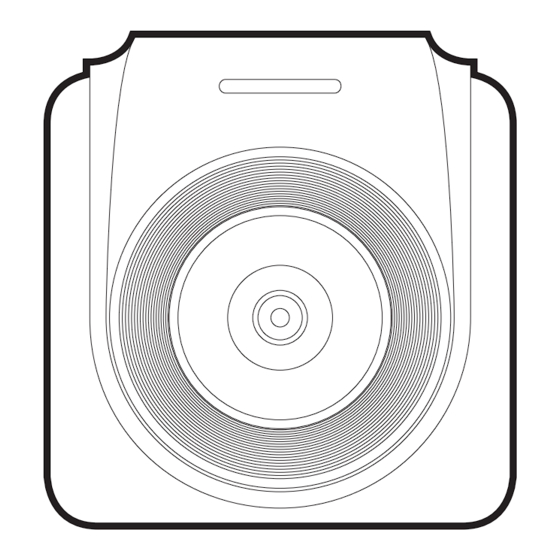
Need help?
Do you have a question about the G50+ and is the answer not in the manual?
Questions and answers
HOW DO YOU FORMAT THE SD CARD?