Table of Contents
Advertisement
Advertisement
Table of Contents

Summary of Contents for Foreo UFO 2
- Page 1 SWEDISH BEAUTY-TECH POWER MASKS ONLINE MANUAL...
-
Page 2: Getting Started
FULL USER MANUAL GETTING STARTED Congratulations on taking the first step toward out-of-this-world skincare by acquiring UFO 2. Before you ™ begin to enjoy all the benefits of sophisticated power mask technology in the comfort of your home, please take a few moments to carefully read the instructions in this manual. Please READ ALL INSTRUCTIONS BEFORE USE and utilize this product only for its intended use as described in this manual. -
Page 3: How To Use
Connect to the app via Bluetooth on your smartphone, and press the universal power button on UFO 2 to sync your device to the app. ™ Download the FOREO app here In the app, scan the mask barcode and follow the instructions provided. Remove the attachment Remove UFO... -
Page 4: Troubleshooting
2 and the plastic ring under warm running water. Pat dry with a lint-free, ™ non-abrasive cloth or towel. After use, we recommend spraying the device with FOREO’s Silicone Cleaning Spray and rinsing with warm water for optimal results. NOTE: Never use cleaning products containing alcohol, petrol or acetone, as they may irritate the skin and damage the silicone. -
Page 5: Warranty Terms And Conditions
2-YEAR LIMITED WARRANTY FOREO warrants this device for a period of TWO (2) YEARS after the original date of purchase against defects due to faulty workmanship or materials arising from Normal Use of the device. The warranty covers working parts that affect the function of the device. -
Page 6: Battery Removal
INTERFACE: 1-button Disclaimer: Users of this device do so at their own risk. Neither FOREO nor its retailers assume any responsibility or liability for any injuries or damages, physical or otherwise, resulting directly or indirectly from the use of this device. Furthermore, FOREO reserves the right to revise this publication and to make changes from time to time in the contents thereof without obligation to notify any person of such revision or changes. - Page 7 2 DEVICE? ™ Congratulations on discovering smarter skincare! First things first - download the FOREO For You app for free, to unlock and register your device. (For more information, please refer to the section below titled ‘THE APP’). HOW DO I START MY FIRST TREATMENT? First, clean and dry your face and neck carefully - we recommend cleansing with LUNA first for best results.
- Page 8 ™ Yes, you can manually use both devices and they do not require use of the FOREO For You app. However, to unlock your device for your first use, you must register your device through the FOREO For You app. The Make My Day and Call It a Night treatments are pre-programmed into UFO 2 and do not require use of the FOREO app.
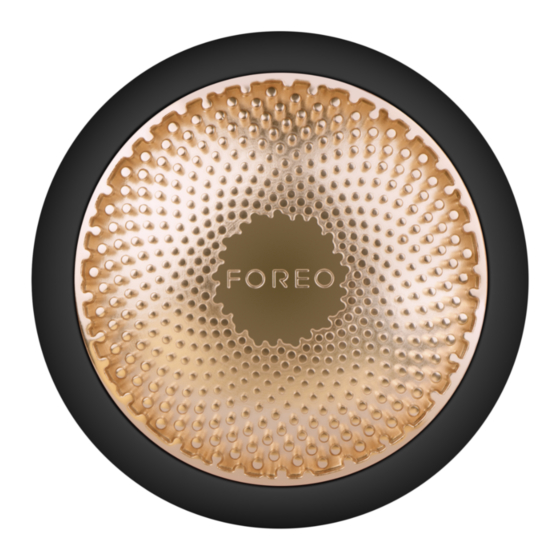
















Need help?
Do you have a question about the UFO 2 and is the answer not in the manual?
Questions and answers