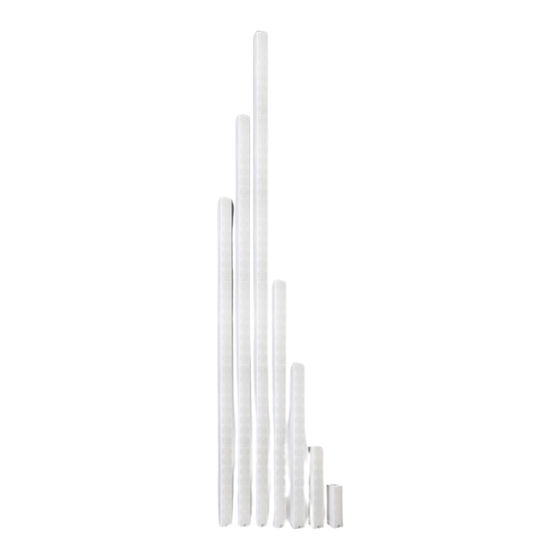
Advertisement
Quick Links
Advertisement

Summary of Contents for AIMLINE ALX Series
- Page 1 ALX Manual Aimline ALX Series Manual Download the PDF version by scanning the QR code...
- Page 2 ALX Manual Manual for Aimline ALX series Mounting Prepare the cabling for the ALX. All connectors are located at the back side behind a plate at the bottom of the enclosure. Mount the speaker to the wall using the L-brackets or the two pieces wallmount for space less mounting.
- Page 3 ALX Manual Dimensions ALX 8 Dimensions cover plate Dimensions connecting plate Dimensions bracket...
- Page 4 ALX Manual ALX connection Input-connector 1: Ground Ch 1 2: Analog Input Ch 1 minus 3. Analog Input Ch 1 plus 4. Analog Input Ch 2 minus 5. Analog Input Ch 2 plus GPIO-/ AES-EBU-Connector GPIO – general purpose input/output) 1: Ground 2.
- Page 5 ALX Manual Connecting the ALX to PANC software Connect your computer to the Ethernet port “DATA-IN” of the ALX using a standard CAT-5 cable. Connections to more ALX speaker are made using “DATA-THRU” going to the next ALX speaker. For having more than two devices in a network and using DANTE as audio transmission the use of the IP switch is strongly recommended.
- Page 6 ALX Manual Open “PANC CONTROL.exe” RIGHT-click on “INTERFACES” (top left on the screen) Have a look at IP-RANGE (top-right), be sure the IP-range is set to the correct value (192.168.10.1 – 192.168.10.100) In “UDP MENUE” NETWORK VIEW you can have a look to all devices that are in your network In “UDP MENUE”...
- Page 7 Maybe a popup appears that offers you to do a firmware-update: Please click “CANCEL”. You can change the IP address of any Aimline speaker in the network using “NETWORK-view” in the TOOLS Menue: Double-click the unit and change the IP address. Notice: Effect appears after restarting the unit.
- Page 8 Audinate-website. With the DANTE- controller you can assign the DANTE- signals to the DANTE receivers. Each Aimline ALX offers two DANTE- inputs. In DANTE controller you can also change the network settings for the DANTE cards from DHCP to a fixed IP address.
- Page 9 ALX Manual If the connection between PANC software and one ore more devices is lost (caused by mains disconnected or network disconnected) the green bottom top left will turn to RED. RIGHT-click on the speaker and choose RECONNECT Notice: The MUTE-ALL- bottom mutes ALL devices in your network; the UNMUTE- bottom unmutes ALL devices in your network.
-
Page 10: Device Manager
ALX Manual DEVICE-MANAGER In “DEVICE-MANAGER” you have a TAB for each ALX speaker found in the network. Below the TAB you see TABs for editing each speaker: MAIN – GAIN/DELAY – IRR – FIR – BEAM - PRESETS – SYSTEMS SETTINGS The tab MAIN offers an overview and gives direct access to MUTE –... - Page 11 ALX Manual The tab GAIN/DELAY gives access to the level and the delay for each input. The delay can be switched from ms to meter to feet The IIR tab gives access to a full parametric equalizer for each of the two inputs.
- Page 12 ALX Manual Beam settings: The tab BEAM offers you the complete setup for the beam steering ability of the ALX series. Choose between one or two beams by choosing how many speaker are used for each beam. For each beam the angle (up and down) can be set.
- Page 13 ALX Manual Angle: Specifies the angle of one or two beams. Using the “Down” arrow the acoustical beam moves down, using the “Up” arrow the acoustical beams moves up. If only one beam is activated use the lower button line. BEAM-Spreading: Specifies the opening-angle for each beam.
- Page 14 ALX Manual Install-Pos X: Enter the install position of the ALX-speaker in x-dimension (distance from the wall) Install-Pos Y: Enter the install position of the ALX-speaker in y-dimension (height from the floor, bottom of enclosure) Install Angle: Enter the install-angle of the ALX-speaker if the speaker is mounted in an angle down- or upwards.
- Page 15 ALX Manual Working with presets Presets are to be created in the PANC control software. They will be stored in the hardware-device. Use the Load and Store- button in the MAIN-tab of the device. The current active preset is shown in the left area. Quick access to load presets is given using the tab PRESETS...
- Page 16 The presets can be recalled using UDP commands coming from a media control system integrated in the same network. UDP Port for all Aimline devices is: 3022 Command has to be send to the fixed IP address of the selected device.
- Page 17 ALX Manual Using PANC offline: To use PANC in offline-mode without any speaker in a network: RIGHT-click on the symbol ROOT in the GROUP-LIST and select the virtual device from the pull-down menue The virtual device appears in the DEVICE-Manager as DEVICE0 and can be named and handled as an online-device.
- Page 18 ALX Manual Cascading ALX modules ALX8 modules can be cascaded to ALX16 (two modules), ALX 24 (three mod- ules), ALX32 (four modules), ALX40 (five modules), ALX 48 (six modules) to build extended columns.
- Page 19 ALX Manual Instruction: Decide which module should be Master (the lower one) and which module should be slaves (the upper ones). Start to open all connection port coverplates. Put he modules straight on the floor, face down. Remove the caps (except the lowest and the upper) Put in the connection plate into the rail (one per two modules) Connect the enclosures by latching them with the two short screws.
- Page 20 ALX Manual...
- Page 21 ALX Manual...
- Page 22 ALX Manual...
- Page 23 ALX Manual Cabling: The lower Master module gets power with the mains-connector and network using the ETHERNET DATA in port. Remove the two cables behind the UPPER plate and move them to the next slave-module. Connect the mains clamp to the main input, connect the net- work cable to the ETHERNET DATA THRU-port.
- Page 24 ALX Manual Aimline Company contact: Beckumer Str. 3 48231 Warendorf Germany Phone: 02581 9490 600 info@aimline-audio.com www.aimline-audio.com...
Need help?
Do you have a question about the ALX Series and is the answer not in the manual?
Questions and answers