Summary of Contents for TREPEL CHALLENGER550
- Page 1 PUSHBACK TRACTOR CHALLENGER550 Operation manual for CHALLENGER550 Docu-No.: 6750047_BA_us (en)
- Page 3 General Information and Operating Instructions PUSHBACK TRACTOR CHALLENGER550 Published by TREPEL Airport Equipment GmbH Sales/Marketing Customer Service Hagenauer Str. 42 D-65203 Wiesbaden Telephone: +49 (6 11) 880 88-0 Telefax: +49 (6 11) 880 88-11 E-mail: airport@trepel.com Internet: http://www.trepel.com Plant/Purchasing Administration Hochhäuser Str.
- Page 4 TREPEL Airport Equipment GmbH and is liable to prosecution. This is valid in particular for copying, translating, micro-filming, and the storage and processing in electronic systems. All rights reserved.
- Page 5 Safety Regulations Components of the CHALLENGER550 Components Safety equipment Operating and parking brakes Safety equipment Warning and instruction signs on CHALLENGER550 Operating and display elements Safety information Interior view CHALLENGER550 Cab doors Seats and seat belts Gas and brake pedals...
- Page 6 Operation Inspections before starting operation Safety information Inspections before beginning operation Operating the CHALLENGER550 Safety information Before starting the CHALLENGER550 Starting engine Driving the CHALLENGER550 Regeneration of the particulate filter and the SCR catalyst Storing/Parking the CHALLENGER550 Refueling the CHALLENGER550...
- Page 7 Section 1 Description About this manual Read this manual carefully before operating the CHALLENGER550 for the first time. Observe in particular the overall safety instructions (see Subsection 2 "General safety instructions", page 3). General These operating instructions will make you familiar with the basic operating steps of the CHALLEN- GER550.
- Page 8 General Information and Operating Instructions PUSHBACK TRACTOR CHALLENGER550 Characters and symbols used Pictograms All of the pictograms used on the CHALLENGER550 are based on internationally accepted IATA proposals. Description of the pictogram meanings see Subsection 5 "Operating and display elements", page 43.
- Page 9 All important safety instructions for operating the CHALLENGER550 are summarized in the following. All personnel who operate or work on the CHALLENGER550 are to read and implement the inst- ructions outlined in this chapter. When the CHALLENGER550 is in operation, these instructions must be implemented and followed at all times.
- Page 10 Not transport loads that are greater than the maximum permissible load. • Not move loads at speeds that are higher than the maximum permissible speed. • Not move loads that cannot be safely secured to the couplings on the CHALLENGER550. Page 4 Jan 28/19...
- Page 11 Personal protective equipment of the operating personnel The CHALLENGER550 operator is obliged to wear all safety gear provided by the employer and/or that is mandated by law at all times while operating the CHALLENGER550. The operator safety gear consists of at least: •...
- Page 12 General Information and Operating Instructions PUSHBACK TRACTOR CHALLENGER550 Workplaces of the operating personnel From the driver's cab the CHALLENGER550 is: • Driven (see Subsection 2 "Operating the CHALLENGER550", page 19) • Connected/disconnected (see Subsection 3 "Towing mode with CHALLENGER550", page 57). Figure 1:...
- Page 13 To ensure safe operation no persons other than the operator are permitted to be in the danger area of the CHALLENGER550. There is risk of injury or even death in the danger area. Excluding the tow bar, no other objects may be located in the danger area of the CHALLENGER550 during operation.
- Page 14 Getting caught when connecting or disconnecting the tow bar • Stumbling on the maintenance platform Can lead to mild injury of the operator. • Aircraft • Other vehicles • Other objects Can be damaged by negligent operation of the CHALLENGER550. Page 8 Jan 28/19...
- Page 15 Only the operator is permitted to be in the danger area during operation. Technical defects! Operational safety! If the CHALLENGER550 is operated even though there are technical defects, then serious injury or even death may occur. Always check the operability and safety of the CHALLENGER550 before beginning work and at every shift change.
- Page 16 Personnel for instruction or the wing walkers may only be transported in the passenger seat in the cabin. Danger of falling! Persons can fall off of the CHALLENGER550 when stepping onto the roof of the cab. Falling can result in death or serious injuries. ...
- Page 17 Never enter other traffic routes! Folded-up guard railing! When the guard railing of the CHALLENGER550 is folded up, it can come into contact with the aircraft during driving operations. This can damage the aircraft. ...
- Page 18 Make sure that the buckle can be clearly heard clicking into the latch. Note that you may only use seat belts that have been cleared by TREPEL Airport Equipment GmbH when retrofitting. Danger of explosions and fires! Fuels are easily inflammable and explosive.
- Page 19 Ensure that visual and radio contact is always maintained with the wing walker. Tow bar coming loose! If the tow bar is not correctly locked into the coupling of the CHALLENGER550, the tow bar can become loose. The loose, swinging end of the tow bar can hit persons.
- Page 20 General Information and Operating Instructions PUSHBACK TRACTOR CHALLENGER550 Danger of falling! There is a danger of falling when climbing on the grating of the CHALLENGER550. Falling from the CHALLENGER550 can result in death or serious injuries. Only use secured mounting ladders.
- Page 21 General Information and Operating Instructions PUSHBACK TRACTOR CHALLENGER550 Unintended rolling of the CHALLENGER550! The CHALLENGER550 can roll when the motor is running and run over persons or crush them. Running over or crushing persons can result in death or serious injuries. ...
- Page 22 Do not place loose objects in the footwell of the driver's seat. Running over persons! If you brake too late the CHALLENGER550 with an attached aircraft can run over persons. Running over persons can result in death or serious injuries.
- Page 23 Constant visual contact must be maintained between operator and wing walker. Crush hazard! When coupling the CHALLENGER550, hands can be crushed in the coupling device of the tow bar. Crushing can lead to serious hand injuries. Make sure that operating personnel only grip the tow bar on the handgrips intended for this purpose.
- Page 24 Brake slowly and continuously. The train, consisting of the CHALLENGER550, tow bar and aircraft, has to be in a straight line during braking. In the case of lightweight aircraft, avoid heavy braking, to prevent damage to the nose wheel.
- Page 25 The injection system and starter could get damaged if the engine is started when the fuel tank is empty. After refueling with clean fuel, the fuel system of the CHALLENGER550 has to be bled by authorized technicians in accordance with the manual of the engine manufacturer. ...
- Page 26 Do not abruptly brake the CHALLENGER550 with an aircraft attached. Before braking, the train, consisting of the CHALLENGER550, the tow bar and the aircraft, should be in as straight a line as possible. There must be constant radio contact between the operator and the aircraft pilot.
- Page 27 General Information and Operating Instructions PUSHBACK TRACTOR CHALLENGER550 Components of the CHALLENGER550 The following describes all of the components relevant to the operation of the CHALLENGER550. Components Figure 3: Chassis components (front view) Figure 4: Chassis components (rear view) Page 21...
- Page 28 • Contains cooler for engine and gearbox platform Stabilizers The CHALLENGER550 is lifted at the front and rear with four stabilizers. Open box Torches, direction indicators, and pins can be stored in the open box. Windscreen The windscreen washer water container stores the water for the washer water windscreen washer system.
- Page 29 • Drive axle • Steering axle Rear lights The rear lights illuminate the rear of the CHALLENGER550. Rear towing The aircraft tow bar is attached to the towing coupling. coupling Reversing The reversing camera makes it possible to view the rear area while camera reversing;...
- Page 30 General Information and Operating Instructions PUSHBACK TRACTOR CHALLENGER550 This page intentionally left blank. Page 24 (Blank) Jan 28/19...
- Page 31 GER550. Operating and parking brakes Operating brake The brake pedal on the operator platform brakes the moving CHALLENGER550. Parking brake The parking brake secures the parked CHALLENGER550 against unintentional rolling. Without hydraulic oil pressure, the parking brake (which is a spring-loaded brake) will automatically act on the rear axle wheels.
- Page 32 General Information and Operating Instructions PUSHBACK TRACTOR CHALLENGER550 Safety equipment The CHALLENGER550 features safety equipment for the protection of personnel and property. Figure 5: Safety equipment on the CHALLENGER550 1 Safety switch strip 2 Guard railing Pos. Designation Description Safety switch...
- Page 33 Warning and instruction signs on CHALLENGER550 The warning and instruction signs are provided for safety reasons. The operator is responsible for their completeness. The CHALLENGER550 is only to be operated with all of the safety and warning signs mounted! 610,015,0785...
- Page 34 General Information and Operating Instructions PUSHBACK TRACTOR CHALLENGER550 610,015,0782 610,015,0789 610,015,0780 Figure 7: Warning signs, cab exterior 610,015,0781 610,015,0497 610,015,0498 Figure 8: Warning signs, cab interior Page 28 Jan 28/19...
- Page 35 General Information and Operating Instructions PUSHBACK TRACTOR CHALLENGER550 610,015,0497 610,015,0497 Figure 9: Warning signs, avoid injury 610,015,0784 610,015,0784 610,015,0788 610,015,0501 610,015,0911 610,015,0501 610,015,0501 610,015,0501 Figure 10: Warning signs, crush hazard Page 29 Jan 28/19...
- Page 36 General Information and Operating Instructions PUSHBACK TRACTOR CHALLENGER550 610,015,0504 610,015,0504 Figure 11: Warning signs, hot surfaces Page 30 Jan 28/19...
- Page 37 General Information and Operating Instructions PUSHBACK TRACTOR CHALLENGER550 610,015,0791 610,015,0779 610,015,0791 610,015,0779 Figure 12: Warning signs, mounting ladder 610,015,0788 Figure 13: Warning signs, rear towing coupling Page 31 Jan 28/19...
- Page 38 General Information and Operating Instructions PUSHBACK TRACTOR CHALLENGER550 610,015,0790 610,015,0497 610,015,0499 Figure 14: Warning signs, emergency operation, battery, and switch cabinet Figure 15: Warning signs, overview Page 32 Jan 28/19...
- Page 39 General Information and Operating Instructions PUSHBACK TRACTOR CHALLENGER550 Figure 16: Warning signs, overview Page 33 Jan 28/19...
- Page 40 General Information and Operating Instructions PUSHBACK TRACTOR CHALLENGER550 Safety instructions on the CHALLENGER550 The following safety instructions and signs have to be attached on the CHALLENGER550: Safety instructions Designation Color Quantity Safety White, black, instructions - green normal operation Safety ...
- Page 41 General Information and Operating Instructions PUSHBACK TRACTOR CHALLENGER550 Safety instructions Designation Color Quantity Authorized White, black, operating red, orange personnel Crush hazard - Yellow, stabilizers black, orange Rolling vehicle - Yellow, no brake engaged black, orange Danger of injury -...
- Page 42 General Information and Operating Instructions PUSHBACK TRACTOR CHALLENGER550 Safety instructions Designation Color Quantity Crush hazard - Yellow, wheel case / black, wheels orange Crush hazard - Yellow, lowering cab black, orange Danger of Yellow, crushing feet - black, lowering cab...
- Page 43 Hot surface - Yellow, exhaust black, orange Pressure Yellow, accumulator, black, brakes orange Pressure Yellow, accumulator, front black, axle suspension orange Table 2: Safety instructions on the CHALLENGER550 Page 37 Jan 28/19...
- Page 44 General Information and Operating Instructions PUSHBACK TRACTOR CHALLENGER550 Instruction signs on the CHALLENGER550 The following instruction signs are located on the CHALLENGER550: Instruction sign Designation Color Quantity Vehicle Black, silver identification plate Battery White, blue Main battery White, blue...
- Page 45 General Information and Operating Instructions PUSHBACK TRACTOR CHALLENGER550 Instruction sign Designation Color Quantity Windscreen White, blue washing fluid Lashing point White, blue 10 bar (145 psi) White, blue Lifting point White, blue Support point, White, green chassis Maximum aircraft...
- Page 46 General Information and Operating Instructions PUSHBACK TRACTOR CHALLENGER550 Instruction sign Designation Color Quantity Barycenter White, blue Tightening torque, Grey, black wheels Watch your step White, red Emergency White, blue operating equipment Emergency White, blue operating equipment, inst- ructions Emergency ...
- Page 47 equipment: Steering, front axle Emergency White, black operating equipment: Cooler, engine Emergency White, black operating equipment: Normal operation, brake, hydraulic Table 3: Instruction signs on the CHALLENGER550 Page 41 Jan 28/19...
- Page 48 General Information and Operating Instructions PUSHBACK TRACTOR CHALLENGER550 This page intentionally left blank. Page 42 (Blank) Jan 28/19...
- Page 49 Make sure that the buckle can be clearly heard clicking into the latch. Note that you may only use seat belts that have been cleared by TREPEL Airport Equipment GmbH when retrofitting. Crush hazard! Hands and fingers can get caught and crushed when closing the doors and slide windows.
- Page 50 General Information and Operating Instructions PUSHBACK TRACTOR CHALLENGER550 Interior view CHALLENGER550 Figure 17: Interior view CHALLENGER550 1 Hazard lights 2 "Group fault" control light and warning buzzer 3 Analog displays 4 Rocker switch / Toggle switch 5 Preheater starter switch...
- Page 51 General Information and Operating Instructions PUSHBACK TRACTOR CHALLENGER550 Cab doors Crush hazard! Hands and fingers can get caught and crushed when closing the cab doors and slide windows. Crushing could lead to serious hand injuries. Do not grip door and window frames.
- Page 52 General Information and Operating Instructions PUSHBACK TRACTOR CHALLENGER550 Inner door opener The door opener for opening from the inside is located below the sliding window on the left and right cab door respectively. Figure 19: Inner door opener 1 Handle...
- Page 53 General Information and Operating Instructions PUSHBACK TRACTOR CHALLENGER550 Opening and closing windows The cab doors are equipped with two-part sliding windows. The sliding windows are secured with one snap lock each. This clicks in when the window is closed. Figure 20: Window handle with snap lock...
- Page 54 General Information and Operating Instructions PUSHBACK TRACTOR CHALLENGER550 Seats and seat belts Seats Figure 21: Driver's seat Pos. Designation Description Locking lever Setting the back rest Lever Setting body weight (front) Locking lever Forward/Backward adjustment Lever Setting body weight (back)
- Page 55 Make sure that the buckle can be clearly heard clicking into the latch. Note that you may only use seat belts that have been cleared by TREPEL Airport Equipment GmbH when retrofitting. Figure 22: Fastening/Releasing seat belt 1 Latch...
- Page 56 General Information and Operating Instructions PUSHBACK TRACTOR CHALLENGER550 Gas and brake pedals The gas and brake pedals are located in the feet area in front of the driver seat. Figure 23: Gas and brake pedals in feet area 1 Gas pedal...
- Page 57 General Information and Operating Instructions PUSHBACK TRACTOR CHALLENGER550 Driver workplace Figure 24: Driver workplace CHALLENGER550 1 Hazard lights 2 "Group fault" control light and warning buzzer 3 Analog displays 4 Rocker switch / Toggle switch 5 Preheater starter switch 6 Display 7 Battery charge indicator 8 Rocker switch "Diesel pre-heating"...
- Page 58 General Information and Operating Instructions PUSHBACK TRACTOR CHALLENGER550 Preheater starter switch The preheater starter switch is located on the right side of the steering column. Figure 25: Preheater starter switch Switch positions Description Ignition off. Ignition on. Drive position; engine is preheated if necessary.
- Page 59 General Information and Operating Instructions PUSHBACK TRACTOR CHALLENGER550 Display elements Designation Description Monitor of reversing Displays the rear area of the CHAL- camera LENGER550. Provides a better over- view when reversing the CHALLENGER550. Operating hour counter Displays the operating hours perfor- med until now by the CHALLEN- GER550.
- Page 60 Figure 26: "Group fault" control light and warning buzzer 1 Control light 2 Warning buzzer Fault signal Fault description Continuous warning signal emitted CHALLENGER550 parked with released parking brake Continuous warning signal emitted Possible faults: and control light lit • Engine oil pressure too high or too low •...
- Page 61 General Information and Operating Instructions PUSHBACK TRACTOR CHALLENGER550 Display Figure 27: Reception screen - display M B H AIRPORT EQUIPMENT -100 -100 1200 1800 2400 [km/h] [1/min] CHALLENGER Figure 28: Display overview 1 Display area "1" top 2 Display area "2" middle 3 Display area "3"...
- Page 62 General Information and Operating Instructions PUSHBACK TRACTOR CHALLENGER550 Display area "1" top Pos. Picto- Designation Light color Description gram Control light Lights up when control voltage is "Battery charge turned on, goes out when engine is control" running.
- Page 63 Hydraulic Lights up when the hydraulic emer- emergency steering gency steering pump does not pump pump any oil (when the CHALLENGER550 is standing still). Goes off when the CHALLEN- GER550 is driving and the emer- gency steering pump is pumping oil.
- Page 64 General Information and Operating Instructions PUSHBACK TRACTOR CHALLENGER550 Pos. Picto- Designation Light color Description gram Fuel reserves Lights up when the fuel supply is too low. Additional warnings are given as the fuel supply decreases: Fuel supply < 25 %: ...
- Page 65 General Information and Operating Instructions PUSHBACK TRACTOR CHALLENGER550 Pos. Picto- Designation Light color Description gram Front towing dark blue Front towing coupling is opened. coupling opened Front towing green Front towing coupling is closed. coupling closed Front towing The status of the front towing...
- Page 66 General Information and Operating Instructions PUSHBACK TRACTOR CHALLENGER550 Pos. Picto- Designation Light color Description gram Turn signal Green Flashes when "right-turn signal" is indicator, right active. Gearbox malfunction Lights up if there is a gearbox malfun- ction. Gear temperature Lights up if the temperature of the gearbox is too high.
- Page 67 General Information and Operating Instructions PUSHBACK TRACTOR CHALLENGER550 Display area "2" middle Pos. Picto- Designation Light color Description gram Steering program, Light blue = Displays the selected steering pro- front-wheel steering selected grams. The steering program is steering activated when the upper symbol in program ...
- Page 68 General Information and Operating Instructions PUSHBACK TRACTOR CHALLENGER550 Pos. Picto- Designation Light color Description gram Operating mode Light blue The letter in the gear-wheel shows the selected operating mode ("A" for automatic or "M" for manual mode). Converter clutch Light blue = Displays the position of the conver- clutch closed...
- Page 69 General Information and Operating Instructions PUSHBACK TRACTOR CHALLENGER550 Display area "3" bottom Pos. Picto- Designation Light Description gram color Warning light "DEF/ Lights up or flashes in case of a fault SCR" in the exhaust aftertreatment system. • Check AdBlue fill level •...
- Page 70 General Information and Operating Instructions PUSHBACK TRACTOR CHALLENGER550 Pos. Picto- Designation Light Description gram color [km/h] Speedometer Black Indicates the speed in km/h. 1200 1800 2400 [1/min] Tachometer Black Indicates the revolutions per minute of the engine. Level display, front...
- Page 71 General Information and Operating Instructions PUSHBACK TRACTOR CHALLENGER550 Operating elements Parking brake The parking brake secures the CHALLENGER550 against unintentional movement. Figure 29: Parking brake 1 Parking brake 2 Release Releasing parking brake Pull release "2" upwards and simultaneously push the parking brake lever forward.
- Page 72 General Information and Operating Instructions PUSHBACK TRACTOR CHALLENGER550 Gear selector lever Select operating mode, gear levels, and drive positions of the CHALLENGER550 with the gear selector lever. Figure 30: Gear selector lever Page 66 Jan 28/19...
- Page 73 General Information and Operating Instructions PUSHBACK TRACTOR CHALLENGER550 Figure Designation Description Pushbutton for releasing gear Release the selector lever from the driving level "neutral" and selection of direction "neutral" (keep pushbutton pressed and select gear level). operating mode ...
- Page 74 General Information and Operating Instructions PUSHBACK TRACTOR CHALLENGER550 Rocker and toggle switches The rocker and toggle switches serve to select the following functions: Pos. Pictogram Designation Description Switch Switch on/off hazard lights. "Hazard lights" The hazard lights switch on automatically when going into reverse.
- Page 75 General Information and Operating Instructions PUSHBACK TRACTOR CHALLENGER550 Pos. Pictogram Designation Description Press the button up: Switch "Front axle suspension Raise front axle suspension. to drive level (until the "Drive level" indicator in the dis- adjustment" play lights up)...
- Page 76 General Information and Operating Instructions PUSHBACK TRACTOR CHALLENGER550 Pos. Pictogram Designation Description Switch Select rear-wheel steering. The selection "Rear-wheel steering" is indicated in the display. Switch Select diagonal steering. The selection is "Diagonal steering" indicated in the display. Switch Select four-wheel steering. The selection "Four-wheel steering"...
- Page 77 Press the switch again to end the regeneration. INFORMATION The particulate filter and the SCR catalyst can be regenerated only while the CHALLENGER550 is running at idle with the parking brake engaged (gear selector lever in "Neutral"). INFORMATION If the "Regeneration necessary"...
- Page 78 Overriding the engine stop for longer periods of time leads to engine damage. Engine stop may be overridden only by authorized service personnel. Only override the engine stop to drive the CHALLENGER550 out of the work area. Page 72 Jan 28/19...
- Page 79 If the fuel supply drops below 25 %, the tank symbol lights up and a warning message is shown in the display. Additionally, a warning sound is emitted. If the fuel supply drops below 15 %, the engine switches off. The bypass button "low fuel level" can bypass the engine stop and move the CHALLENGER550 towards refueling. Motor damage! A longer bypass of the motor stop leads to motor damage.
- Page 80 General Information and Operating Instructions PUSHBACK TRACTOR CHALLENGER550 Heater/Ventilation Figure 34: Operating elements, heating/ventilation Pos. Designation Description Fan/Blower Setting the fan intensity Temperature Setting the interior temperature (warm/cold) Table 13: Heater/Ventilation Page 74 Jan 28/19...
- Page 81 General Information and Operating Instructions PUSHBACK TRACTOR CHALLENGER550 Vents The vents can be used for de-icing the windows and for ventilating the interior area. Figure 35: Vents Pos. Designation Description Main vents, instrument Ventilation of driver seat and passenger seats...
- Page 82 General Information and Operating Instructions PUSHBACK TRACTOR CHALLENGER550 Steering column lever The steering column lever has the following functions: Designation Description Turn signal right/left; Turn signal 0 – turn signal off; A – turn signal right, touch; ...
- Page 83 General Information and Operating Instructions PUSHBACK TRACTOR CHALLENGER550 Steering wheel adjustment Release the tilting and/or height adjustment of the steering wheel by unlocking the adjustment lever. Figure 36: Steering wheel adjustment Figure Designation Description Adjustment lever Release the steering wheel adjustment by pressing the lever.
- Page 84 General Information and Operating Instructions PUSHBACK TRACTOR CHALLENGER550 Operating elements, switch box, right Figure 37: Operating elements, switch box Pos. Designation Description Key switch, emergency Switching on the electro-hydraulic emergency operation operation Retract stabilizers Select retract stabilizers (touch). Indicator in display goes out as soon as the stabilizers have been completely retracted.
- Page 85 Press the parking brake about 10 to 15 times until the control light "parking brake control" lights continuously. Turn the start switch to "0". Make sure that the engine is standing still. Set the main battery switch to "OFF". (10) Attach a sign with the words "CHALLENGER550 lockout" to the instrument panel. Page 79 Jan 28/19...
- Page 86 General Information and Operating Instructions PUSHBACK TRACTOR CHALLENGER550 Auxiliary power supply The auxiliary power supply "X" serves to start the CHALLENGER550 if the battery is discharged. Only authorized service personnel may start the CHALLENGER550 with the auxiliary power supply. Figure 39: Auxiliary power supply...
- Page 87 Operation Inspections before starting operation The operator is responsible for inspecting the safety and running order of the CHALLENGER550 before starting operation and after every shift change. All faults are to be reported immediately to the relevant service personnel or superiors.
- Page 88 The crushing can lead to death or serious injuries. Inform operating personnel of the inspections to be carried out. Switch off the engine of the CHALLENGER550 before inspection work. Put up warning sign, "Service work! Do not switch on!". Splashing hot coolant! The cooling system is pressurized.
- Page 89 General Information and Operating Instructions PUSHBACK TRACTOR CHALLENGER550 Unintended rolling of the CHALLENGER550! The CHALLENGER550 can roll when the engine is running and run over persons or crush them. Running over or crushing persons can result in death or serious injuries. ...
- Page 90 PUSHBACK TRACTOR CHALLENGER550 Inspections before beginning operation Technical defects! Neglected or insufficient inspections can lead to technical defects on the CHALLENGER550. Operating the CHALLENGER550 with technical defects may result in death or serious injuries. Perform all inspections with due care. ...
- Page 91 The operator must provide appropriate safety options. Danger of falling! There is a danger of falling when climbing on the grating of the CHALLENGER550. Falling from the CHALLENGER550 can result in death or serious injuries. Only use secured mounting ladders.
- Page 92 Check the lighting system and the rotating beacons for proper functioning and obvious damage. Loss of fluid Look under the CHALLENGER550 and check if pools of oil or water are visible. If this is the case, check more thoroughly and find the cause. Possible causes are: •...
- Page 93 General Information and Operating Instructions PUSHBACK TRACTOR CHALLENGER550 Engine oil level Check the engine oil level on the oil dip stick 2. Figure 2: Oil dip stick 1 Maintenance opening 2 Oil dip stick Engine damage! If the oil level is too high or too low, this can result in damage to the engine.
- Page 94 General Information and Operating Instructions PUSHBACK TRACTOR CHALLENGER550 Engine coolant Turn open the screw cap 1 of the coolant supply container. Check the level of the coolant. Figure 3: Coolant inspection 1 Coolant supply container screw cap Splashing hot coolant! The cooling system is pressurized.
- Page 95 General Information and Operating Instructions PUSHBACK TRACTOR CHALLENGER550 Danger of poisoning! The coolant in the cooling system contains poisonous substances. There is danger of poisoning when you swallow coolant. Never swallow coolant; wash your hands after contact with coolant.
- Page 96 General Information and Operating Instructions PUSHBACK TRACTOR CHALLENGER550 Windscreen wiper water Check the washer water for the windscreen and rear window wipers. Figure 5: Windscreen wiper water container INFORMATION If there is a possibility that the temperature might drop to freezing temperatures, add anti-freeze agent to the washer water to keep the water from freezing.
- Page 97 General Information and Operating Instructions PUSHBACK TRACTOR CHALLENGER550 Tires and wheels Check tires and wheels for: • Embedded objects • Correct air pressure (10 bar; 145 psi) • Damage to tires and rims • Missing or loose wheel nuts (tightening torque 650 Nm; 480 ft lbf) •...
- Page 98 PUSHBACK TRACTOR CHALLENGER550 Gearbox oil level Unintended rolling of the CHALLENGER550! The CHALLENGER550 can roll when the engine is running and run over persons or crush them. Running over or crushing persons can result in death or serious injuries. ...
- Page 99 General Information and Operating Instructions PUSHBACK TRACTOR CHALLENGER550 Gearbox damage! If the oil level is too high or too low, this can result in damage to the gearbox. Make sure that the oil level is never above the "MAX" marking and never below the "MIN"...
- Page 100 General Information and Operating Instructions PUSHBACK TRACTOR CHALLENGER550 Fuel fill level Switch on the ignition (start switch to "I"). Check the fuel supply on the analog fuel gauge of the instrument panel. Figure 7: Analog fuel gauge 1 Fuel gauge Check the fuel supply on the instrument panel display.
- Page 101 General Information and Operating Instructions PUSHBACK TRACTOR CHALLENGER550 INFORMATION When filling the CHALLENGER550, observe the listed safety information and step-by-step instruc- tions (see Subsection 2 "Operating the CHALLENGER550", page 19). AdBlue/DEF fill level Switch on the ignition (preheater starter switch to "I").
- Page 102 General Information and Operating Instructions PUSHBACK TRACTOR CHALLENGER550 Hydraulic oil level Check the hydraulic oil level on the instrument panel display. The "hydraulic oil fill level" indicator is not lit = the fill level is OK. The "hydraulic oil fill level" indicator is red = check fill level in the viewing window of hydraulic oil tank.
- Page 103 General Information and Operating Instructions PUSHBACK TRACTOR CHALLENGER550 Checking hydraulic oil level in viewing window Figure 11: Hydraulic oil tank viewing window 1 Grating 2 Hydraulic oil tank viewing window INFORMATION The hydraulic oil tank viewing window can be accessed from the maintenance platform. To do so, the fifth grating (viewed from the rear) has to be removed.
- Page 104 General Information and Operating Instructions PUSHBACK TRACTOR CHALLENGER550 Figure 12: Refilling hydraulic oil 1 Screw cap 2 Oil filler nozzle Open the screw cap 1 on the oil filler nozzle 2. Refill the hydraulic oil at the oil filler nozzle of the hydraulic tank.
- Page 105 Adjust driving speed to traffic and driving surface conditions. Driving direction incorrectly set! If the driving direction is not set correctly, the CHALLENGER550 can move unintentionally in the wrong direction and collide with or run over persons. Collisions with or the running over of persons can cause serious injury or even death.
- Page 106 Make sure that the buckle can be clearly heard clicking into the latch. Note that you may only use seat belts that have been cleared by TREPEL Airport Equipment GmbH when retrofitting. Danger of explosions and fires! Fuels are easily inflammable and explosive.
- Page 107 LENGER550 and result in serious accidents. Persons can be seriously injured or even killed because of accidents. Check to ensure the seat is in the correct position before starting the CHALLENGER550. Adjust the seating position of the driver's seat if necessary.
- Page 108 When driving with an aircraft attached, adapt the driving speed to the respective conditions. Drive in such a way that the CHALLENGER550 with attached aircraft can be safely braked at any time. Reduce the speed before reaching a curve.
- Page 109 Brake slowly and continuously. The train, consisting of the CHALLENGER550, towbar and aircraft, has to be in a straight line during braking. In the case of lightweight aircraft, avoid heavy braking, to prevent damage to the nose wheel.
- Page 110 LENGER550 and result in serious accidents. Persons can be seriously injured or even killed because of accidents. Check to ensure the seat is in the correct position before starting the CHALLENGER550. Adjust the seating position of the driver's seat if necessary.
- Page 111 General Information and Operating Instructions PUSHBACK TRACTOR CHALLENGER550 Figure 13: Driver's seat Pos. Designation Description Locking lever Setting the back rest Lever Setting body weight (front) Locking lever Forward/Backward adjustment Lever Setting body weight (back) Table 2: Driver's seat Page 25...
- Page 112 General Information and Operating Instructions PUSHBACK TRACTOR CHALLENGER550 Setting the weight: Press the levers 2 und 4 (front and back) to set the driver's seat the body weight of the driver. The driver's seat is preset to 50 kg (110 lb).
- Page 113 Incorrect steering wheel adjustment! If the steering wheel is not set to the correct position, this may impair the person operating the CHALLENGER550 and result in serious accidents. Persons can be seriously injured or even killed because of accidents. ...
- Page 114 Persons can be seriously injured or even killed because of accidents. Never adjust the outside mirrors while driving. The outside mirrors are adjusted manually. Adjust the outside mirrors so that there is a clear view of the CHALLENGER550's rearward areas. Page 28 Jan 28/19...
- Page 115 Make sure that the buckle can be clearly heard clicking into the latch. Note that you may only use seat belts that have been cleared by TREPEL Airport Equipment GmbH when retrofitting. Figure 15: Fastening/Releasing seat belt 1 Latch...
- Page 116 General Information and Operating Instructions PUSHBACK TRACTOR CHALLENGER550 Starting engine The engine is started from the driver's seat of the CHALLENGER550. Requirements: The following points must be fulfilled before starting the engine: • Engine is not running yet. • Main battery switch is in position "ON".
- Page 117 General Information and Operating Instructions PUSHBACK TRACTOR CHALLENGER550 Switching ignition on Material damage! The starter and battery may be damaged by too many consecutive attempts to start the engine. Allow a break of 1 to 2 minutes between start attempts.
- Page 118 General Information and Operating Instructions PUSHBACK TRACTOR CHALLENGER550 Diesel pre-heating INFORMATION The fuel filter is equipped with diesel pre-heating. At low outside temperatures below -20 °C (-4 °F), diesel pre-heating has to be switched on before starting the engine. Figure 18: "Diesel pre-heating" rocker switch 1 "Diesel pre-heating"...
- Page 119 General Information and Operating Instructions PUSHBACK TRACTOR CHALLENGER550 INFORMATION If, when driving off, the light bar with the message "Axle Catch Mode" lights up red and the warning signal sounds at the same time, the axle positions must be equated with the steering wheel and the bar displays for the front and rear axles.
- Page 120 General Information and Operating Instructions PUSHBACK TRACTOR CHALLENGER550 Driving the CHALLENGER550 You can drive the CHALLENGER550 on the storage and parking areas, as well as the taxiways of the airport. The CHALLENGER550 is moving! Serious accidents may occur if the driving speed of the CHALLENGER550 is not adjusted.
- Page 121 Selecting driving direction Driving direction incorrectly set! If the driving direction is not set correctly, the CHALLENGER550 can move unintentionally in the wrong direction and collide with or run over persons. Collisions with or the running over of persons can cause serious injury or even death.
- Page 122 CHALLENGER550. Shifting between the individual drive positions is performed manually in manual mode. Press the brake pedal. The CHALLENGER550 comes to a full stop. Hold brake pedal down. Figure 20: Gear selector lever Press and hold down red control 2 in order to unlock selector lever 1 in the Neutral N position.
- Page 123 General Information and Operating Instructions PUSHBACK TRACTOR CHALLENGER550 Operating mode Display indicator Description Driving direction Requirement: The gear selector is set to Neut- Forward ral. • Press red control and keep it pressed. • Pull back the selector lever. Idling/neutral Requirement: Selector lever is either at forward or reverse driving direction....
- Page 124 Changing the steering program should never be carried out at speeds over 2 km/h (1 mph) (do not perform while idling). The wheels must be in a straight position when changing the steering program. Accelerate the CHALLENGER550 to a speed of 2 km/h (1 mph). Make sure that the wheels are straight. Page 38...
- Page 125 General Information and Operating Instructions PUSHBACK TRACTOR CHALLENGER550 Figure 21: Rocker switch, steering program The steering program is set using the toggle switch on the center console. Pos. Pictogram Designation Description Select front-wheel steering. Switch "Front-wheel steering" The selection is indicated in the display.
- Page 126 General Information and Operating Instructions PUSHBACK TRACTOR CHALLENGER550 Select the steering program by pressing the corresponding toggle switch. Symbol for selected steering program flashes for a few seconds on the display. Symbol for the selected steering program is shown in light blue on the display.
- Page 127 Obey the traffic rules of the airport ramp area. Driving direction incorrectly set! If the driving direction is not set correctly, the CHALLENGER550 can move unintentionally in the wrong direction and collide with or run over persons. Collisions with or the running over of persons can cause serious injury or even death.
- Page 128 When driving with an aircraft attached, adapt the driving speed to the respective conditions. Drive in such a way that the CHALLENGER550 with attached aircraft can be safely braked at any time. Reduce the speed before reaching a curve.
- Page 129 The CHALLENGER550 comes to a full stop. Hold brake pedal down. Set the gear selector of the CHALLENGER550 to N - Neutral. Pull the parking brake lever 1 backwards until it can be felt to snap in. Parking brake is engaged.
- Page 130 (approx. 700 ¬×C). Flammable materials can easily ignite and persons may be seriously injured. Park the CHALLENGER550 on a clean concrete or gravel surface. Do not park on grass or on an asphalt surface! ...
- Page 131 INFORMATION Also observe the information on stationary regeneration in the manufacturer's operating manual (DEUTZ TCD 7.8 L6). Park the CHALLENGER550 on an even, clean, and solid surface. Apply the parking brake. Shift the transmission to neutral. Run the engine at idle speed.
- Page 132 General Information and Operating Instructions PUSHBACK TRACTOR CHALLENGER550 Pos. Pictogram Designation Description Warning light "Replace- Lights up if a replacement of the particu- ment of late filter is necessary. particulate filter neces- sary" Goes out when the particulate filter has been replaced.
- Page 133 General Information and Operating Instructions PUSHBACK TRACTOR CHALLENGER550 INFORMATION Every stationary regeneration leads to a thinning of the engine oil. Under normal operational condi- tions, the number of stationary regenerations will not however lead to a critical thinning of the engine oil.
- Page 134 PUSHBACK TRACTOR CHALLENGER550 Storing/Parking the CHALLENGER550 After finishing operation or during extended breaks from operation with absence of the operator, always secure the CHALLENGER550 against unauthorized use and store it in its intended parking position. Requirements The following points must be fulfilled before parking/storing the CHALLENGER550: •...
- Page 135 General Information and Operating Instructions PUSHBACK TRACTOR CHALLENGER550 Figure 26: Preheater starter switch Turn preheater starter switch to position "0". Engine switches off. Close cabin doors. Page 49 Jan 28/19...
- Page 136 General Information and Operating Instructions PUSHBACK TRACTOR CHALLENGER550 Switching off voltage supply If the CHALLENGER550 is to be shut down for a longer period, turn the main battery switch to "OFF" to prevent the battery from discharging. Figure 27: Main battery switch...
- Page 137 Refueling the CHALLENGER550 Observe the safety and work regulations of the airport operator when refueling the CHALLEN- GER550 on the airport runway area. Requirements The following points must be fulfilled before refueling the CHALLENGER550: • Parking brake is engaged. •...
- Page 138 Smoking is strictly prohibited in the danger area of the CHALLENGER550. No open flames or lights permitted in the danger area of the CHALLENGER550. Toxic gases and vapors! Toxic gases and vapors may be released when handling fuel.
- Page 139 The injection system and starter could get damaged if the engine is started when the fuel tank is empty. After refueling with clean fuel, the fuel system of the CHALLENGER550 has to be bled by authorized technicians in accordance with the manual of the engine manufacturer. ...
- Page 140 Remove the fuel nozzle. Fold the tank cap downwards. Fold the lock upwards and turn it 90°. Make sure that the tank cap has been closed properly. The fuel tank is closed. The CHALLENGER550 has been refueled. Page 54 Jan 28/19...
- Page 141 General Information and Operating Instructions PUSHBACK TRACTOR CHALLENGER550 Refueling with AdBlue/DEF Damage! Contamination of AdBlue/DEF by other operating materials, cleaning agents, or dust can lead to malfunctions on the exhaust aftertreatment system, catalytic converter damage, and engine damage. Use only AdBlue/DEF according to DIN 70070/ISO 22241.
- Page 142 General Information and Operating Instructions PUSHBACK TRACTOR CHALLENGER550 Screw off the tank cap by turning counterclockwise. Remove the tank cap. Danger of acid burns! AdBlue/DEF causes acid burns when in contact with skin and eyes. Avoid contact with skin, eyes, and clothing.
- Page 143 Ensure that visual and radio contact is always maintained with the wing walker. Towbar coming loose! If the towbar is not correctly locked into the coupling of the CHALLENGER550, the towbar can become loose. The loose, swinging end of the towbar can hit persons.
- Page 144 Raised driver's cab! The raised driver's cab can touch and damage the hull of the aircraft during coupling. In "Push-back" mode, only couple when the cab of the CHALLENGER550 is completely lowe- red. In "Maintenance-towing" and "Repositioning" modes, do not raise cab to a height where it could come to a collision with the hull of the aircraft when reversing.
- Page 145 PUSHBACK TRACTOR CHALLENGER550 Driving modes, CHALLENGER550 The CHALLENGER550 is docked and driven in the different driving modes from the driver's seat in the cab. The towbar is connected with the nose gear of the aircraft beforehand. The CHALLENGER550 is operated in the following driving modes:...
- Page 146 CHALLENGER550. Do not exceed maximum towed load. Drive the CHALLENGER550 in a straight line to the towbar and the attached aircraft until a distance of approx. 10 m (33 feet) has been reached. Page 60...
- Page 147 Pull the bolts of the towing coupling at the front of the CHALLENGER550. Crush hazard! When coupling the CHALLENGER550, hands can be crushed in the coupling device of the towbar. Crushing could lead to serious hand injuries. Make sure that operating personnel only grip the towbar on the handgrips intended for this purpose.
- Page 148 General Information and Operating Instructions PUSHBACK TRACTOR CHALLENGER550 Drive carefully and slowly to the coupling jaw of the towbar. Align bore of the front towing coupling of the CHALLENGER550 and coupling jaw of the tow- bar. Press brakes of CHALLENGER550 and keep pressed.
- Page 149 CHALLENGER550. Do not exceed maximum towed load. Drive the CHALLENGER550 in a straight line to the towbar and the attached aircraft back- wards until a distance of approx. 10 m (33 feet) has been reached. INFORMATION For a better view you can raise the cab of the CHALLENGER550.
- Page 150 Lower the cab completely. CHALLENGER550 and aircraft remain undamaged. Carefully drive the CHALLENGER550 backwards until it is 10 m (33 feet) in front of the towbar. Pull the bolts of the towing coupling at the rear of the CHALLENGER550. Crush hazard! When coupling the CHALLENGER550, hands can be crushed in the coupling device of the towbar.
- Page 151 PUSHBACK TRACTOR CHALLENGER550 Towbar coming loose! If the towbar is not correctly locked into the coupling of the CHALLENGER550, the towbar can become loose. The loose, swinging end of the towbar can hit persons. The loose, swinging end of the towbar can kill or seriously injure persons.
- Page 152 General Information and Operating Instructions PUSHBACK TRACTOR CHALLENGER550 This page intentionally left blank. Page 66 (Blank) Jan 28/19...
- Page 153 In the following, you will find all of the relevant technical data pertaining to the operation of the CHALLEN- GER550. The complete technical data of the CHALLENGER550 can be found in the documentation "Factory Set- tings/Production Test Documents". Reference value...
- Page 154 General Information and Operating Instructions PUSHBACK TRACTOR CHALLENGER550 Reference value Value Axles Kessler LT91VPL 416 Brakes (hydraulic dual-circuit Operating brake Knott TM 485 brake system with spring-loaded brake) Parking brake Knott TM FSG90/14145 Electrical control system (master IFM CR0032 and slave)
- Page 155 General Information and Operating Instructions PUSHBACK TRACTOR CHALLENGER550 LIST OF EFFECTIVE PAGES Chapter/Section Page Date Chapter/Section Page Date Jan 28/19 Jan 28/19 Jan 28/19 Jan 28/19 1-Contents Jan 28/19 Jan 28/19 1-Contents Jan 28/19 Jan 28/19 Jan 28/19 Jan 28/19...
- Page 156 General Information and Operating Instructions PUSHBACK TRACTOR CHALLENGER550 Chapter/Section Page Date Chapter/Section Page Date Jan 28/19 Jan 28/19 Jan 28/19 Jan 28/19 Jan 28/19 Jan 28/19 Jan 28/19 Jan 28/19 Jan 28/19 Jan 28/19 Jan 28/19 Jan 28/19 Jan 28/19...
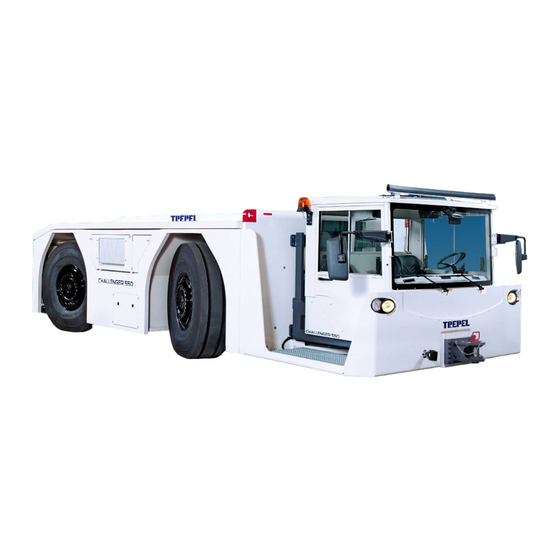


Need help?
Do you have a question about the CHALLENGER550 and is the answer not in the manual?
Questions and answers