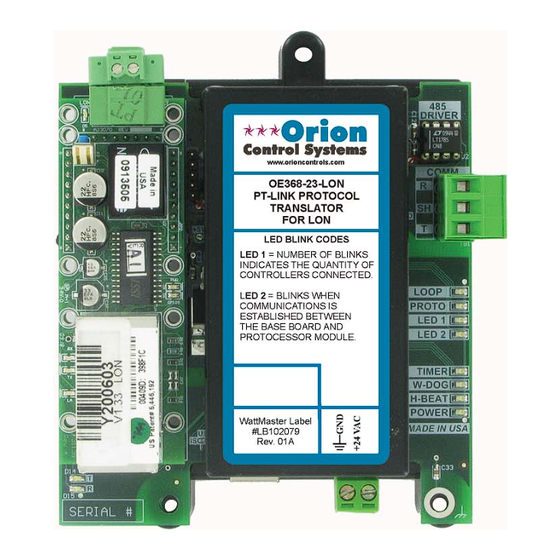
Orion Control Systems PT-Link-LON OE368-23-LON Technical Manual
Vcm-x controller code: ss1026 & y200920 version 2.0 and up; vcm-x modular controller code: ss1030 & ss1034, vcm-x wshp controller code: ss1032 & ss1033, sa controller code: y200921, vcm controller code: ss1016, y200409, y200616, y200822
Table of Contents
Advertisement
Advertisement
Table of Contents
Troubleshooting

Summary of Contents for Orion Control Systems PT-Link-LON OE368-23-LON
- Page 1 www.orioncontrols.com PT-Link-LON ® Technical Guide VCM-X Controller Code: SS1026 & Y200920 Version 2.0 and up; VCM-X Modular Controller Code: SS1030 & SS1034 VCM-X WSHP Controller Code: SS1032 & SS1033 SA Controller Code: Y200921 VCM Controller Code: SS1016, Y200409, Y200616, Y200822...
-
Page 2: Table Of Contents
Table of Contents General Information ............................3 Data Sharing ....................................3 Hardware Specifi cations ................................3 System Requirements ..................................3 Dimensions and Components ..............................4 Quick Guide ..............................4 Connection and Wiring Information ........................ 5 Confi guring the PT-Link Controller ........................6 PT-Link Hardware Connection ..............................6 Computer IP Address Set-up for Windows NT &... -
Page 3: General Information
PT-Link-LON Technical Guide ® General Information Hardware Specifi cations The OE368-23-LON, PT-Link-LON, provides bi-directional commu- nication between ONE* of the following types of Orion controllers— ® Table 1 contains the hardware specifi cations for the PT-Link-LON VCM-X, SA, VCM, MUA II, or VAV/CAV: interface. -
Page 4: Dimensions And Components
PT-Link-LON Technical Guide ® Setting Up Your PT-Link Quick Guide Connect your PT-Link to your computer using an Ethernet connection (Figures 3 & 4). The following steps will be get you up and running in no time: Change your PCs IP Address. Follow the directions that match Familiarize yourself with the PT-Link components (Figure 1). -
Page 5: Connection And Wiring Information
PT-Link-LON Technical Guide ® Connection and Wiring Information Figure 2: PT-Link-LON ® Interface Wiring PT-Link Interface... -
Page 6: Link Hardware Connection
PT-Link-LON Technical Guide ® PT-Link Ethernet Connection PT-Link Hardware Connection Locate a CAT5 cable and plug one end into your computer’s Ethernet port (use a crossover cable if connecting directly to the PT-Link). You have two options for connecting the PT-Link to your PC via Eth- If connecting directly, plug the other end of the Cable into the Ethernet ernet: port on the PT-Link. -
Page 7: Computer Ip Address Set-Up For Windows Nt & Xp
PT-Link-LON Technical Guide ® IP Address Confi guration Computer IP Address Set-up for Windows XP, Vista, and 7 In order for the PT-Link to communicate properly, it is imperative to set the IP address of both the PT-Link as well as the computer to be within the same netmask. -
Page 8: Confi Guring The Pt-Link Controller
PT-Link-LON Technical Guide ® Confi guring the PT-Link Controller Computer IP Address Set-up for Windows Vista & 7 1.) Click <start>; then <Control Panel>. click 2.) Click on the Network and Internet icon. 3.) Click Network and Sharing Center. From the shaded box in the left side of the window, select Manage Network Connections (Vista) or Change adapter settings (Windows 7). -
Page 9: Running Ruinet
PT-Link-LON Technical Guide ® Running RUINET Connecting To The PT-Link 5.) On subsequent connections, a list of PT-Links that have been re- cently connected may appear under the message “Recently connected to FieldServers. Select the required PT-Link by typing the Number or 1.) In order to communicate and program the PT-Link you will need Letter in the left hand column. -
Page 10: Uploading Confi G.csv To The Pt-Link
PT-Link-LON Technical Guide ® Changing the Confi g.csv File WARNING: Only edit the confi g.csv fi le using Notepad. DO NOTE: The PT-Link contains an external interface fi le otherwise called an XIF fi le (fserver.xif). The XIF fi le includes NOT use Excel. -
Page 11: Downloading Confi G.csv To The Pt-Link
PT-Link-LON Technical Guide ® Changing the Confi g.csv File <D> 12.) At the next screen, (Figure 18), type again. Figure 16: Data Array Overview Screen 15.) This screen (Figure 16) will verify communication to the HVAC Figure 15: Download new Confi g.csv fi le units. -
Page 12: Implicit And Explicit Addressing
PT-Link-LON Technical Guide ® Implicit Addressing Explicit and Implicit Addressing 5.) Once Visio is open with the Network showing, drag a new device onto the drawing from the toolbox. Clients can address the PT-Link using explicit or implicit addressing. Clients using explicit addressing obtain their data transfer parameters 6.) Follow the Device Network, making the following directly from the PT-Link-LON confi... - Page 13 PT-Link-LON Technical Guide ® Explicit Addressing Explicit Addressing & Domain Table Setup To use explicit addressing, the client needs to change the factory settings contained in the PT-Link-LON’s confi guration fi le (confi g.csv). The following are the steps to change the confi guration fi le from implicit to explicit addressing: 1.) Upload and open the confi...
-
Page 14: Troubleshooting The Pt-Link Controller
PT-Link-LON Technical Guide ® Troubleshooting the PT-Link Controller PT-Link Board LEDs ® The PT-Link-LON is equipped with LEDs that can be used for trouble- shooting. There are eight LEDs on the PT-Link board. See Figure 20 for the locations of the LEDs on the PT-Link board. The LED descriptions and functions are listed in the following paragraphs. -
Page 15: Protocessor Module Leds
PT-Link-LON Technical Guide ® Troubleshooting the PT-Link Controller ProtoCessor Module LEDs PWR LED When the PT-Link is fi rst powered up, the “PWR” LED should light up and stay on continuously. See Figure 21. If the LED doesn’t light up, check that the ProtoCessor is installed correctly and fi... -
Page 16: Troubleshooting Using Ruinet
PT-Link-LON Technical Guide ® Using RUINET Using RUINET Before continuing with the troubleshooting, make sure the PT-Link is connected correctly and the RUINET software is installed, running, and functioning correctly. Verifying Proper Communications <O> From the RUINET Main Screen, press to go the Connection Overview Screen. -
Page 17: Data Arrays
PT-Link-LON Technical Guide ® VCM-X Modular & VCM-X WSHP (Tulsa) Data Arrays VCM-X Modular Data Array For Field Server Offset AppVer ClSt HtSt OaWtbl TpDmnd SpcTp SaTp RaTp OaTp DuctPr OaRh UnitMode CtrlSts ClEnbl HtEnbl EcoEnbl FanDly PofCfg CO2Cfg MdHt2Ins Rt2Ins OnRlys ExRlys12... - Page 18 PT-Link-LON Technical Guide ® VCM-X WSHP (Coil) & VCM-X Data Arrays VCM-X WSHP (Coil) Data Array For Field Server Offset AppVer ClSt HtSt OaWtbl TpDmnd SpcTp SaTp RaTp OaTp DuctPr OaRh UnitMode CtrlSts ClEnbl HtEnbl EcoEnbl FanDly PofCfg CO2Cfg MdHt2Ins Rt2Ins OnRlys ExRlys12...
- Page 19 PT-Link-LON Technical Guide ® SA & VCM Data Arrays SA Controller Data Array For Field Server Offset AppVer ClSt HtSt TpDmnd SpcTp SaTp DuctPr UnitMode CtrlSts ClEnbl HtEnbl EcoEnbl FanDly MdHt2Ins Rt2Ins EcoPos VfdBwPos SaTpAlm SpcTpAlm MchClAlm MchHtAlm PofAlm DrtFAlm LoSaAlm HiSaAlm CtrlTpCF...
- Page 20 PT-Link-LON Technical Guide ® Appendix A RJ-45 Connector as viewed RJ-45 Connector as viewed from the bottom side from the bottom side Brown/White White/Orange White/Brown Orange/White Orange/White White/Green White/Blue Blue/White Blue/White White/Blue White/Orange Green/White Use the standard EIA/TIA color code for "CROSS OVER CABLE" as shown. It is the same as a standard Cat 5 patch cabling.
-
Page 21: External Interface Files (Xif Files)
PT-Link-LON Technical Guide ® Appendix B External Interface Files (XIF Files) 6.) After connection has been verifi ed, you can <ESC> now exit to the RUINET Main Menu by pressing At start-up the PT-Link-LON creates an external interface fi le (XIF) <U>... -
Page 22: Appendix C - Vcm-X Modular And Vcm-X Wshp Bacnet Parameters
PT-Link-LON Technical Guide ® Appendix C - VCM-X Modular and WSHP LON Parameters SNVTs for the VCM-X WSHP (Tulsa) NOTE: The following points for the VCM-X Modular and VCM- Binary Output SNVTs are SNVT_lev_disc X WSHP Controllers are additional points. All points and all other SNVTs are SNVT_count_inc_f property identifi... - Page 23 PT-Link-LON Technical Guide ® Appendix C - VCM-X Modular and WSHP LON Parameters SNVTs for the VCM-X WSHP (Coil) Binary Output SNVTs are SNVT_lev_disc all other SNVTs are SNVT_count_inc_f Parameter Name Object Description Modulating MdCmp2 Analog Current position of the Compressor 2 Output 2nd Stage of Compressor...
-
Page 24: Appendix D - Vcm-X Bacnet Parameters
PT-Link-LON Technical Guide ® Appendix D - VCM-X LON Parameters SNVTs for the VCM-X Controller SNVTs for the VCM-X Controller Binary Output SNVTs are SNVT_lev_disc Binary Output SNVTs are SNVT_lev_disc utput utput all other SNVTs are SNVT_count_inc_f all other SNVTs are SNVT_count_inc_f Parameter Name Object... - Page 25 PT-Link-LON Technical Guide ® Appendix D - VCM-X LON Parameters SNVTs for the VCM-X Controller SNVTs for the VCM-X Controller Binary Output SNVTs are SNVT_lev_disc Binary Output SNVTs are SNVT_lev_disc all other SNVTs are SNVT_count_inc_f all other SNVTs are SNVT_count_inc_f Parameter Name Object...
- Page 26 PT-Link-LON Technical Guide ® Appendix D - VCM-X LON Parameters SNVTs for the VCM-X Controller SNVTs for the VCM-X Controller Binary Output SNVTs are SNVT_lev_disc Binary Output SNVTs are SNVT_lev_disc all other SNVTs are SNVT_count_inc_f all other SNVTs are SNVT_count_inc_f Parameter Name Object...
- Page 27 PT-Link-LON Technical Guide ® Appendix D - VCM-X LON Parameters SNVTs for the VCM-X Controller SNVTs for the VCM-X Controller Binary Output SNVTs are SNVT_lev_disc Binary Output SNVTs are SNVT_lev_disc all other SNVTs are SNVT_count_inc_f all other SNVTs are SNVT_count_inc_f Parameter Name Object...
- Page 28 PT-Link-LON Technical Guide ® Appendix D - VCM-X LON Parameters VCM-X PT-Link-LON ® SNVTs for the VCM-X Controller Property Identifi er: Binary Output SNVTs are SNVT_lev_disc all other SNVTs are SNVT_count_inc_f ® The PT-Link-LON Link amends the following property identity to the ®...
- Page 29 PT-Link-LON Technical Guide ® Appendix D - VCM-X LON Parameters VcmxExternal Relays1-2Bits::= BIT STRING { VcmxAlarmGroup1Bits ::= BIT STRING { ExpansionBoard1Relay1 (0), SupplyTempSensorFailure (0), ExpansionBoard1Relay2 (1), LostOutdoorTempSensorSignal (1), ExpansionBoard1Relay3 (2), LostSpaceTempSensorSignal ExpansionBoard1Relay4 (3), ExpansionBoard2Relay1 (4), VcmxAlarmGroup2Bits ::= BIT STRING { ExpansionBoard2Relay2 (5), MechanicalCoolingAlarm...
-
Page 30: Appendix E - Sa Controller Bacnet Parameters
PT-Link-LON Technical Guide ® Appendix E - SA Controller LON Parameters SNVTs for the SA Controller SNVTs for the SA Controller Binary Output SNVTs are SNVT_lev_disc Binary Output SNVTs are SNVT_lev_disc all other SNVTs are SNVT_count_inc_f all other SNVTs are SNVT_count_inc_f Parameter Name Object... - Page 31 PT-Link-LON Technical Guide ® Appendix E - SA Controller LON Parameters SNVTs for the SA Controller SNVTs for the SA Controller Binary Output SNVTs are SNVT_lev_disc Binary Output SNVTs are SNVT_lev_disc all other SNVTs are SNVT_count_inc_f all other SNVTs are SNVT_count_inc_f Parameter Name Object...
- Page 32 PT-Link-LON Technical Guide ® Appendix E - SA Controller LON Parameters SNVTs for the SA Controller SNVTs for the SA Controller Binary Output SNVTs are SNVT_lev_disc Binary Output SNVTs are SNVT_lev_disc all other SNVTs are SNVT_count_inc_f all other SNVTs are SNVT_count_inc_f Parameter Name Object...
- Page 33 PT-Link-LON Technical Guide ® Appendix E - SA Controller LON Parameters SNVTs for the SA Controller SNVTs for the SA Controller Binary Output SNVTs are SNVT_lev_disc Binary Output SNVTs are SNVT_lev_disc all other SNVTs are SNVT_count_inc_f all other SNVTs are SNVT_count_inc_f Parameter Name Object...
-
Page 34: Appendix F - Vcm Bacnet Parameters
PT-Link-LON Technical Guide ® Appendix F - VCM LON Parameters SNVTs for the VCM Controller SNVTs for the VCM Controller Binary Output SNVTs are SNVT_lev_disc Binary Output SNVTs are SNVT_lev_disc All other SNVTs are SNVT_count_inc_f All other SNVTs are SNVT_count_inc_f Parameter Name Object... - Page 35 PT-Link-LON Technical Guide ® Appendix F - VCM LON Parameters SNVTs for the VCM Controller SNVTs for the VCM Controller Binary Output SNVTs are SNVT_lev_disc Binary Output SNVTs are SNVT_lev_disc All other SNVTs are SNVT_count_inc_f All other SNVTs are SNVT_count_inc_f Parameter Name Object...
- Page 36 PT-Link-LON Technical Guide ® Appendix F - VCM LON Parameters SNVTs for the VCM Controller SNVTs for the VCM Controller Binary Output SNVTs are SNVT_lev_disc Binary Output SNVTs are SNVT_lev_disc All other SNVTs are SNVT_count_inc_f All other SNVTs are SNVT_count_inc_f Parameter Name Object...
- Page 37 PT-Link-LON Technical Guide ® Appendix F - VCM LON Parameters SNVTs for the VCM Controller SNVTs for the VCM Controller Binary Output SNVTs are SNVT_lev_disc Binary Output SNVTs are SNVT_lev_disc All other SNVTs are SNVT_count_inc_f All other SNVTs are SNVT_count_inc_f Parameter Name Object...
- Page 38 PT-Link-LON Technical Guide ® Appendix F - VCM LON Parameters VCM PT-Link-LON Property Identifi er: ® SNVTs for the VCM Controller ® Binary Output SNVTs are SNVT_lev_disc The PT-Link-LON Link amends the following property identity to the ® property identifi er. All other SNVTs are SNVT_count_inc_f Parameter Name...
- Page 39 PT-Link-LON Technical Guide ® Appendix F - VCM LON Parameters VcmAlarmGroup1Bits ::= BIT STRING { VcmExternal Relays1-2Bits::= BIT STRING { SupplyTempSensorFailure (0), ExpansionBoard1Relay1 (0), LostOutdoorTempSensorSignal (1), ExpansionBoard1Relay2 (1), LostSpaceTempSensorSignal ExpansionBoard1Relay3 (2), ExpansionBoard1Relay4 (3), ExpansionBoard2Relay1 (4), VcmAlarmGroup2Bits ::= BIT STRING { ExpansionBoard2Relay2 (5), MechanicalCoolingAlarm...
- Page 40 Form: OR-PTLNKLON-TGD-01N Printed in the USA September 2010 All rights reserved Copyright 2010 WattMaster Controls Inc. • 8500 NW River Park Drive • Parkville, MO • 64152 Phone (816) 505-1100 www.orioncontrols.com Fax (816) 505-1101...
Need help?
Do you have a question about the PT-Link-LON OE368-23-LON and is the answer not in the manual?
Questions and answers