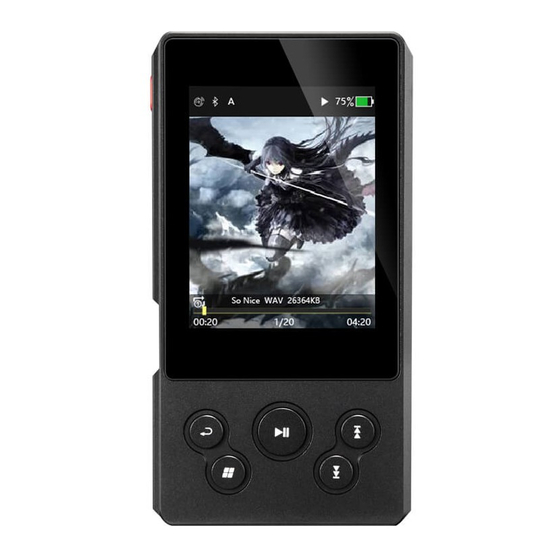
Advertisement
Product Introduction
X10T II is a special high resolution digital turntable player for high-end
decoders, it can play music and covert into high quality coaxial, optical and USB
signal for the output. It used Ingenic X1000 chip as the CPU chip, easily able to
decode any high resolution music. It used customized CPLD and loselessly
compresses audios and convert signal into high quality SPDIF or USB signal for
the output, and also supports DSD (DOP) signal output. There are Optical/Coaxi-
al/AES/USB output, much enough to meet the demands of various digital
decoders. In addition, the product supports high quality bluetooth input/output. It
also supports Hiby Link function. Users can control the product through their
smart phone, which greatly improves the users' experience. The product is
applicable to users who have extremely high requirements for audio and have
their own high quality decoders. It's convenient to take out, use at home or
during leisure time.
Product Features
◆ The processor is an Ingenic X1000 chip with 1GHz CPU basic frequency,
easy to deal with any music formats.
◆ The product also has double active crystal oscillators of super low noise as
the power of the clock to enhance the accuracy and reduce the shake.
◆ The product carries a 2.4-inch IPS high definition all sight screen, with clear
and fine image quality, and facilitates the vision experience.
◆ Support mainstream HD loseless music formats, with maximum compatibility
of PCM 384KHz/32Bit, DSD256.
◆ Supports connecting to PC as an external USB digital turntable.
◆ Support bluetooth input/output, Support APT-X format transmission.
◆ Support Hiby Link function. Users may control through the smart phone,
convenient and fast.
◆ Support car-play mode and improve the audio quality of car amplifier.
◆ Support optical/coaxial/AEX/USB output, much enough to meet the demands
of various digital decoders. Also, DSD (DOP) format output is available.
◆ Support modification of the EQ, with various functions.
1
Advertisement
Table of Contents

Subscribe to Our Youtube Channel
Summary of Contents for xDuoo X10T II
- Page 1 Product Introduction X10T II is a special high resolution digital turntable player for high-end decoders, it can play music and covert into high quality coaxial, optical and USB signal for the output. It used Ingenic X1000 chip as the CPU chip, easily able to decode any high resolution music.
-
Page 2: Buttons And Interfaces
◆ Support TF cards with maximum storage of 256GB. Mass storage is well-prepared. ◆ A chargeable lithium polymer battery is built in to guarantee 15 hours of continued play and more. ◆ A CNC aluminum alloy shell is used to avoid external signal interference. ◆... - Page 3 ◆ Support external USB flash drive, removable hard disk, etc., play songs from external storage device; ◆ Set the USB mode to DAC mode, X10T II can be used as the USB digital turnable, maximum support DSD64, PCM192KHz/24Bit (driver required) ◆...
-
Page 4: 1, Main Menu
USB cable that came with this unit, charge the unit. The player will boot and display Charging symbol. ★ Note: 1. The player can be charged both power on/off, when you charge it while it’s on, if the player not playing music, the system will shut down according to the Power-saving Time Setting, and into the charging page. - Page 5 1) Music Browser In the main menu, select the Music Browser, press the OK button to enter the Storage page (as below), there are TF card and OTG two options (Update Media Library can be used to read files in the TF card or OTG device), enter TF card or OTG device options to choose songs to play.
- Page 6 Put page). 4) Music Settings In the main menu, select the Music Setting icon, enter the Music Setting submenu, use the Switch key to select the menu settings, press the OK button to adjust settings. ◆ Update Media There are "Automatic" and "Manual" two options, you can set the player to scan automatically when SD card is inserted.
- Page 7 ◆ Play Mode Play mode: Order, Repeat all, Random play, Repeat 1. ◆ DSD Output Mode This menu sets the S/PDIF out, USB audio output mode,can be set to D2P or DoP. When set to D2P mode, DSD audio will be converted to PCM signal. When set to DoP mode, the DSD audio will output the native signal.
- Page 8 Switch key to select the settings, press the OK button to enter. ◆ Language Setting X10T II supports multiple languages, such as Simplified Chinese, Traditional Chinese, English, Japanese, Korean, French, German, Polish, Russian, Thai, Spanish, Indonesian, press Enter to enter language list, press Switch key to select the language, press the OK key to confirm the selected language.
- Page 9 Select the Car Mode, use the USB cable to connect the 5V power supply from the vehicle, when it starts, X10T II will boot and get into the car mode, when the vehicle stopped DC 5V power supply, X10T II will automatically shut down after countdown if no operation.
- Page 10 6) Bluetooth Setting Bluetooth function on, you can enter the Bluetooth settings mode, the Bluetooth settings page includes the Bluetooth name, HiBy Link, High Quality Sound, Bluetooth Scan, Matched Devices, Available Devices, etc. Bluetooth name: including the player name and the last four numbers of Bluetooth address;...
- Page 11 2, Playback Interface BT transfer BT Connection Power% HiBy Link Play state CD Cover Song information Play mode Location Length Play time Number/All songs 1)Short press OPTION, use Switch button and Confirm button to select from the pop up menu.
-
Page 12: Specifications And Parameters
Refers to Order, Repeat All, Random and Repeat 1 DoP and D2P Refers to :Add to Favorite, Add to Play List, Delete 2, Long press OPTION, into EQ setting Specifications and Parameters Specifications: Screen: 2.4-inch IPS HD full vision, with 240*320 resolution ratio Body material: CNC aluminum alloy shell with matte surface. -
Page 13: Packing List
Optical : 0.00087% Coaxial 1: 0.00087% Coaxial 2: 0.00087% Packing List Please check the items inside the package: X10T II..................1 pc Charging cable .................1 pc Optical fiber cable ..............1 pc Coaxial cable ................1 pc Type-C—Micro USB cable ............1 pc Type-C—Type-C cable..............1 pc Mini-XLR——... -
Page 14: Common Problem
FLAC format for easier decoding and for smoothness operating experience. 2) The huge amount of songs stored in the X10T II's TF card may also cause the lag, please try to control the number of songs in the storage on the X10T II.
Need help?
Do you have a question about the X10T II and is the answer not in the manual?
Questions and answers