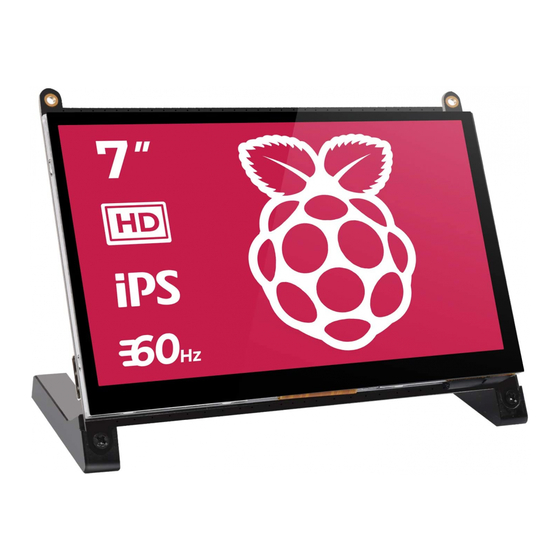
Summary of Contents for Eviciv DS702
- Page 1 Portable Monitor User Manual 7 Inch In order to ensure your safe use of this product, please read this manual carefully before using this product and keep it properly.
- Page 2 WARNING Please read the user manual in the product packaging carefully before using the device. This product has been designed with personal considerations in mind, but incorrect use may cause electric shock and fire. To avoid damaging the safety parts inside the machine, please observe the following rules during the installation, use and repairing: 1.
- Page 3 To prevent other injuries, please observe the following rules: HOLD WAY 1. Please turn o the monitor when you leave for a long time please; Slim Monitor Design, please Take Care when Holdling. 2. Do not allow Children to throw or insert objects into the monitor; 3.
- Page 4 Function of main accessories Interface function introduction Portable Dispiay Speaker-R Speaker-L 7”-IPS 1042X600@60Hz POWER MENU Power led 5V IN DOWN Micro USB Cables x 2 Micro HDMI to Standard HDMI Cable Standard HDMI Cabl 5V+ Touch EXIT For Power( 5V/IN) Transmit Signal for Pi 4 Transmit Signal for Pi 3B+/PC For Touch(...
-
Page 5: Product Parameters
The display supports horizontal and vertical rotation, and you need to set it in your computer device: Extended mode - vertical rotation 90 degrees / 270 degrees. “DOWN” to adjust brightness or contrast. “Green” “Blue” to press up or down. Model DS702 SIZE & POSITION SETUP Panel Type IPS Screen... -
Page 6: Function Introduction
Function introduction Function introduction Connect to Pi4 (Connect with original product accessories) Connect to Pi4 (Connect with gift accessories) microUSB cable (For Touch) 3 pin power cable (gift) FPC cable for Pi4 (gift) micro HDMI cable microUSB cable (For Power) microUSB cable (For Touch) Power your Pi4 separately Power your Pi4 separately... - Page 7 Function introduction Function introduction Connect to Pi3 B+(Connect with gift accessories) Connect to Pi3 B+(Connect with original product accessories) microUSB cable (For Touch) Standard HDMI cable 3 pin power cable (gift) FPC cable for Pi3 B+ (gift) microUSB cable (For Power) microUSB cable (For Touch) Power your Pi3 B+ separately Power your Pi3 B+ separately...
-
Page 8: Adjust Resolution
Adjust Resolution Function introduction Connect to PC How to solve touch deviation? How to adjust the resolution to 1024 * 600? Modify the configuration file that configures the HDMI output to: #hdmi_safe=1 # uncomment this if your display has a black border of unused pixels visible # and your display can output without overscan disable_overscan=1 # uncomment the following to adjust overscan. -
Page 9: Faq And Solution
Raspberry Pi host. Any query or problem, please contact us : US: support@eviciv.com Q:Will the black screen flicker when the monitor is connected? DE: eviciv-uk@szdskj.ltd A:This phenomenon is insu cient voltage, please use 5V3A power head.

Need help?
Do you have a question about the DS702 and is the answer not in the manual?
Questions and answers