Subscribe to Our Youtube Channel
Summary of Contents for Mircom QMP-5100B Series
- Page 1 Advanced Life Safety Solutions QMP-5100B and QZP-5100 Series Firefighters’ Master Paging Module and Annunciator LT-673 Rev. 5.1 Installation, Wiring and Operation Manual June 2011...
-
Page 3: Table Of Contents
QMP-5100B and QMP-5101B Installation and Operation Instructions Contents QMP-5100B, QMP-5101B, QZP-5101, QZP-5102 and QZP-5103 Firefighters’ Master Paging Module System Installation, Wiring, And Operation Instruction ....1 Introduction ........................... 1 Mounting ..........................1 Labels ........................... 1 Paging Modules........................2 Single Stage Operation......................4 Two Stage Operation ....................... - Page 4 Contents...
-
Page 5: Qmp-5100B, Qmp-5101B, Qzp-5101, Qzp-5102 And Qzp-5103 Firefighters' Master Paging Module System Installation, Wiring, And Operation Instruction
Firefighters’ Master Paging Module System Installation, Wiring, And Operation Instruction Introduction MIRCOM’s FireFighters’ Master Paging Module System is used as a Multi-Zoned System (with the QZP-5101, QZP-5102 and QZP-5103 Paging Selector Panels). Mounting The modules mount in any of the BB-1000 Series Remote Annunciator enclosures except for the QMP-5101B which mounts into a BB-5008 or BB-5014 backbox. -
Page 6: Paging Modules
Paging Modules Paging Modules The QMP-5100B Master Paging Module has a ribbon cable connection to the first QZP-5101 Zone Selector Module, and wiring terminals for connection to the QIF-5000B Interface Module in the Audio Cabinet and to the QMT-5300A or QMT-5302 Telephone Master. The two DIP Switches, SW1 &... - Page 7 QMP-5100B and QMP-5101B Installation and Operation Instructions Figure 2: QMP-5101B Master Paging Module WARDEN DIGITIZED PAGE MESSAGES ALL-CALL ALL-CALL MINUS PAGE REMOTE INHIBIT FAILURE REMOTE REMOTE FAILURE FAILURE AMPLIFIER TROUBLE TROUBLE CIRCUIT LEVEL TROUBLE LAMP RESET TEST Figure 3: QMP-5100B and QMP-5101B Master Paging Module Connections and Location of DIP Switches and Terminal Blocks CONNECTS TO QZP-5101/5102/5103 P1 + - + -...
-
Page 8: Single Stage Operation
Single Stage Operation Single Stage Operation Each QZP-5101 annunciates and controls up to 24 Audio Zones. There are one button and two LEDs per Zone. The lower amber LED PAGE PAGE PAGE PAGE PAGE PAGE indicates Zone Trouble. The upper green LED indicates whether that Zone is selected for PAGE PAGE... -
Page 9: Qmp-5100B/Qmp-5101B Paging Wiring
QMP-5100B and QMP-5101B Installation and Operation Instructions QMP-5100B/QMP-5101B Paging Wiring The wiring connection between the QMP-5100B/QMP-5101B Master Paging Module in Lobby Panel and the QIF-5000B Interface Module in the Audio Cabinet, is shown below. QMP-5100B/QMP-5101B to QIF-5000B Wiring QIF-5000B TWISTED SHIELDED QMP-5100B/QMP-5101B PAIR CABLE Identified by... -
Page 10: Qmp-5100B And Qmp-5101B Paging Configuration
QMP-5100B/QMP-5101B Paging Wiring QMP-5100B and QMP-5101B Paging Configuration As shown in previous figures, the QMP-5100B and QMP-5101B Configuration DIP Switches SW1 & SW2 are located on the bottom right corner of the module. Note: “OFF” means the switch is in the off or open position, “ON” means it is in the on or closed position. Function Switch DIP SWITCHES SW1-1 TO SW1-4 ARE USED FOR MULTIPLE QMP-5100Bs, ADDRESSES 1 TO 15... -
Page 11: Paging Operation
QMP-5100B and QMP-5101B Installation and Operation Instructions Paging Operation This section describes the controls and indicators on the QMP-5100B and QMP-5101B Master Paging Modules. QMP-5100B/QMP-5101B Displays • AC ON Indicates that AC Power is present, green LED, illuminates steadily. • Common Trouble Indicates any QX-5000 Trouble, flashes, amber LED. -
Page 12: Warranty & Warning Information
Warranty & Warning Information Warranty & Warning Information Warning Please Read Carefully Note to End Users: This equipment is subject to terms and conditions of sale as follows: Note to Installers This warning contains vital information. As the only individual in contact with system users, it is your responsibility to bring each item in this warning to the attention of the users of this system. - Page 13 Mircom shall not be liable for any delays, breakdowns, interruptions, loss, destruction, alteration or other problems in the use of a product arising our of, or caused by, the software.
-
Page 14: Limited Warranty
Any replacement and/or repaired parts are warranted for the remainder of the original warranty or ninety (90) days, whichever is longer. The original owner must promptly notify Mircom in writing that there is defect in material or workmanship, such written notice to be received in all events prior to expiration of the warranty period. -
Page 15: Out Of Warranty Repairs
Products which Mircom Technologies Ltd. determines to be repairable will be repaired and returned. A set fee which Mircom Technologies Ltd. has predetermined and which may be revised from time to time, will be charged for each unit repaired. - Page 16 CANADA - Main Office U.S.A TECHNICAL SUPPORT © Mircom 2011 25 Interchange Way 4575 Witmer Industrial Estates North America Printed in Canada Vaughan, ON L4K 5W3 Niagara Falls, NY 14305 Tel: (888) Mircom5 Subject to change without prior notice Tel: (888) 660-4655...
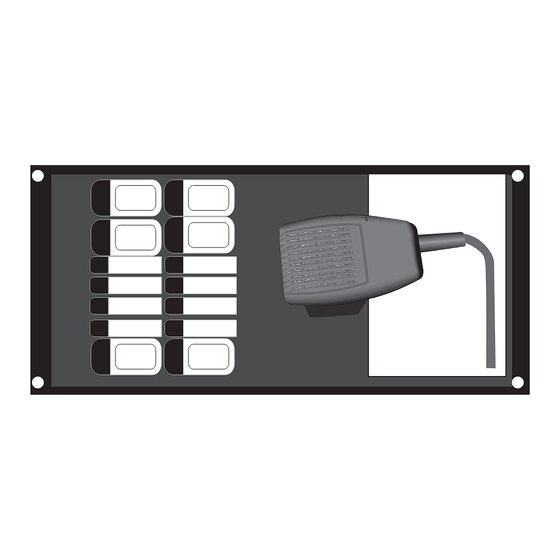

Need help?
Do you have a question about the QMP-5100B Series and is the answer not in the manual?
Questions and answers