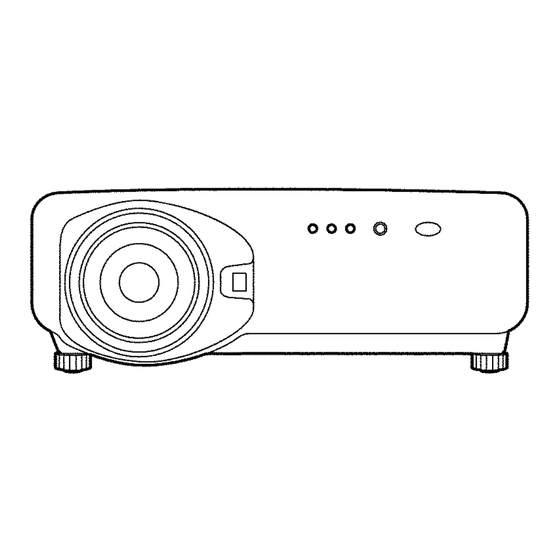
Panasonic PT-D7700U Service Manual
Based projector
Hide thumbs
Also See for PT-D7700U:
- Operating instructions manual (116 pages) ,
- Brochure & specs (6 pages) ,
- Operating instructions manual (116 pages)
Summary of Contents for Panasonic PT-D7700U
- Page 1 ORDER NO. VED0407353C0 DLP ™ Based Projector PT-D7700U PT-D7700E © 2004 Matsushita Electric Industrial Co., Ltd. All rights reserved. Unauthorized copying distribution is a violation of law.
- Page 2 PT-D7700U / PT-D7700E...
-
Page 3: Table Of Contents
PT-D7700U / PT-D7700E CONTENTS Page Page 1 Safety Precautions 11.14. Removal of PB-P.C.Board 1.1. General Guidelines 11.15. Removal of Ballast-1 Module 1.2. Leakage Current Check 11.16. Removal of Ballast-2 Module 2 Specifications 11.17. Removal of Analysis Block 3 Function for Safety 11.18. - Page 4 PT-D7700U / PT-D7700E...
-
Page 5: Safety Precautions
PT-D7700U / PT-D7700E 3. Connect M1 to T1 according to Fig. 2 and measure the 1 Safety Precautions voltage. 4. Change the connection of M1 from T1 to T2 and measure 1.1. General Guidelines the voltage again. · For continued safety, no modification of any circuit must be 5. -
Page 6: Specifications
PT-D7700U / PT-D7700E 2 Specifications... - Page 7 PT-D7700U / PT-D7700E...
-
Page 8: Function For Safety
PT-D7700U / PT-D7700E 3 Function for Safety 3.1. Temperature Detection inside the Lamp Unit This projector has a bimetal contacting the lamp units to protect the lamps. If the temperature of one of the lamp units exceeds 135 °C, the bimetal will operate to turn off the power. -
Page 9: Serviceman Mode
PT-D7700U / PT-D7700E 4 Serviceman Mode This mode is used to narrow down the location of the failure. 4.1. Setting to Serviceman Mode Press the MENU button. The MENU screen will appear. Select “OPTION” using the buttons and press the ENTER button. -
Page 10: Functions In Serviceman Mode
PT-D7700U / PT-D7700E 4.3. Functions in Serviceman Mode This projector has functions such as image cutoff and deletion of registered signals by one operation. [VIDEO menu] SDI COLOR SELECT Sets the using mode of the color-difference information in ET-MD95SD2 480P dual link ("MAIN" only or both "MAIN" and "SUB"). - Page 11 PT-D7700U / PT-D7700E Lamp Switching Mute OFF: Keeps projecting the picture even when switching the lamps. ON: Stops projecting the picture when switching the lamps. * If setting to OFF, the picture may be unstable when switching the lamps. Lamp Relay "1h", "2h", "3h", "4h"...
-
Page 12: Using The Serial Terminals
PT-D7700U / PT-D7700E 5 Using the Serial Terminals The main unit is equipped with SERIAL terminals located in its terminal section on the side, and this terminal is compliant with RS- 232C. Also a serial output terminal is provided to enable plural projector control. -
Page 13: Procedure Of Communication Condition Settings
PT-D7700U / PT-D7700E Attention · No command can be sent or received for 10 to 60 seconds after the lamp starts lighting. Try sending any command after that period has elapsed. · When sending several commands, be sure to wait for a response from the projector before sending the next command. -
Page 14: Control Commands
PT-D7700U / PT-D7700E Press the ENTER button. The RS232C SETTING screen will be displayed. Press the buttons to select communication conditions. Press the buttons to confirm the setting.. Press the MENU button three times. The on-screen indications disappear, and the system returns to the normal screen. - Page 15 PT-D7700U / PT-D7700E Items Commands:Parameters Functions Callback Remarks LAMP POWER OLP:0 LAMP POWER setting OLP:0 OLP:1 0=HIGH 1=LOW OLP:1 SUB MEMORY OCS:p1p2 SUB MEMORY switching OCS:p1p2 SET DATE TSD:y1y2y3y4 Date setting TSD:y1y2y3y4m1m2d1d2w y1y2y3y4m1m2 m1m2d1d2w d1d2 + a day of the week (Mon.=1...
- Page 16 PT-D7700U / PT-D7700E Items Commands:Para Functions Callback Interpretati Remarks meters COLOR MATCHING QMC Inquiry about color matching 3COLORS 7COLORS MEASURE ZOOM(H) Inquiry about horizontal magnification p1p2p3 ZOOM(V) Inquiry about vertical magnification p1p2p3 ZOOM (H/V) Inquiry about magnification p1p2p3 ZOOM (H/V gang...
-
Page 17: Cable Specifications
PT-D7700U / PT-D7700E Items Commands:Para Functions Callback Interpretati Remarks meters P in P Inquiry about P in P on/off USER1 USER2 USER3 FUNCTION1 Inquiry about function 1 P in P LAMP POWER SIZE SUB MEMORY Inquiry about sub memory p1p2... - Page 18 PT-D7700U / PT-D7700E Plug the projector to the outlet and turn on the MAIN POWER switch. Check that the indicator lamp at the left of the RS-232-IN terminal illuminates in red. Returning the RS-232C-IN terminal to RS-232C-IN terminal If the power of the projector is on, press the POWER OFF ( ) button on the remote control unit or projector.
- Page 19 PT-D7700U / PT-D7700E Select "EXECUTE" using the buttons and press the ENTER button. Wait aboutfive minutes until the cooling fans stop. Turn off the MAIN POWER switch on the projector and unplug the power cord from the outlet. Follow "11.3" to remove the upper cover.
-
Page 20: Using A Wired Remote Control
PT-D7700U / PT-D7700E 6 Using a Wired Remote Control 6.1. Connection Example When two or more projectors are connected in the system, connect the projectors with the supplied remote control cable to simultaneously control the projectors with a remote control unit through the REMOTE1 IN/OUT terminal. It is effectiveto use the wired remote control in the environment in which an obstacle stands in the light path or where the system is susceptible to outside light. -
Page 21: Support For Service
PT-D7700U / PT-D7700E 7 Support for Service 7.1. Supporting Methods We will support according to the following methods. Supporting methods Applied parts Replaced by module or block Ballast power supply Replaced by discrete components Other components Replacd manufacturing Optical block unit (including DMD™ devices) [FM] DMD™ drive module department 7.2. -
Page 22: Replacement Of The Lithium Battery On The R-P.c.board
PT-D7700U / PT-D7700E Slide out the X-P.C.Board to disconnect it from the connectors on the J-P.C.Board. Instead of the X-P.C.Board, connect the extension board into the connector on the J-P.C.Board. Connect the X-P.C.Board to the connector on the extension board. -
Page 23: Cautions For Service
PT-D7700U / PT-D7700E 8 Cautions for Service · Never unplug the power cord from the outlet, open the circuit breaker, or perform other procedures to cut off the power line during the operation of any cooling fan. To turn off the projector, press the POWER OFF ( ) button on the remote control unit or projector and wait about four minutes until the cooling fans stop (The power indicator lamp onthe projector illuminates in orange). -
Page 24: Parts Location
PT-D7700U / PT-D7700E 9 Parts Location 9.1. Electrical Parts Location 9.2. Electromechanical Parts Location... -
Page 25: Replacement Of Lamp Unit
PT-D7700U / PT-D7700E 10 Replacement of Lamp Unit Cautions · Wait until the lamp is cooled sufficiently before replacing the lamp unit. 10.1. Precautions on Lamp Unit Replacement · Be careful when handling a light source lamp . The lamp may burst if it hit by solid objects or if it is dropped because of high air pressure inside the bulb. -
Page 26: Lamp Monitor
PT-D7700U / PT-D7700E 10.3. Lamp Monitor... -
Page 27: Procedure Of Lamp Unit Replacement
PT-D7700U / PT-D7700E 10.4. Procedure of Lamp Unit Replacement NOTE: · Be sure to follow steps 8 to 15 in ten minutes after turning on the projector because the projector is turned off in ten minutes if the RUNTIME indication is 1 500h or more. - Page 28 PT-D7700U / PT-D7700E...
-
Page 29: Disassembly Instructions
PT-D7700U / PT-D7700E 11 Disassembly Instructions 11.1. Flowchart for Disassembly To assemble, reverse the disassembly procedures. -
Page 30: Air Filter Cleaning
PT-D7700U / PT-D7700E 11.2. Air Filter Cleaning Pull out the air filter to remove it. Clean the air filter using a vacuum cleaner. 11.3. Removal of Upper Cover Unscrew the 7 screws and remove the lamp unit cover. Unscrew the 6 screws on the right side and remove the terminal cover. -
Page 31: Removal Of A-P.c.board
PT-D7700U / PT-D7700E While pressing the projection lens lock button, turn the projection lens counterclockwise to remove it. Unscrew the 2 screws on the front. Unscrew the 6 screws on the sides. Unscrew the 2 screws on the rear. Lift the rear side of the upper case and disconnect the connector from the S-P.C.Board to remove the upper case. -
Page 32: Removal Of S-P.c.board
PT-D7700U / PT-D7700E Disconnect the connector between A- and J-P.C.Boards. While pulling out the connection terminals from the terminal plate, remove the A-P.C.Board. 11.5. Removal of S-P.C.Board Remove the upper case according to the section 11.3. "Removal of Upper Case". -
Page 33: Removal Of J-P.c.board
PT-D7700U / PT-D7700E 11.6. Removal of J-P.C.Board Remove the upper case according to the section 11.3. "Removal of Upper Case". Unscrew the 1 screw fixing the grounding terminal. Unscrew the 1 screw in 3 screws fixing the shield plate. Unscrew the 2 screws fixing the A-P.C.Board. -
Page 34: Removal Of G-P.c.board
PT-D7700U / PT-D7700E (12) Unscrew the 4 screws and remove the rear cover. (13) Unscrew the 3 screws and remove the J-P.C.Board. 11.7. Removal of G-P.C.Board Remove the upper case according to the section 11.3. "Removal of Upper Case". Unscrew the 2 screws and remove the intake duct. -
Page 35: Removal Of R-P.c.board
PT-D7700U / PT-D7700E 11.8. Removal of R-P.C.Board Remove the upper case according to the section 11.3. "Removal of Upper Case". Unscrew the 2 screws and remove the R-P.C.Board. 11.9. Removal of X-P.C.Board Remove the X-P.C.Board according to the steps 1 through 4 in the section 7.3.”Service Kit (Extension Board) for X-P.C.Board”. -
Page 36: Removal Of Power Supply Block
PT-D7700U / PT-D7700E 11.11. Removal of Power Supply Block Remove the upper case according to the section 11.3. "Removal of Upper Case". Unscrew the 2 screws and remove the intake duct. Unscrew the 4 screws and remove the power supply block cover. -
Page 37: Removal Of Pc-P.c.board
PT-D7700U / PT-D7700E 11.13. Removal of PC-P.C.Board Remove the power supply block according to the section 11.11. "Removal of Power Supply Block". Unscrew the 2 screws fixing the PC-P.C.Board. Lift the PC-P.C.Board to disconnect it from the connectors on PB-P.C.Board. -
Page 38: Removal Of Ballast-1 Module
PT-D7700U / PT-D7700E 11.15. Removal of Ballast-1 Module Remove the upper case according to the section 11.3. "Removal of Upper Case". Loosen the 2 screws fixing the lamp unit 1 until they idle and remove the lamp unit 1. Unscrew the 2 screws fixing the lamp unit terminal. -
Page 39: Removal Of Ballast-2 Module
PT-D7700U / PT-D7700E 11.16. Removal of Ballast-2 Module Remove the upper case according to the section 11.3. "Removal of Upper Case". Loosen the 2 screws fixing the lamp unit until 2 they idle and remove the lamp unit 2. Unscrew the 2 screws fixing the lamp unit terminal. -
Page 40: Removal Of Analysis Block
PT-D7700U / PT-D7700E 11.17. Removal of Analysis Block Pull out the terminal block according to the steps 1 through 6 in the section 11.6. "Removal of J-P.C.Board". Unscrew the 2 screws and remove the intake duct. Loosen the 2 screws fixing the lamp unit until 1 they idle and remove the lamp unit 1. - Page 41 PT-D7700U / PT-D7700E Loosen the 2 screws fixing the lamp unit until 2 they idle and remove the lamp unit 2. Unscrew the 2 screws fixing the lamp unit terminal for ballast-2. (10) Unscrew the 3 screws and remove the ballast-2 fan.
-
Page 42: Removal Of Dmd / Prism Block
PT-D7700U / PT-D7700E (12) Unscrew the 2 screws and remove the bimetal. (13) Unscrew the 11 screws and remove the analysis block. 11.18. Removal of DMD / Prism Block Remove the upper case according to the section 11.3. "Removal of Upper Case". - Page 43 PT-D7700U / PT-D7700E Unscrew the 3 screws and remove the fan bracket with the ballast-1 fan. Disconnect the connector on the DMD/Prism block. Unscrew the 3 hexagon socket screws and remove the DMD/Prism block.
-
Page 44: Troubleshooting
PT-D7700U / PT-D7700E 12 Troubleshooting The alphabets in the left box of the inspection items indicate the names of P.C.Boards or modules to be checked. 12.1. Power Supply Checks... - Page 45 PT-D7700U / PT-D7700E...
- Page 46 PT-D7700U / PT-D7700E...
- Page 47 PT-D7700U / PT-D7700E...
- Page 48 PT-D7700U / PT-D7700E...
- Page 49 PT-D7700U / PT-D7700E...
- Page 50 PT-D7700U / PT-D7700E...
- Page 51 PT-D7700U / PT-D7700E...
- Page 52 PT-D7700U / PT-D7700E...
-
Page 53: Signal Processing Circuit Checks
PT-D7700U / PT-D7700E 12.2. Signal Processing Circuit Checks... - Page 54 PT-D7700U / PT-D7700E...
- Page 55 PT-D7700U / PT-D7700E...
- Page 56 PT-D7700U / PT-D7700E...
- Page 57 PT-D7700U / PT-D7700E Note for LED (D3041) on the X-P.C.Board This LED starts to blink when the X-P.C.Board starts working properly.The number of times it blinks depends on the video system of VIDEO or S-VIDEO. one time: NTSC, two times: PAL-M, three times: PAL-N, four times: PAL five times: SECAM, six times: NTSC4.43, seven times: black and white...
- Page 58 PT-D7700U / PT-D7700E...
- Page 59 PT-D7700U / PT-D7700E...
- Page 60 PT-D7700U / PT-D7700E...
- Page 61 PT-D7700U / PT-D7700E...
- Page 62 PT-D7700U / PT-D7700E Note for LEDs on the A-P.C.Board · D2001 indicates the conditions of STB+5 V. Lights: Normal operation Not light: Abnormal operation · D2002 indicates the conditions of +3.3 V. Lights: Normal operation Not light: Abnormal operation · D2003 indicates the conditions of +2.5 V.
- Page 63 PT-D7700U / PT-D7700E...
- Page 64 PT-D7700U / PT-D7700E...
- Page 65 PT-D7700U / PT-D7700E...
- Page 66 PT-D7700U / PT-D7700E...
-
Page 67: Interconnection Block Diagram
PT-D7700U / PT-D7700E 13 Interconnection Block Diagram 13.1. Interconnection Block Diagram (1 / 3) Interconnection Block Diagram (1/3) J-P.C.Board... - Page 68 PT-D7700U / PT-D7700E 13.2. Interconnection Block Diagram (2 / 3) Interconnection Block Diagram (2/3) A-P.C.Board R-P.C.Board S-P.C.Board PA-P.C.Board PB-P.C.Board K-P.C.Board...
-
Page 69: Interconnection Block Diagram
PT-D7700U / PT-D7700E 13.3. Interconnection Block Diagram (3 / 3) Interconnection Block Diagram (3/3) A-P.C.Board FG-Module H-P.C.Board FB-Module G-P.C.Board FR-Module PC-P.C.Board... - Page 70 PT-D7700U / PT-D7700E...
-
Page 71: Block Diagram
PT-D7700U / PT-D7700E 14 Block Diagram 14.1. Power Supply Power Supply Interlock DC380V D0104 Igniter R0103,R0146 Switch Lamp+ D9001 Transformer Lamp- IC0104 Line Bimetal Filters IC0104 D0103 RL0101 85V or less Main Low Voltage IC0101/IC0103 450V Power Power Supply Switch... -
Page 72: Signal Processing
PT-D7700U / PT-D7700E 14.2. Signal Processing (1 / 2) Signal Processing (1/2) IC3006 Reset IC3009 IC3030-IC3034 IC3003 YO-9, CO-7 Video ADC/ Decoder IC3001 S-VIDEO 3D Y/C Separator Hs, Vs S/Video IC3027 VIDEO IN IC3002 VIDEO OUT IC3005 16 M SDRAM... - Page 73 PT-D7700U / PT-D7700E 14.3. Signal Processing (2 / 2) Signal Processing (2/2) IC2016 RGB,H,V,ACT, IC2030 IC2023 OLACT_O/E IC2002 Differential Signal LVDS Transmitter R,G,B,H,V,ACT,CLK G-DMD X2004 Sharpness R,G,B,H,V,CLK Edge Blending 25M Crystal FG-P.C.Board Resize IC2029 Keystone (G-Formatter) Clock Buffer IC2015/IC2017 PinP/POP...
- Page 74 PT-D7700U / PT-D7700E...
-
Page 75: Schematic Diagram
PT-D7700U / PT-D7700E 15 Schematic Diagram... -
Page 76: A-P.c.board
PT-D7700U / PT-D7700E 15.1. A-P.C.Board (1 / 9) A-P.C.Board TXN/A2VJU4 (1/9) - Page 77 PT-D7700U / PT-D7700E 15.2. A-P.C.Board (2 / 9) A-P.C.Board TXN/A2VJU4 (2/9)
-
Page 78: A-P.c.board
PT-D7700U / PT-D7700E 15.3. A-P.C.Board (3 / 9) A-P.C.Board TXN/A2VJU4 (3/9) -
Page 79: A-P.c.board
PT-D7700U / PT-D7700E 15.4. A-P.C.Board (4 / 9) A-P.C.Board TXN/A2VJU4 (4/9) -
Page 80: A-P.c.board
PT-D7700U / PT-D7700E 15.5. A-P.C.Board (5 / 9) A-P.C.Board TXN/A2VJU4 (5/9) -
Page 81: A-P.c.board
PT-D7700U / PT-D7700E 15.6. A-P.C.Board (6 / 9) TXN/A2VJU4 (6/9) A-P.C.Board... -
Page 82: A-P.c.board
PT-D7700U / PT-D7700E 15.7. A-P.C.Board (7 / 9) A-P.C.Board TXN/A2VJU4 (7/9) -
Page 83: A-P.c.board
PT-D7700U / PT-D7700E 15.8. A-P.C.Board (8 / 9) A-P.C.Board TXN/A2VJU4 (8/9) -
Page 84: A-P.c.board
PT-D7700U / PT-D7700E 15.9. A-P.C.Board (9 / 9) A-P.C.Board TXN/A2VJU4 (9/9) -
Page 85: G-P.c.board
PT-D7700U / PT-D7700E 15.10. G-P.C.Board (1 / 2) G-P.C.Board TXN/G1VJU4 (1/2) - Page 86 PT-D7700U / PT-D7700E 15.11. G-P.C.Board (2 / 2) G-P.C.Board TXN/G1VJU4 (2/2)
-
Page 87: J-P.c.board
PT-D7700U / PT-D7700E 15.12. J-P.C.Board (1 / 2) J-P.C.Board TNPA2464 (1/2) - Page 88 PT-D7700U / PT-D7700E 15.13. J-P.C.Board (2 / 2) J-P.C.Board TNPA2464 (2/2)
-
Page 89: K-P.c.board
PT-D7700U / PT-D7700E 15.14. K-P.C.Board K-P.C.Board TXN/K2VJU4... -
Page 90: Pa-P.c.board
PT-D7700U / PT-D7700E 15.15. PA-P.C.Board PA-P.C.Board TNPA2458... -
Page 91: Pb-P.c.board
PT-D7700U / PT-D7700E 15.16. PB-P.C.Board PB-P.C.Board TNPA2459... -
Page 92: Pc-P.c.board
PT-D7700U / PT-D7700E 15.17. PC-P.C.Board PC-P.C.Board TNPA3101... -
Page 93: R-P.c.board / S-P.c.board
PT-D7700U / PT-D7700E 15.18. R-P.C.Board / S-P.C.Board R-P.C.Board TNPA3102 S-P.C.Board TNPA3099... -
Page 94: X-P.c.board
PT-D7700U / PT-D7700E 15.19. X-P.C.Board (1 / 3) X-P.C.Board TXN/X2VJU4 (1/3) -
Page 95: X-P.c.board
PT-D7700U / PT-D7700E 15.20. X-P.C.Board (2 / 3) X-P.C.Board TXN/X2VJU4 (2/3) - Page 96 PT-D7700U / PT-D7700E 15.21. X-P.C.Board (3 / 3) X-P.C.Board TXN/X2VJU4 (3/3)
-
Page 97: Circuit Boards
PT-D7700U / PT-D7700E 16 Circuit Boards 16.1. A-P.C.Board (Foil Side) A-P.C.Board TXN/A2VJU4 (Foil Side) A-P.C.Board (Foil Side) TRANSISTOR IC2002 Q2601 IC2003 Q2603 IC2012 Q2604 IC2014 Q2605 IC2015 Q2607 IC2016 Q2616 IC2017 Q2617 IC2018 Q2620 IC2023 Q2621 IC2030 Q2630 IC2611 IC2615... -
Page 98: A-P.c.board (Component Side)
PT-D7700U / PT-D7700E 16.2. A-P.C.Board (Component Side) A-P.C.Board TXN/A2VJU4 (Component Side) A-P.C.Board (Component Side) IC2001 IC2619 IC2019 IC2620 IC2020 IC2622 IC2022 IC2624 IC2025 IC2625 IC2028 IC2626 IC2029 IC2627 IC2604 IC2628 IC2605 IC2630 IC2609 IC2631 IC2610 IC2633 IC2613 IC2634 IC2614 IC2635... -
Page 99: X-P.c.board,S-P.c.board (Foil Side)
PT-D7700U / PT-D7700E 16.3. X-P.C.Board,S-P.C.Board (Foil Side) X-P.C.Board TXN/X2VJU4 (Foil Side) X-P.C.Board (Foil Side) TRANSISTOR IC3021 Q3011 Q3012 Q3013 ADDRESS INFORMATION S-P.C.Board TNPA3099 (Foil Side) S-P.C.Board (Foil Side) TRANSISTOR Q9901 ADDRESS INFORMATION... -
Page 100: X-P.c.board,S-P.c.board (Component Side)
PT-D7700U / PT-D7700E 16.4. X-P.C.Board,S-P.C.Board (Component Side) X-P.C.Board TXN/X2VJU4 (Component Side) X-P.C.Board (Component Side) TRANSISTOR IC3001 IC3025 Q3001 Q3025 Q3052 TPX1 TPX20 IC3002 IC3026 Q3002 Q3026 Q3053 TPX2 TPX21 IC3003 IC3027 Q3003 Q3035 Q3054 TPX3 TPX22 IC3004 IC3029 Q3004 Q3036... -
Page 101: G-P.c.board
PT-D7700U / PT-D7700E 16.5. G-P.C.Board G-P.C.Board TXN/G1VJU4 G-P.C.Board TXN/G1VJU4 (Foil Side) (Component Side) G-P.C.Board (Foil Side) G-P.C.Board (Component Side) TRANSISTOR TRANSISTOR IC808 (D-2) Q714 IC706 IC804 Q701 Q802 Q809 TPG13 Q724 Q803 Q810 IC809 (D-2) Q719 IC707 IC805 TPG14 IC810... -
Page 102: Pa-P.c.board / R-P.c.board (Foil Side)
PT-D7700U / PT-D7700E 16.6. PA-P.C.Board / R-P.C.Board (Foil Side) PA-P.C.Board TNPA2458 PA-P.C.Board TNPA2458 (Foil Side) (Component Side) PA-P.C.Board (Foil Side) PA-P.C.Board (Component Side) TRANSISTOR TRANSISTOR R-P.C.Board IC0101 Q0102 IC0102 Q0102 IC0102 Q0103 Q0103 TNPA3102 IC0103 Q0105 ADDRESS INFORMATION IC0104 Q0108... -
Page 103: Pb-P.c.board / R-P.c.board (Component Side)
PT-D7700U / PT-D7700E 16.7. PB-P.C.Board / R-P.C.Board (Component Side) PB-P.C.Board TNPA2459 PB-P.C.Board TNPA2459 (Foil Side) (Component Side) PB-P.C.Board PB-P.C.Board (Foil Side) (Component Side) IC0401 IC0401 R-P.C.Board IC0402 IC0404 IC0403 IC0405 TNPA3102 IC0404 IC0406 IC0405 IC0407 (Component Side) IC0406 IC0411 IC0407... -
Page 104: Pc-P.c.board
PT-D7700U / PT-D7700E 16.8. PC-P.C.Board PC-P.C.Board TNPA3101 PC-P.C.Board TNPA3101 (Foil Side) (Component Side) PC-P.C.Board (Foil Side) PC-P.C.Board (Component Side) TRANSISTOR IC1001 Q1001 IC1001 Q1003 Q1015 IC1002 Q1002 IC1002 Q1004 Q1016 IC1003 Q1010 IC1010 Q1005 Q1017 IC1004 Q1012 IC1011 Q1006 Q1018... -
Page 105: Terminal Guide Of Ics And Transistors
PT-D7700U / PT-D7700E 17 Terminal guide of ICs and transistors... - Page 106 PT-D7700U / PT-D7700E...
-
Page 107: Exploded Views
PT-D7700U / PT-D7700E 18 Exploded Views... - Page 108 PT-D7700U / PT-D7700E...
- Page 109 PT-D7700U / PT-D7700E...
- Page 110 PT-D7700U / PT-D7700E...
-
Page 111: Replacement Parts List
PT-D7700U / PT-D7700E 19 Replacement Parts List Ref. Part No. Part Name & Description Remarks Ref. Part No. Part Name & Description Remarks TESA205 SPRING [MECHANICAL PARTS] TESD049 SPRING(LENS GRILL) TEWA062 SPACER D4CDH4930002 THERMISTOR TEWA079 SPACER J0KA00000033 CORE TEWA188-1 SHEET... - Page 112 PT-D7700U / PT-D7700E Ref. Part No. Part Name & Description Remarks Ref. Part No. Part Name & Description Remarks TMKX495 HEAT INSULATION COVER TUXA192 SENSOR INSTAL METAL TMKX500 ALUMINUM SHEET TUXA194 PLATE TMM16473-1 CLAMPER TUXA195 UNIT BASE TMM16497-1 CLAMPER TUXE192...
- Page 113 PT-D7700U / PT-D7700E Ref. Part No. Part Name & Description Remarks Ref. Part No. Part Name & Description Remarks XSN4+15 SCREW IC807 C0DBZJG00008 XSN6+6 SCREW IC808 C0GAK0000007 XSS3+6 SCREW IC809 C0GAK0000007 XTN3+6G SCREW IC810 C0GAK0000007 XTV3+8A SCREW IC1001 C0CABGG00004 XTV3+8G...
- Page 114 PT-D7700U / PT-D7700E Ref. Part No. Part Name & Description Remarks Ref. Part No. Part Name & Description Remarks IC3002 C1AB00000608 Q812 XP6501 TRANSISTOR XP06501 IC3003 C1AB00001248 Q813 2SD601A-R TRANSISTOR 2SD0601AR IC3004 C0JBAZ000529 Q1001 2SD601A-R TRANSISTOR 2SD0601AR IC3005 C3ABMG000074 Q1002...
- Page 115 PT-D7700U / PT-D7700E Ref. Part No. Part Name & Description Remarks Ref. Part No. Part Name & Description Remarks Q3035 2SD601A-R TRANSISTOR 2SD0601AR D0414 B0HESM000001 DIODE Q3036 2SB709A TRANSISTOR 2SB0709A D0416 MA152K DIODE MA3X152K Q3037 B1ABBB000032 TRANSISTOR D0420 D1NL40V70 DIODE...
- Page 116 PT-D7700U / PT-D7700E Ref. Part No. Part Name & Description Remarks Ref. Part No. Part Name & Description Remarks D2625 MA152WK DIODE MA3X152E L1011 ETQP6F2R0LFA COIL D2626 MA152WK DIODE MA3X152E L1012 ETQP6F2R0LFA COIL D2629 MA152WK DIODE MA3X152E L2002 J0JJC0000022 EMI FILTER...
- Page 117 PT-D7700U / PT-D7700E Ref. Part No. Part Name & Description Remarks Ref. Part No. Part Name & Description Remarks L3063 ERJ3GEY0R00 M 0 OHM, 1/16W R0161 ERJ6ENF3303 M 330KOHM, 1/10W L3064 ERJ3GEY0R00 M 0 OHM, 1/16W R0162 ERJ6ENF3303 M 330KOHM, 1/10W...
- Page 118 PT-D7700U / PT-D7700E Ref. Part No. Part Name & Description Remarks Ref. Part No. Part Name & Description Remarks R829 ERJ6GEYJ561 M 560 OHM,J,1/10W R938 ERJ6ENF4641 M4.64KOHM, 1/10W R830 ERJ6GEYJ220 M 22 OHM,J,1/10W R939 ERJ6GEYJ103 M 10KOHM,J,1/10W R831 ERJ6GEYJ220 M 22 OHM,J,1/10W...
- Page 119 PT-D7700U / PT-D7700E Ref. Part No. Part Name & Description Remarks Ref. Part No. Part Name & Description Remarks R1049 ERJ6GEYJ473 M 47KOHM,J,1/10W R2038 ERJ3GEYJ330 M 33 OHM,J,1/16W R1050 ERJ6GEYJ473 M 47KOHM,J,1/10W R2039 ERJ3GEYJ330 M 33 OHM,J,1/16W R1051 ERJ6GEYJ473 M 47KOHM,J,1/10W...
- Page 120 PT-D7700U / PT-D7700E Ref. Part No. Part Name & Description Remarks Ref. Part No. Part Name & Description Remarks R2185 ERJ6ENF1001 M 1KOHM, 1/10W R2340 D1HG33080001 RESISTOR R2186 ERJ6ENF1271 M1.27KOHM, 1/10W R2341 D1HG33080001 RESISTOR R2187 ERJ6ENF1001 M 1KOHM, 1/10W R2343...
- Page 121 PT-D7700U / PT-D7700E Ref. Part No. Part Name & Description Remarks Ref. Part No. Part Name & Description Remarks R2660 ERJ3GEYJ472 M 4.7KOHM,J,1/16W R2752 ERJ3GEYJ220 M 22 OHM,J,1/16W R2661 ERJ3GEYJ331 M 330 OHM,J,1/16W R2753 EXB38V220J RESISTOR ARRAY R2662 ERJ3GEYJ220 M 22 OHM,J,1/16W...
- Page 122 PT-D7700U / PT-D7700E Ref. Part No. Part Name & Description Remarks Ref. Part No. Part Name & Description Remarks R2836 ERJ6GEYJ101 M 100 OHM,J,1/10W R2918 ERJ3GEYJ820 M 82 OHM,J,1/16W R2837 ERJ3GEYJ472 M 4.7KOHM,J,1/16W R2919 ERJ3GEYJ820 M 82 OHM,J,1/16W R2838 ERJ3GEYJ103...
- Page 123 PT-D7700U / PT-D7700E Ref. Part No. Part Name & Description Remarks Ref. Part No. Part Name & Description Remarks R3038 ERJ3GEYJ220 M 22 OHM,J,1/16W R3115 ERJ3GEYJ104 M 100KOHM,J,1/16W R3039 ERJ3GEYJ220 M 22 OHM,J,1/16W R3116 ERJ3GEYJ103 M 10K OHM,J,1/16W R3040 ERJ3GEYJ153...
- Page 124 PT-D7700U / PT-D7700E Ref. Part No. Part Name & Description Remarks Ref. Part No. Part Name & Description Remarks R3247 ERJ3GEYJ472 M 4.7KOHM,J,1/16W R3325 ERJ3GEYJ221 M 220 OHM,J,1/16W R3248 ERJ3GEYJ472 M 4.7KOHM,J,1/16W R3326 ERJ3GEYJ221 M 220 OHM,J,1/16W R3249 ERJ3GEYJ330 M 33 OHM,J,1/16W...
- Page 125 PT-D7700U / PT-D7700E Ref. Part No. Part Name & Description Remarks Ref. Part No. Part Name & Description Remarks R3413 ERJ3GEYJ102 M 1K OHM,J,1/16W R3505 ERJ3GEYJ330 M 33 OHM,J,1/16W R3414 ERJ3GEY0R00 M 0 OHM, 1/16W R3506 ERJ3GEYJ330 M 33 OHM,J,1/16W...
- Page 126 PT-D7700U / PT-D7700E Ref. Part No. Part Name & Description Remarks Ref. Part No. Part Name & Description Remarks C0105 ECA1HHG101 E 100UF, 50V C704 ECA1CM101 E 100UF, 16V C0106 ECJ2XF1E224Z C 0.22UF, Z, 25V C705 ECJ2XF1H104Z C 0.1UF, Z, 50V...
- Page 127 PT-D7700U / PT-D7700E Ref. Part No. Part Name & Description Remarks Ref. Part No. Part Name & Description Remarks C842 ECJ2XF1C105Z C 1UF, Z, 16V C1086 ECJ2XF1C105Z C 1UF, Z, 16V C843 ECJ2XF1E104Z C 0.1UF, Z, 25V C1087 ECJ2XF1C105Z C 1UF, Z, 16V...
- Page 128 PT-D7700U / PT-D7700E Ref. Part No. Part Name & Description Remarks Ref. Part No. Part Name & Description Remarks C2100 ECJ1XF1C104Z C 0.1UF, Z, 16V C2285 ECJ1XF1C104Z C 0.1UF, Z, 16V C2101 ECJ1XF1C104Z C 0.1UF, Z, 16V C2286 ECJ1XF1C104Z C 0.1UF, Z, 16V...
- Page 129 PT-D7700U / PT-D7700E Ref. Part No. Part Name & Description Remarks Ref. Part No. Part Name & Description Remarks C2624 ECJ1XF1C104Z C 0.1UF, Z, 16V C2706 ECJ1XF1C104Z C 0.1UF, Z, 16V C2625 ECJ3XF1C475Z C 4.7UF, Z, 16V C2707 ECJ2XF1C105Z C 1UF, Z, 16V...
- Page 130 PT-D7700U / PT-D7700E Ref. Part No. Part Name & Description Remarks Ref. Part No. Part Name & Description Remarks C3031 ECJ1XF1E104Z C 0.1UF, Z, 25V C3126 ECA1EEN470 E 47 UF, 25V C3032 ECJ1XF1E104Z C 0.1UF, Z, 25V C3127 ECJ1XF1E104Z C 0.1UF, Z, 25V...
- Page 131 PT-D7700U / PT-D7700E Ref. Part No. Part Name & Description Remarks Ref. Part No. Part Name & Description Remarks C3199 ECJ1XB1H472K C 4700PF, K, 50V C3291 ECA1EHG101 E 100UF, 25V C3200 ECJ3XB1C105K C 1UF, K, 16V C3293 ECA1EHG101 E 100UF, 25V...
- Page 132 PT-D7700U / PT-D7700E Ref. Part No. Part Name & Description Remarks Ref. Part No. Part Name & Description Remarks K1KA06A00220 6P CONNECTOR JK2603 K1FB109B0058 REMOTE IN 1 TERMINAL K1KA08A00267 8P CONNECTOR JK2604 K1FB109B0058 RS232C/422 IN TERMINAL K1KA04A00242 4P CONNECTOR JK2605...








Need help?
Do you have a question about the PT-D7700U and is the answer not in the manual?
Questions and answers