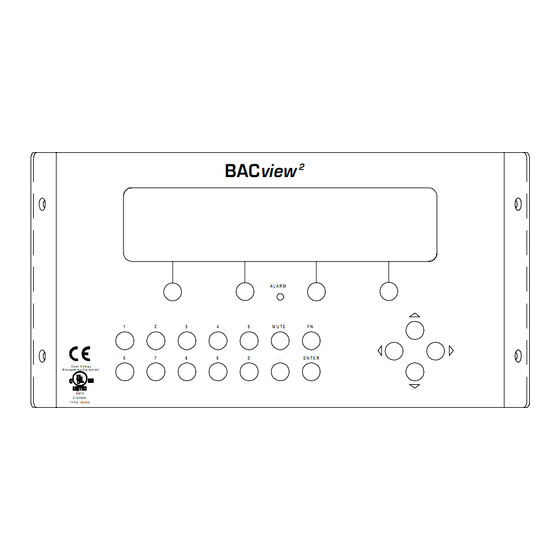
Advertisement
Quick Links
Technical Instructions
BACview
Guide
Introduction 2
Specifications 3
Mounting 3
Type I Mounting 3
Type II Mounting 4
2
BACview
Wiring 4
Protection 5
Automated Logic Corporation • 1150 Roberts Blvd. • Kennesaw, GA 30144 • 770/429-3000 • 770/429-3001 Fax •
www.automatedlogic.com • Copyright 1999 Automated Logic Corporation. All rights reserved. Automated Logic, the
Automated Logic logo, SuperVision, Eikon, and Alert are registered trademarks of Automated Logic Corporation.
InterOp is a trademark of Automated Logic Corporation. BACnet
and product names are trademarked by their respective companies.
2
Hardware
®
is a registered trademark of ASHRAE. All other brand
Advertisement

Summary of Contents for Automated Logic BACview2
- Page 1 Wiring 4 Protection 5 Automated Logic Corporation • 1150 Roberts Blvd. • Kennesaw, GA 30144 • 770/429-3000 • 770/429-3001 Fax • www.automatedlogic.com • Copyright 1999 Automated Logic Corporation. All rights reserved. Automated Logic, the Automated Logic logo, SuperVision, Eikon, and Alert are registered trademarks of Automated Logic Corporation.
- Page 2 E 1 4 3 9 00 T Y P E : 05 5 0 5 9 3/5 " 24 .4 c m 1 " 2.5 cm Figure 1. BACview Dimensions and Layout Revised 11/19/99 • BACview Hardware Guide © 1999 Automated Logic Corporation...
- Page 3 Listed By PAZX (UL 916), cUL C22.2 BACview No.205-M1983. Mounting Holes Rear Mounting Plate Screws Rear Mounting Plate Screws 14 Conductor Ribbon Cable Mounting Holes 14 Pin TTL Connector Figure 2. Rear Mounting Plate Revised 11/19/99 • BACview Hardware Guide © 1999 Automated Logic Corporation...
- Page 4 Auxiliary Device port (see Figure 3). mounting a BACview in a control panel where Class 1 devices or wiring are present. 1. Turn off the power to the module the BACview will communicate with. Revised 11/19/99 • BACview Hardware Guide © 1999 Automated Logic Corporation...
- Page 5 Polyswitch on the incoming power. This Polyswitch is not replaceable and will reset itself if the condition that caused the fault returns to normal. Revised 11/19/99 • BACview Hardware Guide © 1999 Automated Logic Corporation...

Need help?
Do you have a question about the BACview2 and is the answer not in the manual?
Questions and answers