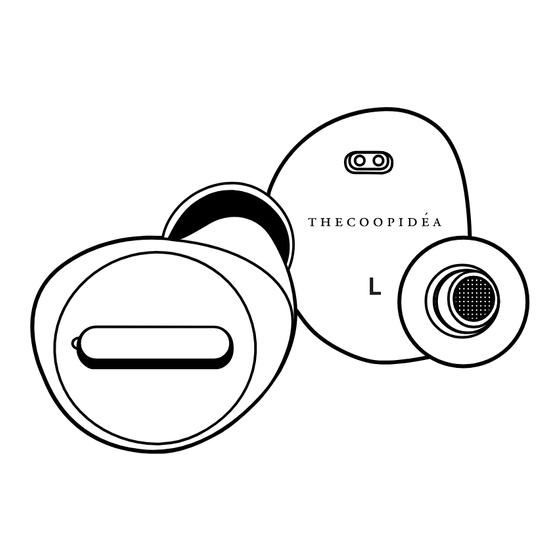
Advertisement
Advertisement
Table of Contents

Summary of Contents for thecoopidea BEANS PRO
- Page 1 USER MANUAL TRUE WIRELESS EARBUDS CP-TW02 V19-06...
-
Page 2: Product Overview
Product overview True Wireless Earbuds Charging Case Multi-Function Button Ear Cap + LED light Micro USB input Microphone LED Light Charging interface Magnetic Closure... -
Page 3: Specification
(Up to 35hrs On-The-Go) Charging Time(Earbuds) :1hr (Charging case) :2hrs (Micro)/4hrs (Wireless) Package Contents 1x Beans PRO True Wireless Earbuds (Pair) 1x Sport Eartips (Pairs) 1x Eartip S, M, L (Pairs) 1x Beans PRO Charging Case 1x Micro USB Cable... - Page 4 CHARGE AND ACTIVATE Charge your BEANS PRO before first time use.
-
Page 5: First Time Use
First time use Before using BEANS PRO, charge it for at least 1 hour. STEP Remove the film cover on charging interface STEP Put Earbuds into the charging case Only put a dry BEANS PRO into the charger. - Page 6 Two ways of charging STEP By Micro USB Cpnnect charging case to your computer or a power supply via micro USB cable. plug in micro USB port and charge the case. By Wireless Charge Place the Charging case on wireless charging pad.
- Page 7 PerfectFit Normal Eartips Sport Eartips Best for Sport Put on sport eartips with normal eartips Best for music Put on narmal eartips...
- Page 8 Insert Earbuds STEP Tilt and insert BEANS PRO firmly in your ear. Perfect Fit STEP Adjust the BEANS PRO by rotating it backwards.
-
Page 9: Bluetooth Pairing
Turning Earbuds On Power On Pick up 1 from charge case or Hold A both buttons for 2 secs "Power On" Bluetooth pairing Pairing Mode Pick up 1 from charge case or Hold A both buttons for 4 secs (When Earbuds are turned off outside charging case) “Pairing”... - Page 10 BLUE BLUE Earbuds Pairing Left Earphone : Blue LED flash 3 times then Blue & White LED flash alternatively Right Earphone : Blue LED flash 5 times then White light flash once every 8 seconds Earbuds Pairing Left Earphone : Blue LED flash Success once every 6 seconds Roght Earphone :...
- Page 11 Turning Earbuds Off Power off Put earbud back into case 2 or Hold 1 either button for 4 secs Auto power off Idle 1 for 10mins "Power Off" Manual Pairing / Forget Pairing 1. Turn off the earphones 2. Hold the MFB of both earphones for 10-15 secs until 2 indication sound be heard 3.
- Page 12 Charging Earbuds Earphone charging White light on Earphone fully charged White light off Charging case charging White light flash Charging case fullycharged White light on Earphone charging in charging case Charging case Blue light on Earphone fullycharged in charging case Charging case Blue light off...
- Page 13 Call / music Control MFB (Left) MFB (Right) Pick up call Hang up Reject call Switch between phone/ headset (during call) Play / Pause Next track Next track Volume up Volume down Siri/ Google assistant HOLD 2SCE...
- Page 14 Beans Pro is waterproof (IPX7 reated) which withstand heavy sweat or rain, and being rinsed with fresh water under the tap. Beans Pro is not designed to enjoy music while swimming. We recommened that you do not submerge them in salt or chlorinated water or clean and dry Beans Pro properly when it has been exposed to water and sweat.
- Page 15 Beans Pro from the inside. Don’ t put the Beans Pro into Charging case while it’ s still wet or moist. Doing so can cause severe damage to the electronics or housing of Beans Pro.
- Page 16 QUESTIONS Find the answer at www.thecoopidea.com Inspirations from New Zealand. Designed in Hong Kong. Produced in China. Copyright 2019 The Coop Idea Ltd.

Need help?
Do you have a question about the BEANS PRO and is the answer not in the manual?
Questions and answers