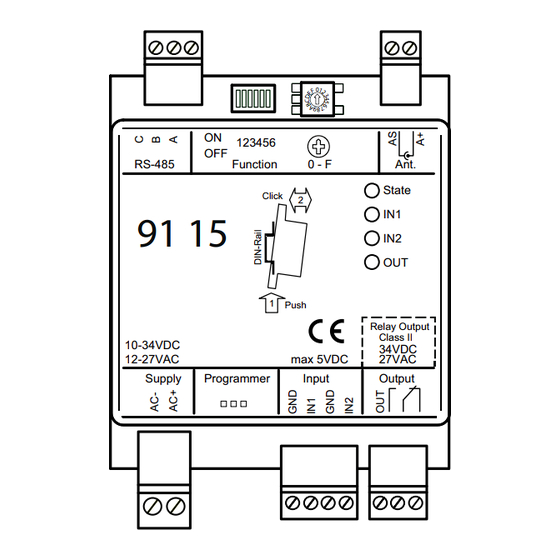
Table of Contents

Summary of Contents for Dormakaba U300 Series
- Page 1 123456 RS-485 Function 0 - F Ant. State Click 91 15 Push Relay Output Class II 10-34VDC 34VDC 12-27VAC max 5VDC 27VAC Supply Programmer Input Output dormakaba Remote Reader 91 15 - U300 Technical Manual 04046493 - 11/2018...
- Page 2 No part of this document may be reproduced or used in any form or by any means without prior written permis- sion of dormakaba Schweiz AG. All names and logos of third-party products and services are the property of their respective owners.
-
Page 3: Table Of Contents
24 Installation lines 25 5.3.1 Power supply cable 25 5.3.2 Line to door opener and door contacts 25 5.3.3 Coaxial cable to the registration units 25 5.3.4 Grounding concept 25 dormakaba Remote Reader 91 15 - 04046493 - 11/2018 U300... - Page 4 Device with Bxxx firmware (MRD) 38 Troubleshooting 39 Disposal / dismantling 40 Decommissioning 40 Dismantling 40 Disposal 40 Packaging/return 41 10.1 Complete devices 41 10.2 Electronic component assemblies 41 10.3 Labelling 41 dormakaba Remote Reader 91 15 - U300 04046493 - 11/2018...
-
Page 5: About This Document
1.4 Document availability Additional documentation is available on the dormakaba website. Technical manuals and ref- erence manuals can be found in a protected area (extranet). It is possible to access these via the user account of trained specialists. But a temporary account can also be created. -
Page 6: Change Log
Indicates a possibly dangerous situation which may lead to minor physical injury. NOTICE Important information on the correct use of the product. Failure to comply with these instructions could lead to malfunctions. It is possible to damage the product. dormakaba Remote Reader 91 15 - U300 04046493 - 11/2018... -
Page 7: Symbols
1.9 Notes Notes are indicated by an info symbol. Tips and useful information. These help you make the best use of the product and its functions. dormakaba Remote Reader 91 15 - 04046493 - 11/2018 U300... -
Page 8: Basic Safety Instructions
(see chapter 1 Target group). 2.4 Accessories and spare parts Accessories and spare parts must meet the manufacturer's technical requirements. This is guaranteed if original dormakaba accessories and spare parts are used. dormakaba Remote Reader 91 15 - U300 04046493 - 11/2018... -
Page 9: Esd Prevention Measures
Transport and ship dismantled modules in conductive anti-static bags only. 2.6 Environmental protection It is prohibited to dispose of the device in your domestic waste. Used devices contain valuable materials that should be recycled. Properly dispose of used devices. dormakaba Remote Reader 91 15 - 04046493 - 11/2018 U300... -
Page 10: Product Description
The remote reader can be integrated into various dormakaba system solutions. The remote reader is installed on a DIN rail. The door components (lock elements) are directly connected to the remote reader. This is used to control the registration units’... -
Page 11: Registration Unit Compatibility
3.3 Operating modes The door configuration determines the device operating mode. A detailed description of door configurations and their corresponding operating modes can be found in the chapter 'Electric strike' operating mode. dormakaba Remote Reader 91 15 - 04046493 - 11/2018 U300... -
Page 12: Supported Rfid Standards With Possible Media Definitions
Media definitions Supported RFID technologies LEGIC prime LEGIC RF Safe UID ✔ Card ID Kaba Group Header ✔ Kaba advant ID LEGIC access™ (advant) LEGIC access™ pool (prime) CardLink 1.0 ✔ dormakaba Remote Reader 91 15 - U300 04046493 - 11/2018... -
Page 13: Technical Data
For firmware update or programmer connection Inputs and outputs 1 binary input • With internal power supply and common ground for con- nection of insulated switches • Maximum 5 V DC • LED status display dormakaba Remote Reader 91 15 - 04046493 - 11/2018 U300... - Page 14 Ambient conditions • Operating temperature: -0 °C to +50 °C • Storage temperature: -20 °C to +65 °C • Relative humidity: 0% to 85%, non-condensing • Protection type in accordance with IEC 60529: IP20 dormakaba Remote Reader 91 15 - U300 04046493 - 11/2018...
-
Page 15: Dimensions
Technical Manual Product description 3.5.2 Dimensions Dimensions in millimetres. Ant. RS-485 Click Push Supply Input Output dormakaba Remote Reader 91 15 - 04046493 - 11/2018 U300... -
Page 16: Conformity
RSS-210 Issue 8, Section A2.6 (Category I Equipment) IC:11038A-KRR9115K5 ICES-003 This Class A digital apparatus complies with Canadian ICES-003. Cet appareil numérique de la classe A est conforme à la norme NMB-003 du Canada. dormakaba Remote Reader 91 15 - U300 04046493 - 11/2018... -
Page 17: Designation
Device designation • Article number • Serial number • Functional type • Connection data (supply voltage) • CE mark • WEEE mark in accordance with German industrial standard EN 50419 dormakaba Remote Reader 91 15 - 04046493 - 11/2018 U300... -
Page 18: Construction And Function
Input Output not used DIP switch Rotary switch Registration unit connection LED indicators not used Relay output OUT Inputs IN1–IN2 (IN2 not in use) Interface for Programmer 10 Power supply dormakaba Remote Reader 91 15 - U300 04046493 - 11/2018... -
Page 19: Firmware
Construction and function 4.3 Firmware The hardware of this product is used in various dormakaba system solutions. The functions and possible uses of the product are determined by the firmware used. This handbook solely applies to the Remote reader with the firmware for functional type U300. -
Page 20: System Connection
• Authorisation check using badges and time-dependent authorisation • Control of the Registration unit (signal transmitter, optical and acoustic) • Control of the electric strike (doors with electric locking components) dormakaba Remote Reader 91 15 - U300 04046493 - 11/2018... -
Page 21: Functions With Functional Type U300
Time window for every time profile Holiday periods Special days TimePro functions TwinTime Group authorisation Visitor authorisation Modification (Replace) Modification (Insert) Modification (Delete) Modification (Blacklist) Traceback memory 1000 Blacklist entries dormakaba Remote Reader 91 15 - 04046493 - 11/2018 U300... -
Page 22: Electric Strike' Operating Mode
The ‘Electric strike’ operating mode is mainly used to operate doors with electric locking ele- ments (strike, magnet). The electric strike is triggered by an authorized booking or the door opener key. dormakaba Remote Reader 91 15 - U300 04046493 - 11/2018... -
Page 23: Installation
Lines to door openers and contacts • Coaxial cable for the registration unit The installation lines have to be flush with the surface or be laid in the vandal-proof area. dormakaba Remote Reader 91 15 - 04046493 - 11/2018 U300... -
Page 24: Installation Diagram (Example)
10-34VDC 34VDC 12-27VAC max 5VDC 27VAC Supply Programmer Input Output Remote reader Registration unit Door opener Power supply Installation cables Power supply cable Line to the door opener Coaxial cable dormakaba Remote Reader 91 15 - U300 04046493 - 11/2018... -
Page 25: Installation Lines
A floating or grounded power supply can be used. 5.3.4.2 Coaxial cable terminal NOTICE The inner conductor A+ and shield AS of the coaxial cable must not be connected to ground. dormakaba Remote Reader 91 15 - 04046493 - 11/2018 U300... -
Page 26: Device Fixing
Disconnect the device from the power supply. Disconnect the device Registration unit. Disconnect the device from the lines to the door. Push the device up and tilt out from the DIN rail at the top. dormakaba Remote Reader 91 15 - U300 04046493 - 11/2018... -
Page 27: Connections
Only power supply units that fulfil the following requirements may be used for power supply: LPS (Limited Power Source) and SELV (Safety Extra Low Voltage) in accordance with IEC/ EN/UL/CSA 60950-1 or ES1 and PS2 in accordance with IEC/EN/UL/CSA 62368-1. dormakaba Remote Reader 91 15 - 04046493 - 11/2018 U300... -
Page 28: Inputs In1-In2
The function of the inputs and outputs depends on the control used and their parameter set- tings. Occupancy Meaning GND (common ground) Door opener key REX or door handle contact (input 1) not used (input 2) dormakaba Remote Reader 91 15 - U300 04046493 - 11/2018... -
Page 29: Output
(in the locking direction) in order to attenuate any interference. A varistor must be installed in parallel to alternating current door openers. dormakaba Remote Reader 91 15 - 04046493 - 11/2018 U300... -
Page 30: Configuration
The device switch settings can be adjusted as described below. 5.8.2.1 DIP switches Upon delivery, all DIP switches are set to Off (default setting). Switches 1–5 Not used Switch 6 INI reset and firmware update dormakaba Remote Reader 91 15 - U300 04046493 - 11/2018... - Page 31 Mode (function) Pulse mode, de- Pulse 60 s fault 1 s mode Pulse 0.5 s 120 s mode 1 s 300 s 2 s Not used 5 s Not used 10 s Not used 20 s Not used 30 s Bi-stable mode dormakaba Remote Reader 91 15 - 04046493 - 11/2018 U300...
-
Page 32: Putting Into Operation
ð Signal after successful write authorisation: 3x beep If the Remote reader has already been issued with the write authorisation using the same SAM 63 card, this will be indicated immediately by way of three beeps. dormakaba Remote Reader 91 15 - U300 04046493 - 11/2018... -
Page 33: Withdrawing Read/Write Authorization
ð No signal: write authorisation has not been withdrawn. Possible reasons - The LEGIC prime SAM 64 card was removed from the RFID field too early Remove the LEGIC prime SAM 64 card from the field. dormakaba Remote Reader 91 15 - 04046493 - 11/2018 U300... -
Page 34: Maintenance
01/01/2000 00:00. • Use the programmer to reset the internal clock. • Remote reader with wireless connection: the time is updated automatically. dormakaba Remote Reader 91 15 - U300 04046493 - 11/2018... -
Page 35: Ini Reset/Reset The Device To The Basic State
ð Registration unit: The visual display is illuminated green or switched off. Remote reader: The green light of the State LED remains continuously illuminated or flashes. ð The access point is ready for bookings. dormakaba Remote Reader 91 15 - 04046493 - 11/2018 U300... -
Page 36: Ini Reset With The Programming Master
Remote reader: The green light of the State LED remains continuously illuminated or flashes. Load the desired configuration data on to the remote reader using the programmer. ð The access point is now ready for bookings. dormakaba Remote Reader 91 15 - U300 04046493 - 11/2018... -
Page 37: Question - Fw Update U300
12. Transfer the configuration data to the Remote reader using programmer 1364. ð The access point is ready for bookings. 7.6 Updating configuration with the programmer 1364 Using the programming cable, connect the Programmer 1364 to the Remote reader. dormakaba Remote Reader 91 15 - 04046493 - 11/2018 U300... -
Page 38: Crossgrade
In the case of devices with Bxxx firmware (MRD), it is only possible to transfer Bxxx firmware (MRD). It is possible to change the functional type. It is possible to switch between LEGIC and MIFARE. dormakaba Remote Reader 91 15 - U300 04046493 - 11/2018... -
Page 39: Troubleshooting
Inform users about how to cor- rectly use the medium Remote reader not LEGIC only: Remote reader has Issue write authorization, see the writing to media no write authorisation chapter ‘Issuing read/write au- thorization (launch)’ dormakaba Remote Reader 91 15 - 04046493 - 11/2018 U300... -
Page 40: Disposal / Dismantling
Disposal in Germany: dormakaba EAD GmbH will take responsibility for correct disposal of supplied goods once they are no longer in use as per statutory regulations (ElektroG in Germany). The owner of the used electrical appliance bears any costs incurred for transport to the manufacturer's plant. -
Page 41: Packaging/Return
Please observe the following instructions when sending dormakaba products. dormakaba is not liable for damage to products which is due to inadequate packaging. 10.1 Complete devices The original packaging is specially made for the device. It provides optimum protection against transport damage.

Need help?
Do you have a question about the U300 Series and is the answer not in the manual?
Questions and answers