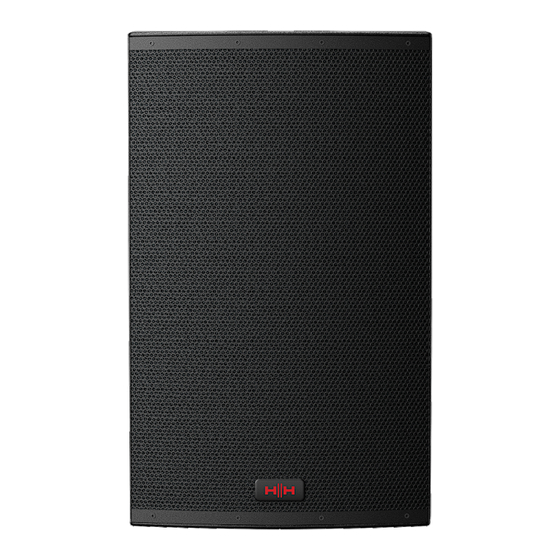
Summary of Contents for HH TENSOR TRE-1201
-
Page 1: User Manual
ACTIVE LOUDSPEAKERS USER MANUAL TRE-1201 TRE-1501 DESIGNED AND ENGINEERED IN THE UK WWW.HHELECTRONICS.COM... - Page 2 DSP provides real time audio enhancements and comprehensive protection. With four audio modes, the Tensor TRE-1201 and TRE-1501 cabinets provide user flexibility for use in a multitude of situations. Whether that's for a DJ, live band, monitoring or announcements, the Tensor has it covered with the press of a button.
-
Page 3: User Interface
USER INTERFACE 1 & 2. INPUTS: A Multicon Input allows for the use of both XLR and 1/4" Jacks and accepts balanced and unbalanced signals. Note: a stereo signal on TRS lead cannot be INPUT 1 INPUT 2 MAIN MODE connected directly, and must be split to two mono connectors. -
Page 4: Fuse Replacement
7. MAINS INLET SOCKET AND FUSE: IEC input for connection of an appropriate mains lead. Only replace the fuse with the type indicated on the rear panel. 8. MAINS SWITCH: Turns the system on and off. Ensure the Volume control is set to minimum when switching ON and OFF. - Page 5 EXAMPLE 1 An example set up utilising Mic and Line Inputs with a secondary cabinet ‘daisy chained’ to the Primary. This is achieved by routing the Mix Output to the Line Input. Further examples are shown over the following pages. PRIMARY CABINET INPUT 1 INPUT 2...
- Page 6 EXAMPLE 2 A DJ setup: MODE INPUT 1 INPUT 1 MUSIC MODE LIVE MONITOR LINE LINE VOCAL GAIN GAIN MUSIC INPUT 1 INPUT 1 EXAMPLE 3 A mono PA setup: INPUT 1 MODE MUSIC MODE LIVE LINE MONITOR GAIN VOCAL VOCAL INPUT 1 WWW.HHELECTRONICS.COM...
-
Page 7: Setup Example
SETUP EXAMPLE 4 Front of House PA system with on-stage monitor system: MODE INPUT 1 INPUT 1 MUSIC MODE LIVE MONITOR LINE LINE VOCAL GAIN GAIN LIVE INPUT 1 INPUT 1 Master L Master R Master M INPUT 1 MODE MUSIC MODE LIVE... - Page 8 CONFIGURATIONS The intuitive design of the Tensor cabinets provide user flexibility and a product that will serve in many situations: Tripod/pole mounting - via the 35mm pole socket. Pole on sub. Flown vertically. Flown horizontally. Freestanding - on the ground. Monitor mode - the cabinets shape allows for horizontal/angled position on stage.
-
Page 9: Quick Tips
FITTING EYE BOLT A: To fit the eye bolts, first locate and B: Replace with a suitable eye bolt. Ensure thread is remove the four protective rubber caps fully engaged into the insert. (positions shown below). Note that eye bolts for flying systems must be cast, shouldered fittings rated for the purpose. -
Page 10: Block Diagram
BLOCK DIAGRAM GAIN MIC/LINE INPUT GAIN MIC/LINE INPUT TWEETER MASTER VOLUME GAIN WOOFER MODE MUSIC LIVE MONITOR VOCAL MIX OUT LINK 1/O CONNECTOR WIRING MALE 6.35MM (1/4") BALANCED JACK MALE -(COLD) +(HOT) (FRONT VIEW) (REAR VIEW) 1: GROUND 2: HOT 3: COLD 6.35MM (1/4") UNBALANCED JACK FEMALE... -
Page 11: Specifications
Carton dimensions (HWD) : 775 x 500 x 465 mm 30.5" x 19.7" x 18.3" Packed weight : 21.4Kg, 47.2 lbs Accessories SC-TRE15 - Transport cover for TRE-1501 In the interest of continued development, HH Electronics reserves the right to amend product specification without prior notification. WWW.HHELECTRONICS.COM... -
Page 12: Frequency Response
FREQUENCY RESPONSE DIMENSIONS (mm) TRE-1201 TRE-1501 WWW.HHELECTRONICS.COM... - Page 13 TRANSLATIONS WWW.HHELECTRONICS.COM...
-
Page 14: Panneau De Contrôle
PANNEAU DE CONTRÔLE 1 & 2. ENTRÉES: Ces entrées polyvalentes permettent de brancher soit une fiche XLR, soit une fiche Jack 6,35mm et acceptent des signaux symétriques ou asymétriques. Note : Une fiche TRS avec signal stéréo ne peut INPUT 1 INPUT 2 MAIN MODE... -
Page 15: Prise D'alimentation
7. PRISE D'ALIMENTATION & FUSIBLE: Prise standard IEC pour brancher le câble d'alimentation. Ne remplacer le fusible qu'avec le type indiqué sur le panneau arrière. 8. INTERRUPTEUR PRINCIPAL: Permet de mettre en marche et d'arrêter votre appareil. Assurez-vous que le volume général est au minimum avant de mettre en marche DESIGNED AND ENGINEERED IN THE UK WWW.HHELECTRONICS.COM... - Page 16 MONTAGE DES PITONS FILETÉS B: Remplacez chaque capuchon par un piton fileté. Pour monter les pitons, enlevez au Assurez-vous que la partie filetée est bien engagée préalable les 4 capuchons en caoutchouc de dans l'insert. protection (les positions sont indiquées ci- dessous).
- Page 17 Benutzeroberfläche 1 & 2. INPUTS: Ein Multicon-Eingang ermöglicht die Verwendung von XLR- und 1/4"- Buchsen und akzeptiert symmetrische und unsymmetrische Signale. Hinweis: Ein Stereosignal an TRS-Leitung kann nicht direkt angeschlossen werden und muss in INPUT 1 INPUT 2 MAIN MODE zwei Mono-Anschlüsse aufgeteilt werden.
-
Page 18: Sicherung Austauschen
7. MAINS INLET SOCKET AND FUSE: IEC-Eingang zum Anschluss eines geeigneten Netzleiters. Ersetzen Sie die Sicherung nur durch den auf der Rückseite angegebenen Typ. 8. MAINS SWITCH: Schaltet das System ein und aus. Stellen Sie sicher, dass die Lautstärkeregelung beim Ein- und Ausschalten auf ein Minimum eingestellt ist. - Page 19 FITTING EYE BOLT B: Ersetzen Sie dies durch eine geeignete Um die Augenschrauben zu montieren, Augenschraube. Stellen Sie sicher, dass der Thread lokalisieren und entfernen Sie zuerst die vier vollständig in den Einsatz eingebunden ist. schützenden Gummikappen (Positionen unten). Beachten Sie, dass Augenschrauben für fliegende Systeme gegossen werden müssen, Schulterbeschläge für den Zweck bewertet werden.
-
Page 20: Panel De Control
PANEL DE CONTROL ENTRADAS 1 & 2: Las entradas tipo Multicon permiten el uso de conectores XLR y de 1/4" y acepta señales balanceados y no balanceados. Nota: una señal estéreo en un conector TRS no puede ser conectada de forma directa. Es INPUT 1 INPUT 2 MAIN... -
Page 21: Cambio Del Fusible
7. CONECTOR DE CABLE DE ENERGIA Y CAJA DE FUSIBLE: Conector tipo IEC para la conexión de un cable de energía apropiado. Solamente cambie el fusible por uno del mismo tipo que el indicado en el panel trasero. 8. LLAVE DE PRENDER/APAGAR: Prende y apaga el equipo. - Page 22 PRENDIENDO EL TORNILLO DE SEGURIDAD A: Para prender el tornillo de seguridad, B: Coloque un tornillo de seguridad compatible. primero encuentre y remueva las cuatro Tenga seguridad que este bien puesto en su lugar y capas de goma protectoras (las posiciones calibre correcto.
-
Page 23: Painel De Controle
PAINEL DE CONTROLE ENTRADAS 1 & 2: As entradas tipo Multicon permitem o uso de conectores XLR e de 1/4" e aceita sinais balanceados e não balanceados. Nota: um sinal estéreo em um conector TRS não pode ser conectado de forma direta. É necessário INPUT 1 INPUT 2 MAIN... - Page 24 7. CONECTOR DE CABO DE ENERGÍA E CAIXA DE FUSÍVEL: Conector tipo IEC para a conexão de um cabo de energia apropriado. Somente troque o fusível por outro com as mesmas especificações apontadas no painel traseiro. 8. CHAVE LIGA /DESLIGA: Liga e desliga o aparelho.
- Page 25 PRENDENDO O PARAFUSO DE SEGURANÇA A: Para prender o parafuso de segurança, B: Coloque um parafuso de segurança compatível. primeiro encontre e remova as quatro capas Tenha certeza que este esteja bem colocado e protetoras de borracha (as posições se apertado respeitando a largura e calibre correto.
- Page 26 音箱使用界面 1 & 2. 输入:复合输入接口可以 使用卡侬以及1/4插孔,并且可以接 受平衡和非平衡信号 备注:TRS导线上的立体声信号不能 INPUT 1 INPUT 2 MAIN MODE 直接连接,必须分为两个单声道接 口 MUSIC MODE LIVE LIMIT LINE LINE 增益:用于调整通道声音大小 MONITOR GAIN GAIN VOLUME VOCAL 备注:在输入音频信号之前,将增 益控制设置为最小值 LOGO INPUT 1 INPUT 2 MIX OUT OPTION 3:总音量旋钮:控制系统的整体音 量 备注:在打开或关闭装置时,将这...
- Page 27 装配吊环螺栓 A: 要安装吊环螺栓,请首先找 B: 更换合适的吊环螺栓。 确保螺纹 到并卸下四个保护性橡胶盖(如 完全插入到插件中。 下所示的位置。 请注意,用于悬挂系统的吊环螺栓必须 制造适合的带肩配件。 m8螺纹 最小螺纹长度20mm DIY供应商通常提供的那种锻钢吊环螺栓不合适, 并且在任何情况下都不应使用。 重点注意事项 音箱支架:不要过度伸展音箱支架/三脚架; 确保至少支架孔内有至少4个 孔位尺寸深度。 确保腿在三脚架上有良好的张开,但不要阻塞门口或其他 通道。 确保音箱上的指旋螺钉已拧紧 。 悬挂:音箱上装在m8安装点,用于安装或者悬挂音箱使用。 备注:音箱的悬挂只能有适当资格的专业人员执行,并遵守所有当地法律 和使用认可的硬件 。 如果您不具备资格,则将其交给有资格的人。 否则可能会导致严重的人身 伤害甚至死亡 。 这些扬声器的索具安装或悬挂安装都可能使公众面临严重的健康风险甚至 死亡。 在任何情况下,除非您完全具备相关地方,州和国家有关部门的资 格并得到认证,否则在任何情况下都不要尝试安装,悬挂或以其他方式安 装该系统。 必须遵守所有相关的安全规定。 如果您没有适当的资格或不了 解相关法规,请咨询合格的人员以寻求建议和帮助。 WWW.HHELECTRONICS.COM...
- Page 28 7:电源插座和保险丝:IEC输入, 用于连接适当的电源线。 只能使 用后面板上指示的类型更换保险 丝。 8:电源开关:打开和关闭音箱系 统。 确保在打开和关闭时将“音 量”控件设置为最小。 DESIGNED AND ENGINEERED IN THE UK WWW.HHELECTRONICS.COM 9: 电压选择开关:选择正确的电 压,但请在首次通电之前进行检 查。 如果电压设置不正确,可能 会造成损坏。 请参阅下面的详细 信息 10: 信息:与放大器有关的区 域:序列号,操作信息,额定功 率等 11: 音箱通风口:这些对于放大 器的寿命和可靠性至关重要-不要 MODEL: TRE-1201 阻塞。 控制面板顶部的通风口也 是如此。 在继续以下操作之前,请关闭电源并断开电源线. 电压选择 更换保险丝 110-120V设定 220-240v设定...
- Page 29 유저 인터페이스 1 & 2. INPUTS: 멀티콘 인풋은 XLR 과 1/4인 치 잭 그리고 불규칙 신호들을 잡아줌. 주의: TRS의 스테레오 신호는 직접적으로 연결될 수 없습니다. 반드시 2개의 모노 커 INPUT 1 INPUT 2 MAIN MODE 넥터로 연결 되어야함. MUSIC GAIN: 각 채널 레벨을 설정함 MODE LIVE LIMIT...
- Page 30 7. MAINS INLET SOCKET AND FUSE: 메인 리드 연결을 위한 IEC 입력. 퓨 즈를 후면 패널에 표시된 유형으로 만 교체하십시오 8. MAINS SWITCH: 시스템을 켜거나 끔. 작동할 때 볼륨게이지가 최하로 되어있는지 확인. DESIGNED AND ENGINEERED IN THE UK WWW.HHELECTRONICS.COM 9. VOLTAGE SELECT SWITCH: 각 지역 에...
- Page 31 FITTING EYE BOLT B: 정품 아이볼트로 교체 후 끝까지 잠그 A: 아이볼트 설치 시 4방향의 고무 시오. 캡을 먼저 제거 하시오 20mm IMPORTANT POLE MOUNT: 폴/삼각형을 과도하게 확장하지 마십시오. 극 지름이 적어도 4배 이상 바깥쪽 폴 안에 있는지 확인하십시오. 다리가 삼각대에 잘 맞는지 확인하고, 출입구나...
-
Page 32: Safety Information
SAFETY INFORMATION WWW.HHELECTRONICS.COM... - Page 33 Intended to alert the user to the presence of uninsulated ‘Dangerous Voltage’ within the products enclosure that may be sufficient to constitute a risk of electrical shock to persons. Ce symbole est utililise pur indiquer a l’utilisateur de ce produit de tension non-isolee dangereuse pouvant etre d’intensite suffisante pour constituer un risque de choc electrique.
- Page 34 WWW.HHELECTRONICS.COM...
- Page 35 WWW.HHELECTRONICS.COM...
- Page 36 hhelectronics hhelectronics Model number: hhelectronics Serial number: Place of purchase: Date of purchase: www.hhelectronics.com WWW.HHELECTRONICS.COM REVISION 1.00...





Need help?
Do you have a question about the TENSOR TRE-1201 and is the answer not in the manual?
Questions and answers