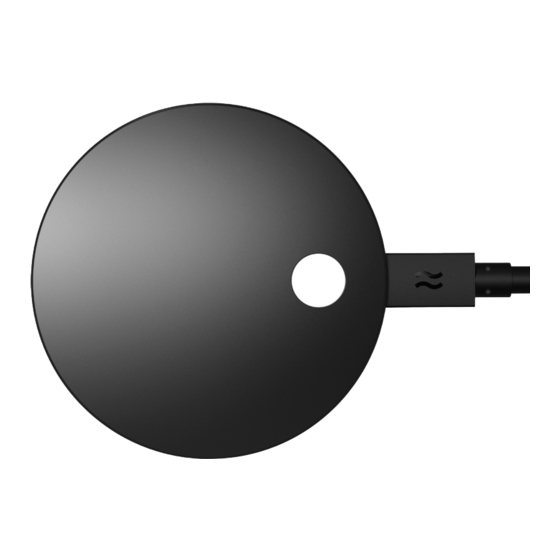
Table of Contents
Advertisement
Quick Links
Airtame 2
Content
Whats in the box
Safety precautions
Legal, warranty and regulatory info
How to setup and use
For more information, visit airtame.com/support
What's in the box?
A irtame 2
The Airtame 2 is connected with the Aircord USB-C.
Aircord
The Aircord is a y-shaped cable that connects the
Airtame 2 through USB-C to an HDMI port on a TV
/ projector as well as the Airtame 2 power supply
through USB-A.
Power supply
The power supply is required to power the Airtame 2.
Use only the power supply provided with the Airtame
2, or other approved Airtame powering accessories.
Important: The Airtame 2 should not be powered by
plugging the USB A into the TV / projector. It is not an
adequate power source and is not recommended.
Magnetic wall mount
The magnetic wall mount can be magnetically fixed
to the back of the Airtame 2, and is used for mounting
the Airtame 2.
For flexible mounting, attach the magnetic wall
mount to a magnetic area without removing the
protective seal.
For permanent mounting, use the non-removable
Airtame 2
USB-C
Reset button
Kensington Lock Slot
Micro USB
Aircord
Main cable
Cable splitter
USB-C
Non-removable adhesive
Video cable
Power supply
EU power adapter
Power supply and US power adapter
OC/AU power adapter
Magnetic wall mount
Non-removable adhesive
adhesive on the back of the magnetic wall mount, and
attach it to a hard, clean surface, such as a wall.
Non-removable adhesive
On the back of the Aircord cable splitter the magnetic
wall mount, are protective seals covering a non-re-
movable adhesive.
Each non-removable adhesive is optional and can be
used to stick to a clean surface, such as a wall, and
other non-magnetic areas.
USB-A
Important: We advise that you only use the
non- removable adhesive once you have chosen a
permanent location for the Airtame 2.
Power cable
HDMI
Safety precautions
The Airtame 2 has been designed with high attention
to the safety of the user. However, if used improperly,
the Airtame 2 can potentially cause fire, electrical
shock or personal injury. To avoid any accidents,
please pay attention to these guidelines:
UK power adapter
• Use only the power supply and Aircord provided in
the box, or the Airtame PoE Adapter or Extension
Cord accesories (bought seperetarely) commended
by Airtame. Using other cables or power supplies
can influence or potentially damage the perfor-
mance of the device.
• Do not extend the USB part of the Aircord (the
power cable) e.g. by means of USB extender, USB
hubs or similar. To extend the reach of the power
cable use the Airtame Extension Cord accesory or a
standard power extension cable.
• Note: The Airtame 2 has been approved for use with
power extension cables up to of 3m (9'10").
Advertisement
Table of Contents

Summary of Contents for Airtame Airtame 2
-
Page 1: Safety Precautions
Safety precautions The Aircord is a y-shaped cable that connects the Non-removable adhesive Airtame 2 through USB-C to an HDMI port on a TV Video cable / projector as well as the Airtame 2 power supply The Airtame 2 has been designed with high attention through USB-A. - Page 2 License agreement and general terms it cool down before touching it. The use of any software related to Airtame 2 or any • Increase the separation between the equipment • Do not mount the Airtame 2 on a hot surface or products by Airtame ApS / Airtame Inc are governed and receiver.
- Page 3 5.15 to 5.25 GHz frequency band. cause interference, and (2) this device must accept any interference, including interference that may Airtame ApS declares that this equipment is in com- FCC Radiation Exposure Statement cause undesired operation of the device.
-
Page 4: Installation Guide
Installation guide The optimal installation is only a few steps away... - Page 5 Connect the video cable (HDMI) to the TV. Powering Airtame 2 Connect the power cable (USB-A) to the power supply. Use the provided power supply to power the Airtame 2, or the Airtame PoE Do not extend the Aircord Adapter accesory (bought seperately).
- Page 6 2. Mount the Airtame 2 For optimal streaming, mount the Airtame 2 on the wall approx. 10 cm / 4 inches from the edge of the TV using the non-removable adhesive. Approx. Permanent mounting 10 cm / The non-removable adhesive is optional and can be stuck 4 inch to a hard surface, such as a wall.
-
Page 7: Cable Management
TV. Press gently to ensure that the non-removable adhesive sticks to the surface. Remove the protective seal Hold Airtame 2 onto the magnetic and expose the non- removable Remove the protective seal wall mount while plugging in the... - Page 8 Airtame - Helpcenter app that fits the operating system. https:// airtame.com/setup To connect to your Airtame, users need to download the Airtame app. 2. Install app and follow the instructions. 3. Create an organization at airtame.cloud and add the Airtame 2 for easy management and more.

Need help?
Do you have a question about the Airtame 2 and is the answer not in the manual?
Questions and answers