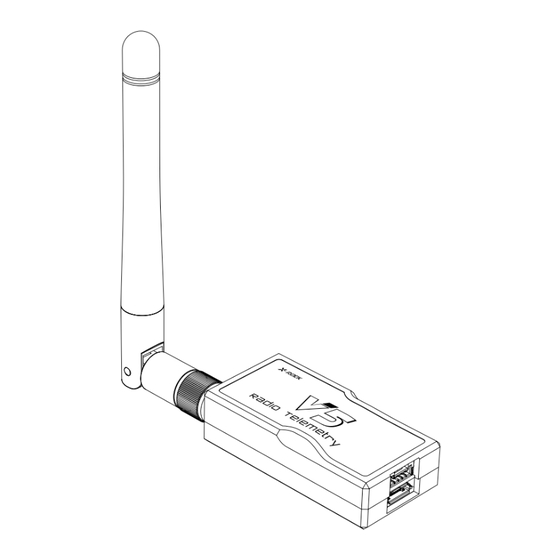
Table of Contents
Advertisement
Advertisement
Table of Contents

Summary of Contents for XROCK Radio V5
- Page 1 XROCK Radio V5 User Manual V2.0 2019.9 ©2019 XROCK.All Rights Reversed.
-
Page 2: Table Of Contents
This product and manual are copyrighted by XROCK with all rights reserved. No part of this product or manual shall be reproduced in any form without the prior written consent or authorization of XROCK. -
Page 3: Profile
Profile A XROCK Radio V5 (comprises of an air module and a ground module) is a wireless communication module designed for real time data exchange between open source autopilot (such as APM, PX4, PIXHAWK) and ground station. As it has features of small size, low power consumption, high data rate, stable performance, strong anti-interference ability and far communication distance, it can bring users more involved flight experience. - Page 4 It is used to connect air module with APM/PX4 . 4-Pins GH to 6-Pins GH Connector Cable×1 It is used to connect air module with Pixhawk . Double-sided Tape×2 Double-sided tape can be used to fix the radio telemetry. ©2019 XROCK.All Rights Reversed.
-
Page 5: Introduction
Introduction The Radio V5 has the function of exchange. Each module can not only be the air module but also can be the ground module. [1] Condition Indicator Show the connection condition between air module and ground module. Indicator Descriptions... -
Page 6: Installation
Do not remove antennas after installing it, avoiding damaging the module. Connect to Mobile Device Use Micro-USB cable to connect ground module and a laptop loaded with ground station.You need to download the latest version of RTB BOX drive on the XROCK official website. ©2019 XROCK.All Rights Reversed. -
Page 7: Connect To Autopilot
Connect to Autopilot Connect to the APM telemetry port using the 4-to-5-pin cable. Connect to the PX4 I/O telemetry port using the 4-to-5-pin cable. Connect to the Pixhawk telemetry port using the 4-to-6-pin cable. ©2019 XROCK.All Rights Reversed. -
Page 8: Settings
After installing the module , operate the Mission Planner according to the picture. · For several radio telemetries working concurrently, make sure your Net IDs will not conflict. · After setting all the parameters, select Connect, and air-to-ground data link can be realized. ©2019 XROCK.All Rights Reversed. -
Page 9: Specifications
Specifications Performance Parameters Type XROCK Radio V5 Communication Distance ≤5000m Working Frequency 433MHz or 915MHz Maximum Transmitted Power 1000mW Baud Rate 57600(default) Physical Parameters Operating Temperature -10℃ ~60℃ Operating Humidity 10% RH ~ 90% RH(non-condensing) Dimension (no antenna) 49mm(L)×25mm(W)×13mm(H) Weight (no antenna) - Page 10 Download the latest version of manual from the official website. If there is any insolveable problem, seek help by calling the customer helpline: +86 1525-7072-135. If there is any question about this manual, please send mails to contact XROCK: superwei@xrocklink.com. ©2019 XROCK.All Rights Reversed.
Need help?
Do you have a question about the Radio V5 and is the answer not in the manual?
Questions and answers