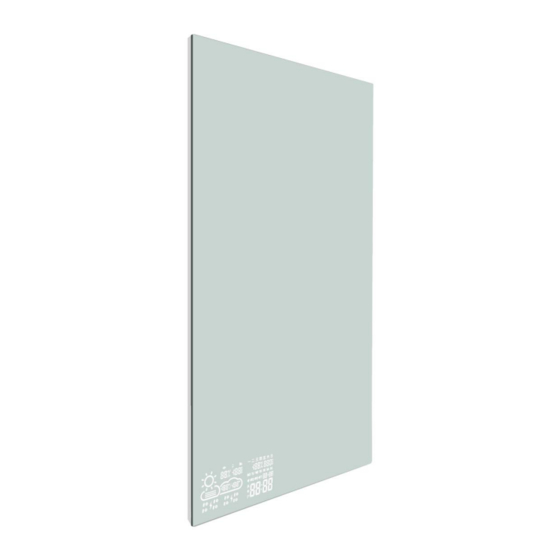
Summary of Contents for BYECOLD Smart Mirror
- Page 1 Smart Mirror INSTALLATION AND OPERATING INSTRUCTION Questions? Please call or email us – our friendly associates are ready to help. Tel 0086 516 83567656 Email info@byecold.com...
- Page 2 READ BEFORE USE z Thank you for purchasing this Byecold product. z Please read the instructions carefully before attempting to install, operate or service the product. z Please retain this booklet for future reference. z Pictures for reference only, subject to our available products...
-
Page 3: Table Of Contents
CONTENTS Product Introduction Safety Introduction Information about the device Installation Operation Maintenance Troubleshooting Warranty... -
Page 4: Product Introduction
PRODUCT INTRODUCTION Byecold smart mirror is a device which with that functions as a bathroom mirror with additional functions, such as displaying weather forecast, date and time, temperature and humidity, LED lighting, defogging etc. Users can select the product with different functions according to self-requirement. - Page 5 z Never insert any objects or limbs into the device. Do not use the device in potentially explosive rooms. Do not use near open flames. Do not store near heat sources. z Do not place any objects, e.g. clothing, on the device. z Do not use the device outdoors.
-
Page 6: Information About The Device
INFORMATION ABOUT DEVICE TECHNICAL DATA Note: Heating and Defogging functions should be mutually exclusive. STRUCTURE Front Back... -
Page 7: Installation
Mirror Surface LED Strip Light Touch Switch Display Screen Visible when double-click Defogging Visible when single click Mounting Brackets Temperature Humidity Sensor INSTALLATION 1 Choose the mounting position, keep the required minimum distances 2 Mark the positions for the bore holes onto the drilling template (D) if there are no existing marks. -
Page 8: Operation
1. Ensure that the installation location has a good WIFI signal, and make the operating of mobile phone and smart mirror APP connected to the same WIFI hotspot; 2. Double click the touch switch to start the screen and wait for the screen to display the SCAN status;... - Page 9 Figure (1) Figure (2) 4. After the installation is successful, find the WifiClock application icon on the mobile phone desktop and open it, as shown in the figure above (2); 5. After opening the app, the following interface is displayed, click to add a WIFI clock; 6.
- Page 10 8. For each WIFI clock device, you can make the following settings 1) Basic setting: You can set the switch button sound. This button sound refers to whether the buzzer inside the mirror is buzzing when the phone is operated. 24 hours/12 hours display selection;...
- Page 11 deleting, you need to restart the connection. 7) When the WIFI hotspot is replaced, you need to restart the device to reconnect. The specific operation is to cut off the total power supply (this does not mean double-clicking the touch button to close the screen, closing the screen and not disconnecting the power supply) three times or more.
-
Page 12: Maintenance
MAINTENANCE 5 The appliance must be switched off and unplugged before taking regular cleaning and care. Otherwise, it may cause electric shock.. 5 The appliance needed only external cleaning and care regularly. 5 Please use some medicinal alcohol clean the surface with damped soft cloth. Never clean it under running water. - Page 13 1 years of purchase or delivery. Byecold does not guarantee the repair or replacement of a product where a defect is the result of: Damage caused by not carrying out the recommended appliance maintenance.
- Page 15 XUZHOU BYECOLD TECHNOLOGY CO.LTD No.666,Mingzhu Industry Zone, Zhaodun Town, Pizhou City, Jiangsu www.byecold.com TEL +86 516 83567656...
- Page 16 FCC Statement This equipment has been tested and found to comply with the limits for a Class B digital device, pursuant to part 15 of the FCC rules. These limits are designed to provide reasonable protection against harmful interference in a residential installation.


Need help?
Do you have a question about the Smart Mirror and is the answer not in the manual?
Questions and answers