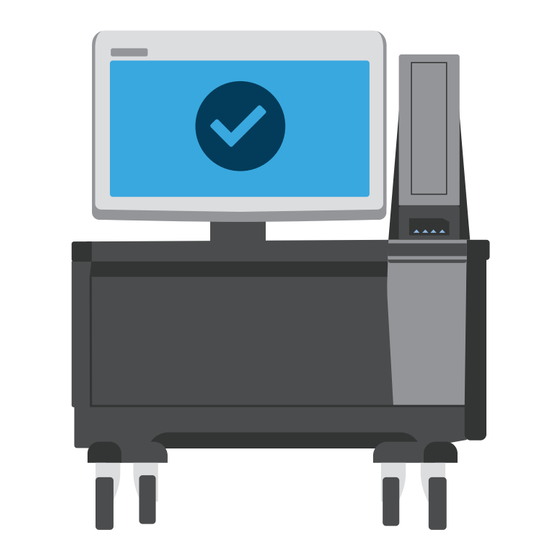
Table of Contents
Advertisement
Advertisement
Table of Contents

Summary of Contents for ES&S ExpressVote XL
- Page 1 ExpressVote XL Universal Voting System Poll Worker Guide v. 1.1.PHI...
-
Page 2: Table Of Contents
Appendix A: Troubleshooting the ExpressVote XL..........13 Jammed Paper Ballot....................13 ExpressVote XL Not Accepting Paper Ballot............13 Session Timeout & Canceling a Vote Session............13 System Error During Voting..................13 Calibrating the Touch Screen...................13 ExpressVote XL Universal Voting System | Poll Worker Guide v 1.1.PHI Page | 2... -
Page 3: Expressvote Xl
Universal Voting System Poll Worker Learning Plan Agenda •Understanding the ExpressVote XL •Using the ExpressVote XL for Voting •Troubleshooting the ExpressVote XL •Applying what you have learned ExpressVote XL Universal Voting System | Poll Worker Guide v 1.1.PHI Page | 3... -
Page 4: Expressvote Xl ® Universal Voting System
Product Overview & ExpressVote XL Components he ExpressVote XL Universal Voting System is a full-face, 32” touch screen ballot. The ExpressVote XL captures a voter’s choices by marking a paper ballot while also tabulating the vote data for later collection and reporting. -
Page 5: Expressvote Xl Rear Components
Storage area* (storage door intended to be snug when closed; when opening, push in on the door with one hand while turning the key with the other) ExpressVote XL Universal Voting System | Poll Worker Guide v 1.1.PHI Page | 5... -
Page 6: Hopper Components & Functionality
The following images display the container mounting and disconnect steps. Poll Workers will need to perform these steps at the end of the night. ExpressVote XL Universal Voting System | Poll Worker Guide v 1.1.PHI Page | 6... -
Page 7: Preparing The Expressvote Xl For Use
Thread the UVC wire carefully through the notch in the upper-left corner of the door as you close it. Not doing so could cause damage to the wire. ExpressVote XL Universal Voting System | Poll Worker Guide v 1.1.PHI Page | 7... -
Page 8: Using The Expressvote Xl On Election Day
Election Code and touch Accept. The screen will indicate when the opening procedure is completed. Printing Zero Tape The ExpressVote XL will print a Zero Tape automatically. ExpressVote XL Universal Voting System | Poll Worker Guide v 1.1.PHI Page | 8... -
Page 9: Voting On Expressvote Xl
To vote your ballot, touch Print Ballot. The printed ballot will appear in the preview pane. If correct, touch Vote. The printed ballot is deposited into the hopper. ExpressVote XL Universal Voting System | Poll Worker Guide v 1.1.PHI Page | 9... -
Page 10: Accessible Voting
The Voter will use the UVC or Rocker Switch controls to make vote selections, finalize, print, and cast their ballot. ExpressVote XL Universal Voting System | Poll Worker Guide v 1.1.PHI Page | 10... -
Page 11: End Of Voting
To power off the ExpressVote XL press the Power Off button on the screen. To confirm, touch Shut Down. When this process is complete, the terminal will power off. ExpressVote XL Universal Voting System | Poll Worker Guide v 1.1.PHI Page | 11... -
Page 12: Appendix A: Troubleshooting The Expressvote Xl
Commissioners’ Office help line for further assistance. ExpressVote XL Not Accepting Paper Ballot PROBLEM: When the voter feeds their card, the ExpressVote XL is not accepting the ballot. CAUSE: Either the pre-printed activation bar code does not contain a valid ballot style for the loaded election, or the ballot could be damaged. -
Page 13: System Error During Voting
(continued) System Error During Voting PROBLEM: The ExpressVote XL screen displays the following message during a voting session: “Election Official Message The system encountered a fatal error. To attempt to continue, turn the power off and then back on. If the problem persists, contact election headquarters.”...
Need help?
Do you have a question about the ExpressVote XL and is the answer not in the manual?
Questions and answers