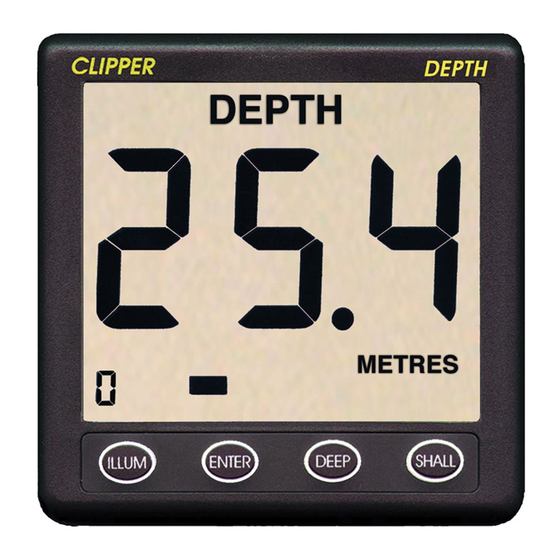
Summary of Contents for Clipper ECHO SOUNDER
- Page 1 DEPTH CLIPPER DUET CLIPPER DEPTH METRES ENTER ILLUM DEEP SHALL CLIPPER ECHO SOUNDER...
-
Page 3: Table Of Contents
INTRODUCTION INSTALLING THE DISPLAY INSTALLING THE TRANSDUCER NOTES ON ELECTRICAL INTERFERENCE GETTING STARTED OPERATIONAL CONTROLS BACKLIGHT SETTING CHANGING DEPTH ALARM SETTINGS ACTIVATING DEPTH ALARMS CHANGING THE GAIN DELAY SETTING ENGINEERING MODE SWITCHING BETWEEN FEET AND METRES CHANGING THE KEEL OFFSET CHANGING BETWEEN KEEL AND SURFACE OFFSET CHANGING THE DISPLAY UPDATE RATE DISPLAY AVERAGED READINGS... -
Page 4: Introduction
INTRODUCTION The Clipper Echosounder is supplied complete with display unit, transducer and alarm. It is intended for 12V ship’s supply operation although, because of its lower power consumption, it can be run from an external dry battery. INSTALLING THE DISPLAY Select a convenient position for the display on a panel or bulk- head. -
Page 5: Installing The Transducer
Unscrew and remove the two wing nuts from the rear of the instrument and remove the stainless steel clamping bracket. Fit the O-ring seal into the groove in the panel mounting face of the instrument. Ensure that is correctly lying in its groove before fitting the instrument to the panel, which provides the watertight seal for the display. - Page 6 depending on the thickness and quality of the glass fibre. The in Hull Kit is available direct from NASA Marine or your local chandler. Whichever method is selected, the best location still has to be found. Select a position below the water level where the transducer will point substantially vertically downwards towards the seabed, and where the transducer and its cable (do NOT shorten the transducer cable) will be well clear of equipment...
-
Page 7: Notes On Electrical Interference
GETTING STARTED When the Clipper Echo sounder is first turned on, it automatically performs a number of self-test processes, and after a brief delay switches on the backlight illumination at the factory pre-set level. It then displays a symbol representing the keel offset (which is pre-set in the factory to zero, as shown on Figure 2) for about one second. - Page 8 METRES ILLUM ENTER DEEP SHALL Figure 2 - Power-Up Display VALID DEPTH READING DEPTH IS NOT MORE THAN DEPTH IS NOT LESS THAN DEPTH DEEP ALARM DEPTH SHALLOW ALARM DEPTH DEPTH DEPTH RATE INDICATOR DISPLAY IN METRES METRES BACKLIGHT ALARMS ARE ACTIVE BRIGHTNESS MAKE DEPTH CHANGE BACKLIGHT...
-
Page 9: Operational Controls
The depth rate indications are the only displays which cannot be changed by the user to match the operating requirements. The Clipper Echo sounder has a number of facilities which can be changed during normal operation to change the settings of the... - Page 10 DEPTH METRES ILLUM ENTER DEEP SHALL Figure 4 - Backlight Setting A setting of zero switches the backlighting off, and a setting of 7 is full on. A setting of 7 is succeeded by a setting of zero, and then on again to 1, 2, 3, etc.
-
Page 11: Changing Depth Alarm Settings
CHANGING DEPTH ALARM SETTINGS At any time during normal operation of the unit, it is a simple matter to set an alarm for too shallow and another alarm for too deep. To set up the deep alarm depth (below which an alarm will sound), press the DEEP button to show the present deep alarm setting. -
Page 12: Activating Depth Alarms
In the same way, pressing the SHALL button during echo-sounding switches to setting the shallow alarm depth. The word SHALLOW is shown, and the shallow alarm setting depth is displayed. The factory pre-set shallow alarm depth is zero. Pressing the DEEP button makes the alarm depth setting deeper, and pressing the SHALL button makes the setting shallower. -
Page 13: Changing The Gain Delay Setting
(the “ping”) and its returning echo from the bottom. The echo from nearby objects is much stronger than from more distant objects, and so the Clipper Echosounder has swept receiver gain sensitivity so that weaker (more distant) echoes are detected as reliably as those from short range. -
Page 14: Switching Between Feet And Metres
Turn power off to instrument. With power off, press and hold the ILLUM key, keep the key pressed whilst power is turned on. Once the power up display of the keel offset appears release the ILLUM key. The unit is now in engineering mode ready for any configuration changes. -
Page 15: Changing The Keel Offset
CHANGING THE KEEL OFFSET (Enable engineering mode, see page 11) The keel offset represents the distance between the transducer itself and the bottom of the keel. When a keel offset is stored, all measurements (including alarms) are shown as if measured from the bottom of the keel instead of the transducer. -
Page 16: Changing The Display Update Rate
CHANGING THE DISPLAY UPDATE RATE (Enable engineering mode, see page 11) The Clipper Echosounder sends ultrasonic “pings” at a rate of about seven per second. The rate of pinging is limited by the maximum depth capability of the unit (100m). A new measurement of depth is thus available within the unit seven times a second. -
Page 17: Display Averaged Readings
Press ENTER and SHALL together to increase the update rate by one, as shown on Figure 10. The resulting setting is shown on the digit in the left-hand bottom corner, and changes successively from the factory pre-set value of 3 to 4, then to 5, to 6, to 7, and then on to 1, 2, etc. -
Page 18: Returning To Normal Echosounding
ILLUM pressed during the start-up time, as described above. REMOTE REPEATER FACILITY A repeating display is available for use with the Clipper Echosounder. The repeater cable is plugged into the rear of the master instrument. -
Page 20: Limited Warranty
IMPORTANT READ THIS BEFORE UNPACKING INSTRUMENT Prior to unpacking this instrument read and fully understand the installation instructions. Only proceed with the installation if you are competent to do so. Nasa Marine Ltd. will not accept any responsibility for injury or damage caused by, during or as a result of the installation of this product.

Need help?
Do you have a question about the ECHO SOUNDER and is the answer not in the manual?
Questions and answers
What fluid is used in the transducer