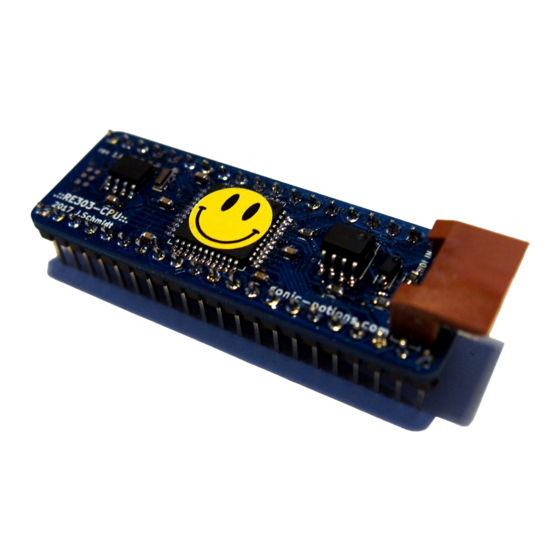
Table of Contents
Advertisement
Intro........................................................................................................................................ 3
Quickstart............................................................................................................................... 3
The random way........................................................................................................... 3
The manual way............................................................................................................ 3
Control scheme..................................................................................................................... 4
Pattern Write Mode............................................................................................................... 4
Auto Exit............................................................................................................................ 4
Normal Mode..................................................................................................................... 5
Switching Patterns............................................................................................................ 5
Pattern length.................................................................................................................... 5
Triplets.......................................................................................................................... 6
Pattern Chain..................................................................................................................... 6
Pattern Direction............................................................................................................... 6
Time Mode......................................................................................................................... 7
Some notes on editing time sequences.........................................................................7
Pitch mode......................................................................................................................... 8
Note entry..................................................................................................................... 8
Note attributes.............................................................................................................. 8
Live Recording Mode......................................................................................................... 9
Recording with internal buttons....................................................................................9
Recording MIDI............................................................................................................... 9
Classic 303 Tap Time Mode.......................................................................................... 9
live pitch mode.............................................................................................................. 9
Chain Recording............................................................................................................ 10
Clear Mode....................................................................................................................... 10
Pattern Randomizer..................................................................................................... 10
Forcing random patterns to a scale............................................................................10
Clear Pattern................................................................................................................. 11
RE-303 User Guide
SONIC-POTIONS
!!! PRELIMINARY DRAFT !!!
v 0.91 1
WORK IN PROGRESS
1
Advertisement
Table of Contents

Summary of Contents for SONIC-POTIONS RE-303
-
Page 1: Table Of Contents
Live Recording Mode......................9 Recording with internal buttons..................9 Recording MIDI....................... 9 Classic 303 Tap Time Mode..................9 live pitch mode......................9 Chain Recording......................10 Clear Mode........................10 Pattern Randomizer..................... 10 Forcing random patterns to a scale................10 Clear Pattern......................... 11 RE-303 User Guide... - Page 2 Config Mode.......................... 17 MIDI Channel........................18 MIDI Rx..........................18 MIDI Sync Rx........................18 MIDI Tx..........................18 Timing..........................18 on = Original Mode......................18 off = tight mode......................18 Saving data........................... 18 Firmware Update........................19 MIDI implementation chart....................19 RE-303 User Guide...
-
Page 3: Intro
Intro The RE-303 CPU was developed for the DinSync.info RE-303 replica. The basic sequencer concept is the same as on the original 303. Pitch and Time information is stored independently. There are time steps that only hold (note on) (note length) and (no note) information. -
Page 4: Control Scheme
In this mode you create and edit patterns. In pitch and time mode the machine will automatically return to normal mode when the end of the pattern is reached. RE-303 User Guide... -
Page 5: Pattern Write Mode
= tap pattern length (8xDOWN => pattern length 8) like on the original 303 = set pattern length directly. white = 1-8/8-16 depending on C# or D# = decrease/increase pattern length one step at a time = half pattern length = double pattern length RE-303 User Guide... - Page 6 The pattern playback direction can be changed and is saved with the pattern. Use the UP and DOWN buttons In normal mode to set the playback direction: = backward, down LED lit • = forward, up LED lit • RE-303 User Guide...
-
Page 7: Time Mode
Here is an example: STEP REST REST STEP There are only two events in the time sequence. On a classic step sequencer with combined pitch and time information you would expect that the two notes C and F would RE-303 User Guide... -
Page 8: Pitch Mode
- hold acc,slide,up/down while pressing note to add attributes - hold next or back to show step information and step through the sequence - pitch is shown on step buttons - attributes are shown - attributes can be toggled with their buttons RE-303 User Guide... -
Page 9: Live Pitch Mode
(step and tie events) - Pitch led lit - chaselight - accent slide up down - hold -> live pitch mode - acc/slide/up/down can be toggled and viewed via the buttons RE-303 User Guide... -
Page 10: Clear Mode
The note LEDs will show the currently selected base note. button is used to turn the force to scale function on and off. If the slide LED is lit, the scale function is active. RE-303 User Guide... - Page 11 A Pattern can be copied to another slot. copies the pattern data from the selected pattern slot. pastes the previously copied data to the selected pattern slot. = paste pitch info = paste time info RE-303 User Guide...
- Page 12 = rotate time left /* - Normal Mode LED lit * - white notes show playing pattern (blinking) * - light next pattern/chain - pattern section - led pitch - steps = transpose - acc, slide up down RE-303 User Guide...
-
Page 13: Pattern Play Mode
2nd white note/pattern button to select chain end. All patterns in between will be played after one another Chained pattern LEDs will light up, playing pattern will blink RE-303 User Guide... -
Page 14: Pitch Mode
- down = 1 repeat, up=2, acc=4, slide=8 - time + clear = set current step as last step - note buttons select repeats (white notes 1-8, black notes = range 1-8 or 9-16) - clear + next, then back = clear track RE-303 User Guide... -
Page 15: - All Accent, All Slide
- LEDs show current transpose value (realtime update) hold time -> time mode - leds show repeats (realtime update) - leds show playing/active pattern - hold tap/next => show playing track step (realtime update) - tap+back -> restart track RE-303 User Guide... -
Page 16: Track Play Mode
A pattern SysEx dump always sends the currently active pattern. To send out a pattern SysEx dump goto , hold down the button and press . The pattern data will be send out via the out jack. RE-303 User Guide... -
Page 17: Sysex
If you’ve overwritten some data by accident, you can turn off the machine without stopping the sequencer to restore the previous memory content. => config mode The config is saved when leaving config page (press function button again to leave) RE-303 User Guide... -
Page 18: Midi Rx
= MIDI Tx On/off = Internal timing delayed gate offs Gate on/off completely same length (3 clocks on, 3 off) Pattern and track data is auto saved whenever the sequencer is stopped and automatically loaded on power on. RE-303 User Guide... -
Page 19: Firmware Update
Bank select response? (Yes/No) If yes, list banks utilized in remarks column Mode 1: Omni- Modes supported: On, Poly (Yes/No) Mode 2: Omni- On, Mono (Yes/No) Mode 3: Omni- Off, Poly (Yes/No) Mode 4: Omni- Off, Mono (Yes/No) RE-303 User Guide... -
Page 20: Midi Implementation Chart
(Yes/No) File Dump (Yes/No) MIDI Tuning (Yes/No) Master Volume (Yes/No) Master Balance (Yes/No) Notation Information (Yes/No) Turn GM1 System On (Yes/No) Turn GM2 System On (Yes/No) Turn GM System Off (Yes/No) DLS-1 (Yes/No) File Reference (Yes/No) Controller RE-303 User Guide... - Page 21 2. MIDI Timing and Synchronization MIDI Clock (Yes/No) Song Position Pointer (Yes/No) Song Select (Yes/No) Start (Yes/No) Continue (Yes/No) Stop (Yes/No) MIDI Time Code (Yes/No) MIDI Machine Control (Yes/No) MIDI Show Control (Yes/No) If yes, MSC Level supporte 3. Extensions Compatibility RE-303 User Guide...
- Page 22 MIDI implementation chart General MIDI compatible? (Level(s)/No) Is GM default power-up mode? (Level/No) DLS compatible? (Levels(s)/No) (DLS File Type(s)/No) Standard MIDI Files (Type(s)/No) XMF Files (Type(s)/No) SP-MIDI compatible? (Yes/No) RE-303 User Guide...
Need help?
Do you have a question about the RE-303 and is the answer not in the manual?
Questions and answers