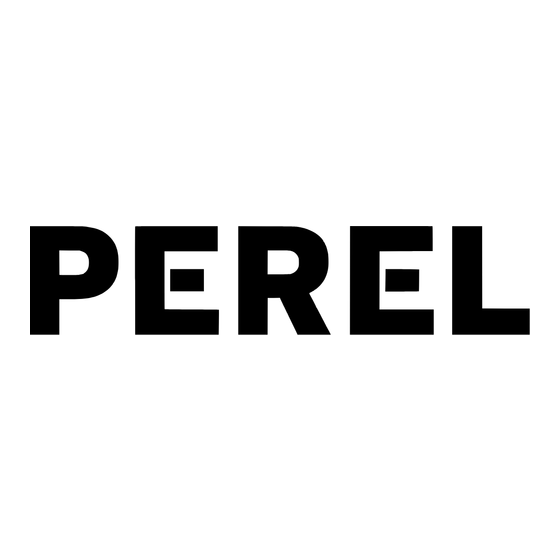
Table of Contents
Advertisement
Available languages
Available languages
Quick Links
GWT – ELECTRONIC WATER TIMER (6 BAR)
1. Introduction
To all residents of the European Union
Important environmental information about this product
This symbol on the device or the package indicates that disposal of the device after its lifecycle could harm
the environment.
Do not dispose of the unit (or batteries) as unsorted municipal waste; it should be taken to a specialised
company for recycling.
This device should be returned to your distributor or to a local recycling service.
Respect the local environmental rules.
If in doubt, contact your local waste disposal authorities.
Thank you for buying the GWT! Please read the manual thoroughly before bringing this device into service. If the device
was damaged in transit, don't install or use it and contact your dealer.
2. Safety Instructions
• Damage caused by disregard of certain guidelines in this manual is not covered by the warranty and the dealer
will not accept responsibility for any ensuing defects or problems.
• Keep the device away from children and unauthorised users.
3. Description
LCD Display
1. program status indicator
2. day of week indicators
3. skip day indicators
4. low battery indicator
5. time
6. valve status / open time indicator
7. start time indicator
8. program number
9. time setting mode indicator
Keyboard
Key
Function
PGM
Scroll through time setting mode and the four programs for review or adjustment.
ON/OFF
1. Manually open or close water valve.
2. Switch program day ON or OFF during program editing mode.
HR
Adjust hour of clock program.
MIN
Adjust minute of clock program.
DAY
Adjust day of the week during time setting mode or select program day during program editing
mode.
HR + DAY
Select time display mode format between 12 hours AM/PM or 24 hours.
MIN + DAY
Enter or exit program override.
HR + MIN
Reset the whole unit.
GWT
1
PEREL
Advertisement
Table of Contents

Summary of Contents for Perel GWT
-
Page 1: Safety Instructions
If in doubt, contact your local waste disposal authorities. Thank you for buying the GWT! Please read the manual thoroughly before bringing this device into service. If the device was damaged in transit, don't install or use it and contact your dealer. -
Page 2: Battery Installation
5. Detachable Electronics The electronics of your GWT can be removed from the valve section for ease in programming. To do so, press the black buttons located on each side of the timer and remove the body. When programming is complete, simply slide the timer body back over the valve section until both buttons snap into place. - Page 3 The diagram shows a watering time of 9 minutes. Press ON/OFF within 3 seconds. Press HR and MIN to enter the desired period. The display shows the time, day and OPEN. This program will not be saved into the memory. PEREL...
-
Page 4: Troubleshooting
Answer: The batteries are not making contact. Take the batteries out and lightly scratch the silver contact points. 9. Technical Specifications Power Supply 4 x AA batteries (LRC6) (not incl.) Dimensions 120 x 90 x 70mm Total Weight 300g The information in this manual is subject to change without prior notice. PEREL... -
Page 5: Prescriptions De Sécurité
• La garantie ne s'applique pas aux dommages survenus en négligeant certaines directives de cette notice et votre revendeur déclinera toute responsabilité pour les problèmes et les défauts qui en résultent. • Gardez votre GWT hors de la portée de personnes non qualifiées et de jeunes enfants. 3. Description Afficheur LCD 1. -
Page 6: Installation Des Piles
5. Composant électronique amovible Pour simplifier la programmation de votre GWT, appuyez sur les boutons noirs se trouvant sur les côtés du boîtier et retirez le composant électronique de la section abritant la soupape. Une fois la programmation terminée, glissez tout simplement la section de la soupape dans le composant électronique jusqu’à... - Page 7 Les voyants disparaîtront à l’exception du numéro du programme actif, de la zone horaire indiquant le temps d’ouverture à écouler et du voyant OPEN. L’illustration démontre que la soupape est ouverte et quelle demeurera ainsi pendant 1 heure et 30 minutes selon le programme numéro 1. PEREL...
- Page 8 (toutefois, il n’est pas effacé). Enfoncez MIN et DAY pour revenir au voyant PGM ON. Les programmes introduits pourront maintenant fonctionner. REMARQUE: Avant les périodes de gel, dévissez la minuterie de la source d’eau, asséchez-la, retirez-en les piles et entreposez-la à l’intérieur. PEREL...
-
Page 9: Problèmes Et Solutions
120 x 90 x 70mm Poids 300g Toutes les informations présentées dans cette notice peuvent être modifiées sans notification préalable. GWT – ELEKTRONISCHE SPROEIREGELAAR (6 BAR) 1. Inleiding Aan alle ingezetenen van de Europese Unie Belangrijke milieu-informatie betreffende dit product Dit symbool op het toestel of de verpakking geeft aan dat, als het na zijn levenscyclus wordt weggeworpen, dit toestel schade kan toebrengen aan het milieu. - Page 10 5. BIJKOMENDE PROGRAMMA’S: Herhaal stappen 2 tot 4 en druk op PGM om u naar elk programmanummer te begeven. 6. Eens ingegeven, druk herhaaldelijk op PGM tot PGM ON en TIME op het scherm verschijnen. OPMERKING: Voor meer details, zie “Gebruik”. PEREL...
- Page 11 08u30 openen. Beregening om de andere dag of om de drie dagen Druk op DAY tot het icoontje 2 of 3 bovenaan rechts knippert. De beregening gebeurt om de andere dag respectievelijk om de drie dagen. Druk op ON/OFF. PEREL...
- Page 12 AM/PM of 24 uur-weergave Houd HR en DAY ingedrukt om van de 12 uur-weergave naar de 24 uur-weergave over te schakelen. In de 24 uur-weergave verschijnt AM/PM niet. De afbeelding toont een scherm in 24 uur-weergave. PEREL...
-
Page 13: Problemen En Oplossingen
Antwoord: De batterijen maken geen contact. Verwijder de batterijen en krab lichtjes de contactpunten. 9. Technische specificaties Voeding 4 x AA batterijen (LRC6) (niet meegelev.) Afmetingen 120 x 90 x 70mm Gewicht 300g De informatie in deze handleiding kan te allen tijde worden gewijzigd zonder voorafgaande kennisgeving. PEREL... -
Page 14: Instrucciones De Seguridad
Si tiene dudas, contacte con las autoridades locales para residuos. ¡Gracias por haber comprado el GWT! Lea atentamente las instrucciones del manual antes de usar el aparato. Si el aparato ha sufrido algún daño en el transporte no lo instale y póngase en contacto con su distribuidor. -
Page 15: Instalar Las Pilas
5. Componentes electrónicos desmontables Para simplificar la programación del GWT, pulse los botones negros de los laterales de la caja y saque el componente electrónico. Después de haber terminado la programación, deslice el componente electrónico sobre la válvula hasta que los botones negros se encajen. - Page 16 La figura muestra que la válvula está abierta y queda abierta durante 1 hora y 30 minutos según el programa número 1. Activación y desactivación manuales Activación Si la válvula está cerrada, pulse ON/OFF para abrirla. OPEN empieza a parpadear y el tiempo de activación indicará 00:00. PEREL...
-
Page 17: Solución De Problemas
Respuesta: De 3 a 6 meses según la frecuencia de uso. Cuestión: Oigo un clic en el momento en que se cierre la válvula. Respuesta: Ponga una pieza de tubo entre el grifo y el temporizador. Esto amortiguará el sonido. PEREL... -
Page 18: Especificaciones
Falls Zweifel bestehen, wenden Sie sich für Entsorgungsrichtlinien an Ihre örtliche Behörde. Danke für den Kauf der GWT! Bitte lesen Sie vor Inbetriebnahme diese Bedienungsanleitung sorgfältig durch. Überprüfen Sie, ob Transportschäden vorliegen. Sollte dies der Fall sein, verwenden Sie das Gerät nicht und wenden Sie sich an Ihren Händler. -
Page 19: Batterien Einlegen
Symbol erscheint auf dem Display wenn die Batterien fast leer sind und gewechselt werden müssen. 5. Abnehmbare Elektronikteile Die Elektronikteile Ihrer GWT können aus dem Ventilteil werden entfernt werden, sodass sie einfach programmiert werden können. Drücken Sie die schwarzen Knöpfe an beiden Seiten des Timers und entfernen Sie die Einheit. - Page 20 Drücken Sie 10 x um zum normalen Modus zurückzukehren. Aktives Programm Das Ventil wird geöffnet werden wenn die aktuelle Zeit und den Tag mit einem der eingestellten Programme übereinstimmt. Das LC-Display wird gelöscht werden, außer der aktiven Programmnummer, der "Offen-Zeit" des Ventils und der OPEN- Anzeige. PEREL...
- Page 21 Zeichen, dass das Pogramm deaktiviert (aber nicht gelöscht) ist. Drücken Sie MIN und DAY um zu PGM ON zurückzukehren. Die Programme werden jetzt deaktiviert. BEMERKUNG: Wenn es Frost geben wird, entfernen Sie die Timereinheit vom Wasserhahn, lassen Sie das Wasser ablaufen und lagern Sie die Timereinheit im Innenbereich. Entfernen Sie die Batterien. PEREL...
-
Page 22: Problemlösung
Frage: Die Tastatur funktioniert nicht. Antwort: Die Batterien haben keinen Kontakt. Entfernen Sie die Batterien und reiben Sie die Kontaktpunkte. 9. Technische Daten Stromversorgung 4 x AA Batterien (LRC6) (nicht mitgeliefert) Abmessungen 120 x 90 x 70mm Gesamtgewicht 300g Alle Änderungen vorbehalten. PEREL...















Need help?
Do you have a question about the GWT and is the answer not in the manual?
Questions and answers