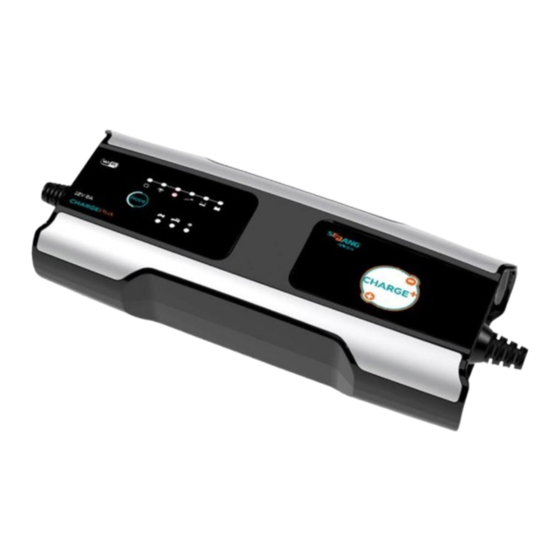
Advertisement
Advertisement
Table of Contents

Summary of Contents for Sebang CHARGEPlus
- Page 1 CHARGEPlus Wi-Fi Battery Charger 12V 8A User’s Manual...
- Page 2 DEVICE LAYOUT Supply Plug Mains Cable DC Cable Clamps Specification Input AC 220V - 240V Output DC 12V 8A Battery Type Lead-Acid, Absorbent Glass Mat (AGM) Interface Wi-Fi, Mobile App Dimension 270.5mm x 103.6mm x 61.2mm Weight 0.8kg DC Cable – 1.0m Cable Length AC Cable –...
-
Page 3: Control Panel
CONTROL PANEL Charging Mode Selection MODE Charging Mode 12V Motorcycle Batteries 12V Car Batteries 12V AGM Batteries Indicator Guide On / Off Repair Wi-Fi Connection Charging Warning: Short Circuit / Reverse Fully Charged Polarity / Faulty Battery... - Page 4 Connect the charger to a 12V battery. Red clamp Positive terminal Black clamp Negative terminal Turn charger on. Step 3 Connect your mobile phone to a Wi-Fi network. Once connected, enter Wi-Fi password in the mobile app. REMARK: CHARGEPlus only supports 2.4GHz networks.
- Page 5 Step 6 Select charging mode from the app. You can start to control and monitor the charger from your phone. Mode Battery 12V Motorcycle Batteries 12V Car Batteries 12V AGM Batteries Scan QR code to download Visit to https://sebangglobal.my/chargeplus...
- Page 6 CHARGING STAGES Stage Battery Voltage Details Evaluation Battery Repair: LED illuminates. 600mA constant current Stage 1: 5 seconds 1 - 2 Deep Discharged Stage 2: 2 hours limit LED illuminates if battery cannot recover Pulse Charge: 0.8A pulse. 2 hours limit 2.0V –...
- Page 7 SEBANG GLOBAL (M) SDN BHD A 5 Jalan 51/203A, Kawasan Perindustrian Tiong Nam 46050 Petaling Jaya, Selangor Darul Ehsan, Malaysia T +603-7772 9595 F +603-7772 8484 W www.sebangglobal.my E support@sebangglobal.my...
Need help?
Do you have a question about the CHARGEPlus and is the answer not in the manual?
Questions and answers
Why the on off switch was blinking
The blinking on/off switch on the Sebang CHARGEPlus indicates a warning such as a short circuit, reverse polarity, or a faulty battery.
This answer is automatically generated