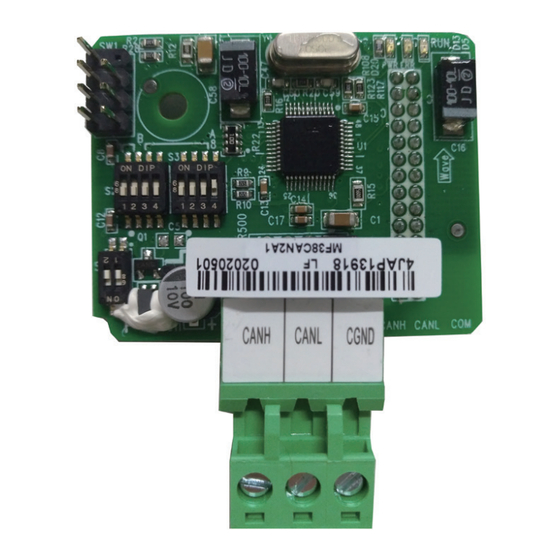
Summary of Contents for Inovance MD38CAN2
- Page 1 User Guide MD38CAN2 (CANopen) Card Optional Part for the MD Series Modular Vector AC Drive User Guide Data code 19010927...
-
Page 2: Table Of Contents
2.1 Installation of MD380CAN2 ................... 2 2.2 Hardware Layout ......................2 2.3 Interface Description ..................... 3 3 Protocol Description of the MD38CAN2 ................. 7 3.1 Software Feature ......................7 3.2 COB-ID ..........................7 3.3 Parameter Operation of AC Drive.................. 8 3.4 SDO Read-Write Operations .................. -
Page 3: Overview
1 Overview 1 Overview Thank you for purchasing Inovance's MD38CAN2 (CANopen) card, the field bus adapter for the MD series AC drives. The MD38CAN2 (CANopen) card is a communication extension card specialized for CAN communication of the MD series AC drives. It enables the AC drive to access the high- speed CAN communication network and implements control of the field bus. -
Page 4: Installation And Setting
2 Installation and Setting 2.1 Installation of MD380CAN2 The MD38CAN2 card is installed inside Inovance's AC drive. Before the installation, power off the AC drive, wait about 10 minutes until the charging indicator on the AC drive becomes OFF, and insert the card in the position shown in the following figure. -
Page 5: Interface Description
2 Installation and Setting Figure 2-2 Hardware layout of the MD38CAN2 Mark Hardware Name Function Description SW1 pin header It is used for the factory test. Do not connect it. It is used to set the baud rate and address for CAN S2/S3 DIP switch communication. - Page 6 Bus Length (m) 4) DIP switch DIP switch S1 of MD38CAN2 composes a 2-digit DIP switch for setting the CAN bus termination resistor. It is recommended that the termination resistor be used at two sides of the network topology structure. The switch on the ON position indicates 1, and indicates 0 otherwise.
- Page 7 16-bit binary integer. The address range to be set is 1–63, as listed in the following table. Address 0 is reserved and cannot be used. If you set address 0, MD38CAN2 will not work. Table 2-5 Addresses set by the DIP switches of the MD38CAN2 DIP Switch No.
- Page 8 2 Installation and Setting 5) State indicators Table 2-6 Description of MD38CAN2 state indicators Indicator State Description Power-on normal Power-on abnormal (check whether the installation is (red) correct) Internal AC drive communication timeout Blinking quickly CANopen address setting incorrect (red) Blinking twice CANopen emergency message indicating AC drive fault CANopen "Operational"...
-
Page 9: Protocol Description Of The Md38Can2
CANopen provides many types of communication objects (COBs), each having different features (for details, see the description of the CANopen standard protocol). Different communication objects are used based on the actual application scenarios. MD38CAN2 adopts the pre-defined communication object identifiers (COB-IDs), as follows:... -
Page 10: Parameter Operation Of Ac Drive
3 Protocol Description of the MD38CAN2 3.3 Parameter Operation of AC Drive 1) AC drive parameter mapping ■ AC drive parameter address The AC drive parameter addresses are classified into parameter addresses and non- parameter addresses. For details, see the related description in the section of the Modbus communication protocol in the MD380 Series High-Performance AC Drive User Manual. - Page 11 3 Protocol Description of the MD38CAN2 ■ When the operation is F0-17 reading, the object dictionary index is 0x20F0, and the subindex is 0x12. ■ When the operation is F0-17 reading and writing to EEPROM, the object dictionary index is 0x20F0, and the subindex is 0x12.
-
Page 12: Sdo Read-Write Operations
3 Protocol Description of the MD38CAN2 Table 3-3 Master sending a message to write F0-02 Message Identifier (Hex) Data (Hex) 0x606 2B F0 20 03 00 00 00 00 The AC drive returns a CANopen response message, as described in the following table. - Page 13 3 Protocol Description of the MD38CAN2 Table 3-5 SDO returned for reading operation CANopen Data Description 11-bit ID 0x580+Node-ID Node-ID (device address) set by the DIP switch Return of the DATA0 Success: 0x4B, error: 0x80 command code DATA1 Low byte of index Parameter group (F0 "0xF0")
- Page 14 3 Protocol Description of the MD38CAN2 Table 3-7 Table 3-8 SDO returned for write operation CANopen Data Description 11-bit ID 0x580+Node-ID Node-ID (device address) set by the DIP switch Remote frame flag "0" Return of the DATA0 Success: 0x60, error: 0x80...
-
Page 15: Pdo Ac Drive Operation
3 Protocol Description of the MD38CAN2 3.5 PDO AC Drive Operation 1) RPDO AC Drive Operation Three RPDOs are supported, namely, RPDO1, RPDO2, and RPDO3. The following table describes the PDO mapping. For more details, see the MD380CANopen.eds file. Table 3-8 RPDO mapping... - Page 16 3 Protocol Description of the MD38CAN2 Table 3-9 RPDO mapping TPDO Name Description FE-20 AC drive running state (fixed mapping) FE-21 AC drive running frequency TPDO1 FE-22 FE-23 FE-24 FE-25 TPDO2 FE-26 FE-27 FE-28 FE-29 TPDO3 FE-30 FE-31 Drive Status: AC drive running state...
-
Page 17: Parameters Related To Canopen Communication
4 Parameters Related to CANopen Communication 4 Parameters Related to CANopen Communication 4.1 CANopen Card Enabling To enable the CANopen card, set the parameters as described in the following table. Table 4-1 Related parameters for CANopen card enabling Parameter Parameter Name Setting Range Communication 0: 485 communication card... -
Page 18: Parameters Related To Communication Monitoring
4 Parameters Related to CANopen Communication CANopen Parameter Parameter Name Setting Range Subindex 0001: Forward RUN 0002: Reverse RUN 0003: Forward jog U3-17 Control command 0x12 0004: Reverse jog 0005: Coast to stop 0006: Decelerate to stop 0007: Fault reset Bit0: DO1 output control Bit1: DO2 output control Bit2: Relay1 output control... - Page 19 4 Parameters Related to CANopen Communication CANopen Parameter Parameter Name Unit Subindex U0-05 Output power (kW) 0x06 0.1 kW U0-06 Output torque (%) 0x07 0.1% U0-07 DI state 0x08 U0-08 DO state 0x09 U0-09 AI1 voltage (V) 0x0A 0.01 V U0-10 AI2 voltage (V) 0x0B...
- Page 20 4 Parameters Related to CANopen Communication CANopen Parameter Parameter Name Unit Subindex Target voltage upon V/F U0-39 0x28 separation Output voltage upon V/F U0-40 0x29 separation U0-41 DI state display 0x2A U0-42 DO state display 0x2B DI function state visual U0-43 0x2C display 1 (1–40)
-
Page 21: Emergency Message And Ac Drive Fault Description
4 Parameters Related to CANopen Communication 4.4 Emergency Message and AC Drive Fault Description 1) Emergency message data The following table describes the 7-byte emergency message data. Table 4-4 Emergency message data Emergency Error Code Error Register Manufacturer-specified Error Code 0 to 1 3 to 7 ■... - Page 22 4 Parameters Related to CANopen Communication Table 4-5 Fault codes AC Drive Fault Code 0000: No fault 0001: Reserved 0002: Overcurrent during acceleration 0003: Overcurrent during deceleration 0004: Overcurrent at constant speed 0005: Overvoltage during acceleration 0006: Overvoltage during deceleration 0007: Overvoltage at constant speed 0008: Pre-charge resistor overload 0009: Undervoltage 000A: AC drive overload...
-
Page 23: Simple Diagnosis
5 Simple Diagnosis 5 Simple Diagnosis 5.1 Brief Introduction The AC drive's parameter U0-72 allows you to perform simple diagnosis. It displays the total times of CAN bus disconnection caused by strong inference since the AC drive is powered on. 5.2 Diagnosis If the value of U0-72 is greater than 0 and does not increase, long-time strong inference occurred before. -
Page 24: Overview Of The Canopen Protocol
6 Overview of the CANopen Protocol 6 Overview of the CANopen Protocol 6.1 Brief Introduction CANopen is an application layer protocol of the network transmission system based on CAN bus. It complies with the ISO/OSI standard model, and defines the data link layer and certain physical layer in the OSI model. -
Page 25: Common Communication Objects
6 Overview of the CANopen Protocol Index Object Not used 0001-001F Static data types (standard data types, such as Boolean, Integer16) 0020-003F Complex data types (structure composed of simple types, such as PDOCommPar, SDOParmeter) 0040-005F Manufacturer-specific complex data types 0060-007F Device profile specific data types 0080-009F Device profile specific complex data types... -
Page 26: Format Description Of Canopen Message
7 Format Description of CANopen Message 7 Format Description of CANopen Message 7.1 NMT Module Control Message Only the NMT master can send the NMT Module ControlNMT message. Table 7-1 shows the message format. COB-ID is fixed to 0x000, and Data0 is the command word and occupies one byte, as shown in Table 7-2. -
Page 27: Heartbeat Message
7 Format Description of CANopen Message Table 7-4 Response message returned by the NMT slave COB-ID Data0 0x700+Node-ID Status word Table 7-5 Status word in the response message Data Bit Description bit7 0 or 1 alternative State: 4: Stopped bit6 to bit0 5: Operational 127: Pre-operational 7.3 Heartbeat Message... -
Page 28: Revision History
Revision History Revision History Date Version Description December 2018 First issue. - 26 -... -
Page 29: Warranty Agreement
Warranty Agreement Warranty Agreement 1) Inovance provides an 18-month free warranty to the equipment itself from the date of manufacturing for the failure or damage under normal use conditions. 2) Within the warranty period, maintenance will be charged for the damage caused by the following reasons: a. - Page 30 Service Hotline: 400-777-1260 http: //www.inovance.com Suzhou Inovance Technology Co., Ltd. Add.: No. 16 Youxiang Road, Yuexi Town, Wuzhong District, Suzhou 215104, P.R. China Tel: +86-512-6637 6666 Fax: +86-512-6285 6720 Service Hotline: 400-777-1260 http: //www.inovance.com Copyright Shenzhen Inovance Technology Co., Ltd.

Need help?
Do you have a question about the MD38CAN2 and is the answer not in the manual?
Questions and answers