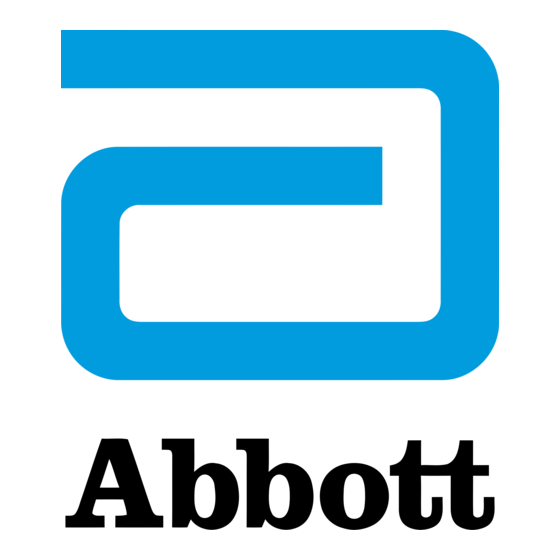
Summary of Contents for Abbott CELL-DYN 1800 OPTICON OPT-6125
- Page 1 CELL-DYN 1800 ® OPTICON OPT-6125 Trigger-Activated Hand-Held Bar Code Scanner USER’S GUIDE Part No. 9140394A ©2008 ABBOTT DIAGNOSTICS DIVISION Abbott Laboratories Abbott Park, IL 60064, USA...
- Page 2 NOTES ® CELL-DYN 1800 OPTICON OPT-6125 Trigger-Activated Hand-Held Bar Code Scanner User’s Guide 9140394A—November 2008...
-
Page 3: Table Of Contents
TABLE OF CONTENTS Scanner Installation..............1 Scanner Operation................ 2 Cleaning the Scanner Lens ............2 Troubleshooting the Scanner ............3 Configuring the Scanner .............. 4 Verifying the Configuration............10 ® CELL-DYN 1800 OPTICON OPT-6125 Trigger-Activated Hand-Held Bar Code Scanner User’s Guide 9140394A—November 2008... - Page 4 NOTES ® CELL-DYN 1800 OPTICON OPT-6125 Trigger-Activated Hand-Held Bar Code Scanner User’s Guide 9140394A—November 2008...
-
Page 5: Scanner Installation
Scanner Installation: Materials Required: • OPTICON OPT-6125 Bar Code Scanner • Adapter Cable, 5-Pin AT to 6-Pin PS/2 • Bar Code Scanner Holder (optional) From the MAIN MENU press SPECIAL PROTOCOLS, then DAILY SHUTDOWN. Wait for the sequence to complete (approximately 5 minutes). -
Page 6: Scanner Operation
B. Replace Current Bar Code Scanner Disconnect scanner cable from keyboard port of the analyzer, disconnect the keyboard cable from existing scanner. Follow steps 2 to 6 in Section A. Scanner Operation: To scan bar codes, hold the scanner approximately 1.2 inches away and aim directly at the bar code. -
Page 7: Troubleshooting The Scanner
Try reprogramming the reader using the appropriate codes in this document. Note: If misreads continue to occur after applying these troubleshooting techniques, U.S. customers call Abbott Customer Service at 1-877-4ABBOTT (1-877-422-2688). Customers outside the U.S., contact your local Hematology Customer Support representative. -
Page 8: Configuring The Scanner
Limited configuration changes can be made by using the configuration codes in this document. Note: If more detailed configuration changes are needed, U.S. customers call Abbott Customer Service at 1-877-4ABBOTT (1-877-422-2688). Customers outside the U.S., contact your local Hematology Customer Support representative. -
Page 9: Programming The Scanner
Programming the Scanner: This manual contains information that allows the user to change certain pro- grammable parameters of the scanner. The scanner is ready to use - no addi- tional programming is required in most situations. The scanner has been programmed at the factory with the most common settings. - Page 10 TABLE 1 – KEYBOARD TYPE START English keyboard French keyboard German keyboard Italian keyboard Spanish keyboard ® CELL-DYN 1800 OPTICON OPT-6125 Trigger-Activated Hand-Held Bar Code Scanner User’s Guide 9140394A—November 2008...
- Page 11 TABLE 2 – NO CHECK DIGIT START Code 39 Check Digit: Not Used Bar Length: Any Length Codabar Check Digit: Not Used Bar Length: Any Length Interleaved 2 of 5 Check Digit: Not Used Bar Length: Minimum Length 4 ® CELL-DYN 1800 OPTICON OPT-6125 Trigger-Activated Hand-Held Bar Code Scanner User’s Guide 9140394A—November 2008...
- Page 12 TABLE 3 – CHECK DIGIT START Code 39 Check Digit: Modulus 43, checked but not transmitted Bar Length: Any Length Codabar Check Digit: AIM recommendation, checked but not transmitted Bar Length: Any Length Interleaved 2 of 5 Check Digit: Mod 10, checked but not transmitted Bar Length: Minimum Length 4 ®...
- Page 13 NOTE:If it is necessary to reset the scanner to factory default configuration, scan all the following barcodes per Table 4 in succession to set the scanner back to factory defaults. TABLE 4 – FACTORY DEFAULTS START USB Defaults Single Read Mode Minimum Data Lengths Prepare for scanner verification.
-
Page 14: Verifying The Configuration
Verifying the Configuration Scan the appropriate test bar code(s) on these two pages to verify the configuration. CODABAR (No check digit) 1234 CODABAR (With check digit) 12346 CODE 39 (No check digit) 1234 CODE 39 (With check digit) 1234A ® CELL-DYN 1800 OPTICON OPT-6125 Trigger-Activated Hand-Held Bar Code Scanner User’s Guide 9140394A—November 2008... -
Page 15: Code 128
CODE 128 INTERLEAVED 2 of 5 (No check digit) INTERLEAVED 2 of 5 (With check digit) ® CELL-DYN 1800 OPTICON OPT-6125 Trigger-Activated Hand-Held Bar Code Scanner User’s Guide 9140394A—November 2008... - Page 16 NOTES ® CELL-DYN 1800 OPTICON OPT-6125 Trigger-Activated Hand-Held Bar Code Scanner User’s Guide 9140394A—November 2008...

Need help?
Do you have a question about the CELL-DYN 1800 OPTICON OPT-6125 and is the answer not in the manual?
Questions and answers