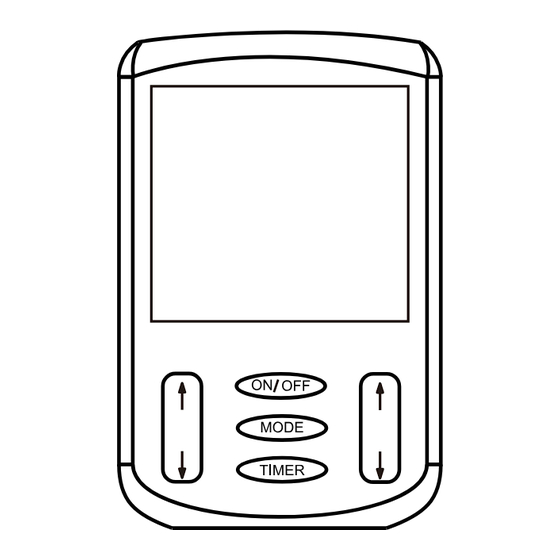
Table of Contents
Advertisement
Advertisement
Table of Contents

Summary of Contents for zewa TENS/EMS Combo Unit
-
Page 2: Table Of Contents
TABLE OF CONTENTS Introduction to TENS / EMS................02 Indications / Contraindications / Warnings............03 Contents ......................06 Description of device and functional buttons..........07 Explanation of treatment modes..............08 Explanation of parameter controls..............08 Preparation for use..................09 Electrodes and electrodes placement............10 Programming your device as a TENS............11 Programming your device as an EMS............12 Programming the timer..................13 Using the device.....................14... -
Page 3: Introduction To Tens / Ems
Chapter 1: INTRODUCTION TO TENS / EMS (1) GENERAL DESCRIPTION The device is a battery operated pulse generator that sends electrical impulses through electrodes to the body to reach nerves causing pain. Electrical impulses can be adjusted by changing the pulse width and rate. -
Page 4: Indications / Contraindications / Warnings
Chapter 2: INDICATIONS / CONTRAINDICATIONS / WARNINGS CAUTION: Federal law (USA) requires this device to be sold only by or on the order of a physician (or licensed practitioner). Read the operation manual in its entirely before using the device. INDICATIONS: This device may be used, with a physician/clinician’s prescription, for the symptomatic relief and management of chronic (long term) pain and for the treatment of post-operative and post-traumatic... - Page 5 WARNINGS • Pregnancy – The safety of using electrical stimulation during pregnancy or birth has not been established. • Central origin pain – This device is not effective for pain of central origin (including headaches). • Prescription – Use electrical stimulation only in the prescribed manner and for the prescribed reason.
- Page 6 ▲Danger The device does not have AAP/APG protection. Extreme hazard is possible if used in the presence of explosives, flammable materials or flammable anesthetics. Caution should be used when applying the device to patients suspected of having heart conditions. Further clinical data is needed to show if there are adverse side effects on those with coronary disease.
-
Page 7: Contents
Chapter 3: CONTENTS Combo unit 4 Electrodes Storage bag black pouch 2 wires 3 AAA batteries Instruction Manual Warranty card... -
Page 8: Description Of Device And Functional Buttons
Chapter 4: DESCRIPTION OF DEVICE AND FUNCTIONAL BUTTONS 1. ON/OFF Button: Turns the power on and off. 2. MODE Button: Used to program the device. 3. TIMER Button: Used to program timer, 5 – 95 minutes or continuous (5 minute increments). 4. -
Page 9: Explanation Of Treatment Modes
Chapter 5: EXPLANATION OF TREATMENT MODES TENS Modes: B: Burst mode consists of seven pulses at 100 Hz pulse rate. Burst occurs twice every second. C: Constant mode keeps pulse rate and width at a constant level. M: Modulation mode modulates between the control setting and 60% below control setting. EMS Modes: S: Synchronous: Ch1 and Ch2 are on at the same time. -
Page 10: Preparation For Use
Chapter 7: PREPARATION FOR USE Insert batteries: Your device operates with 3 AAA batteries. Please install batteries with polarities as indicated. Make sure the battery strip is placed below the batteries. CAUTION: Never force a battery into the battery compartment. A battery that does not fit can damage the stimulator. -
Page 11: Electrodes And Electrodes Placement
Electrodes should be routinely replaced when they start to lose their adhesive nature. If you are unsure of your electrode adhesive properties, order replacement electrodes. Replacement electrodes should be re-ordered through your local dealer or call Zewa customer service. Follow application procedures outlined on electrode packaging to maintain optimal stimulation and to prevent skin irritation. -
Page 12: Programming Your Device As A Tens
Chapter 9: PROGRAMMING YOUR DEVICE AS A TENS 1. Turn the device ON • Press “ON/OFF” button to turn the unit ON. • The most recently selected treatment status is displayed. 2. Turn the device OFF • The device turns off automatically after the therapy session time has elapsed. •... -
Page 13: Programming Your Device As An Ems
Chapter 10: PROGRAMMING YOUR DEVICE AS AN EMS 1. Turn the device ON • Press “ON/OFF” button to turn the unit ON. • The most recently selected treatment status is displayed. 2. Turn the device OFF • The device turns off automatically after the therapy session time has elapsed. •... -
Page 14: Programming The Timer
• Pulse rate is flashing (Hz). Press the “UP” or “DOWN” button to change the setting (1 – 150Hz). Press “MODE”. • Pulse width is flashing (uS). Press the “UP” or “DOWN” button to change the pulse width (30 – 300uS). •... -
Page 15: Using The Device
Chapter 12: USING THE DEVICE 1. Connect the electrodes to the TENS/EMS control unit. 2. Place electrodes on your skin. 3. Turn the Device ON by pressing the “ON/OFF” button. 4. Using the intensity control buttons, change the intensity for each channel (Note: intensity will increase at a lower rate for the first 10 intensity levels and increase at a faster rate from level 11 to 30). -
Page 16: Special Features
Chapter 14: SPECIAL FEATURES Button Lock Function: Slide the sliding switch to lock or unlock. The lock feature will lock all buttons so that no accidental changes can be made during a treatment. Automatic Shutoff • The device turns off automatically when not in use and no button is pressed for 60 seconds. •... -
Page 17: Changing The Battery
Chapter 16: CHANGING THE BATTERY • When the low battery symbol is displayed, the battery is too weak to power the device and it is time to change it. At this point, the device will shut off until a fresh battery is inserted. If you decide to install a new battery before the device has shut itself off, be sure to turn the power off before you undertake to change the battery. -
Page 18: Troubleshooting
3. Poor electrode contact Stimulation ineffective Improper electrode placement Reposition electrodes Note: If there is any other problem, please call Zewa customer service at 1-888-993-3592. Chapter 18: TECHNICAL SPECIFICATIONS Wave form Asymmetrical Bi-Phasic square pulse Channel Dual, isolated between channels.
Need help?
Do you have a question about the TENS/EMS Combo Unit and is the answer not in the manual?
Questions and answers