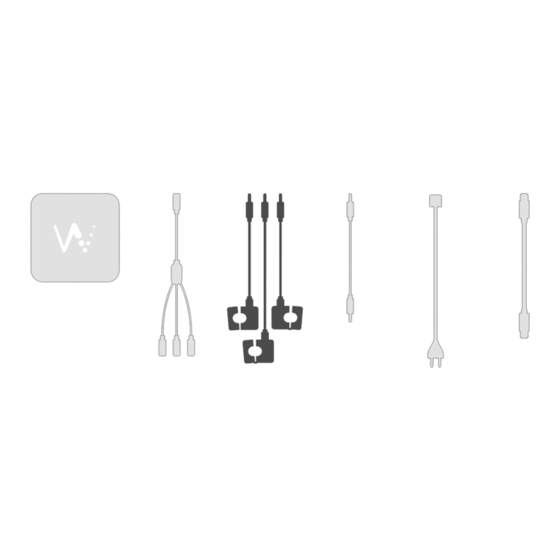
Advertisement
Advertisement
Table of Contents

Summary of Contents for Watty Watty
- Page 1 Watty Installation guide...
-
Page 2: Before You Start
Before you start Caution: The Watty box should be installed according to prevailing local laws and regulation on professional competence, which in many countries require a certified electrician for the installation. It is the responsibility of the user to make sure the installation is done according to this guide. Please read this document before the installation of the Watty box. - Page 3 Socket near your fusebox (if not, creating an connection is near the electricity extra socket is easily done by the certified meter, the Watty box should be electrician) installed before this. If this setup is not possible an additional...
- Page 4 2. Connect clamps Watty box comes together with 3 current clamps. Note: Three-phase installation: the three clamps are connected to the supplied splitter. One phase installations: only one clamp is used but must be connected to one of the three splitter inputs.
- Page 5 Always use the inner port on the Watty box for the mains measurement. The outer port is intended for measurement of solar PV production. Make sure the signal cable from the fusebox is properly connected to the Watty box. There should be a distinct “click” when it connects.
- Page 6 7. Turn power back ON Turn the power Installation is complete. When you connect the Watty box to the power socket it will quickly blink once in BLUE. This is normal and shows that is has power. Wait until the box is glowing in RED. If it continues to glow in BLUE this means the box is updating the software.
- Page 7 Download the Watty app Download the Watty app and follow the on boarding instructions to create account and set up Wi Fi on your Watty box. Support after installation Chat support The Watty app has a built-in support chat function. Press it to...
Need help?
Do you have a question about the Watty and is the answer not in the manual?
Questions and answers