Advertisement
Quick Links
Visit the Iowa Scaled Engineering website
and store to learn more about our full line
of model railroad electronics.
www.iascaled.com
Receiver for ESU CabControl,
JMRI WiFi Throttle, and Digitrax LNWI
IOWA SCALED ENGINEERING –
ELECTRONICS MADE EASY!
www.protothrottle.com
© 2018 Iowa Scaled Engineering, LLC and Designgrid, LLC
Advertisement

Summary of Contents for ISE ProtoThrottle
- Page 1 Receiver for ESU CabControl, JMRI WiFi Throttle, and Digitrax LNWI IOWA SCALED ENGINEERING – ELECTRONICS MADE EASY! www.protothrottle.com © 2018 Iowa Scaled Engineering, LLC and Designgrid, LLC...
-
Page 2: Getting Started
JMRI WiFi Throttle or Digitrax LNWI-based systems, or need to change the network settings, see the System Setup instructions. The ProtoThrottle Receiver is based on a stripped-down but other- wise stock version of Raspbian, an open source Linux distribution... - Page 3 RF data is being Advanced Options SD Card received by the radio The “serverIP” option in the protothrottle-config.txt file can be set if the module server cannot be found from scanning your network. Red (D5, ASSOC) (Blinking) Radio module is working If your JMRI WiFi Throttle server is running on a port other than 12090, you will need to set the “serverPort”...
-
Page 4: System Setup
Make sure all other network configurations are commented out. network={ ssid=”MY-HOME-NETWORK-NAME” psk=”MY-HOME-NETWORK-PASSWORD” Receiver Configuration Open the file protothrottle-config.txt. Change the mode line to match the system you are using. Wireless Configuration Open the file wireless-config.txt. Make sure only one network ESU Cab Control: configuration is active (uncommented).
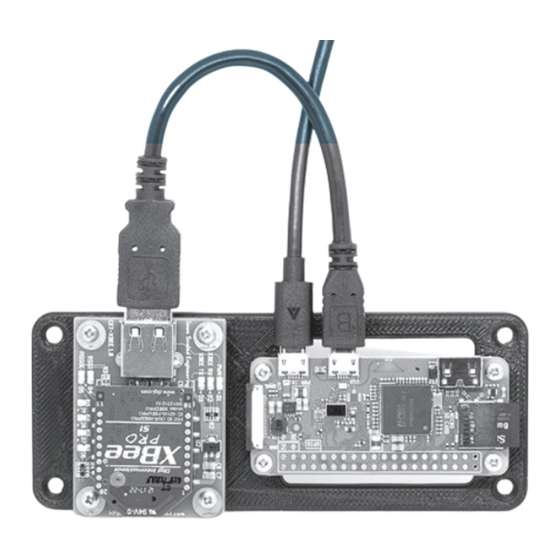
Need help?
Do you have a question about the ProtoThrottle and is the answer not in the manual?
Questions and answers