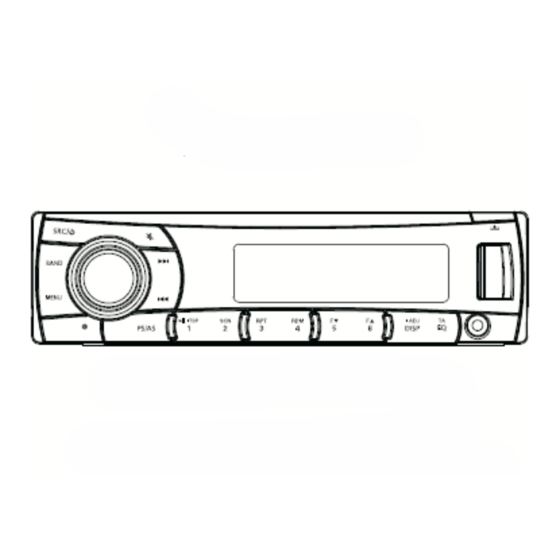
Table of Contents
Advertisement
Available languages
Available languages
Advertisement
Table of Contents

Summary of Contents for NORAUTO NS-211
- Page 1 更新封面、封底、增加语种PT/ES 2014-02-08 吴嘉慧 封面 210mm 封面 封底 空白 P105 共计:108 PCS 胶装 更新封面、封底、增加语种PT/ES 9482CMU7439FB348A 封面128g铜板纸 吴嘉慧 14-02-08 内页70g书写纸 陈亮/左勇 14-02-08 142.5mm 单色印刷 鲍静芳 14-02-08 李顺姬 / 14-02-08 胡知先 14-02-08 127075015631 莫宪贵 14-02-08 CMU7439FB348A,INSTRUCTION MANUAL...
- Page 2 NS-211 ART: 758294 CD/MP3/SD/USB PLAYER WITH FM/MW TUNER FR _____________________1 NL ____________________16 ____________________31 GB ____________________46 PL ____________________61 PT ____________________76 ES ____________________91 * Ecouter de la musique trop fort peut entraîner une baisse des capacités auditives.
-
Page 3: Précaution D'emploi
Précaution d’emploi Merci d’avoir acheté cet autoradio multimédia. Ne jamais insérer un CD de 3 pouces Lire attentivement la notice pour pouvoir contenu dans l’adaptateur ou un CD de utiliser votre matériel correctement. Une fois forme irrégulière. L’appareil peut ne pas la lecture terminée, conserver la notice pour être en mesure d’éjecter, résultant en un future référence. -
Page 4: Panneau De Controle
PANNEAU DE CONTROLE 1. - Piste suivante / précédente - Bouton 5: Dossier précédent / Station - Rechercher (Presser longuement) prédéfinie 5. 2. - Alimentation 10 tracks down (longue pression) / 3. - Ajuster le volume sonore / Confirmer - Bouton 6: Dossier suivant / Station (presser) prédéfinie. -
Page 5: Other Instructions
OTHER INSTRUCTIONS Appuyer sur le bouton pour ouvrir le panneau 1. Fente pour carte SD / MMC 2. Ejecter le disque 3. Réinitialiser Remarque: En appuyant sur RESET, cela efface le réglage de l’horloge et celui des stations mémorisées. 4. Indicateur de l’état du panneau S’allume lorsque vous retournez le panneau vers le bas;... - Page 6 Télécommande F o n c t i o n n e m e n t [5] Bouton: Station prédéfinie 5. [6] Bouton: Station prédéfinie 6. télécommande 7. - Augmenter / diminuer le volume L a t é l é c o m m a n d e f o n c t i o n n e d a n s u n 8.
-
Page 7: Fonctionnement Général
RÉGLAGE DU SON Fonctionnement général Appuyer sur le bouton [EQ] pour entrer dans le Bouton ON/ OFF mode de réglage de l’effet sonore. Appuyer une Appuyer sur le bouton [SRC / ] pour mettre fois pour voir l’effet sonore en cour EQ.Tourner l’appareil en marche lorsque le commutateur le bouton pour changer le BEAT EQ dans cet d’allumage du véhicule est activé. - Page 8 CD/MP3/WMA FONCTIONNEMENT Cet appareil peur lire les fichiers Nombres de fichiers et dossiers 1. Jusqu’à 999 fichiers peuvent être reconnus MP3/WMA par dossier. Remarques: Fichiers jusqu’à 3000 peuvent être lus. Si vous lisez un fichier WMA avec DRM activé 2. Les pistes sont lues dans l’ordre où elles (Digital Rights Management), aucun son n’est ont été...
- Page 9 CD/MP3/WMA FONCTIONNEMENT pour mettre pause lecture. De plus, une erreur peut se z“PAUSE” apparaît à l’écran produire dans le temps de lecture. 2. Appuyer sur le bouton pour relancer une Sélection du fichier lecture. Cette fonction vous permet de sélectionner un Afficher les titres dossier contenant des fichiers MP3/WMA et Cet appareil peut afficher les titres pour les...
-
Page 10: Usb/Sd/Mmc Mp3 Playback
USB/SD/MMC MP3 PLAYBACK CD/MP3/WMA FONCTIONNEMENT Top fonction 1. Introduction carte SD/ La fonction Top ramène le lecteur CD à la Introduire la carte SD/ première piste du disque. Appuyer et maintener MMC dans la fente la touche [1] (1 sec.) Pour lire la première piste prévue pour sur le disque. -
Page 11: Auto Store
FONCTIONNEMENT TUNER RDS (RADIO DATA SYSTEM) Bande Disponibilité du service RDS varie en fonction des zones. Comprenez que si le service RDS Pendant la lecture de la radio, appuyer sur le n’est pas disponible dans votre région, le bouton Band pour choisir entre 3 bandes FM service suivant ne sera pas disponible et 2 bandes AM. - Page 12 Annonce trafic routier PTY Réception (Programme Type) Certaines stations RDS FM fournissent Les stations FM fournissent un signal type de régulièrement des informations de trafic. programme. Exemple : News, Rock, Infos, TP (Traffic Program Identification) Diffusion de Sport... l’information trafic. TA (TrafficAnnouncements Identification) PTY Type Prédéfini Les annonces radio sur les conditions de...
- Page 13 Fonction du menu 12/24H À tous les modes, appuyez et maintenez l e b o u t o n [ D I S P ] p o u r e n t r e r d a n s l a Tourner le bouton pour choisir le format 12 ou configuration du système.
- Page 14 Connections électriques Schéma de câblage SUB OUT(Green)
-
Page 15: Guide D'installation
Guide d’installation Système antivol Procédure d’installation Cet appareil est équipé d’un panneau amovible. Sans ce panneau l’appareil est L’appareil pourra s’installer sur tout tableau de inutilisable. bord ayant une ouverture (1 DIN) prévue à cet effet. L’épaisseur devra être comprise entre Enlever la Façade amovible 4.75 mm et 5.56 mm pour supporter l’unité. - Page 16 Trouver une panne Si vous suspectez un problème, éteignez votre appareil immédiatement. Ne pas utiliser l’appareil dans des conditions anormales. Par exemple, sans son, ou avec une odeur qui pourrait être due a un choc électrique. Arrêter l’utilisation immédiatement et faire appel à une personne qualifiée. Ne jamais essayer de réparer par vous même.
-
Page 17: Specification
SPECIFICATION General 12V DC (11V-16V) Puissance Teste voltage 14.4V, Masse Puissance de sortie maximale: 45Wx4 chaine Puissance de sortie: 20Wx4 chaine (4 ,10% T.H.D.) Impédance des enceintes appropriées: 4-8 ohm Tension de sortie préampli: 2.0V (CD play mode: 1KHz, 0 dB, 10 K load) Fusible: Taille (WxHxD): 178x50x166mm... - Page 18 VEILIGHEIDSINFORMATIE Dank u voor het aankopen van dit product. Veeg een vuile cd met een schone doek Gelieve deze bedieningsinstructies te lezen vanaf het midden naar buiten toe schoon. zodat u weet hoe uw toestel op de juiste Gebruik nooit oplosmiddelen zoals benzine manier moet worden bediend.
- Page 19 BEDIENINGSPANEEL 1. - Vorige / volgende track - Toets 5: Vorige map / geprogrammeerde - Zoeken (lang drukken) zender 5 2. - V o e d i n g / o m s c h a k e l e n t u s s e n 10 tracks vooruit (lang drukken) / audiobronnen - T o e t s...
- Page 20 ANDERE INSTRUCTIES Druk op de toets om het paneel te openen. 1. SD/MMC-kaartsleuf 2. Schijfuitwerptoets 3. Resetopening Opmerking: Wanneer u in de RESET-opening drukt, worden de tijdsinstellingen en de opgeslagen zenders gewist. 4. Paneelstatuslampje Brandt wanneer u het paneel neerklapt; knippert wanneer u het paneel verwijdert.
-
Page 21: Bereik Van De Afstandsbediening
AFSTANDSBEDIENING Bereik van de afstandsbediening [5] Toets: geprogrammeerde zender 5. [6] Toets: geprogrammeerde zender 6. De afstandsbediening werkt binnen een 7. - Volume verhogen/verlagen afstand van 3~5m. 8. - Indrukken om menumodus op te roepen. Richt de bovenkant van de afstandsbediening 9. -
Page 22: Algemene Bediening
GELUIDSINSTELLING ALGEMENE BEDIENING D r u k o p d e t o e t s [ E Q ] o m d e Aan/uit-toets geluidseffectinstelmodus te activeren. Een Druk op de toets [SRC / ] om het toestel in eerste druk toont de heersende EQ. - Page 23 CD/MP3/WMA-BEDIENINGEN D i t t o e s t e l k a n M P 3 / W M A - Mapstructuur Een schijf met een map van meer dan 8 bestanden afspelen hiërarchische niveaus is onmogelijk. Notities: Als u een WMA-bestand afspeelt met actieve Aantal bestanden of mappen DRM (Digital Rights Management), wordt er 1.
- Page 24 CD/MP3/WMA-BEDIENINGEN Doorspoelen/terugspoelen • Schijven zonder de logo’s TEXT cd-roms kunnen niet worden afgespeeld Doorspoelen met dit toestel. Houd de toets [ ] ingedrukt. • Bepaalde CD-R/CD-RW-schijven zijn Terugspoelen mogelijk niet bruikbaar. Houd de toets [ ] ingedrukt. * Voor MP3/WMA-schijven kan het even Weergave pauzeren duren om naar een andere track te gaan.
- Page 25 USB/SD/MMC MP3-WEERGAVE CD/MP3/WMA-BEDIENINGEN 4. D r a a i a a n d e k n o p o m e e n t r a c k t e 1. Een SD/MMC-kaart selecteren. laden 5. Druk op de knop voor weergave. Steek de SD/MMC- * Bij het afspelen van een MP3 / WMA- kaart in de sleuf.
- Page 26 TUNERMODUS RDS (RADIO DATA SYSTEM) Frequentieband D e b e s c h i k b a a r h e i d v a n R D S v a r i e e r t naargelang van de regio. Denk eraan dat Druk in radiomodus op de toets [BAND] wanneer er geen RDS beschikbaar is uw om te selecteren tussen FM- en twee MW-...
- Page 27 Verkeersinformatie ontvangen op een alternatieve frequentie, of om het even welke andere zender die Bepaalde RDS FM-zenders verschaffen hetzelfde programma uitzendt. EON zoekt regelmatige verkeersinformatie. ook voortdurend naar lokaal beschikbare TP- TP (Traffic Program, verkeersprogramma- zenders voor een snelle ontvangst. i d e n t i f i c a t i e ) U i t z e n d i n g v a n verkeersinformatie.
- Page 28 MENUFUNCTIE Houd in alle modi de toets [DISP] ingedrukt het display slechts één van de ID3 TAG- om de systeeminstellingen op te roepen. Druk gegevens. Normaal is dat TRACK maar de op [ ] of [ ] om opties te selecteren, gebruiker kan dat wijzigen in andere ID3 TAG- draai aan de knop om opties te wijzigen.
-
Page 29: Elektrische Aansluitingen
ELEKTRISCHE AANSLUITINGEN Schakelschema Rechtsachter lijnuitgang (rood) Linksachter lijnuitgang (wit) ANTENNE SUB OUT(Green) SUB OUT (groen) A compartiment B compartiment Pindefinitie Pindefinitie Rechtsachter(+) Rechtsachter(-) Rechtsvoor(+) Accu + Rechtsvoor(-) Linksvoor(+) AMP Afstandsbediening Linksvoor(-) ACC+ Linksachter(+) Aarde Linksachter(-) - Page 30 INSTALLATIEGIDS ANTIDIEFSTALSYSTEEM Installatieopening Dit toestel is uitgerust met een afneembaar frontpaneel. Wanneer het paneel wordt Dit toestel kan worden geïnstalleerd in ieder v e r w i j d e r d , w o r d t h e t t o e s t e l v o l l e d i g dashboard met een opening zoals hieronder onbruikbaar.
-
Page 31: Verhelpen Van Storingen
VERHELPEN VAN STORINGEN De volgende checklist kan u helpen bij het oplossen van problemen die zich kunnen voordoen bij het gebruik van het toestel. Alvorens ze te consulteren, dient u echter de aansluitingen te controleren en de instructies in de handleiding te volgen. Gebruik het toestel niet wanneer het vreemde symptomen vertoont, bijvoorbeeld wanneer er geen geluid is, wanneer er rook uit komt of wanneer het een vreemde geur verspreidt, wat tot brand of elektrocutie kan leiden. - Page 32 SPECIFICATIE Algemeen 12V DC (11V-16V) Voeding: Testspanning 14,4V, negatieve aarde Maximaal uitgangsvermogen: 45Wx4 kanalen Continu uitgangsvermogen: 20Wx4 kanalen (4 , 10% T.H.D.) Geschikte luidsprekerimpedantie: 4-8 ohm Voorversterkeruitgangs- spanning: 2.0V (cd-weergavemodus: 1KHz, 0 dB, 10 K belasting) Zekering: Afmetingen (BxHxD): 178x50x166mm Gewicht: 1,7kg Aux-in:...
-
Page 33: Informazioni Di Sicurezza
INFORMAZIONI DI SICUREZZA ATTENZIONE Grazie per aver acquistato quest’autoradio. Leggete attentamente questo manuale d’uso Spegnere subito l’autoradio e portarla al per poterla utilizzare correttamente. Dopo aver Servizio Post vendita o al vostro rivenditore se terminato la lettura, conservate il manuale per si manifesta uno dei seguenti sintomi: future esigenze. -
Page 34: Pannello Di Controllo
PANNELLO DI CONTROLLO 1. - Traccia precedente/Successiva memorizzata 5 - Ricercare (premere a lungo) 10 tracce prima (premere a lungo) 2. - Accensione - Pulsante 6: Cartella successiva / Stazione 3. - Regolare il volume/Confermare memorizzata 6 4. - Esplorazione stazioni / Esplorazione 10 tracce dopo (premere a lungo) stazioni memorizzate 9. - Page 35 ALTRE ISTRUZIONI Premere il pulsante per aprire il pannello. 1. Slot per SD/MMC card 2. Espulsione disco 3. Reset Nota: Premendo RESET verranno cancellate le impostazioni dell’ora e le stazioni memorizzate 4. Indicatore dello stato del pannello Si illumina quando si tira il pannello verso il basso; Lampeggia quando si toglie il pannello.
-
Page 36: Funzionamento Del Telecomando
TELECOMANDO Funzionamento del telecomando [5] Pulsante : stazione memorizzata 5 [6] Pulsante: stazione memorizzata 6 Il telecomando funziona fino ad una distanza 7. - Aumentare/Diminuire il volume di 3-5 metri. 8. - Premere per entrare nel menu Puntare la parte anteriore del telecomando 9. -
Page 37: Operazioni Generali
REGOLAZIONE DEL SUONO OPERAZIONI GENERALI Premere il pulsante [ EQ ] per entrare in modalità Pulsante On/Off di regolazione suono. Premere una volta per Premere il pulsante [SRC / ] per accendere vedere l’effetto sonoro in corso (EQ). Ruotare l’autoradio quando l’ignizione del veicolo la manopola per cambiare il ritmo EQ in questo è... -
Page 38: Pausa Riproduzione
UTILIZZO CD/MP3/WMA Questa autoradio può riprodurre Si possono riprodurre fino a 3000 file. file MP3/WMA 2. Le tracce sono riprodotte nell’ordine in cui sono registrate nel disco. (Le tracce non Nota: vengono sempre riprodotte nell’ordine Se si riproduce un file WMA con DRM attivo visualizzato sul PC.) (Digital Rights Management), non viene 3. - Page 39 UTILIZZO CD/MP3/WMA Visualizzare i Titoli cartella precedente. Premere il pulsante [ 6 ] per spostarsi alla cartella successiva. Questa autoradio può visualizzare i titoli per i 2. Per selezionare una traccia, premere il dischi MP3/WMA pulsante [ ] o [ Quando SCROLL è...
- Page 40 UTILIZZO CD/MP3/WMA RIPRODUZIONE USB/SD/MMC MP3 Altre varie funzioni di ascolto 1. Inserimento SD/MMC Card Riproduzione per esplorazione I n s e r i r e l a c a r t a Questa funzione permette di posizionarsi e S D / M M C n e l l o s l o t riprodurre i primi 10 secondi di tutte le tracce apposito.
-
Page 41: Memorizzazione Automatica
FUNZIONAMENTO TUNER RDS (RADIO DATA SYSTEM) Banda La disponibilità del servizio RDS varia a seconda delle zone. Se il servizio RDS non In modalità Radio, premere il pulsante [BAND] è disponibile nella vostra regione, non lo per scegliere tra tre bande FM e due bande saranno nemmeno le funzioni seguenti. - Page 42 TA (Traffic Announcements Identification) Ricezione PTY (Tipo di programma) Annunci radio sulle condizioni del traffico. Le stazioni RDS FM forniscono un segnale di identificazione del tipo di programma. TA Mode: Premere il pulsante [EQ] per più di Esempio: notizie, rock, informazioni, sport, 2 secondi per attivare/disattivare la funzione etc…...
-
Page 43: Menu Funzioni
MENU FUNZIONI BEEP: ON/OFF In tutte le modalità, premere e tenere premuto il pulsante [DISP] per accedere alla Ruotare la manopola per attivare o disattivare configurazione di sistema. Premere il pulsante il beep sonoro. ] o [ ] per selezionare le opzioni di selezione, ruotare la manopola per regolare. -
Page 44: Connessioni Elettriche
CONNESSIONI ELETTRICHE Diagramma dei collegamenti Uscita posteriore destra (Rossa) Uscita posteriore sinistra (Bianca) ANTENNA USCITA SUBWOOFER (Verde) SUB OUT(Green) COMPARTO A COMPARTO B Definizione Pin Definizione Pin Posteriore destro (+) Posteriore destro (-) Anteriore Destro (+) Batteria + Anteriore Destro (-) AMP Remoto Anteriore sinistro (+) Anteriore sinistro (-) -
Page 45: Guida All'installazione
GUIDA ALL’INSTALLAZIONE SISTEMA ANTIFURTO Procedura di installazione Questa autoradio è dotata di un frontalino estraibile. La rimozione di questo pannello Quest’autoradio può essere installata su rende la radio totalmente inutilizzabile. qualsiasi cruscotto che abbia un’apertura 1Din prevista a questo scopo. Il cruscotto deve Rimuovere il frontalino estraibile. -
Page 46: Risoluzione Problemi
RISOLUZIONE PROBLEMI Se sospettate un guasto, spegnete subito l’autoradio. Non usate l’autoradio in condizioni anomale. Per esempio, senza suono o con un odore che potrebbe essere dovuto a uno guasto elettrico. Fermate subito l’utilizzo e rivolgetevi a una persona qualificata. Non provate mail a ripararla da soli. - Page 47 SPECIFICHE Generale 12V DC (11V-16V) Potenza: Test voltaggio 14.4V, Massa Potenza massima di uscita: 45Wx4 canali Potenza di uscita: 20Wx4 canali (4 ,10% T.H.D.) Impedenza appropriata altoparlanti: 4-8 ohm Tensione uscita preamplificata: 2.0V (Modalità CD: 1KHz, 0 dB, 10 K caricamento) Fusibile: Dimensioni(WxHxD): 178x50x166mm...
-
Page 48: Safety Information
SAFETY INFORMATION Thank you for purchasing this product. Please adapter or an irregularly shaped CD. The read through these operating instructions unit may not be able to eject it, resulting in so you will know how to operate your model a malfunction. -
Page 49: Panel Controls
PANEL CONTROLS 1. - Previous / next track 9. - Display switch - Search (long press) - System setup (long press) 2. - Power / Toggle the audio source 10. - Sound effect setting 3. - Adjust volume level - Traffic announcements identification.(long - Confirm (press) press) 4. - Page 50 OTHER INSTRUCTIONS Press the button to open the panel. 1. SD/MMC card slot 2. Disc eject 3. Reset hole Note: Pressing the RESET hole will erase the clock setting and stored stations. 4. Panel status indicator Lights up when you flip the panel down; Twinkles when you remove the panel.
-
Page 51: Remote Controls
REMOTE CONTROLS Remote control operating range 7. - Volume up / down 8. - Search function The remote control can operate within a 9. - Scan play / Preset scan distance of 3~5m. - Auto memory store (long press) Point the top of remote control to the remote 10 - Repeat play sensor when you operate with it. -
Page 52: General Operation
SOUND SETTING GENERAL OPERATION Press the [ EQ ] button to enter sound effect Power On/Off Button setting mode. First press shows current EQ. Press the [SRC / ] button to turn the unit on Rotate the knob to changes BEAT EQ in this when the vehicle ignition switch is on. -
Page 53: Cd/Mp3/Wma Operations
CD/MP3/WMA OPERATIONS This unit can play back MP3/WMA Up to 3000 files can be played. 2. Tracks are played in the order that they files were recorded onto a disc. (Tracks may not Notes: always be played in the order displayed on If you play a WMA file with active DRM (Digital the PC.) Rights Management), no audio is output. -
Page 54: Folder Select
CD/MP3/WMA OPERATIONS Displaying CD titles Folder select This unit can display title data for MP3/WMA This function allows you to select a folder disc. containing MP3/WMA files and start playing When SCROLL is OFF, each time you press from the first track in the folder. 1. -
Page 55: Usb/Sd/Mmc Mp3 Playback
USB/SD/MMC MP3 PLAYBACK CD/MP3/WMA OPERATIONS Top function 1. Loading SD/MMC Card Insert the SD/MMC The top function resets the CD player to the card into the slot. first track of the disc. Press and hold the [ 1 ] The unit will play the button (1 sec.) to play the first track (track No. -
Page 56: Tuner Operation
TUNER OPERATION RDS (RADIO DATA SYSTEM) Band RDS service availability varies with areas. Please understand if RDS service is not During radio play, press the [BAND] button to available in you area, the following service is choose between three FM, two MW bands. not available. - Page 57 TA mode is turned on, the TA indicator will blink. When traffic announcement is received, the TA indicator will display. The unit will temporarily switch to the tuner mode (regardless of the current mode) and begin broadcasting the announcement at TA volume level.
-
Page 58: Menu Function
MENU FUNCTION BEEP: ON/OFF At all mode, press and hold [DISP] button to enter system setup. Press [ ] or [ Rotate the knob to choose button beep sound button to select options, rotate the knob to ON or OFF. adjust. -
Page 59: Electrical Connections
ELECTRICAL CONNECTIONS Wiring Diagram SUB OUT(Green) -
Page 60: Anti-Theft System
INSTALLATION GUIDE ANTI-THEFT SYSTEM Installation Opening This unit is equipped with a detachable panel. Removing this panel makes the radio totally This unit can be installed in any dashboard inoperable. having an opening as shown below. The dashboard should be 4.75mm - 5.56mm thick Remove the detachable panel in order to be able to support the unit. -
Page 61: Troubleshooting
TROUBLESHOOTING The following checklist can help you solve some problems which you may encounter when using the unit. Before consulting it, check the connections and follow the instructions in the user manual. Do not use the unit in abnormal condition, for example without sound, or with smoke or foul smell can cause fire or electric shock, immediately stop using it and call the store where you purchased Problem Possible cause... -
Page 62: Disc Player
SPECIFICATION General 12V DC (11V-16V) Power supply: Test voltage 14.4V, negative ground Maximum power output: 45Wx4 channels Continuous power output: 20Wx4 channels (4 ,10% T.H.D.) Suitable speaker impedance: 4-8 ohm Pre-Amp output voltage: 2.0V (CD play mode: 1KHz, 0 dB, 10 K load) Fuse: Dimensions(WxHxD): 178x50x166mm... -
Page 63: Środki Ostrożności
Środki ostrożności Dziękujemy za zakup radia multimedialnego. wysunąć powodując w ten sposób awarię. Przeczytaj uważnie instrukcje, aby prawidłowo Oprócz zwykłych płyt CD, na urządzeniu korzystać ze sprzętu. Po przeczytaniu, można odtwarzać CD-R/CD-RW/MP3/UDF/ zachowaj instrukcję do wykorzystania w CDTEXT . przyszłości. UWAGA ŚRODKI Wyłącz urządzenie i zwróć... -
Page 64: Panel Kontrolny
PANEL KONTROLNY 1. - Następna ścieżka/ poprzednia 10 utworów w dół ( przytrzymaj) / - Wyszukaj (Naciśnij dłużej) - Przycisk 6 następny folder / numer stacji. 2. - Zasilanie 10 utworów w górę ( długie naciśnięcie) / 3. - Regulacja głośności / Potwierdź (naciśnij) 9. - Page 65 INNE INSTRUKCJE Naciśnij na przycisk aby otworzyć panel 1. Gniazdo kart SD / MMC 2. Wyjmij płytę 3. Resetowanie Uwaga: Po naciśnięciu przycisku RESET kasowane są również ustawienia zegara i zaprogramowanych stacji. 4. Wskaźnik stanu panelu Zapala się, gdy odwracasz panel w dół; Miga, kiedy zdejmujesz panel.
- Page 66 Pilot Działanie pilota [4] Przycisk: Zaprogramowana stacja 4. [5] Przycisk: Zaprogramowana stacja 5. Pilot działa w przedziale od 3 do 5 metrów. [6] Przycisk: Zaprogramowana stacja 6. Skieruj przód pilota na czujnik urządzenia, gdy 7. - Zgłośnij / ścisz go używasz. 8.
-
Page 67: Ustawienia Dźwięku
USTAWIENIA DŹWIĘKU Ogólne działanie Naciśnij przycisk [EQ], aby wejść do ustawień Przycisk ON/ OFF efektów dźwiękowych. Naciśnij raz, aby Naciśnij na przycisk [SRC / ] , aby włączyć zobaczyć efekt dźwiękowy, który jest właśnie urządzenie, gdy wyłącznik zapłonu pojazdu ustawiony. Obróć pokrętło żeby zmienić BEAT jest włączony. - Page 68 Działanie CD/MP3/WMA To urządzenie potrafi odtwarzać Folder structure A disc with a folder having more than 8 pliki MP3/WMA hierarchical levels will be impossible. Uwagi: Jeśli odtwarzacie plik WMA z aktywnym DRM Liczba plików i folderów (Digital Rights Management), nie słychać 1.
- Page 69 Działanie CD/MP3/WMA Wstrzymywanie odtwarzania trochę czasu. Ponadto, może wystąpić błąd w czasie odczytu. 1. Naciśnij na przycisk [1 ] na ramce lub na ] żeby zatrzymać odtwarzanie Wybór pliku “PAUSE” pojawi się na ekranie 2. N a c i ś n i j n a p r z y c i s k ż e b y w z n o w i ć Ta funkcja pozwala na wybranie folderu odtwarzanie.
- Page 70 USB/SD/MMC MP3 PLAYBACK Działanie CD/MP3/WMA Inne funkcje słuchania 1. Wprowadzanie karty SD/MMC Odtwarzanie poprzez wyszukiwanie Wprowadź kartę SD/ T a f u n k c j a p o z w a l a n a o d t w a r z a n i e MMC do przewidzianej pierwszych 10 sekund wszystkich utworów do tego celu kieszeni...
- Page 71 DZIAŁANIE TUNERA RDS (RADIO DATA SYSTEM) Pasma Dostępność usługi RDS zależy od strefy. Jeśli usługa RDS nie jest dostępna w Twojej okolicy Podczas odtwarzania radia, naciśnij przycisk usługa następna również nie będzie dostępna. BAND, aby wybrać jedno z trzech pasm FM i 2 pasma AM.
- Page 72 Tryb TA: Przytrzymaj [EQ] przez ponad 2 sekundy, aby włączyć / wyłączyć funkcję TA. Gdy tryb TA jest aktywny, miga wskaźnik T A . P o o d e b r a n i u i n f o r m a c j i o r u c h u drogowym, wyświetla się...
-
Page 73: Funkcje Menu
Funkcje menu We wszystkich trybach naciśnij na przycisk użytkownik może dostosować ID3 TAG [DISP] żeby wejść w konfigurację systemu. naciskając na przycisk Naciśnij na [ ] lub [ ] , aby wybrać [DISP]. opcje, przekręć pokrętło, aby ustawić. BEEP: ON/OFF Obróć... -
Page 74: Połączenia Elektryczne
Połączenia elektryczne Schemat okablowania SUB OUT(Green) -
Page 75: System Antykradzieżowy
Instrukcje instalacji System antykradzieżowy Procedura instalacji Urządzenie to jest wyposażone w wymienny p a n e l . B e z p a n e l u u r z ą d z e n i e j e s t Urządzenie może zostać... -
Page 76: Rozwiązywanie Problemów
Rozwiązywanie problemów Jeśli podejrzewasz, że wystąpił problem, należy natychmiast wyłączyć urządzenie. Nie należy korzystać z urządzenia w niesprzyjających warunkach. Na przykład, bez dźwięku, lub też w warunkach, które mogą doprowadzić do porażenia prądem. Przerwij stosowanie i natychmiast wezwij wykwalifikowaną osobę. Nigdy nie próbuj samodzielnie naprawiać urządzenia. Problem Możliwe przyczyny Rozwiązanie... - Page 77 SPECYFIKACJA Ogólne 12V DC (11V-16V) Zasilanie Test napięcia 14.4V, Masse Maksymalna moc silnika: 45Wx4 łańcuch Moc wyjściowa: 20Wx4 łańcuch (4 ,10% T.H.D.) Impedencja: 4-8 ohm Napięcie przedwzmacniacza: 2.0V (CD play mode: 1KHz, 0 dB, 10 K load) Bezpiecznik: Rozmiar (WxHxD): 178x50x166mm Ciężar 1.7kg...
-
Page 78: Informações De Segurança
INFORMAÇÕES DE SEGURANÇA Agradecemos a sua preferência por este Os CD sujos devem ser limpos com um produto. Por favor leia atentamente este pano, do centro para fora. manual de instruções para saber utilizar Nunca utilizar solventes como benzina ou corretamente o equipamento. - Page 79 COMANDOS DO PAINEL 1. - Anterior / Seguinte definida 5. - Procurar (manter pressionado) 10 faixas à frente (manter pressionado) / 2. - Ligação / Alternar a fonte de áudio - B o t ã o 6 : P a s t a S e g u i n t e / E s t a ç ã o 3.
- Page 80 OUTRAS INSTRUÇÕES Pressionar para abrir o painel. 1. ranhura de cartão SD/MMC 2. Ejeção do disco 3. Orifício de Reset Nota: Se pressionar RESET, apagará todas as definições do relógio e as estações memorizadas. 4. Indicador do estado do painel Ilumina-se quando se rebate o painel;...
-
Page 81: Controlo Remoto
CONTROLO REMOTO Amplitude de funcionamento do [6] Botão: Estação Pré-definida 6. 7. - Aumentar / Baixar Volume controlo remoto 8. - Pressionar para entrar no modo de menu. O controlo remoto funciona a uma distância 9. - Procura de reprodução / Procura pré- entre 3~5m. -
Page 82: Funcionamento Geral
CONFIGURAÇÃO DO SOM FUNCIONAMENTO GERAL Pressionar [ EQ ] para entrar no modo de On / Off configuração do efeito sonoro. Ao pressionar Pressionar [SRC / ] para ligar a unidade uma vez, verá exibido o atual EQ. Rodar o botão quando o interruptor da ignição do veículo de controlo para ir mudando BEAT EQ por esta estiver ligado. - Page 83 FUNCIONAMENTO CD/MP3/WMA Esta unidade pode reproduzir Número de ficheiros ou pastas ficheiros MP3/WMA 1. Por pasta, podem ser reconhecidos até 999 ficheiros. Notas: Podem ser reproduzidos até 3000 ficheiros. Se tentar reproduzir um ficheiro WMA com 2. As faixas são reproduzidas pela ordem em DRM (Digital Rights Management) ativo, não que foram gravadas no disco.
- Page 84 FUNCIONAMENTO CD/MP3/WMA Visualizar os títulos do CD Selecionar pastas Esta unidade pode exibir os títulos do disco Esta função permite-lhe selecionar uma MP3/WMA . pasta com ficheiros MP3/WMA e começar a Se SCROLL estiver OFF, tem que pressionar reproduzir a partir da primeira faixa da pasta. sempre [DISP] para mudar a visualização do 1.
-
Page 85: Outras Funções
REPRODUÇÃO USB/SD/MMC MP3 FUNCIONAMENTO CD/MP3/WMA Função Top 1. Carregar um cartão SD/MMC A função top leva o leitor de CD para a Inserir o cartão SD/ primeira faixa do disco. Manter pressionado (1 M M C n a r a n h u r a segundo) [ 1 ] para reproduzir a primeira faixa adequada. - Page 86 CONFIGURAÇÃO RDS (RADIO DATA SYSTEM) Banda A disponibilidade do serviço RDS varia de acordo com as zonas. Se o serviço RDS não No modo de rádio, pressionar [BAND] para estiver disponível na sua zona, os serviços escolher entre três bandas FM e duas bandas apresentados a seguir também não estarão disponíveis.
-
Page 87: Informações De Trânsito
Informações de Trânsito Receção PTY (Tipo de Programa) Algumas estações RDS FM dão informações As estações RDS FM emitem um sinal de periódicas sobre o trânsito. identificação de tipo de programa. Exemplo: T P ( T r a f f i c P r o g r a m I d e n t i f i c a t i o n ) notícias, rock, info, desporto, etc. -
Page 88: Funções Do Menu
FUNÇÕES DO MENU BEEP: ON/OFF Em qualquer modo, basta pressionar e manter [DISP] para entrar na configuração Rodar o botão de controlo para escolher o do sistema. Pressionar [ ] ou [ sinal sonoro em ON ou OFF. para selecionar as opções, rodar o botão de controlo para escolher. -
Page 89: Ligações Elétricas
LIGAÇÕES ELÉTRICAS Diagrama de ligações SUB OUT(Green) -
Page 90: Manual De Instalação
MANUAL DE INSTALAÇÃO SISTEMA ANTI-ROUBO Informações Gerais Esta unidade está equipada com um painel extraível. A remoção do painel impossibilita o Esta unidade pode ser instalada em qualquer funcionamento do rádio. painel com uma abertura semelhante à da imagem abaixo. O painel deve ter uma Remover o painel extraível espessura entre 4,75mm –... -
Page 91: Resolução De Problemas
RESOLUÇÃO DE PROBLEMAS A lista de verificação que apresentamos a seguir pode ajudá-lo a resolver algumas situações que possam ocorrer. Antes de consultar a lista, verifique as ligações e siga as instruções do manual. Não utilize a unidade em condições anormais, como por exemplo sem som. Visto que o fumo ou um odor peculiar podem ser indicações de incêndio ou curto-circuito, interrompa imediatamente a utilização da unidade e contacte a loja onde a adquiriu. - Page 92 ESPECIFICAÇÕES Geral 12V DC (11V-16V) Fonte de alimentação: Voltagem de teste 14.4V, ligação à terra de tipo negativo Potência máxima de saída: 45Wx4 canais Potência contínua de saída: 20Wx4 canais (4 ,10% T.H.D.) Impedância das colunas: 4-8 ohm Voltagem de saída Pre-Amp 2.0V (modo de reprodução CD: 1KHz, 0 dB, 10 K load) Fusível: Dimensões (LxAxC):...
-
Page 93: Información Sobre La Seguridad
INFORMACIÓN SOBRE LA SEGURIDAD Gracias por comprar este producto. Por favor, Nunca inserte un CD de 3 pulgadas en el lea estas instrucciones de uso para poder adaptador o un CD de forma irregular. La utilizarlo correctamente. Una vez que haya unidad puede no ser capaz de expulsarlo, terminado de leer las instrucciones, guarde y ocasionaría un fallo de funcionamiento. -
Page 94: Panel De Control
PANEL DE CONTROL 1 - Pista anterior / siguiente predeterminada 4 - Búsqueda (pulsación larga) - Botón 5: Carpeta anterior / Emisora 2 - Encendido/Apagado / Cambiar la fuente predeterminada 5 de audio 10 pistas atrás (pulsación larga) 3 - Ajuste del volumen / Confirmar (presionar) - Botón 6: Carpeta siguiente / Emisora 4 - Reproducción con exploración / escaneado predeterminada 6... - Page 95 OTRAS INSTRUCCIONES Presionar para abrir el panel. 1. Ranura de tarjeta SD/MMC 2. Expulsar disco 3. RESET Nota: Al pulsar RESET se borra el ajuste del reloj y las emisoras memorizadas. 4. Indicador de estado del panel Se ilumina cuando se inclina el panel hacia abajo. Parpadea cuando se quita el panel.
-
Page 96: Mando A Distancia
MANDO A DISTANCIA Alcance del mando: el mando a distancia [4] Emisora predeterminada 4. puede funcionar a una distancia de 3 ~ 5m. [5] Emisora predeterminada 5. Dirija la parte superior del mando a distancia [6] Emisora predeterminada 6. al sensor remoto cuando opere con él. 7 - Subir / bajar volumen 8 - Botón de acceso al modo de menús. -
Page 97: Funcionamiento General
AJUSTE DE SONIDO FUNCIONAMIENTO GENERAL Pulse el botón [EQ] para acceder al ecualizador. Botón de encendido / apagado La primera pulsación muestra la ecualización Pulse el botón [SRC / ] para encender la actual. Gire el botón para cambiar los ritmos unidad cuando el contacto del vehículo está... - Page 98 CD/MP3/WMA Esta unidad puede reproducir Estructura de carpetas archivos MP3/WMA Es imposible un disco con una carpeta que tenga más de 8 niveles jerárquicos. Nota: Si reproduce un archivo WMA con DRM activo Número de archivos o carpetas (gestión de derechos digitales), no habrá 1 Una carpeta puede tener hasta 999 salida de audio.
-
Page 99: Selección De Pista
CD/MP3/WMA Pausa Avance y retroceso rápidos Avance rápido 1. Pulse el botón [1] en el panel frontal o el botón [ ] en el mando a distancia para Mantenga pulsado el botón [ Retroceso rápido interrumpir la reproducción. Aparece “PAUSE” en la pantalla. Mantenga pulsado el botón [ 2. -
Page 100: Otras Funciones De Reproducción
USB/SD/MMC MP3 CD/MP3/WMA Búsqueda de carpetas/archivos 1. Cargar tarjeta SD / MMC 1. Pulse el botón para entrar en el modo de Inserte la tarjeta SD / búsqueda de lista de carpetas. MMC en la ranura. 2. Gire el botón para seleccionar una carpeta. La unidad reproducirá... - Page 101 RADIO R D S ( S I S T E M A D E RADIODIFUSIÓN DE DATOS) Banda Durante la reproducción de la radio, pulse La disponibilidad del servicio RDS varía el botón [BAND] para seleccionar entre tres según las zonas. Y si el servicio RDS no está bandas FM y dos MW.
- Page 102 TP (Identificación de programa sobre el tráfico): difusión de información sobre el tráfico. TA (Identificación de información sobre el tráfico): información de radio sobre las condiciones del tráfico. Modo TA: Pulse el botón [EQ] durante más de 2 segundos para activar/desactivar la función TA.
-
Page 103: Menú De Funciones
MENÚ DE FUNCIONES BEEP: ON/OFF En cualquier modo, presione y mantenga presionado el botón [DISP] para entrar en Gire el mando para seleccionar activar o la configuración del sistema. Pulsar [ desactivar la señal sonora. ] para seleccionar opciones, gire el mando para ajustar. -
Page 104: Conexiones Eléctricas
CONEXIONES ELÉCTRICAS Esquema de cableado SUB OUT(Green) -
Page 105: Guía De Instalación
GUÍA DE INSTALACIÓN SISTEMA ANTIRROBO Indicaciones para la instalación Esta unidad está equipada con una carátula desmontable. Cuando se quita esta carátula Esta unidad se puede instalar en cualquier el aparato es inservible. salpicadero que tenga un hueco como se muestra a continuación. -
Page 106: Solución De Problemas
SOLUCIÓN DE PROBLEMAS La tabla siguiente puede ayudar a resolver posibles problemas que surjan al utilizar la unidad. Antes de consultarla, revise las conexiones y siga las instrucciones del manual de usuario. No utilice la unidad en condiciones anormales, por ejemplo, sin sonido, o si sale humo o si despide mal olor: puede incendiarse o producir una descarga eléctrica. -
Page 107: Especificaciones
ESPECIFICACIONES General 12V DC (11V-16V) Fuente de alimentación Test tensión 14.4V, tierra negativa Potencia máxima de salida 45Wx4 canales Potencia continua de salida 20Wx4 canales (4 ,10% T.H.D.) Impedancia conveniente de los altavoces 4-8 ohm Tensión de salida preamplificador 2.0V (CD play mode: 1KHz, 0 dB, 10 K load) Fusible Dimensiones (AnxAlxPr) 178x50x166mm... - Page 108 Auto 5 Bld Paepsem 20-1070 ANDERLECHT BELGIQUE Noroto España SAU Centre Comercial Alban Carretera de Ademuz km 2,9 46100 BURJASSOT Norauto Italia SPA Corso Savona 85/110024 MONCALIERI Norauto Portugal LDA Av. dos Cavaleiros, n°49 Alfragide 2794-057 CARNAXIDE Norauto Romania Services srl Str. Batiştei nr.

Need help?
Do you have a question about the NS-211 and is the answer not in the manual?
Questions and answers