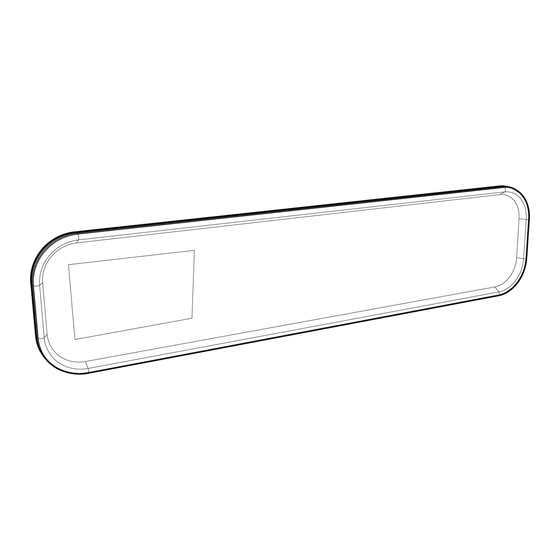
Advertisement
Quick Links
Advertisement

Subscribe to Our Youtube Channel
Summary of Contents for Safety Vision AHD TOTALVIEW
- Page 1 AHD TOTALVIEW MONITOR USER GUIDE...
- Page 2 Safety Vision. This material is confidential and the property of Safety Vision. It is shared with your company Safety Vision® is a registered trademark of Safety for the sole purpose of helping you with the Vision, LLC.
-
Page 3: Specifications
AHD TOTALVIEW MONITOR USER GUIDE Features Specifications • 7 inch wide LCD display screen • Screen size: 7” • Aspect resolution: 800(H) × 480(V) • Backup camera display • 4-way video inputs • Working temperature: -4° F ~ 149° F (-20°... -
Page 4: Box Contents
AHD TOTALVIEW MONITOR USER GUIDE Box Contents The box contains the following: SV-TVM-AHD rear view mirror monitor Wire harness User manual... - Page 5 AHD TOTALVIEW MONITOR USER GUIDE Buttons 1 - Power - Turn on /off screen “ “ - Parameter down 5 - CH “ “ - Parameter up - When no menu appears, the key function will work as a video switch button.
-
Page 6: Menu Setting
AHD TOTALVIEW MONITOR USER GUIDE Menu Setting In the non-trigger state, short press MENU to switch between PICTURE, SYSTEM, SETTING menu options or exit out of a menu option. In the PICTURE, SYSTEM, and SETTING menus: • Press CH to switch among options... - Page 7 AHD TOTALVIEW MONITOR USER GUIDE Wiring NOTE: Camera specification should be AHD 1080P, 30FPS.
- Page 8 AHD TOTALVIEW MONITOR USER GUIDE Adjustable Guide Lines The SV-TVM-AHD is equipped with adjustable guide lines that should be set accurately at the time of installation. These guide lines are used to assist the driver in estimating the distance from obstacles when parking.
- Page 9 AHD TOTALVIEW MONITOR USER GUIDE In some applications the camera will be mounted off-center. The SV-TVM-AHD allows for adjustment for the position of the cameras and the width of the vehicle. Initially adjusting the guide lines correctly will ensure the driver is viewing an accurate representation of the environment behind them.
- Page 10 AHD TOTALVIEW MONITOR USER GUIDE Incorrect positioning Correct positioning Use the + and - keys to rotate the left guide line counterclockwise and clockwise. Short press the MENU key to switch to the next selection. Press the +, -, CH, and POWER buttons to adjust the left guide line up, down, left, and right.
-
Page 11: Fcc Compliance Statement
AHD TOTALVIEW MONITOR USER GUIDE FCC Compliance Statement NOTE CAUTION This device has been tested and found to Any changes or modifications in construction comply with the limits for a Class A digital of this device which are not expressly approved device, pursuant to part 15 of the FCC Rules. - Page 12 CORPORATE HEADQUARTERS 6100 W. Sam Houston Pkwy. N. Main: 713.896.6600 Houston, TX 77041-5113 Toll Free: 800.880.8855 www.safetyvision.com Fax: 713.896.6640 Copyright © 2019 Safety Vision, LLC All Rights Reserved.


Need help?
Do you have a question about the AHD TOTALVIEW and is the answer not in the manual?
Questions and answers