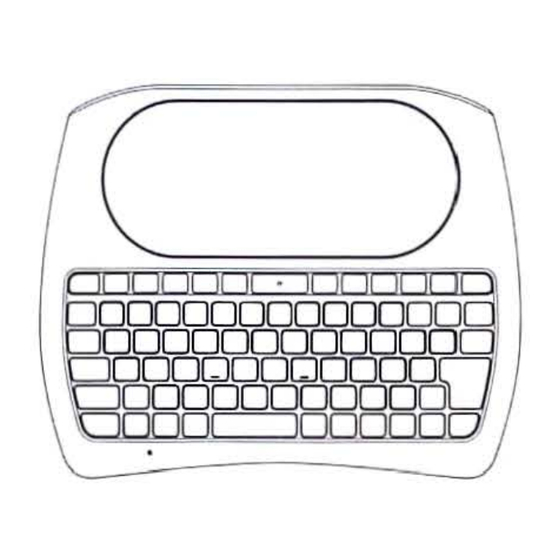
Advertisement
Quick Links
08
Mini
Wireless Keyboard & Touchpad
User Manual
Remarks:
Take
out the
device,
open the
battery
cover from the
back,
remove the USB dongle, plug it into
the
USB interface
of
the
host,
and
turn
the
toggle switch to
"ON".
The top
green
indicator light
"<9>"
is on,
it
works
normally.
I
Product List
Mini
Wlreless Keyboard W1lh Touchpad
BL-SC
Rechargeable
Lithium
Ballery
User
Manual
~ ,
'
~ %~~~~~~~~~a □
'
§
□□□□□□□□□□□
□ooc=:::JOOOODD
Mini
Wlreless Keyboard With
Touchpad
2.4G
Receiver
BL-SC
Rechargeable
Lithium
Battery
Product Introduction
2 .4G
Recer.er
USB
Charging
Line
Product
Bag
- • )
.___
\
-
Touchpad
DB
Keyboard
---·---
- ~
User
Manual
USB
Charging
Po rt
USB
Cha
rg
ing
Cable
~
--\\1:\\\WH- -
Battery
Cover
LJ
Package Box
- <III»
...
~-----i-
f
-
---
~
~--
-
--
- -
Power
Switc
h
Advertisement

Need help?
Do you have a question about the D8 and is the answer not in the manual?
Questions and answers