Table of Contents
Advertisement
Quick Links
Advertisement
Table of Contents

Subscribe to Our Youtube Channel
Summary of Contents for HIKOKI UR 18DSML
- Page 1 UR 18DSML Cordless TV & radio Handling instructions...
- Page 2 &...
- Page 3 SOURCE MENU SEARCH ENTER AUDIO RETURN TITLE Ⓐ Ⓑ 01 / 01 / 2018 ( Mon. ) 00 : 00...
- Page 5 ™ ™ ™ £ ¡ ∞ ¢ §...
- Page 6 SOURCE MENU SEARCH ENTER AUDIO ex.) 01 / 01 / 2018 ( Mon. ) 00 : 00 SOURCE MENU SEARCH ENTER AUDIO...
- Page 7 SOURCE MENU SEARCH ENTER AUDIO ex.) 01 / 01 / 2018 ( Mon. ) 00 : 00 SOURCE MENU SEARCH ENTER AUDIO RETURN TITLE 16-1 16-2 SOURCE MENU SEARCH SOURCE MENU SEARCH ENTER AUDIO ENTER AUDIO SOURCE MENU SEARCH RETURN RETURN TITLE TITLE...
- Page 8 ª ¶ •...
- Page 9 UR18DSML...
-
Page 10: Protecting Your Hearing
Doing so may result in electric shock or fi re. burns or a fi re. Inspections and repairs should be performed by the 16. Under abusive conditions, liquid may be ejected store where purchased or by a HiKOKI power tool from battery; avoid contact. - Page 11 SD cards and USB devices, and ensure that you use them backup of the data should always be made in advance. correctly. Note that HiKOKI cannot be held responsible for the corruption or loss of data stored within smartphones and SDHC other peripheral equipment connected to the TV &...
-
Page 12: Main Functions
NAMES OF PARTS AND BUTTON System Setting reset the system to default settings, and update software FUNCTIONS ○ Smartphone and cell phone recharging ○ Compatibility with HiKOKI power tool rechargeable Names of parts Functions battery and AC adapter Display –... - Page 13 Enter / Information • Enters selected item External Antenna – § & button • Displays Information Cable for AUX port – ¶ USB port – External device – • SD card port – USB cable – ª AUX input port –...
-
Page 14: Standard Accessories
NOTE ○ Do not apply any excessive pressure when inserting the AA batteries battery. If the battery does not easily slide into place, it is not being inserted properly. Check to see if the battery is facing the correct direction AAA batteries for the remote control and that there is nothing obstructing the path of insertion. -
Page 15: Operation
* 5: When playing back content from Bluetooth devices or OPERATION external devices, lower the volume of the player before beginning playback, and then gradually raise the volume of the player. Action Figure Page * 6: Turning the power ON/OFF* Pair a Bluetooth-compatible device with the TV in advance. -
Page 16: Maintenance And Inspection
AC plug, rechargeable battery and backup batteries. MODIFICATIONS ● Inspecting the mounting screws HiKOKI Power Tools are constantly being improved and modifi ed to incorporate the latest technological Regularly inspect all mounting screws and ensure that advancements. -
Page 17: Troubleshooting
GUARANTEE NOTE Due to HiKOKI’s continuing program of research and We guarantee HiKOKI Power Tools in accordance with development, the specifi cations herein are subject to statutory/country specifi c regulation. This guarantee does change without prior notice. not cover defects or damage due to misuse, abuse, or normal wear and tear. - Page 18 Hikoki Power Tools Deutschland GmbH Siemensring 34, 47877 willich, Germany Tel: +49 2154 49930 Fax: +49 2154 499350 URL: http://www.hikoki-powertools.de Hikoki Power Tools (U.K.) Ltd. Precedent Drive, Rooksley, Milton Keynes, MK 13, 8PJ, United Kingdom Tel: +44 1908 660663 Fax: +44 1908 606642...
-
Page 20: Guarantee Certificate
3 Date of Purchase (Please stamp dealer name and address) Object of declaration: HiKOKI Cordless TV & Radio UR18DSML EC DECLARATION OF CONFORMITY We declare under our sole responsibility that this product is in conformity with standards or standardization documents EN60065, EN55032, EN55035, EN61000-3-2, EN61000-3-3, EN301489-1, EN301489-17, EN62479, EN303340, EN303345 and EN300328 in accordance with Directives 2014/30/EU, 2014/35/EU and 2014/53/EU.
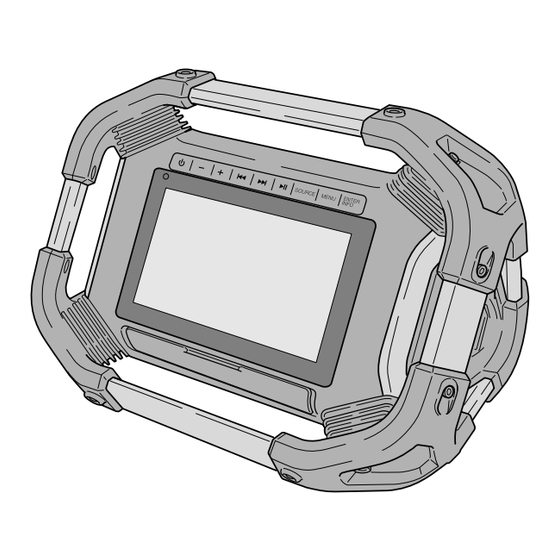
Need help?
Do you have a question about the UR 18DSML and is the answer not in the manual?
Questions and answers