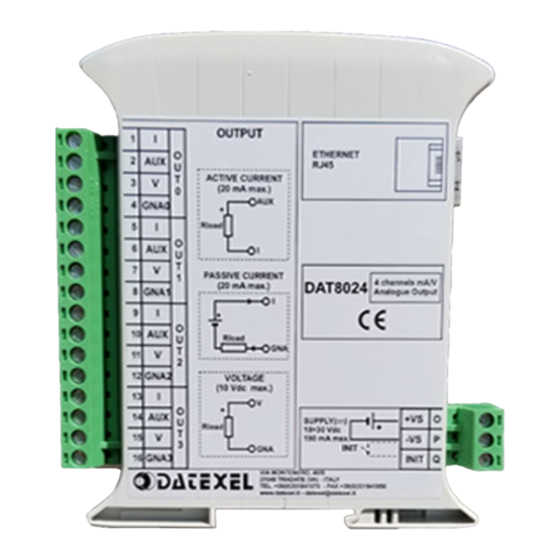
Table of Contents
Advertisement
Quick Links
DATEXEL
Modbus TCP Voltage and Current Output DAT8024.
Set Up the DAT8024.
1. Connect 24 Vdc to O and P.
2. Connect CAT5 crossover cable to PC and
Ethernet RJ45 Port on the DAT8024.
3. Connect a Multimeter to measure Cur-
rent to terminals 1 and 2 or terminals 3
and 4 to measure Voltage.
4. Power up the DAT8024 Modbus TCP
analog output Module.
It is extremely important to use
a Cat 5 Crossover cable unless a
router is used.
To configure the DAT8024.
1. Start your web browser.
2. Type 192.168.1.100 into the address bar.
3. Click enter and the following page
should be seen.
Entering the User-name and Pass-
word.
1. The password is Fact_user.
2. The Password is Fact_pwd.
3. Click Enter, Run, to run the software.
www.datexel.com
Call 561 779 5660 for technical support.
LLC
1 of 4
Advertisement
Table of Contents

Summary of Contents for Datexel DAT8024
- Page 1 DATEXEL Modbus TCP Voltage and Current Output DAT8024. Set Up the DAT8024. 1. Connect 24 Vdc to O and P. 2. Connect CAT5 crossover cable to PC and Ethernet RJ45 Port on the DAT8024. 3. Connect a Multimeter to measure Cur- rent to terminals 1 and 2 or terminals 3 and 4 to measure Voltage.
- Page 2 The device name should appear in the center of the page. You are also able to “Logout” of the DAT8024 go “home” or go “back” to the page before by clicking the icons on the page. How to drive the analog output.
- Page 3 Setting a 4-20mA Output. 1. Under the Output Type select 20 mA. 2. Under value type 4 mA. 3. Click Write Ch0. 4. Check the mA output on Terminal 1 and 2. 5. You can also enter an amount in Safe and power-up and click Write CH0.
- Page 4 System Configuration Settings. 1. To change the name from DAT8024 type the new name and click enter. 2. To change the Modbus Address for the Mod- bus TCP module change it under the Mod- Bus Address label and click save.

Need help?
Do you have a question about the DAT8024 and is the answer not in the manual?
Questions and answers