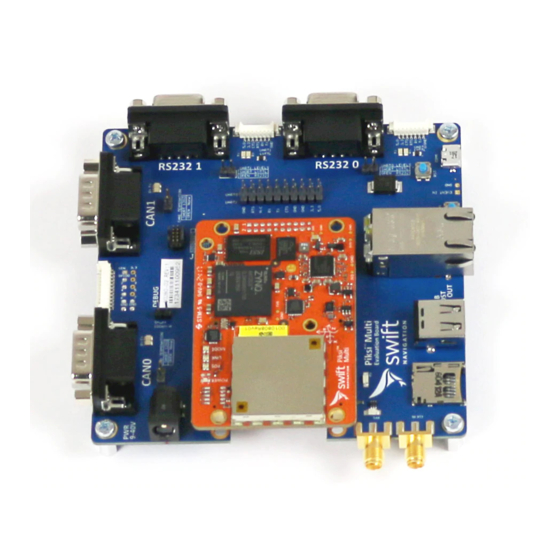
Table of Contents
Advertisement
Quick Links
Caution: Piksi Multi uses a powerful processor that can generate a significant amount of heat. Use caution when handling
the board, as components may reach upwards of 140° F (60° C).
This procedure must be performed outdoors and does not require an Internet connection.
Overview
This article provides instructions to obtain a Single Point Position solution using hardware from the Piksi® Multi
Evaluation Kit. It is important to mention this can be possible with Duro as well. Please be sure to complete all
prerequisites before proceeding with the guide.
Prerequisites
Installing Swift Console
http://support.swiftnav.com/customer/en/portal/articles/2756825
Installing USB to Serial Adapter Drivers
http://support.swiftnav.com/customer/en/portal/articles/2757197
Powering Piksi Multi
http://support.swiftnav.com/customer/en/portal/articles/2746937
Connecting to Piksi Multi - USB to Serial Adapter
http://support.swiftnav.com/customer/en/portal/articles/2747195
Upgrading Piksi Multi Firmware
http://support.swiftnav.com/customer/en/portal/articles/2757403
GNSS Antenna Placement Guidelines
http://support.swiftnav.com/customer/en/portal/articles/2770372
w ww.swiftnav.com | s upport@swiftnav.com
©2017-2018 Swift Navigation, Inc. All rights reserved | Version 1.1
Piksi Multi - Standalone Position
Advertisement
Table of Contents

Subscribe to Our Youtube Channel
Summary of Contents for Swift Navigation Piksi Multi
- Page 1 Piksi Multi - Standalone Position Caution: Piksi Multi uses a powerful processor that can generate a significant amount of heat. Use caution when handling the board, as components may reach upwards of 140° F (60° C). This procedure must be performed outdoors and does not require an Internet connection. ...
- Page 2 S BAS a re s a tellite-based augmentation systems that provide corrections to obtain better accuracy than SPP. Both S PP a nd S BAS provide an absolute position and only one Piksi Multi receiver is required. Goal ...
- Page 3 ● Connect the included power adapter splitter to the radio and Evaluation Board ● Connect your power source to the splitter. Once powered - the LED indicators of Piksi Multi will illuminate. w ww.swiftnav.com | s upport@swiftnav.com ...
- Page 4 Wiring Diagram - Overview w ww.swiftnav.com | s upport@swiftnav.com ©2017-2018 Swift Navigation, Inc. All rights reserved | Version 1.1 ...
- Page 5 Running the Swift Console Software Launch the Swift Console using as described in the previous section. ● Select the communications device and baud rate for your Piksi Multi from the drop down menu ● Ensure that you have simulation mode disabled ...
- Page 6 Hint: The yellow POS LED indicator on the Piksi Multi board gives you insight into the position solution status. A blinking POS LED indicates that satellites are being tracked, but no position solution is available yet. A solid orange POS LED ...
Need help?
Do you have a question about the Piksi Multi and is the answer not in the manual?
Questions and answers