Table of Contents
Advertisement
Quick Links
Download this manual
See also:
Quick Manual
Advertisement
Table of Contents

Subscribe to Our Youtube Channel
Summary of Contents for Megawin ME6000 Series
- Page 1 ME6000 Biomonitor ME6000 START STOP MARK Device Manual...
- Page 3 *for detailed compatibility see separate ME4ISO Isolation Unit Device Manual with MegaWin software versions 2.2 and onwards Mega Electronics Ltd reserves all rights to improve, change and modify the products and the contents of the Device Manual without prior notice.
- Page 4 ME6000 Device Manual for IMPORTANT ! Before operating the device, please read this manual thoroughly and retain it for future reference. Caution. These statements identify conditions or practices that could result in damage to the equipment or other property. CAUTION Warning.
-
Page 5: Table Of Contents
Order code 800411Rev.1.01 Table of contents 1 COMPATIBILITY REQUIREMENTS 2 SYSTEM OVERVIEW 3 SYSTEM HANDLING 3.1 C ONNECTORS AND UTTONS 3.2 R EVERSE SIDE OF EVICE 3.3 H ME6000 OW TO INSTALL SYSTEM 3.4 CF-M EMORY CARD USE 3.5 C EMG P ONNECTING THE REAMPLIFIER... - Page 6 ME6000 Device Manual for 5.4.2.2 Keyboard 5.4.2.3 Warnings 5.4.2.4 Threshold 5.4.3 Options 5.4.3.1 Locking 5.4.3.1.1 Lock Measure Presets 5.4.3.1.2 Load Factory Preset 5.4.4 Information 5.4.4.1 General Information 5.4.4.2 Compact Flash Information 5.4.4.3 Calibration Information 5.4.5 Electrode Test 6 CLEANING 7 MAINTENANCE AND SERVICE 7.1 C ALIBRATION 8 TROUBLESHOOTING...
-
Page 7: Compatibility Requirements
Order code 800411Rev.1.01 Intended use of ME6000 ME6000 equipment is based on measurement of surface EMG signals intended for assessment and evaluation of muscle function and condition, rehabilitation, biofeedback training and scientific research purposes. Classification of ME6000 In accordance with MDD 93/42/EEC: Class IIa product ME6000 equipment is designed according to and fulfils the requirements of following standards: EN60601-1 (IEC601-1) - Page 8 ME6000 Device Manual for To avoid danger of electrical shock and electromagnetic disturbances the computer and associated equipment used with the ME6000 should comply with the following standards: WARNING EN 60950 Information technology equipment and office equipment safety. EN 60601-1 Medical electrical equipment Part 1: General safety requirements.
-
Page 9: System Overview
Measured data is transferred online to a PC for analysis with the aid of specially designed software. MegaWin PC software expands system features for creating specific protocols for muscular assessment, performing various calculations, obtaining results and producing reports (for instructions, see MegaWin User’s... - Page 10 EMG Preamplifier Measurement Unit Cables (ME6000 8ch.) (ME6P 4 pcs.) ME6000 USB-Interface e r i Surface Electrodes (M-00-S) Wlan-Interface MegaWin ME Marker Switch (MSI) Muscle ME6000 Muscle ME6000 ME600 Sett ings nloa ME Trigger Cable 8 0 0 3 9 7...
- Page 11 Order code 800411Rev.1.01 EMG Preamplifier Measurement Unit Cables (ME6000 16ch.) (ME8P 4 pcs.) ME6000 USB-Interface Surface Electrodes (M-00-S) Wlan-Interface MegaWin ME Marker Switch (MSI) Muscle ME6000 Muscle ME6000 ME600 Sett ings nloa 8 0 0 3 9 7 Device Manual...
-
Page 12: System Handling
ME6000 Device Manual for Connectors and Buttons ME6000 Back Menu-Select-Change Down Start: Stop: - Measurement - Measurement Marker Power: - On - Off Figure 3-1. ME6000 buttons. © Mega Electronics Ltd 2004... - Page 13 Order code 800411Rev.1.01 Table 1. The buttons of the ME6000 measurement unit. Button Function Back to earlier screen. With this button you confirm your selections or changes. Up in the menu or select different channel in Online Raw measurement. Down in the menu or select different channel in Online Raw measurement.
-
Page 14: Reverse Side Of Device
ME6000 Device Manual for Table 2. The Connectors of the ME6000 measurement unit. Connector Function USB connector with mini B plug Trigger signal in with this connector (TTL Input.) Trigger Out from this connector. Connect to these connectors EMG-preamplifier cables or other signal cables which are supplied by Mega Electronics Ltd. -
Page 15: How To Install Me6000 System
16 channel (figure 3-5) systems. Use the USB-cable to connect ME6000 to the PC USB port. (USB port1 or port2) Open MegaWin program and choose right COM port settings in System Setup. The system is now ready for use. On how to perform measurement see Chapter 4. - Page 16 ME6000 Device Manual for ME6000 Figure 3-5. Connections of 16-channels system Use only parts that are specified and supplied by Mega Electronics or PC supplier. WARNING See further information about connect preamplifier cables on the skin Chapter Before you start using ME6000 as a medical device you should become familiar menus and functions of the device by going through Chapter 5.
-
Page 17: Cf-Memory Card Use
Order code 800411Rev.1.01 CF-Memory card use Under the battery cover of the ME6000 measurement unit there is a socket for memory card. When the card is used the following facts are important to notice: Handle the memory card carefully. Memory card must be inserted into the measurement unit before the measurement and download in Recording or saving forms. -
Page 18: Connecting The Emg Preamplifier Cables
ME6000 Device Manual for Connecting the EMG Preamplifier Cables To ensure the accuracy of the measurement, connect the EMG Preamplifier Cable to its specified channel socket. The cable is marked with a label indicating the channel number and color. Connect the EMG Preamplifier Cables as shown in the following figure: Figure 3-7. -
Page 19: General Handling
Order code 800411Rev.1.01 Batterycase Figure 3-8. Inserting batteries into the measurement device. General handling The ME6000 system devices include sensitive electronics. Follow these general instructions when handling the system devices: Handle the device carefully. Be careful not to drop the device on hard surfaces. Be careful not to batter the device. -
Page 20: Emg Measurement
ME6000 Device Manual for EMG measurement is performed by placing electrodes on the skin’s surface and recording the electrical activity of the muscle(s) underneath. Accurate measuring of muscular electricity requires proper positioning of the electrodes for each individual muscle being measured. It is essential to know the main functions of the muscles to be measured as well as their location in the anatomy. - Page 21 Order code 800411Rev.1.01 Active cable Measuring connectors Ground Skin connector Surface Snap electrode connector Figure 4-2. Plugging the snap connector to the electrode. Figure 4-3. Positioning of electrodes on the rectus femoris muscle of the thigh. After you have placed the electrodes for measuring, connect the EMG Preamplifier Cables as following: connect the cables to the two measuring electrodes positioned in the middle of the muscle as shown in the diagram.
- Page 22 ME6000 Device Manual for Note that when measuring shoulder, stomach or back muscles, the heart electric activity (ECG) area might lie between the measuring points, whereby the ECG impulses could disturb the measuring results. To avoid these disturbances connect the electrodes using the bipolar method (Figure 4-4). Figure 4-4.
-
Page 23: Menus And Functions
Order code 800411Rev.1.01 In this Chapter you learn how to use ME6000 Menus and Functions. Before you start using ME6000 as a medical device you should become familiar menus and functions of the device by going through this Chapter. Switch on the measurement unit and you see start -menu as in following Figure 5-1. Figure 5-1. -
Page 24: Measure -Menu
Preset. (See Figure 5-2.) The meaning of these Presets is that user can save measure settings that user want to keep in memory. There is five Presets. For PC is one and for users four of those. PC Preset is reserved only for MegaWin software. 10:45 Storage Method... -
Page 25: Measuring Form
Start-menu or Preset-menu by pushing Start button. In this method you can start and stop measurement using Mark-button or Marker In switch. Online In Online Method you can send measurement via USB to external system. Usually MegaWin automatically sets PC-Preset. 10:45 Recording Manual Rec... -
Page 26: Display
ME6000 Device Manual for Averaged The Averaged signal is formed from raw signal by rectifying the bipolar signal to unipolar and then by averaging it using regulate averaging window. (See further information about Averaging window 5.1.1.8.) TrueRMS TrueRMS signal means Root Mean Square value of signal. Integrated Integrated value of signal. - Page 27 Order code 800411Rev.1.01 Bar Graph You can see signal Bars in display (See Figure 5-6 bellow). Bar means Averaged signal in graphical form. 10:45 µV 10000 µ 7645 V µ 4645 V µ 8145 V µ 4745 V µ 5345 V µ...
-
Page 28: Sampling Rate
ME6000 Device Manual for 5.1.1.4 Sampling Rate In Sampling Rate -Menu can be made following selections. Sampling rate means that how menu samples form signal is taken per second. 10000 Hz 2000 Hz 1000 Hz 250 Hz 100 Hz In On line measurement Sampling Rate is 10:45 fixed to 1000 Hz. -
Page 29: Threshold Channel
(For EMG signals the calibration is made by manufacturer and those settings are irreparable by user.) With other signals MegaWin sends these corrections to ME6000 unit which sends after these absolute values back to the MegaWin software. 5.1.1.6 Threshold Channel Threshold Channel for measurement can be chosen in this menu. -
Page 30: Threshold Level
ME6000 Device Manual for In Threshold device make "peep"-sound (if 10:45 selected see chapter 5.3.2.4) and send trigger signal out via Trigger Out line when signal Storage Method Recording Measuring Form level exceeds Threshold Level in chosen Display Mode Threshold Channel. -
Page 31: Display Scale
Order code 800411Rev.1.01 Device use Averaging Window to calculate TrueRMS, Averaged and Integrated values for measured signals. 10:45 Storage Method Recording Measuring Form Averaged Display Mode Sampling Rate 1000 Hz Active Channels 12345678 preset Threshold Ch. µV Threshold Level 1000 Averaging Window 0.1 s µ... -
Page 32: File Operations
Mark button. Select file by using Up and Down buttons. Latest measurement is last on the list. See further information about downloading Browse file to MegaWin in MegaWin Manual 800172.) Figure 6-6. File © Mega Electronics Ltd 2004... -
Page 33: Delete
Order code 800411Rev.1.01 5.3.1.2 Delete Select Delete to erase selected file. 10:45 File 20030122.tff Delete 20030120.tff Format Select Figure 6-7. Delete selected file 5.3.1.3 Format Select Format to erase whole CF-memory card. 10:45 File 20030122.tff Delete 20030120.tff Format Select Figure 6-8. Format Data on memory card will be lost by format command. -
Page 34: Preferences -Menu
ME6000 Device Manual for Preferences -menu In Preference-menu can be change everything else than Measurement- or File- settings. Figure 6-9. 5.4.1 Display In Display -menu can modified display settings like Contrast, Backlight, Graphlight, Clock and Language. 10:45 Display Sounds Options Information Electrode Test Menu... -
Page 35: Backlight
Order code 800411Rev.1.01 10:45 Contrast Backlight Graphlight Clock Language English Accept Figure 7-1. Contrast. 5.4.1.2 Backlight Select Backlight On or Off by pressing Change button. On means that Displays backlight is always On. 5.4.1.3 Graphlight Select Graphlight On or Off by pressing Change button. On means that Displays backlight light is On when measurement is On otherwise backlight is off. -
Page 36: Language
ME6000 Device Manual for Set Date Adjust date as Clock before. 5.4.1.5 Language Select language: English German Finnish 5.4.2 Sounds In Sounds -menu can modified display 10:45 settings like Volume, and switch on or off Volume Keyboard-, Warnings- and Threshold Sounds. Keyboard Warnings Threshold... -
Page 37: Options
In Options -menu can locked presets 1-4 or load factory settings. 5.4.3.1.1 Lock Measure Presets In Options, Presets 1-4 can be locked by pressing Change button. PC preset is controlled by MegaWin software. 5.4.3.1.2 Load Factory Presets Loading the factory presets, erase old measure presets and calibration factors. -
Page 38: Information
Opens Compact Flash Information window. 5.4.4.3 Calibration Information Opens Calibration Information window. All other signal than EMG can be calibrated by using MegaWin. More information about signal calibration can be found from MegaWin user’s manual. 5.4.5 Electrode Test Test electrodes using this function. Follow instructions that device gives. -
Page 39: Cleaning
Preamplifier Cable is replaced with a new one (i.e. as a spare part). For more information see the Technical Manual or contact your local dealer. Other signal than EMG signals can be calibrate by using MegaWin. More information about signal calibration can be found from MegaWin user’s manual. -
Page 40: Troubleshooting
Cancel Continue Select Figure 7-6. Electrode Test. Problem: the MegaWin does not receive measured signals, or gives error messages. Possible cause: interface cables are not connected properly. Solution: shut down the PC, and check that the USB cable are connected properly. - Page 41 Order code 800411Rev.1.01 PC type, model and other systems that may be installed. PC’s operating system MegaWin software version. Error messages. Short description of what you have already checked. If you need to send the device for repair please do the following: Inform your contact person in advance.
-
Page 42: Technical Specifications
ME6000 Device Manual for VALID FROM June 7, 2002 SUBJECT TO CHANGE WITHOUT NOTICE ! Classification Revisions MT-M6T’X’-0- MDD Classification: Class IIa product Type (EN60601-1) Type BF Compliance with: MDD 93/42/EEC, EN60601-1 Revisions for Japan Type (IEC60601-1) Type BF Compliance with: MHW Ordinance No.63, JIS T1001 and JIS T1150 Revisions for Canada MDD Classification:... - Page 43 475 * 365 * 147 cm Weight: 2 kg Other Options Video Option (see TECHNICAL SPECIFICATIONS for MegaWin software) Gonio- & torsiometers (limited availability) Footswitch (limited availability) For future options please contact Mega Electonics Ltd © Mega Electronics Ltd 2004...
-
Page 44: Warranty
ME6000 Device Manual for VALID FROM 20 February 2003 SUBJECT TO CHANGE WITHOUT NOTICE! GENERAL TERMS AND CONDITIONS FOR OVERALL SYSTEM Warranty: 12 months unless otherwise specified herein below. Coverage: Parts and labour unless otherwise specified herein below. All warranties will be invalidated if unauthorised repairs are made to any parts of the overall system. The liability of Mega Electronics Ltd is limited to the repair of the product under warranty and specifically excludes consequential loss.
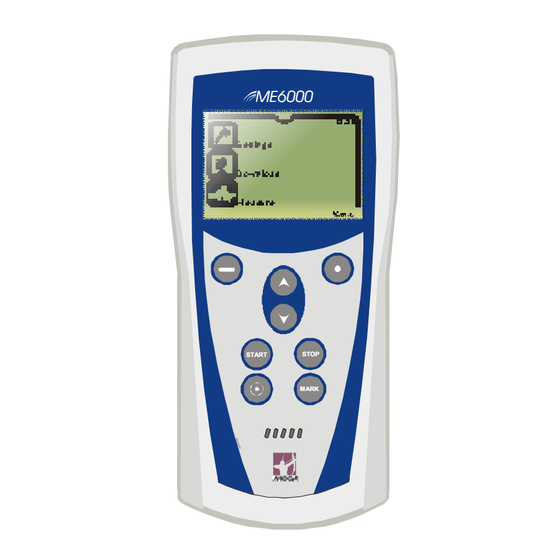

Need help?
Do you have a question about the ME6000 Series and is the answer not in the manual?
Questions and answers
华南理工大学体育学院