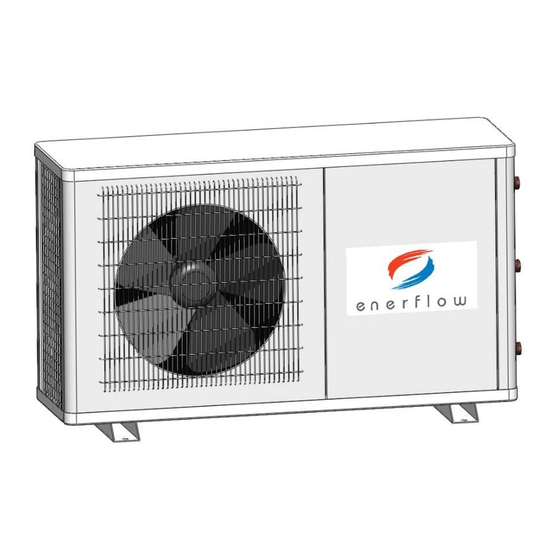
Subscribe to Our Youtube Channel
Summary of Contents for Enerflow Eskom ERHP-SU08
- Page 1 Residential Heat Pump User Manual Revision 8 PLEASE READ THIS MANUAL BEFORE OPERATING THE HEAT PUMP FOR INFORMATION ONLY Configuration Management M-Tech Industrial (Pty) Ltd...
-
Page 2: Table Of Contents
Index 1. Safety Cautions and Warnings ................ 3 2. Heat Pump Controller Functions ..............4 2.1 CONTROLLER AND BUTTON FUNCTIONS ................ 4 2.2 HEATING MODE ........................5 2.3 TIME AND DAY FUNCTION ....................6 2.4 TIMER FUNCTION ......................... 6 2.5 WATER DISINFECTION CYCLE ................... 7 2.6 CROSS-OVER SWITCH ...................... -
Page 3: Safety Cautions And Warnings
1. Safety Cautions and Warnings Warning: It is the responsibility of the user to operate and use the heat pump according to the instructions detailed in this manual. The user shall ensure that the health and safety of any other person in the area or site near where the heat pump is installed is not endangered by his conduct or activities when operating the heat pump. -
Page 4: Heat Pump Controller Functions
Heat Pump Controller Functions Controller and Button Functions The heat pump makes use of an intelligent controller and LCD screen. The LCD screen is used to change or view various operating parameters. The controller contains the following interface and keyboard buttons: Desired Water Temperature Heating with Electric... -
Page 5: Heating Mode
Heating Mode Once the system is switched on at the main power, the intelligent controller will go into initialization mode for a few seconds after which the time will be displayed as 00:00. The unit is now ready for operation. Initialization Ready for Phase... -
Page 6: Time And Day Function
Time and Day Function In order to set or change the time and day parameters the following procedure should be followed: During the standby or running mode, press the button once so that the Day parameter flashes. Make use of the button to change the Day parameter (0=Sunday…6=Saturday). -
Page 7: Water Disinfection Cycle
OFF at 10h00 Water Disinfection Cycle The Enerflow heat pump has the ability to disinfect your hot water tank once a week (Monday mornings at 02h00) from bacteria such as Legionella*. During this process the electric element will be activated until the target temperature set in parameter 6** (recommended 60°C) is reached (geyser thermostat set to 60°C as default during installation). -
Page 8: Heat Pump Operating Parameters
Heat Pump Operating Parameters Some of the heat pump control system operating parameters can be changed by the user if required. The function and range of all the parameters are explained in the following table: Parameter Description Range Default Remark Target Water Temperature* 25 ~ 75 °C 40 °C... - Page 9 To access and change these parameters follow the steps below: 1. Press and hold the button for a few seconds while the unit is in standby mode (i.e. not busy heating the water). Parameter 00 will flicker. 2. To change this value, press the button once.
-
Page 10: Micro Circulation Function
Micro Circulation Function Your Enerflow heat pump has the functionality of heating a central, ring-main water distribution pipeline. This function is used to ensure that hot water is supplied throughout the residence as an instant hot-water-on-tap solution. The installer will ensure that the commissioning valve on the return line is set to an approximate 10% bypass. -
Page 11: Troubleshooting
Troubleshooting Note: Please make use of the following table to do troubleshooting if an error or fault occurs. If the problem persists shut down the system and switch off the main power supply or activate the crossover switch as described in this manual. Hereafter, contact your installer for assistance. Fault / Error / Recommended Possible cause... - Page 12 1. Electric element will be activated automatically. 1. LP Switch failure 2. Switch off main power supply to the heat pump, wait 30 seconds and switch on again. 1. Switch off main power supply to the heat pump, wait 30 seconds and switch on again. 2.
-
Page 13: Service And Maintenance
Ensure that the water supply pressure and flow rate is sufficient at all times. No maintenance needs to be performed on the internal components of your Enerflow heat pump. The unit is designed with a close loop gas cycle that does not need short term maintenance or service under normal operation. -
Page 14: Performance Specifications
Performance Specifications Unit may be improved or technical data may be modified without prior notice. For specific technical parameters, please check the plate on the side of the unit. Model ERHP-SU08 ITEM UNIT VALUE ERHP-SU08-MS & Model range ERHP-SU08-SS Refrigerant R410a Mass of Refrigerant Compressor Discharge Pressure... -
Page 15: Model Erhp-Su14
Model ERHP-SU14 ITEM UNIT VALUE ERHP-SU14-MS & Model range ERHP-SU14-SS Refrigerant R410a Mass of Refrigerant Compressor Discharge Pressure Compressor Suction Pressure Power Supply – Voltage 220–240/1ph Power Supply – Frequency Heating Capacity Average Rated Running Current 5.68*** Average Rated Power Input 1.25*** Coefficient of Performance (COP) 3.66***... -
Page 16: Installation Handover
I (the undersigned) acknowledge that the installation was completed and tested. I confirm that the installer has shown me the workings and operation of my Enerflow heat pump. I also understand the operation and safety requirements for this heat pump unit.




Need help?
Do you have a question about the Eskom ERHP-SU08 and is the answer not in the manual?
Questions and answers