Table of Contents
Advertisement
Quick Links
Advertisement
Table of Contents

Summary of Contents for Radio Systems StudioHub+
- Page 1 Small Products Technical Manual for Powered and Passive Panels...
-
Page 3: Table Of Contents
Table of Contents Active (Powered) Panels Part # Page Part # Page 4 Source Switcher Panel SH-4SWSS StudioHub+ Standard Pinout & Power Consumptions Illustration Mic Preamp Panel SH-MIC How to Power StudioHub+ - via PS-Cube Mic Preamp w/PTT Panel SH-MICPTT How to Power StudioHub+ - via a Hub or Wall-Wart Mic Preamp w/PTT Panel* SH-MICPTT Headphone Amplifier Panel SH-HPB Active (Powered) MatchJacks Dual Headphone Amp. Panel SH-HPDUAL MatchJack Preamp, Input MJ-IN Monitor Level Control Panel SH-LEVEL MatchJack Preamp, Output MJ-OUT Monitor Amp Panel... -
Page 4: Mj-In
Current consumption for each StudioHub+ active device. Refer to this list when calculating the total number of devices that can be run together on any individual power supply. StudioHub+ Part # Description Current MJ-OUT Analog MatchJack Out (IHF to Pro) 75ma Standard Pinout MJ-IN... - Page 5 Power a PS-CUBE from a Power a PS-CUBE from a Power a PS-CUBE from a Power a PS-CUBE from a Power a PS-CUBE from a Radio Systems Console RS Console Power Supply PS-EXTU Power Supply PS-WWUCUBE Power Supply PS-WWCUBE Power Supply...
- Page 6 Revised 4-21-10 II - Powering Via a Hub (for up to 16 devices) SH-HP SH-HP Headphone amps link together for audio & DC SH-MIC MatchJack PS-EXTU 3 amp bi-polar D to A 15vDC power supply Converter Use any Hub in which the model number ends in “DC” (HUB18-DC or HUB36-DC or HUB8-DC or HUB16-DC SH-HP SH-HP...
- Page 7 Revised 4-21-10 Audio and power input provided on RJ-45 Install to connect shield ground to power ground Left level adjust Right level adjust Direct power input +/- 15 volts DC Power Right output RCA Left output RCA MJ-IN StudioHub+ MatchJack Preamp, Input Part # (856) 467-8000 Fax (856) 467-3044 www.studiohub.com • •...
- Page 8 Revised 4-21-10 Audio and power input provided on RJ-45 Install to connect shield ground to power ground Left level adjust Right level adjust Direct power input +/- 15 volts DC Power Left input RCA Right input RCA MJ-OUT StudioHub+ MatchJack Preamp, Output Part # (856) 467-8000 Fax (856) 467-3044 www.studiohub.com • •...
- Page 9 Revised 4-21-10 StudioHub+ AES/EBU RJ-45 input Install to connect shield ground to power ground * RCA S/PDIF output MJ-SPDIFIN StudioHub+ S/PDIF to AES/EBU Converter ASM STUDIOHUB+ 12341 Part # ASM STAND ALONE 12342 (856) 467-8000 Fax (856) 467-3044 www.studiohub.com • •...
- Page 10 Revised 4-21-10 StudioHub+ AES/EBU output and power in Direct power in +/- 15 volts DC Install to connect shield ground to power ground * RCA S/PDIF input *Optical Input * Use only one MJ-SPDIFOUT StudioHub+ S/PDIF to AES/EBU Converter Part # (856) 467-8000 Fax (856) 467-3044 www.studiohub.com • •...
- Page 11 Pro Level Input Revised 10-30-15 Power Supply Connector Set Input Level JU3 JU4 JU5 JU6 DC power in +/- 15 volts DC included JU7, JU8 (Radio Systems Part # PS-UCUBE) Install to connect RJ-45 shield Unit can also be powered by to ground to power ground Short all lower pins StudioHub+ “DC-Link” via RJ-45’s. -15v +15v Set Nominal Input Sensitivity* 0dBu +4dBu +8dBu Short Upper Pins Short Lower Pins Short No Pins Consumer Level Input...
- Page 12 Revised 10-30-15 DC power in +/- 15 volts DC included (Radio Systems Part # PS-UCUBE) Unit can also be powered by StudioHub+ “DC-Link” via RJ-45’s. Power Supply Connector JU1 and Ju2 Install to connect RJ-45 shield -15v +15v to ground Analog Output Coaxial Input TOSlink Input AES/EBU Input MJ-DA StudioHub+ Digital to Analog Converter Part # (856) 467-8000 Fax (856) 467-3044 www.studiohub.com •...
- Page 13 Revised 10-30-15 AES Input DC power in +9 volts DC included. (Radio Systems Part # 16213). Unit can also be powered by StudioHub+ “DC-Link” via RJ-45’s JU1 - Ju5 Install to connect RJ-45 shield AES Output #1 AES Output #2 AES Output #3 AES Output #4 to ground MJ-DDA StudioHub+ Digital Distribution Amplifier Part # (856) 467-8000 Fax (856) 467-3044 www.studiohub.com • •...
- Page 14 CHASSIS GROUND Revised 4-21-10 RJ-45 #1 RJ-45 #2 When programmed for stereo operation: When programmed for Mono Operation: Left L & R XLR feed both RJ45’s in stereo. Left XLR feeds RJ45-1, pins 1 & 2 only. Right XLR feeds RJ45-2, pins 1 & 2 only. CHASSIS GROUND Right CHASSIS GROUND Left Right CHASSIS GROUND RJ-45 #2 RJ-45 #1 RJ-45 #1 RJ-45 #2 Left CHASSIS CHASSIS CHASSIS...
- Page 15 CHASSIS GROUND Revised 4-21-10 RJ-45 #1 RJ-45 #2 Left When programmed for stereo operation: When programmed for mono operation: L & R XLR feed both RJ45’s in stereo. Left XLR feeds RJ45-1, pins 1 & 2 only. CHASSIS Right XLR feeds RJ45-2, pins 1 & 2 only. GROUND Right CHASSIS GROUND Left Right CHASSIS RJ-45 #2 GROUND RJ-45 #1 RJ-45 #1 RJ-45 #2 Left CHASSIS CHASSIS CHASSIS...
- Page 16 Revised 4-21-10 Female Male RJ-45 #2 RJ-45 #1 CHASSIS CHASSIS CHASSIS CHASSIS GROUND GROUND GROUND GROUND RJ45-1 RJ45-2 Install to connect XLR(s) pin 1 to StudioHub+ RJ45 shield Install JU1 to connect XLR(s) pin 1 to chassis ground Install to connect XLR(s) pin 1 to StudioHub+ RJ45 power ground (RJ-45 pin 4) Female XLR...
-
Page 17: Sh-1Xlrf
Revised 4-21-10 (Note - There is a stereo only version of this product. See www.studiohub.com/legacy.php) Install to connect XLR pins to chassis ground Install to connect XLR pins to power ground Install to connect XLR pin 1 to shield ground JU3, JU4 Install for left and right in parallel Remove for left only ASSEMBLY 12044B SH-1XLRF StudioHub+ Single XLR Female Panel Part #... -
Page 18: Sh-1Xlrm
Revised 4-21-10 (Note - There is a stereo only version of this product. See www.studiohub.com/legacy.php) Install to connect XLR pins to chassis ground Install to connect XLR pins to power ground Install to connect XLR pin 1 to shield ground JU3, JU4 Install for left and right in parallel Remove for left only ASSEMBLY 12044B SH-1XLRM StudioHub+ Single XLR Male Panel Part #... -
Page 19: Sh-1Xlrf5Pin
Modified 6-18-14 NOTE: Unused StudioHub+ RJ-45 pin 5 (CAT-5 wht/blu wire) is connected to light mic boom LED when connected to ground Install to connect external power (DC voltage must be provided either via barrier strip pin 4 or to light mic boom LED (5-15VDC) StudioHub+ pin 8. Program JU3 accordingly). via pins 3 & 4 on barrier strip connector Install to connect XLR pins to Install to connect external power XLR chassis ground to light mic boom LED (15VDC) via pin 8 of RJ-45 when connected to a standard StudioHub+ powered... - Page 20 Revised 4-21-10 Stereo unbalanced StudioHub+ Stereo unbalanced StudioHub+ RJ45. Signal to/from J3 and J5 RJ45. Signal to/from J4 and J6 JU1 and JU2* Install to tie StudioHub+ RJ45 right - connection to StudioHub+ shield. Install to tie StudioHub+ RJ45 right - connection to StudioHub+ power ground. STUDIOHUB+ UNBAL WORLD JU3 and JU4* Install to tie StudioHub+ RJ45 left - connection to StudioHub+ shield. Install to tie StudioHub+ RJ45 left - connection to StudioHub+ power ground.
-
Page 21: Sh-1/4Bal
Revised 4-21-10 2 Stereo StudioHub+ RJ45(s) in parallel 1/4” mini TRS 1/4” TRS & mini TRS, (J3/J4 and (J3, J4, J5, J6) wiring J5/J6) are in parallel. Use only one Tip = + at a time. Ring = — Sleeve = See JU1 pinouts below JU1 (upper pins) STUDIOHUB+ 1/4" AND MINI TRS Install to connect sleeve of all 1/4” and mini jacks to StudioHub+ RJ45 shield JU1 (lower pins) Install to connect sleeve of all 1/4”... -
Page 22: Sh-4Sw
Revised 01-02-13 Note: This part obsolete as of Stereo StudioHub+ RJ45 September 2012. Replaced by active model SH-4SWA input 1 input 2 input 3 input 4 output Jumpers JU1-JU8 tie +15volt and –15volt from input RJ45(s) to the output RJ45 J5 JU1 –15volts input 1 JU2 +15volts input 1 JU3 –15volts input 2 JU4 +15volts input 2 STUDIOHUB+ FOUR SELECT BOARD... -
Page 23: Adapt-Bo
Revised 4-21-10 These internal buses and jumpers allow +15volts, –15volts and shield to be connected from the two studioHub+ RJ45(s) and the termi- nal block. A circuit path requires at least two jumpers. JU1 install to tie terminal block shield SHIELD to internal shield bus. +15V JU2 install to tie terminal block –15volts -15V to internal –15volt bus. JU3 install to tie terminal block +15volts +15V +15V -15V to internal +15volt bus. JU4 install to tie StudioHub+ RJ45 J2 -15V 2 StudioHub+ RJ45 with... -
Page 24: Adapt-Gpi
Revised 3-30-11 • • • • • • • • • • • • • • • • RJ-45 ADAPT-GPI Pin Out for 8 7 6 5 4 3 2 1 8 7 6 5 4 3 2 1 Wheatstone BLade GPIO RJ-45 #2 (J2) RJ-45 #1 (J1) RJ-45 Pin1- Audio Ground... -
Page 25: Ps-Cube
Revised 01-02-13 Notes: Powered-Side Feed to Devices Power is added to audio connections and available on the 4 output RJ-45’s (J1-J4). The four stereo audio feeds Ch. 1 Ch. 2 Ch. 3 Ch. 4 PS-WW Cube Power Connector. are kept seperated and Allows P/N PS-WWCube or Aud Out Aud Out Aud Out Aud Out isolated. PS-WWUCube desktop power Pwr Out Pwr Out Pwr Out Pwr Out supply to provide power. -
Page 26: Sh-4Swss
Revised 07-22-15 (Note - There are older versions of this product. See www.studiohub.com/legacy.php) StudioHub+ 4 Source Switcher J5 – Programing I/O B I/O A I/O 4 I/O 3 I/O 2 I/O 1 (Note- power must be cycled for mode change) The SH-4SHSS is an active (I/O A & I/O B are in parallel) Install C for device and must be Remove C for momentary powered via +/- 15VDC. -
Page 27: Sh-Mic
Revised 05-06-09 Output Audio StudioHub+ RJ45 Output and power in. Output appears on both left (1 & 2) and right (3 &6) connector pins Direct power input +/- 15 volts DC XLR pin 1 select Install to connect XLR pin 1 to RJ-45 shield. Install to connect XLR pin 1 to power ground & J1 pin 3 JU1 Gain 26dB Phantom Power 46dB On (+15 Volts) 66dB XLR Microphone input... -
Page 28: Sh-Micptt
StudioHub+ XLR Microphone Direct power input 11-23-16 Dual Mono Jumper Settings Output RJ-45 Output +/- 15 volts DC Set Programming Jumpers For: Mono Dual Mono (Pins 1, 2) (Pins 1, 2, & 3, 6) • Push-To-Talk Logic • Phantom Voltage • XLR Pin 1 Grounding • Mic Gain 9 8 7 3 2 1 •... - Page 29 Revised 11-16-16 Note: This part obsolete as of November 2016. Replaced by active model SH-MICPTT Direct power input Output audio provided on JU1 Gain +/- 15 volts DC barrier strip 26dB 46dB 66dB StudioHub+ RJ45 Output and power in. Output appears on both left (1 & 2) JU2 XLR pin 1 select and right (3 &6) connector pins Install to connect XLR pin 1 to shield ground Install to connect JU1 &...
-
Page 30: Sh-Hpb
Revised 11-23-16 (Note - There are older versions of this product. See www.studiohub.com/legacy.php) 2 StudioHub+ RJ45 input and power on connectors in parallel Gain Jumper Settings (added 3/17) Direct power input +/- 15 volts DC 17.3dB 7.4dB Install to connect shield Gain Gain ground to power ground Headphone level 1/4” headphone jack Blue Power LED 1/8” (mini) headphone jack SH-HPB StudioHub+ Headphone Amplifier Panel Part # (856) 467-8000 Fax (856) 467-3044 www.studiohub.com •... -
Page 31: Sh-Hpdual
Revised 11-23-16 J1 Direct power input +/- 15 volts DC J2 Two StudioHub+ RJ45 input and power on connectors in parallel Install to connect shield ground to power ground StudioHub+ Heaphone Amplifier Dual Output Version RJ-45 input jacks remain in parallel (there is only 1 input.) Gain Jumper Settings (added 3/17) Each output is isolated and at full power (with separate output amplifier chips.) Current consumption is 100ma. -
Page 32: Sh-Level
Revised 4-21-10 2 StudioHub+ RJ45 Audio and power input input and power in provided on barrier strip connectors in parallel Direct power input Stereo StudioHub+ RJ45(s) +/- 15 volts DC stereo output and power in Stereo StudioHub+ RJ45(s) Install to connect shield ground mono output and power in and power ground JU3, JU4 gain select Install to connect shield ground and chassis ground Unity - no jumper JU9, JU10 +10dB 2 mute control connectors in parallel. -
Page 33: Sh-Amp W/O Speaker
Revised 4-21-10 2 StudioHub+ RJ45 Input and power in connectors in parallel Direct power in +/- 15 volts DC Speaker Outputs Install to connect shield ground to power ground JU6 Mute Short these pins together to mute Install to connect shield ground to chassis ground JU4, JU5 Gain Straps Unity +10dB... -
Page 34: Sh-Amphpn
Revised 8-02-17 Direct power input Speaker out +/- 15 volts DC (floating output - DO NOT GROUND) 2 StudioHub+ RJ45 Input and power in connectors in parallel Install to connect RJ-45 power ground to chassis ground 16” MTE connector Level control StudioHub+ Amp w/Headphone SH-AMPHPN Part #... -
Page 35: Sh-Vuv(Vertical)
Revised 4-21-10 2 StudioHub+ RJ45 Input and power in connectors in parallel Bottom row/right row LED level control Direct power input +/- 15 volts DC Install to connect shield ground to power ground Top row/right row LED level control Install to connect shield ground to chassis ground Top row/left row LED input select. Bottom row/right row LED Left input input select Right input Right input Left input... -
Page 36: Sh-Mixer
Revised 4-21-10 Direct power input +/- 15 volts DC StudioHub+ RJ45 StudioHub+ RJ45 input 1 and power in Input 3 and power in Stereo StudioHub+ RJ45 input 2 and power in Gain Straps (pre-fader) Install to connect shield JU3, JU4 Input 1 ground to chassis ground JU5, JU6 Input 2 JU7, JU8 Input 3 Install to connect shield ground to power ground No jumper for unity gain normal for +4dBu applications +10dB gain +20dB gain SH-MIXER StudioHub+ 3 Mixer Panel (Input Board) Part #... - Page 37 Revised 4-21-10 StudioHub+ RJ45 main output. Mix of inputs 1, 2 and 3. Also power in StudioHub+ RJ45mix minus output. Mix of inputs 1 and 2 only. Also power in SH-MIXER StudioHub+ 3 Mixer Panel (Output Board) Part # (856) 467-8000 Fax (856) 467-3044 www.studiohub.com • •...
- Page 38 Revised 4-21-10 STUDIOHUB+ StudioHub+ RJ45 data input, data output and power in. LCD DISPLAY BOARD Install to connect shield ground to chassis ground Direct power input +/- 15 volts DC Install to connect Interface Pin-Outs shield ground to power ground RJ-45 Pin-Outs Function TxD+ TxD- RxD+ RxD- Install/remove to +15 volt reverse direction of ground rotary encoder This board to be used in conjunction with the LCD micro board...
-
Page 39: Sh-Dualmatch
Revised 4-21-10 Audio in/out and power input provided on RJ-45’s Balanced Balanced Output Input Direct power input Power In Power In +/- 15 volts DC Install to connect shield JU1 and JU2 ground to chassis ground (install both the same) Board power from J5 Board power from J4 Install to connect shield Power LED ground to power ground... -
Page 40: Sh-Matchpanel
Created 9-28-11 Audio in and out and StudioHub+ “DC-Link” +/- 15VDC power Balanced Balanced provided on RJ-45’s Input Output Power Power Direct power input +/- 15 volts DC Install to connect shield ground to chassis ground Power LED 1/8” Left & Right 1/8” Left & Right (mini) TRS RCA (mini) TRS RCA Phone IHF IHF Phone IHF IHF Unbalanced Unbalanced Unbalanced Unbalanced... -
Page 41: Sh-Onoffcough
Created 9-13-17 ON/OFF/COUGH Control Panel For use when controlling microphone when Ground connected to music mixers (non-broadcast style consoles without GPIO control). ON (+15VDC when ON button illuminated) (use to activate muting relay) ON/OFF buttons will switch the mic on/off and MIC Shield (in parallel with RJ-45 Shield) the “COUGH”... - Page 42 Warranty Radio Systems, Inc., warrants this equipment to be free from defects in materials and workmanship for a period of one (1) year. This warranty extends to first users of the product and future owners who purchase the product within the warranty period. The terms of this warranty are null and void if this product is stored or operated in an environment not conducive to electronic equipment, or shows signs of misuse or modifications which affect the proper functioning of the product. This warranty does not apply to damage caused by fire, smoke, flood, lightning, or acts of nature and physical abuse. Radio Systems, Inc., and its associated companies, authorized distributors, and personnel are not liable for loss of revenues or other damages, or effects to the broadcast signal quality or coverage which may result from the from the improper functioning of this product. Repair Policy Technical assistance is available at any time, at no charge, by phone or correspondence. During the warranty period, there will be no charge for parts or service made to units which show no sign of misuse by customer or lightning caused damage. The customer is responsible for the cost of shipping their unit back to Radio Systems for repair. During the warranty period, shipment of small parts and assemblies may also be made at a charge to the user. Emergency shipments of replacement parts and circuits will be made at the user’s request for an extra shipping and service charge. Chargeable services will be made COD or on Net-30 day terms to users with established accounts. During the warranty period, full credit or return of COD charges (less any service and expedited shipping charges) will be made to users who return the defective parts or circuits within 30 days, if the damage is covered under the terms of the warranty. Return Instructions Contact Radio Systems for a return authorization number. Pack all items carefully and ship prepaid, via UPS insured, to: Radio Systems, Inc. Attn: R.A. # __________ 601 Heron Drive Logan Township, New Jersey 08085-1741 Enclose a note which includes your name, company, phone number, the serial number, return address (no box numbers), and a complete description of the problem. (856) 467-8000 Fax (856) 467-3044 www.studiohub.com • •...
- Page 46 Revised 08-02-2017 601 Heron Drive • Logan Township, New Jersey 08085 • (856) 467-8000 Fax (856) 467-3044 • www.studiohub.com • www.radiosystems.com...
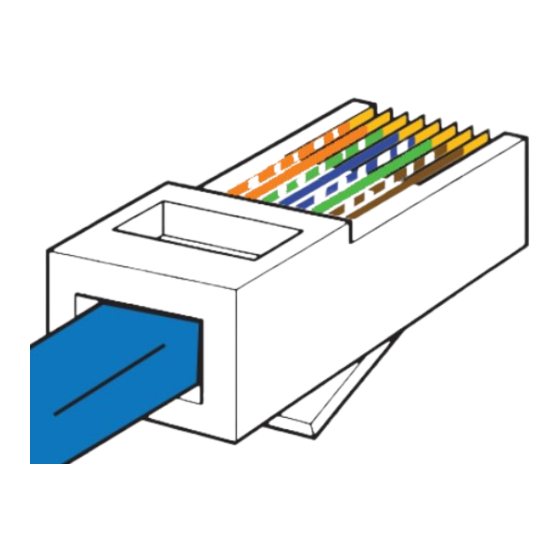

Need help?
Do you have a question about the StudioHub+ and is the answer not in the manual?
Questions and answers