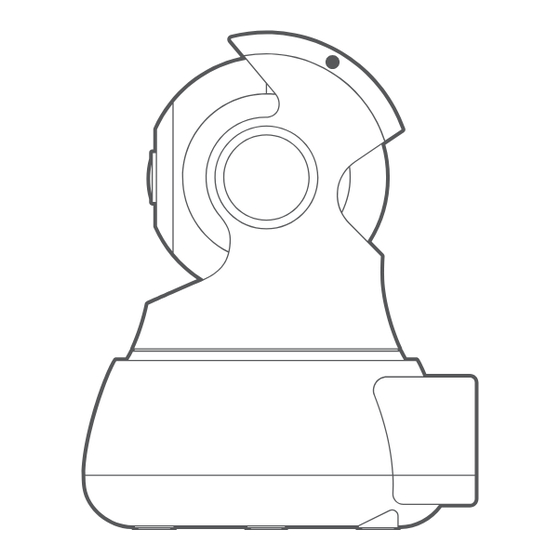
Subscribe to Our Youtube Channel
Summary of Contents for LAMPTAN SMART 360
- Page 1 ค ู ม ื อ การใช ง าน SMART 360˚ WIFI CAMERA adjust the vision to look around your home. ภาษาไทย...
- Page 2 รายการสิ น ค า ในกล อ ง กล อ ง อุ ป กรณ สาย Smart 360˚ wifi จ า ยไฟ Micro USB ขายึ ด สกรู พุ ก พลาสติ ก คู ม ื อ การใช ง าน คุ ณ สมบั ต ิ ก ารใช ง าน...
- Page 3 7.*รองรั บ การจั ด เก็ บ ข อ มู ล บน Cloud ได ต ลอดเวลา *มี ค า ใช จ า ยเพิ ่ ม (ดู ข อ มู ล ได ใ นLAMPTAN HOME APP) รายละเอี ย ดสิ น ค า...
- Page 4 ข อ มู ล สิ น ค า ขนาดส ิ น ค ้ า : 108*102*139mm SD Card : ส ู ง ส ุ ด 64GB แรงด ั น ไฟฟ ้ า ขาเข ้ า : DC 5V/2A ค ุ ณ ภาพภาพเคล ื ่ อ นไหว : 1080P@15fps เซ...
- Page 5 โดยสแกนQR code ใต ้ ก ล ้ อ งหร ื อ ทำ ข ั ้ น ตอนท ี ่ 2 ตามข ั ้ น ตอนแนะนำในแอพพล ิ เ คช ั น ดาวน ์ โ หลด LAMPTAN HOME application ลง smartphone ข ั ้ น ตอนท ี ่ 5 ของท...
- Page 6 แสกนQR Codeเพื ่ อ ดาวน โ หลดแอพพลิ เ คชั น LAMPTAN HOME...
- Page 7 วิ ธ ี ก ารติ ด ตั ้ ง สามารถต ิ ด ต ั ้ ง ได ้ 2 ว ิ ธ ี ว ิ ธ ี ท ี ่ 1 วางบนโต ๊ ะ ช ั ้ น วาง หร ื อ พ ื ้ น ท ี ่ ว ่ า ง โดยไม ่ ต ้ อ งทำการย ึ ด ว...
- Page 8 วิ ธ ี ล บหรื อ ตั ้ ง ค า ใหม 1. เข ้ า LAMPTAN HOME App 2. เข ้ า ท ี ่ S mart wifi camera ท ี ่ ต ้ อ งการลบหร ื อ ต ั ้ ง ค ่ า ใหม ่...
- Page 9 บริ ก ารและรั บ ประกั น หลั ง การขาย 1. การร ั บ ประก ั น ภายในระยะเวลา 1 ป ี น ั บ จากว ั น ท ี ่ ซ ื ้ อ โดยนำใบเสร ็ จ ร ั บ เง ิ น / ใบกำกั...
- Page 10 ขอขอบพระคุ ณ ที ่ เ ลื อ กแลมป์ ต ั ้ น แลมป ต ั ้ น ไลท ต ิ ้ ง (2001) จำก ั ด 3 ซอยเท ี ย นทะเล 19 ถนนบางข ุ น เท ี ย น-ชายทะเล แขวงท...
- Page 11 User Guide SMART 360˚ WIFI CAMERA adjust the vision to look around your home. English...
-
Page 12: Packing List
Packing list Smart 360˚ Adaptor Micro USB wifi camera Power cable Mounting Screws Plastic User guide bracket expansion bolt Function Description 1. Support 1080P High- definition Video Recording. 2. Support monitoring with the range of 350°horizontally and 100°vertically 3. Support Wi- Fi Smart Connection. -
Page 13: Product Description
5. Support night vision, human body detection and malfunction alarm to safeguard your family. 6. Support LAMPTAN HOME application 7.*Support 7*24 ongoing Cloud Storage and remote control and view; *Additional fee: cloud storage services.(Find it in the LAMPTAN HOME application) Product Description Infared Sensor LED status... -
Page 14: Specification
Specification Product Size : 108*102*139mm SD Card : Max 64GB Power Input : DC 5V/2A Video Quality : 1080P@15fps Image Sensor : 1/2.7’’ CMOS sensor Lens : 110 degrees angles view (FOV) IR-Cut : Built-in IR Parameters : IR Distance of 10M Motion Detection : Support Wi-Fi : 802.11 b/g/n Field of View : Horizontal-350˚... -
Page 15: Led States
8s to restore primary setting. Step 4 Enable APP; you can scan QR Code from the bottom of the camera Step 2 or add intelligent product according Download LAMPTAN HOME to the route guide. application on your smartphone. Step 5 Enjoy your camera. - Page 16 Scan QR Code for downloading LAMPTAN HOME application...
-
Page 17: Installation Tips
Installation Tips can install 2 options Option 1 directly on desktop or other place, do not need to use the bracket. Option 2 Choose clean and flat wall, and then mount the bracket on the wall with the screws. Then fix the camera on the base of the bracket and adjust camera angle. - Page 18 How to reset Smart wifi camera 1. Go to LAMPTAN HOME App 2. Choose Smart wifi camera you want to delete or reset 3. Go setting by touch gear icon at top corner 4. Choose “Delete” 5. Choose “Delete” again for confirm delete device 6.
-
Page 19: Warranty And After-Sales Service
Warranty and after-sales service 1. Warranty period shall be valid for 1 year since the date of purchase, it’s subject to purchase invoice. For any malfunction caused by inferior quality (normal usage), the company will repair it for you free of charge. Meanwhile, exchange of goods (due to quality problem) is available to you within 7 days. - Page 20 Thank you for choose LAMPTAN LAMPTAN LIGHTING (2001) Co.,LTD 3 Soi Thianthale 19, Bangkhunthian- Chaithale Rd., Thakarm, Bangkhunthian, Bangkok 10150 Customer Service : 0-2451-2968-9...


Need help?
Do you have a question about the SMART 360 and is the answer not in the manual?
Questions and answers